Learning to communicate more efficiently through email can save you countless hours of back-and-forth messages and free up more time to focus on what actually matters:
- Use concise and detailed wording
- Understand your ideal buyer's journey
- Ask questions that align with your sales process
- Consider if a call might be a better alternative
- Keep your messaging personalized
See more in-depth tips below to cut down on back-and-forth emails.
Emails play an important part in our personal and professional lives, but the constant back and forth emails can take up a considerable amount of time. A study done by Adobe (see below) found that people spent 3 to 5 hours a day responding to emails at work.
Only 46% of individuals achieved “Inbox Zero”, dealing with all unread emails.
So what can you do to improve email productivity and cut back on a large amount of redundant or inefficient back-and-forth email communication?
Here's all you need to know...
Why are excessive back-and-forth emails bad?
2019 Adobe Email Usage Study from Adobe
A study by Adobe and MCI that gives us a pretty good view into email usage
Emails have revolutionized the way we communicate. They allow for communication almost instantaneously with as many or as few people as we want.
Unfortunately, it’s become such an ingrained part of our day that it can often become counterproductive despite being an important business tool.
Maintaining open communication channels between customers and co-workers is important, but constant back-and-forth emails can actually have a negative effect on your business.
"Offering the most appropriate solution in the timeliest manner should be the primary goal of any email."
While it can take up a lot of time to answer multiple emails, unproductive communication can turn customers cold and frustrate employees. Email is used for specific reasons, whether that’s looking for an answer to a question or to resolve issue. Offering a solution should be the primary goal of the email.
How to reduce back and forth communication
To reduce unneeded communication, you should focus on the solution either party is looking for.
If you’re asking a question, make sure it isn’t open-ended (unless used at the start of the sales process when you know little to nothing about a prospect's business) or misinterpreted. Being direct and concise helps remove confusion and limit questions the other person might have.
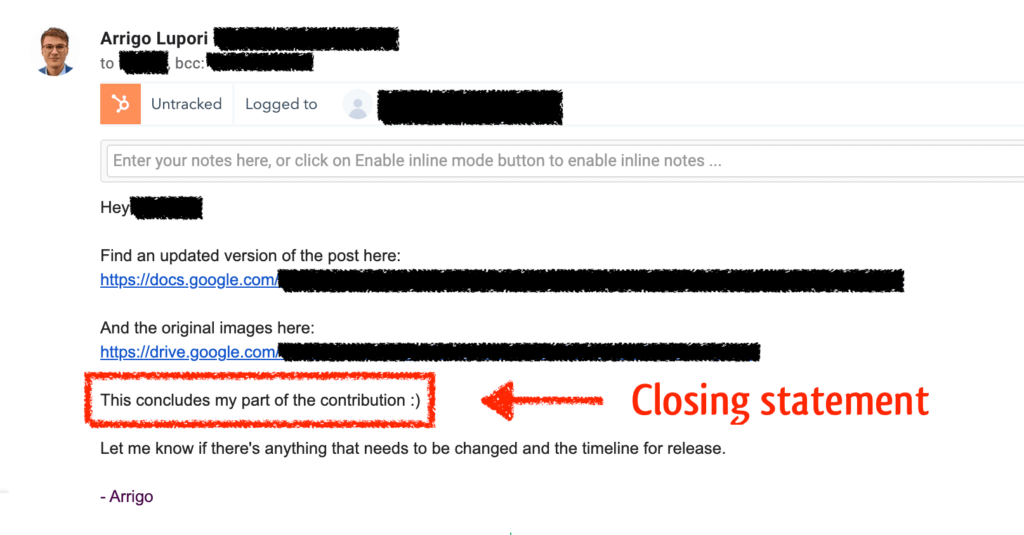
If you’re the one being asked an open-ended question, try to consider the context the person is sending it in. If you need clarification, write your questions and concerns in a detailed and direct manner.
Being vague will just keep both parties running around in circles.
When trying to resolve an issue, the process is the exact same. Avoid vague or undescriptive questions. Focus on the resolution and the details you need to take care of the problem, then actually go ahead and solve it.
Making sure a conversation lasts as long as it needs to
While the goal is to shorten the amount of time you spend looking through and responding to emails, you don’t want to cause additional problems due to lack of communication.
The goal isn’t to just shorten communication, it’s to do it in a more effective and efficient way.
The goal isn’t to just shorten communication, it’s to do it in a more effective and efficient way.
Ask pointed questions and provide detailed answers. Make sure your correspondents feel comfortable with the information you provided, and if they aren’t, ask for specifics.
Ending the conversation with assumptions or misunderstandings will just lead you back to the same email chain, or worse, the prospect entirely ghosting you.
When to stop responding in back and forth emails
Back and forth emails can become repetitive and, if the conversation is going nowhere, you should ask for specifics and details to help isolate the issue or problem.
If your correspondent can’t provide solid detail on what they are looking for, then it’s unlikely you can solve a problem they aren’t sure of themselves (i.e. you can halt communication).
Is it ever ok to keep a conversation going for weeks or months?
To cut down on unnecessary emails, you should focus on prompt and concise communication.
However, occasionally resolutions can take time to materialize, especially if there are factors outside of your control. So, only sometimes, it is ok to have a conversation going for weeks.
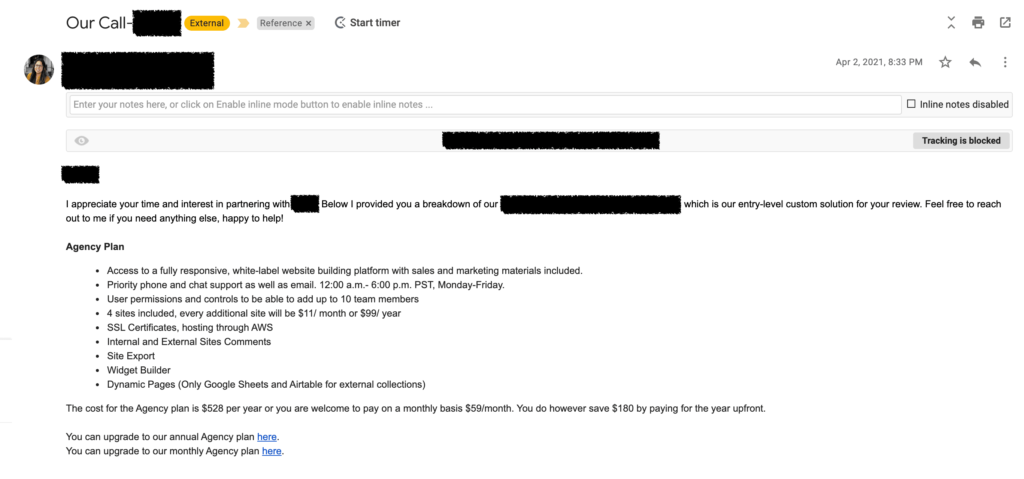
However, if the conversation just continues to go in circles with no resolution being offered or accepted, then it's time to call it quits. While a certain amount of patience can be appreciated, your time is valuable and you can't let prospects rob you of such a precious asset.
5 steps to reduce back-and-forth emails in 2021
With the ease of use and accessibility email provides, it’s no wonder it’s one of the most popular forms of communication. But that doesn’t mean it should take up the majority of your day.
Here are 5 steps you can take to save time and cut down on the back-and-forth emails.
Step #1: Establish a clear communication process
Establishing processes is an important part of any business. Emails are a great way to share information and answer questions, which has led to the popularity of the “meeting that should have been an email” line.
However, there are some cases where a meeting or phone call might be a better option.
This tends to be the case when there is a lot of detail involved, when the other party isn’t comfortable with a simple email, or when you have a specific agenda you want to take people through.
Step #2: Don't ask too many questions
Emails were designed to be a quick and concise form of communication. While questions are a great way to ensure you get the proper information, having too many of them can feel overwhelming and convolute the email.
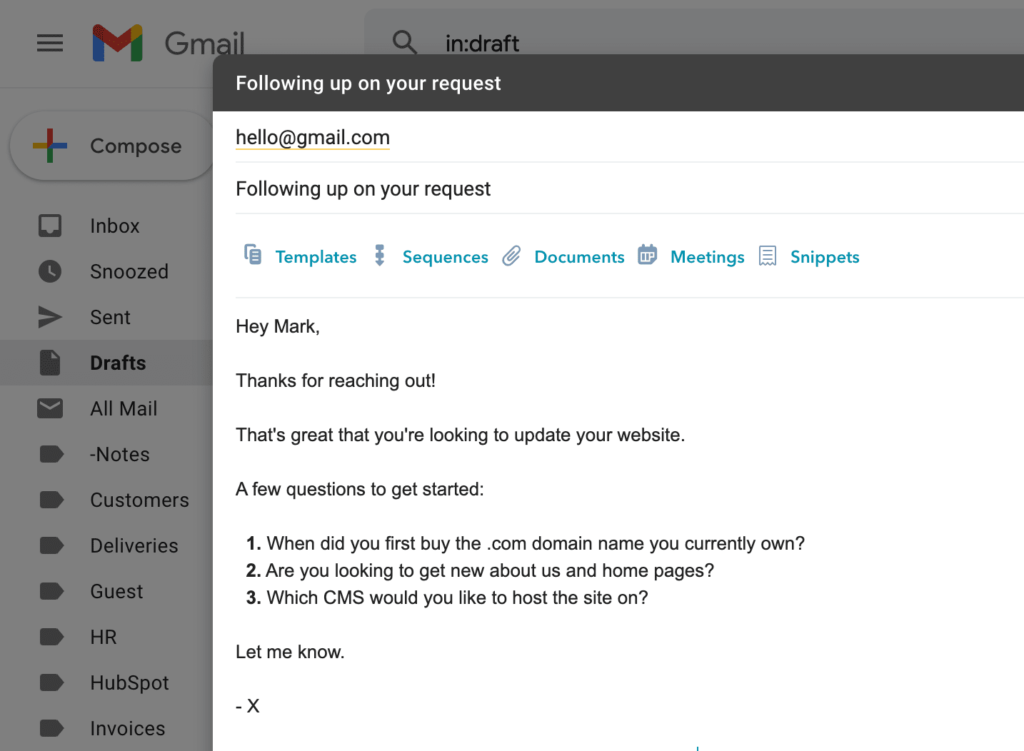
Keep the questions short and direct so that they are easier to answer.
Possibly, only use one per email.
Asking open-ended questions like “How does this work for you?” leads on to additional emails and responses. Instead, try using quick feedback tools such as an approval link or a yes / no survey so that you know exactly what the person is thinking on the other end.
Step #3: Understand the buyer's journey
Sometimes an email might not be in the right format to have a certain conversation. People have preferences, and certain methods aren't suited for all situations. If a potential buyer seems to have a lot of questions or concerns, then a call may be a better alternative to constantly sending emails back and forth.
"If a potential buyer seems to have a lot of questions or concerns, then a call may be a better alternative to constantly sending emails back and forth."
If there are a lot of details and planning involved, setting up a meeting can be a great way to ensure all the information is conveyed and both parties understand how to proceed. While email is an incredibly effective platform, it can sometimes lack the sincerity and personal touch of a meeting or phone call.
Step #4: Go straight to the point and keep it business-related
Keeping emails concise and straightforward is a key part of avoiding drawn-out conversations. Most emails should be more of an elevator pitch rather than an essay. The subject should summarize exactly what the email is about and the body of the email should follow it up with detailed and pointed questions.
Step #5: Remove all friction with more engaging experiences (extra)
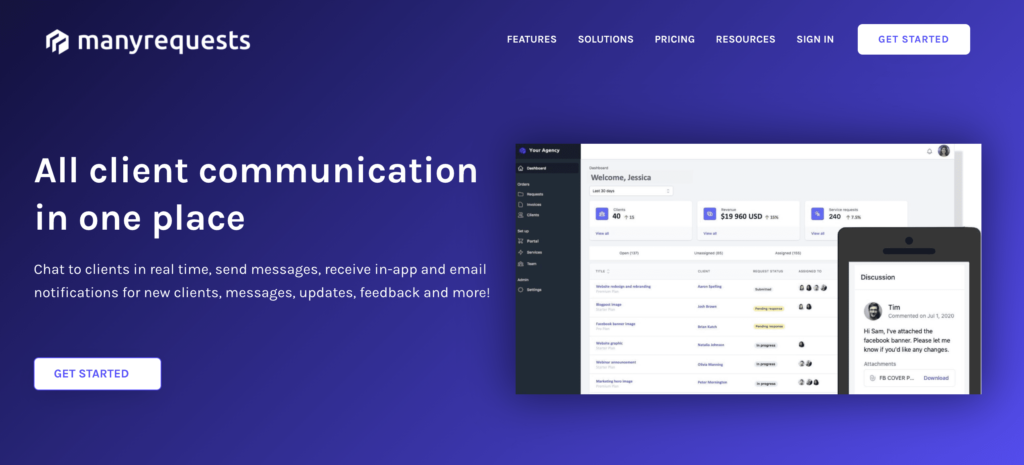
Email is a great medium to communicate, but it’s becoming more and more outdated as time goes on. New platforms have introduced tools that improve the communication process and provide a much more engaging experience for both customers and co-workers.
Communicate with your customers more effectively
While email certainly has its place in the world, a client portal can make communication much more efficient and reduce the number of back-and-forth emails you have to send.
It combines real time chat, task management, and billing—all in one simple package so that you and your customers are on the same page throughout the project.
If you are looking for a tool that can increase your productivity by automating daily tasks and simplifying communication between you, your coworkers, and your customers, ManyRequests helps reduce that load by keeping the customer experience under one roof. Get your own free trial by clicking on the image below!
Originally published May 29 2021

Frequently asked questions
How do I stop back and forth emails? Reducing constant back and forth emails comes down to managing expectations and communicating effectively. Use detailed and direct messages that convey your point without beating around the bush.
How do you continue a conversation in an email? Asking questions and being inquisitive is a great way to continue a conversation in an email. Ask pointed questions that will invoke a thoughtful answer rather than leaving it open-ended.
Do I need to reply to every email? Not all emails require a reply. In fact, there are most likely quite a few in your inbox that could be discarded or set aside. Emails that end along the lines of “If you have any more questions please reach out to me” are an excellent example of emails that don’t require a response if you are pleased with the outcome.






















