8 Best Operations Management Software for Creative Agencies
Struggling with too many tools? We reviewed the 8 best operations management software in 2026 to help simplify client work, billing, and team tasks.




It’s typical for agencies to juggle five (or more) different software to onboard clients, manage projects, collect feedback, and send invoices. In this article, I reviewed 8 operations management tools that can replace your current multi-software stack, and how they work.
Either of these tools will help you:
Here’s how the top operations management software compare — feature by feature.
ManyRequests helps service-based agencies like design studios, web dev shops, and content teams sell, deliver, and manage client work in one place.
It replaces your onboarding system, project tracker, billing system, and client feedback tools without stitching multiple apps together.
Here's how it works.
Agencies can use the white-label client portal to customize the entire experience. You can host it in your domain, apply your logo and brand colors, and turn it into a fully branded dashboard:
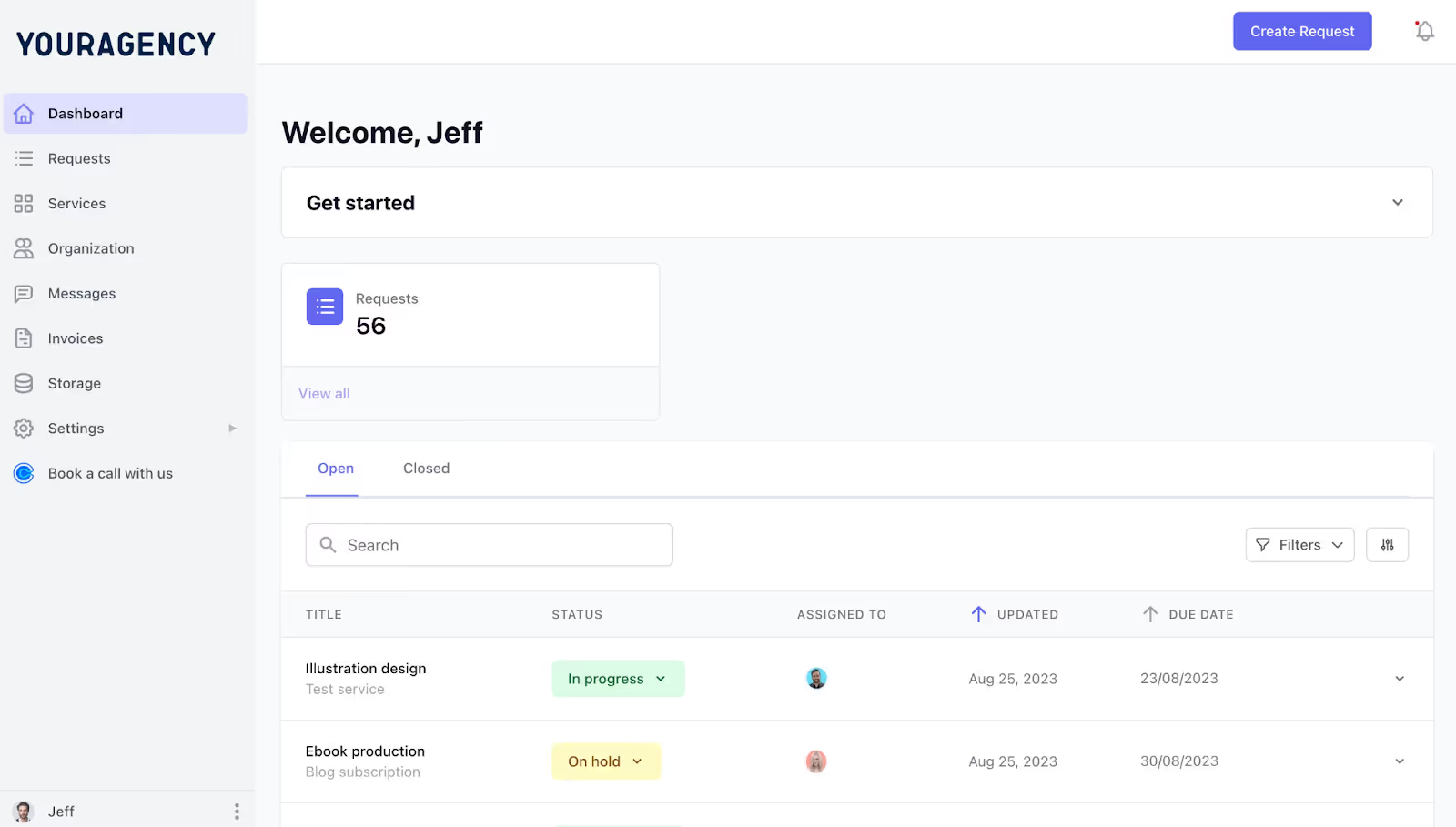
This feature reinforces your brand and replaces the clunky back-and-forth of emails with a single, polished client hub. It also gives your client a portal to log in, see their project status, make new requests, and leave feedback with the proofing feature.
ManyRequests also has a service catalog to turn your services into a browsable, checkout-ready UI — no more messy forms or separate payment links.
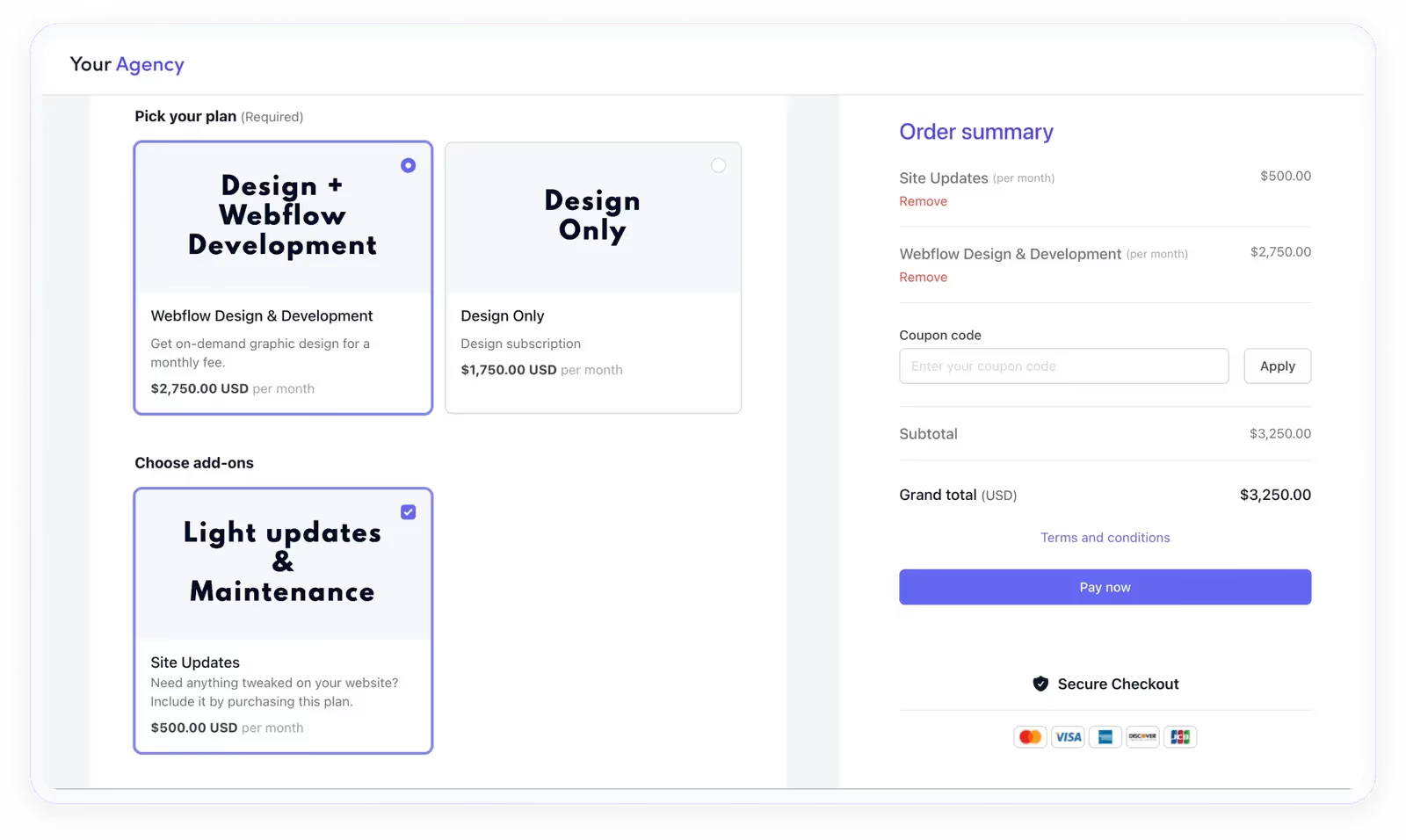
If you'd prefer they pay after the service, you can structure your service catalog in a way that only invoices them after a task is marked as complete.
You choose how to package services: fixed-scope, hourly, subscription, or even offer upsells and free trials. That flexibility lets you serve both one-off and long-term clients, without any hassle.
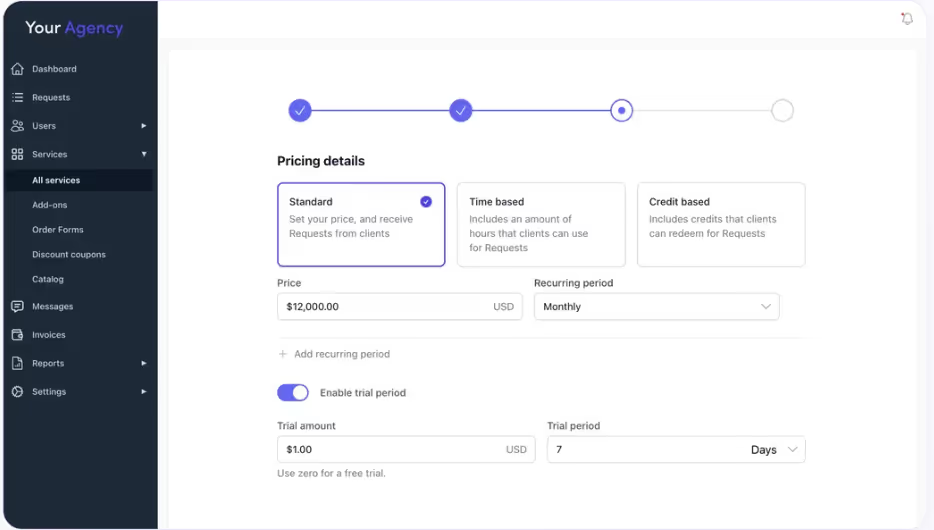
Once a client buys a service, the next steps trigger automatically.
Once a client fills a form, it creates a task instantly, and categorizes the task by service type and client. You can then assign it to the right person on your team, add due date, priority level, and other details the assignee would need to have to complete the task.
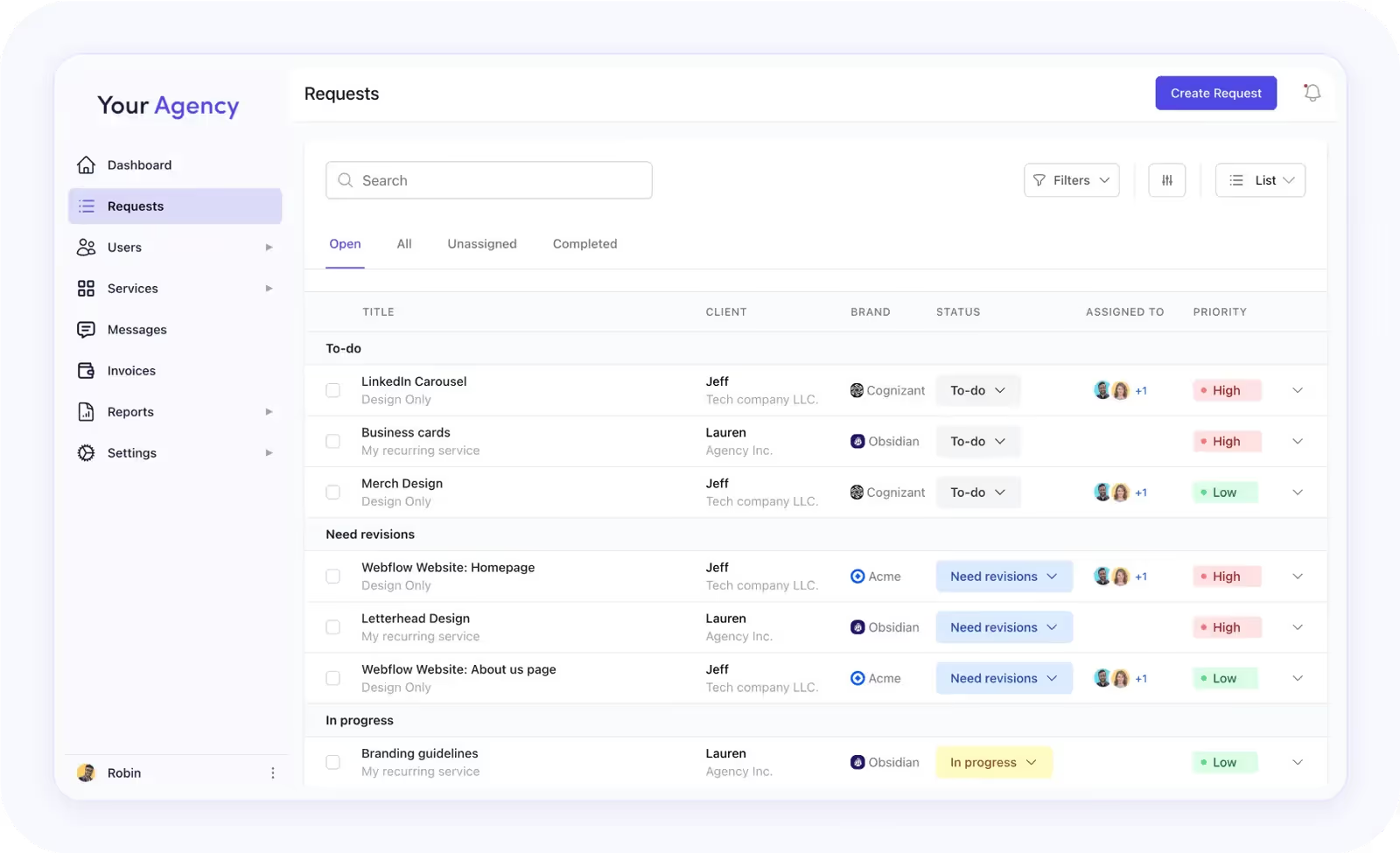
This is when the work itself begins.
ManyRequests lets you (and your team) manage all tasks through a list or Kanban view. The list view, for example, gives you a single page to see everything happening in your agency. You can see all active tasks, the assignees, due dates, task priorities, and progress status (from To Do, to In Progress, to Submitted, to Completed, etc.).

The feedback and revision stage is where a lot of agencies struggle with email clutter and miscommunication. In ManyRequests, clients can leave comments directly on design files, images and PDFs.
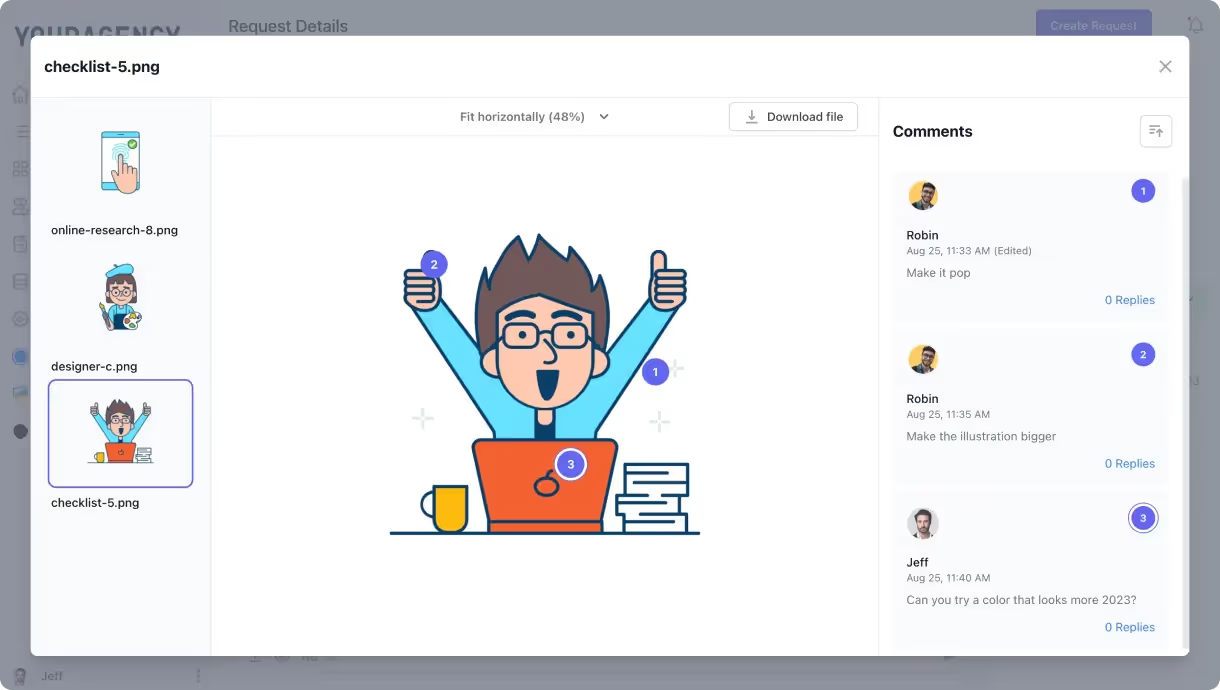
With this, clients can share feedback on specific places they need you to improve. Every comment is linked to a specific part of the design, so your team doesn’t have to spend time trying to know which spot in the design needs to be revised based on feedback.
If they want to clarify something, they can record a short video using Loom or Vimeo, embedded directly in the task chat box.

ManyRequests removes the need for a separate invoicing or time-tracking tool. Invoices are created automatically when a task or milestone is marked complete. You don’t have to send reminders manually, either. The platform takes care of that for you.
Here’s what the time-tracking feature looks like:
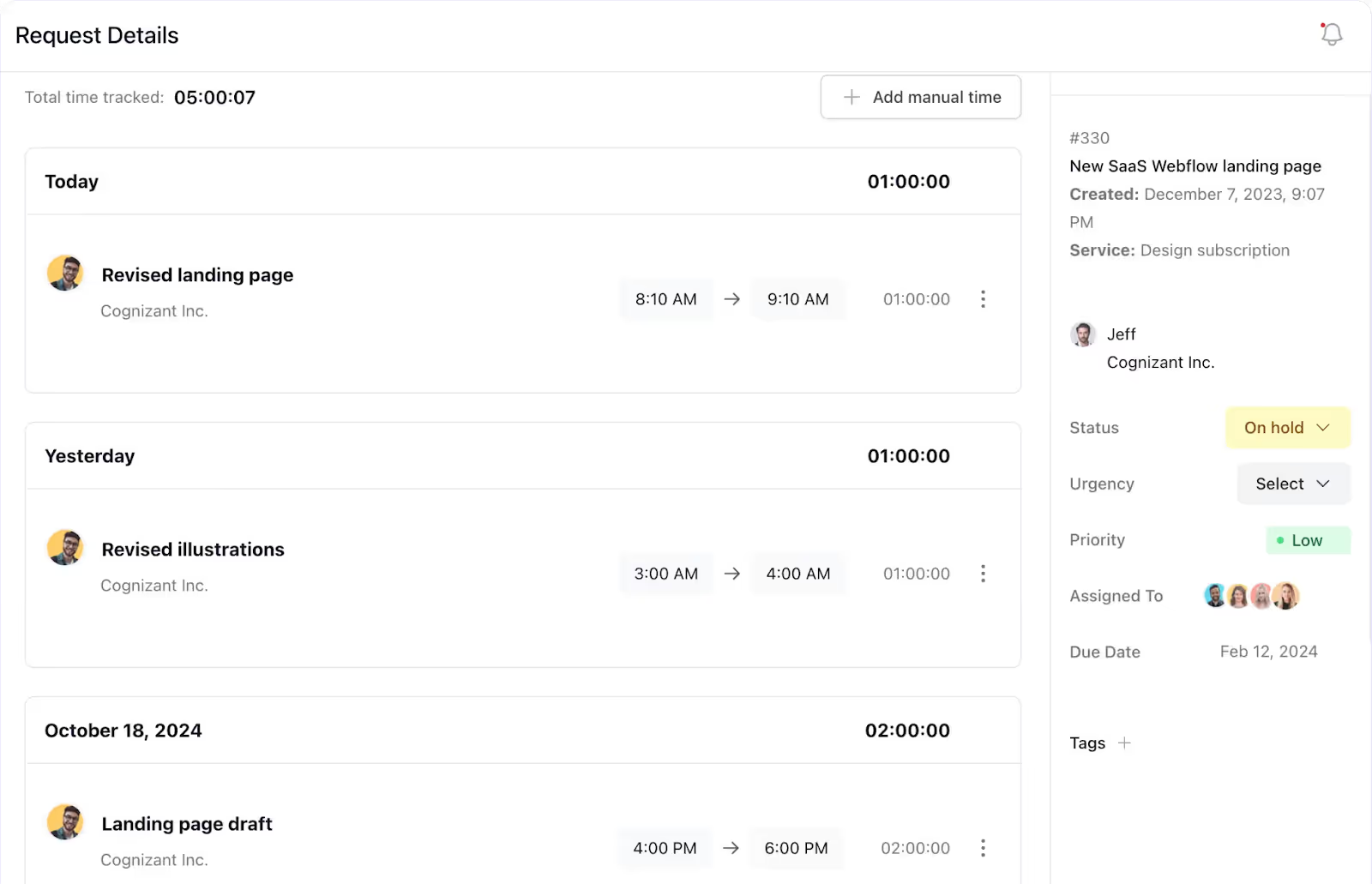
Here, your team members can start and stop time when they finish work. They can also log time entries manually when necessary.
Finally, collaboration with your team is straightforward.
You can assign tasks based on workload, track who’s working on what, and track deadlines. You can also communicate with your team through the chat box.
Additional users: $40/month each.
No limit on client accounts, unlike Airtable, which charges $120 per portal for 15 clients.
Here’s what a new user says about ManyRequests:
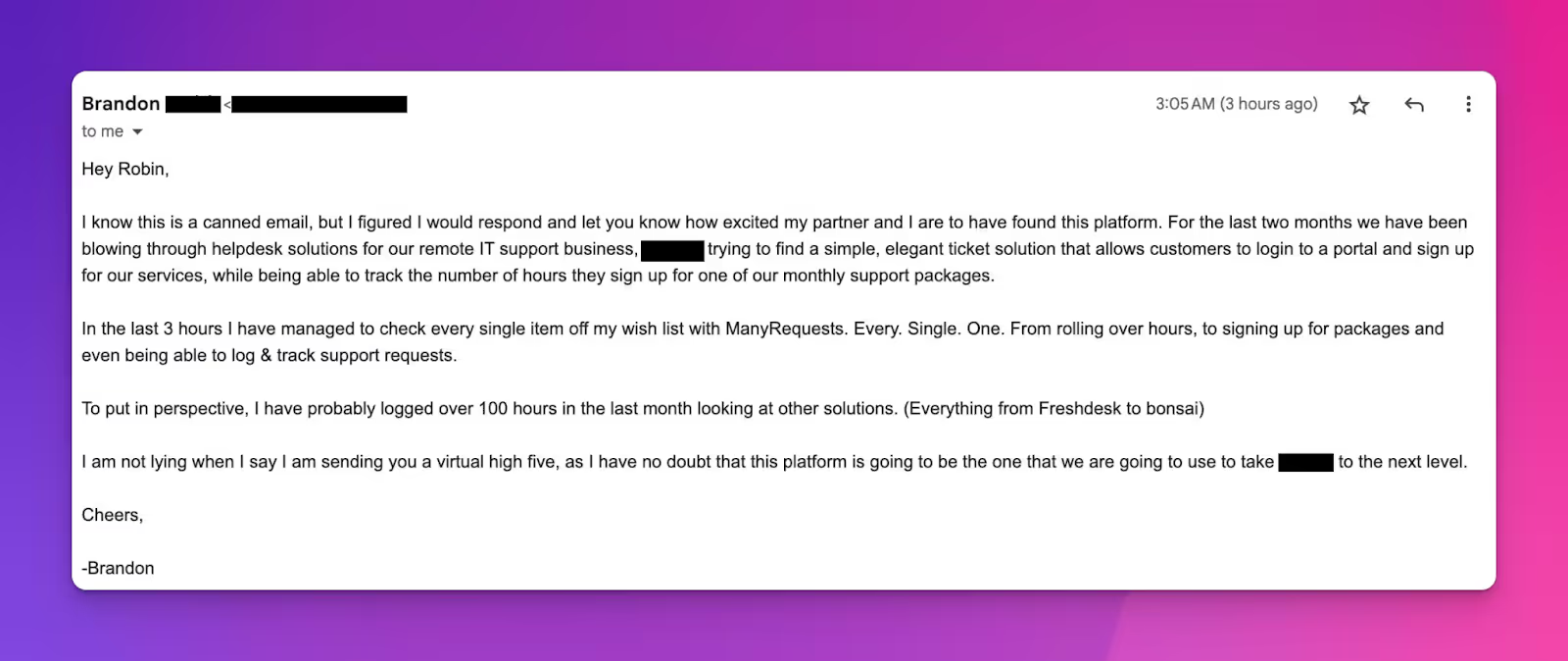
“I know this is a canned email, but I figured I would respond and let you know how excited my partner and I are to have found this platform. For the last two months we have been blowing through helpdesk solutions for our remote IT support business, [...] trying to find a simple, elegant ticket solution that allows customers to login to a portal and sign up for our services, while being able to track the number of hours they sign up for one of our monthly support packages.
In the last 3 hours I have managed to check every single item off my wish list with ManyRequests. Every. Single. One. From rolling over hours, to signing up for packages and even being able to log & track support requests.
To put in perspective, I have probably logged over 100 hours in the last month looking at other solutions. (Everything from Freshdesk to bonsai)
I am not lying when I say I am sending you a virtual high five, as I have no doubt that this platform is going to be the one that we are going to use to take [...] to the next level.”
Sign up for a 14-day free trial now. No credit card required.
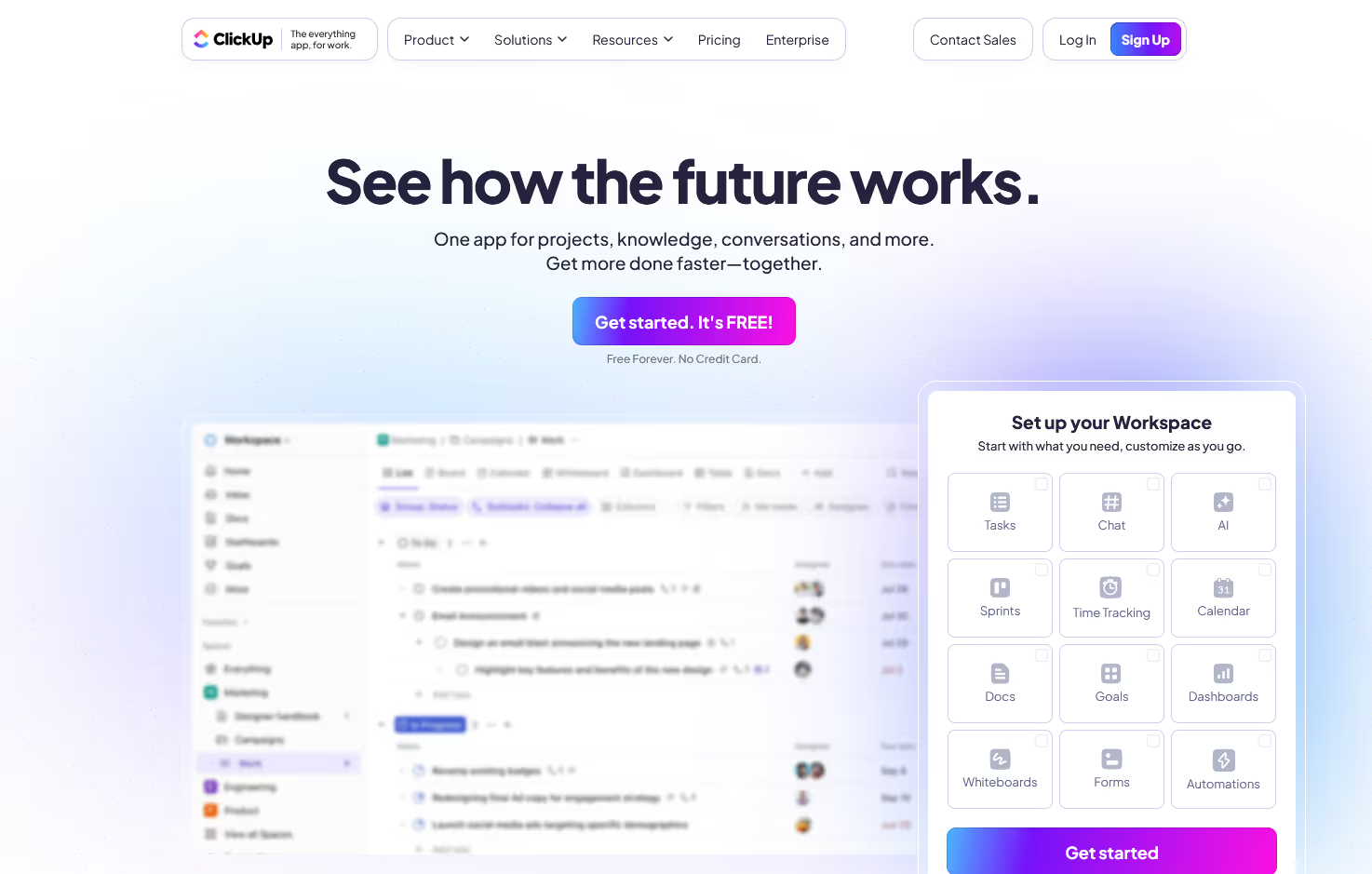
ClickUp allows agencies to manage every task, document, and process in one platform. You can create tasks, write briefs, chat with your team, and track time without switching tabs.
It also has flexible views like list, calendar, Gantt, or Kanban to manage projects in a way that fits your workflow.
One of its standout features is the way it lets you turn any highlighted text in a document into a task.
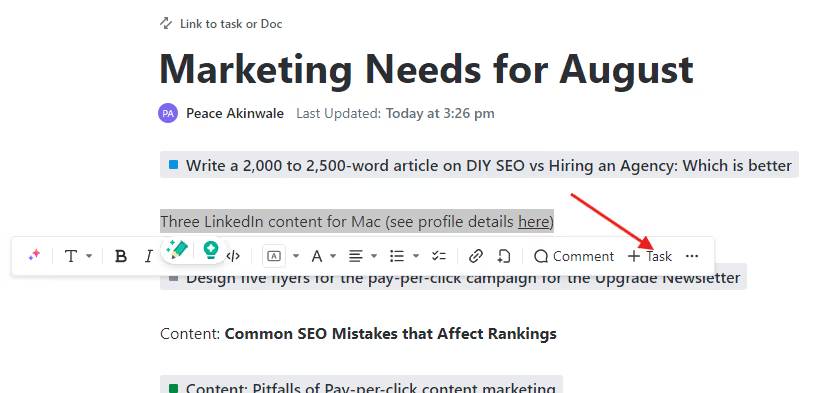
This is handy when you're reviewing a brief and want to assign edits or action items on the fly.
You can also group users in teams (like Designers, Copywriters, Devs) and apply permission settings by team, which makes it easier to manage access on large projects. This is useful if you're a multi-service agency where you have different types of talents working on similar projects at a time.
But while ClickUp is powerful, it’s not purpose-built for agencies. It doesn't have a branded client portal or a checkout experience.
There’s no built-in invoicing system, but you can integrate another software for the feature. You can also create a client-facing dashboard, but setting that up requires manual work and know-how.
For agencies that want extreme flexibility and can afford the time to customize everything, ClickUp provides plenty of control. But if you want a turnkey system for client operations, from intake to feedback to billing, you’ll likely need to patch ClickUp with other tools.
Read more: I compared ClickUp vs. Notion vs. ManyRequests for project management.
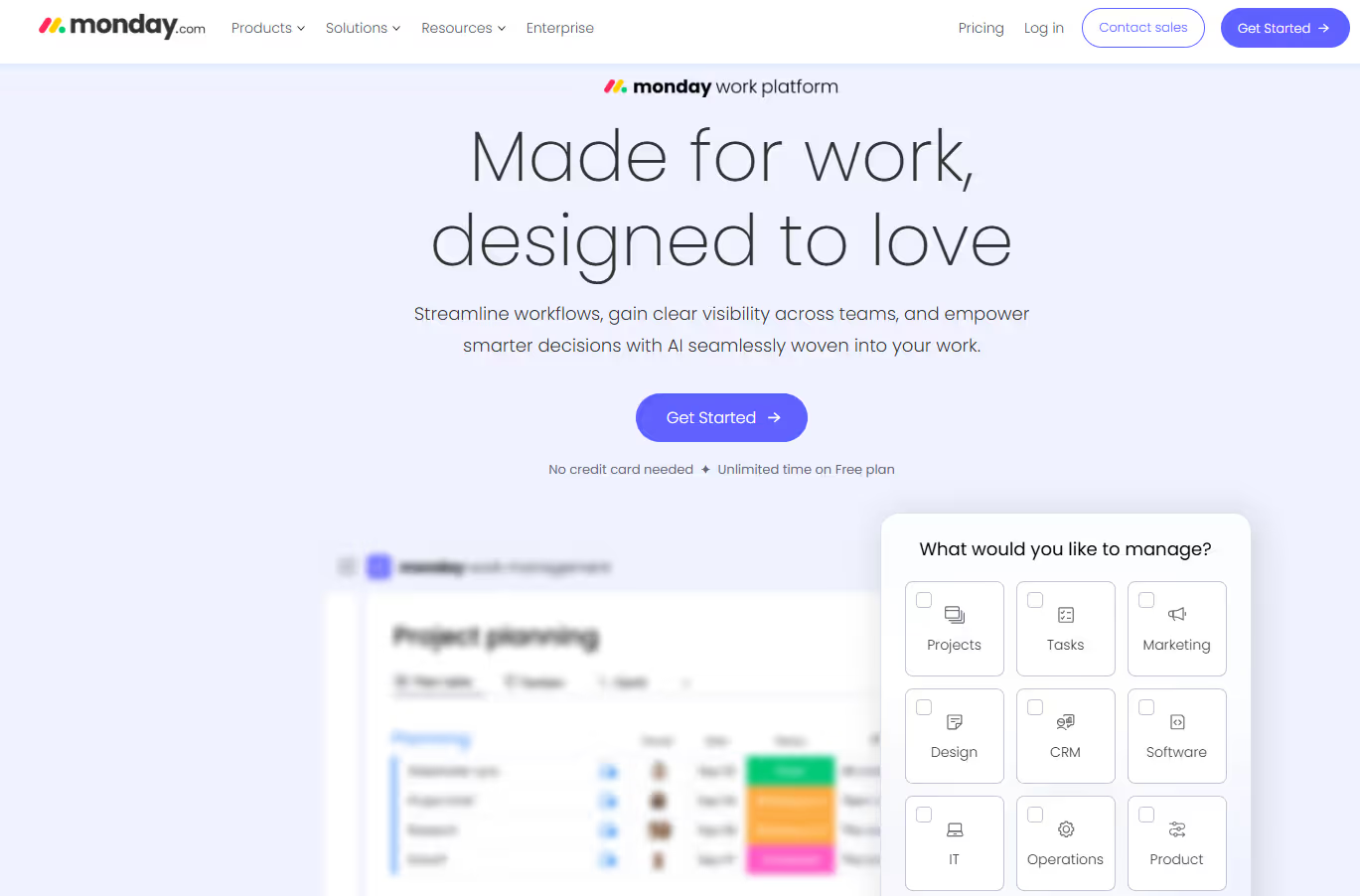
Monday.com is a visual-first project management software that helps teams track progress with color-coded boards, timelines, and automation. It’s well-known for its clean interface and drag-and-drop feature to organize tasks.
Users use it to set up workflows like content production pipelines or campaign planning while working with clients (or in a company setting). You can customize columns to reflect due dates, statuses, owners, budgets, or time estimates. The platform also has built-in time tracking and supports automation, like sending a Slack message when a task moves to “Done.”
However, Monday.com doesn't have a client portal. Clients can be invited as guests to collaborate on a specific file, but you can’t customize the experience, design a service catalog, or take feedback with a design annotation feature like ManyRequests.
That said, it works well for agencies that want to organize internal work and report on task progress.
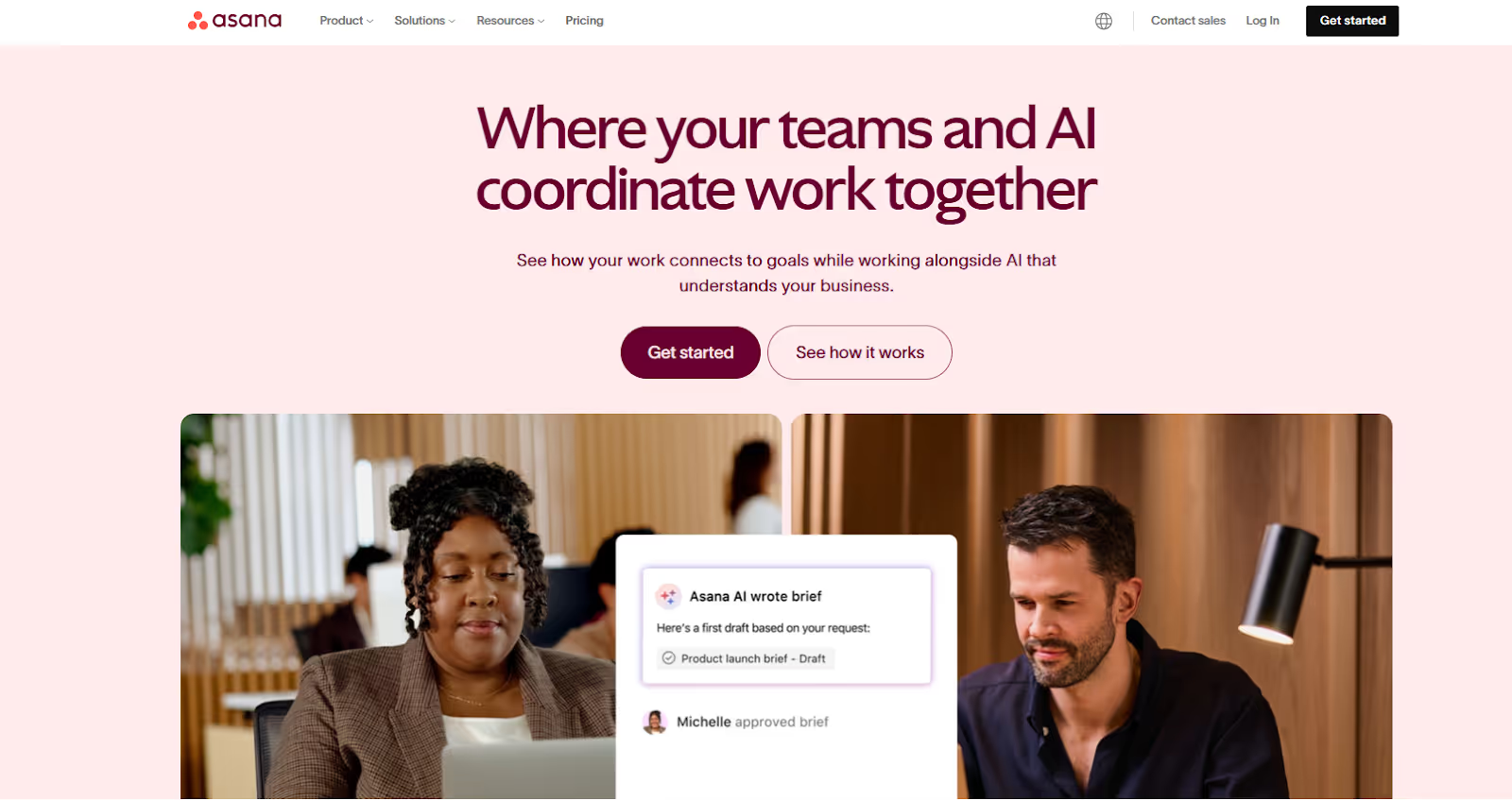
Asana is an operations management software known for breaking projects into tasks and tracking who’s doing what. You can use it to build reusable templates (for things like onboarding, campaigns, or launches), assign responsibilities, and set task dependencies so work moves in the right order.
Its timeline view helps visualize project schedules, and teams can comment on tasks, attach files, and mark tasks as approved.
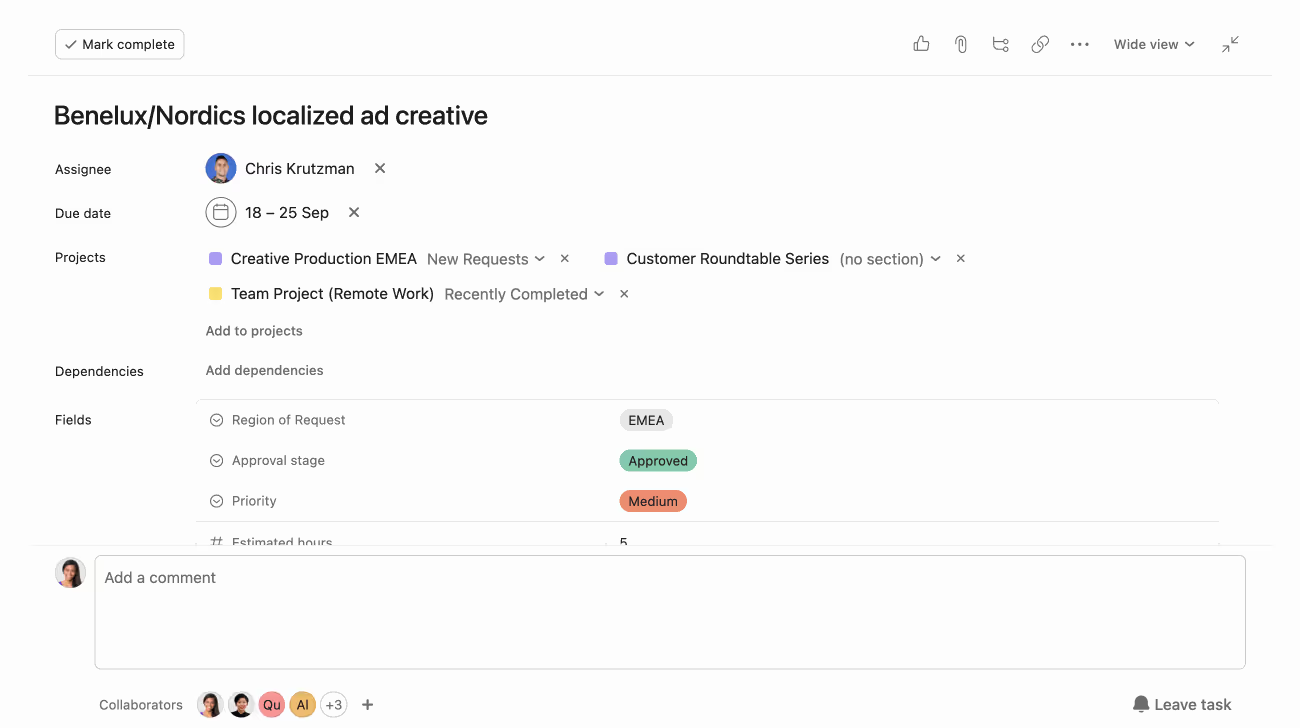
It’s good for managing deadlines and keeping internal workflows organized. It also has a proofing feature which works the same way as ManyRequests’.
However, Asana falls short in a few ways for creative agencies.
There’s no branded client experience. Clients can be invited to projects as “guests,” but you can’t control the full interface or give them a client portal to view all tasks, invoices, and chats.
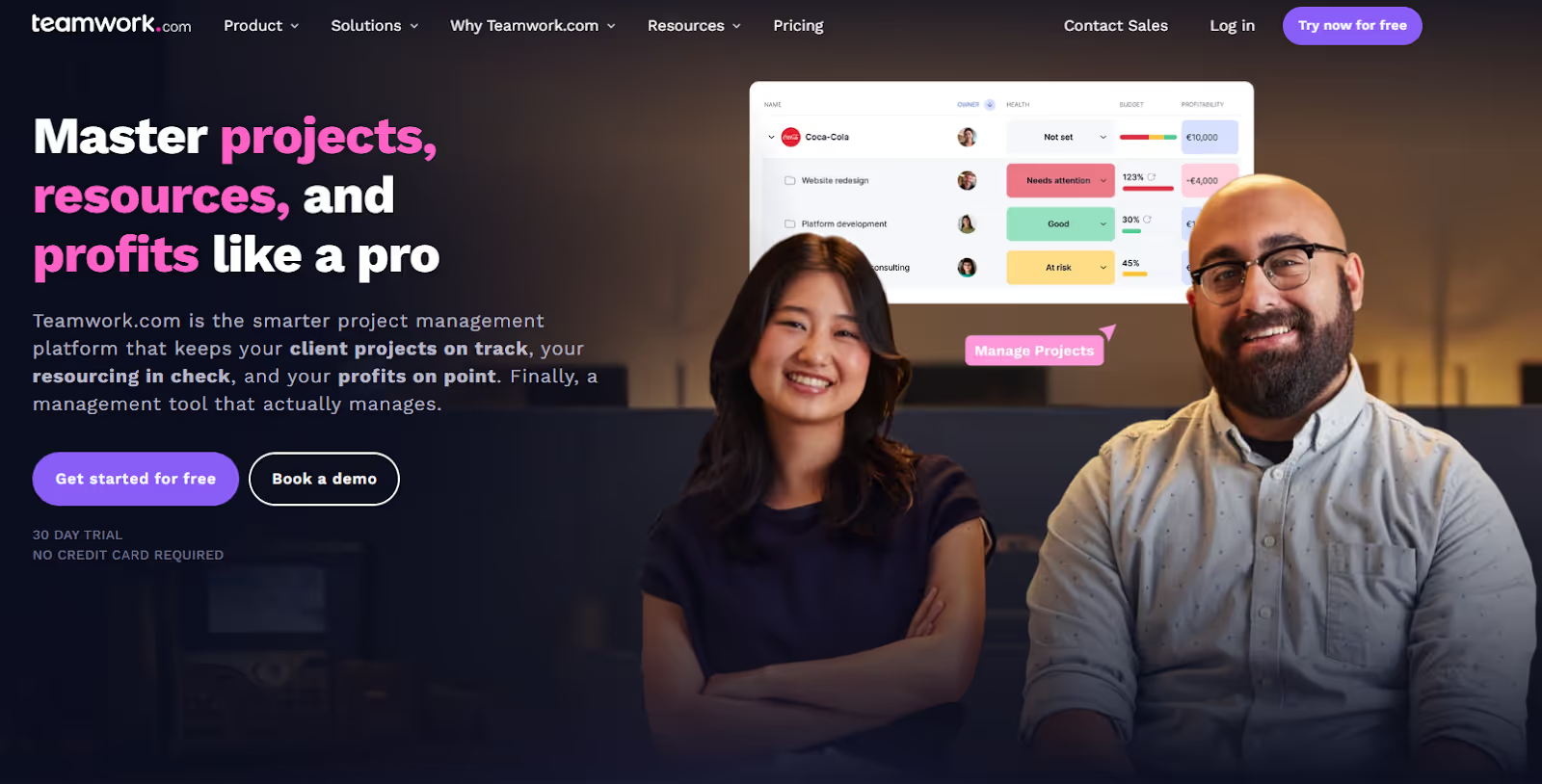
Teamwork is a project management tool that focuses on resource planning and time tracking. It helps agencies assign work based on availability and track how long each task takes. Gantt charts, workload reports, and time logs are part of its core feature set.
It also supports white-labeling, which means you can brand the workspace with your logo and use a custom domain.
Clients can be invited to view limited dashboards, leave comments, and approve deliverables. That said, there’s no built-in onboarding system or a service catalog to display your list of services. Teamwork is just a place to monitor work.
It also doesn’t have any native billing features, so you’ll need to use something like QuickBooks or Xero if you want to manage invoicing. While it gives you strong control over internal operations, you’ll need to piece together the client-facing side.

Trello uses a card-and-board layout to manage projects visually. It’s easy to learn, and many small agencies love how it keeps everything organized without needing formal training.
You can create lists like “To Do,” “In Progress,” and “Done,” and move cards between them as work progresses. Each card can contain checklists, comments, attachments, and due dates. Trello also supports “Power-Ups” — add-ons to track time, create calendar views, integrations, and other things. For instance, you can use the power-up feature to integrate invoices into your workplace.
That said, Trello doesn’t have features like a client portal, invoicing, and design annotation. You can invite clients to a board, but it’s not branded, and they’ll see the raw project data unless you hide it manually.
Summarily: Trello is great for simple workflows and teams who prefer a lightweight system. But if you’re scaling or need to manage client experiences from start to finish, you’ll run into limits quickly.
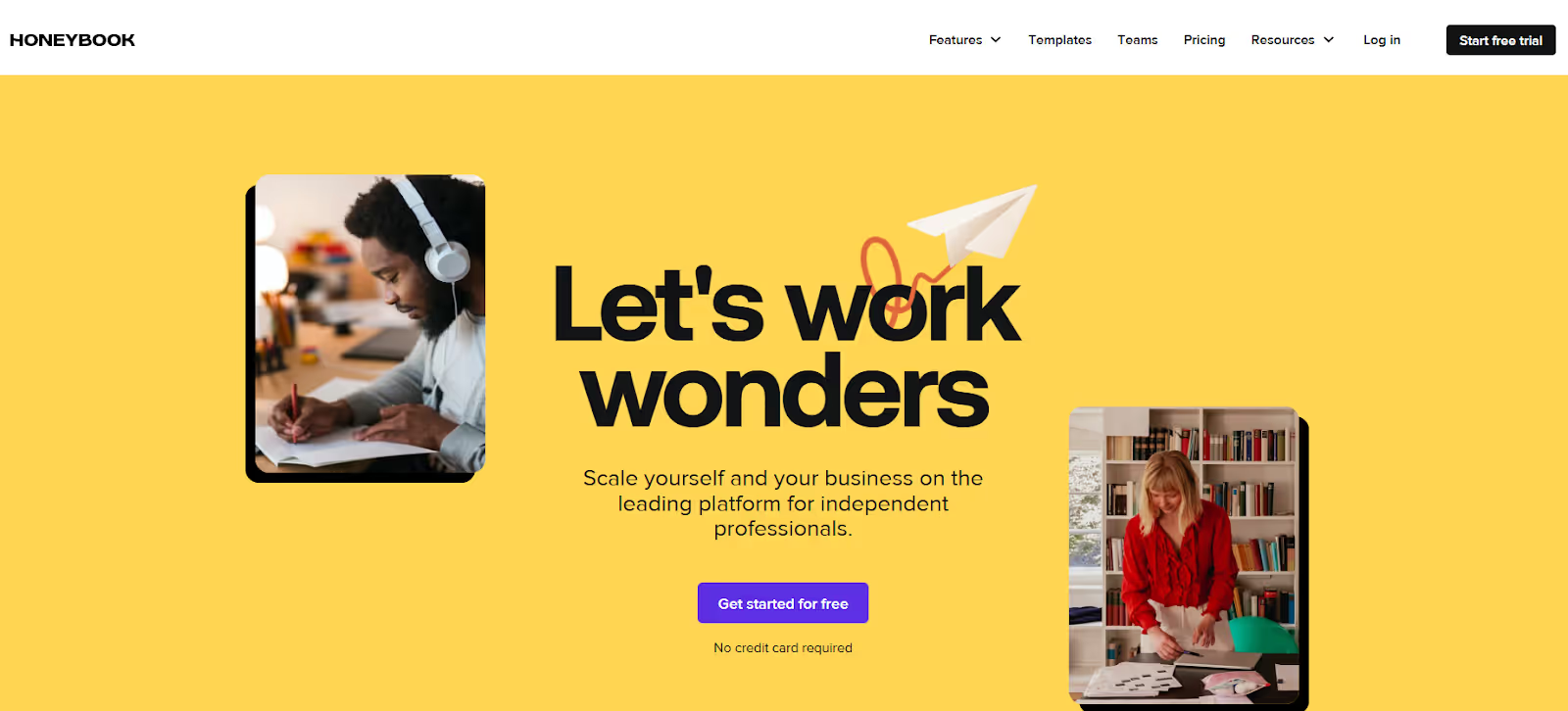
HoneyBook is another operations management software that combines proposals, contracts, scheduling, and invoicing in one clean system.
This proposal builder is its standout feature. Users can send a single file where clients can see details about the services they're choosing, sign the contract, and pay, all in one flow. This makes HoneyBook popular with photographers, event planners, coaches, and a few designers who value aesthetics and simplicity.
In other words, although it's great for creative agency use cases, it's primarily used by small business owners in the creative space.
Here's why:
Although it has a client portal where clients can access shared files, messages, project details, and invoices, the functionality isn't efficient. There's no clear way to assign tasks, manage project stages, or even collaborate with teammates on revisions. You can’t annotate a file to give feedback, and clients can't see their “project progress” because it's primarily a software to handle proposals, contracts, and payments.
I wrote more about this in our 17hats vs HoneyBook vs ManyRequests comparison.
Summarily: if you’re a solo operator or micro agency, HoneyBook helps you look professional and get paid. But for agencies that deliver work in teams or need project tracking, it lacks that operational depth.
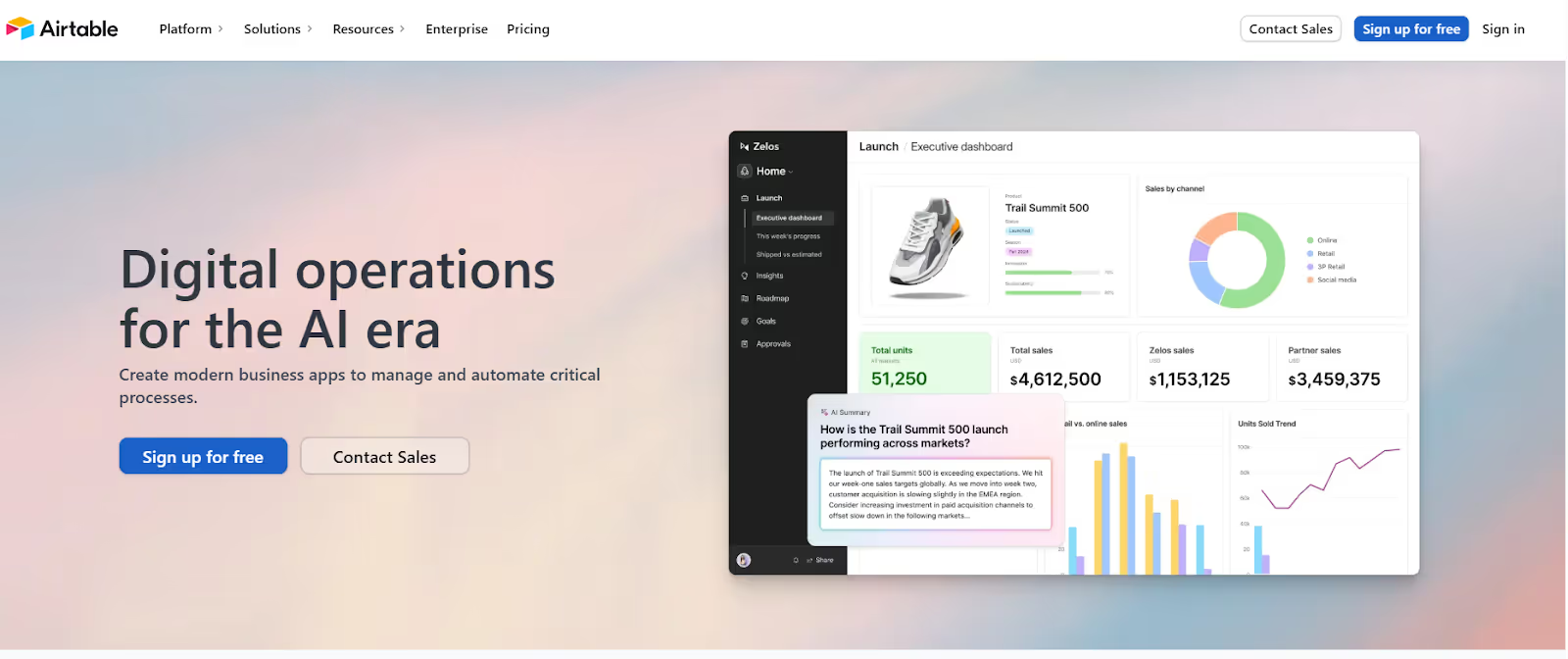
Airtable is like a spreadsheet with superpowers. You can build custom dashboards to track clients, campaigns, assets or anything else your agency manages.
Views include grids, calendars, galleries, and Kanban boards, and you can link records across tables to create a mini internal database.
Many agencies use Airtable as a lightweight CRM or content tracker. It's highly flexible and easy to mold to your process, which is useful but also extremely challenging. Unlike a few plug-and-use operations management software in this article, you may need to see a lot of “how to” videos to find your way around this software.
Another good thing about Airtable is its “Portals” feature. This allows you to create branded experiences for clients through Airtable's Interface Designer.
This way, agencies (and companies) can give clients access to specific data relevant to their projects. This feature is available as an add-on for certain plans (starting at $120/month for 15 guests per portal) and enables customization of sign-in pages and control over user permissions.
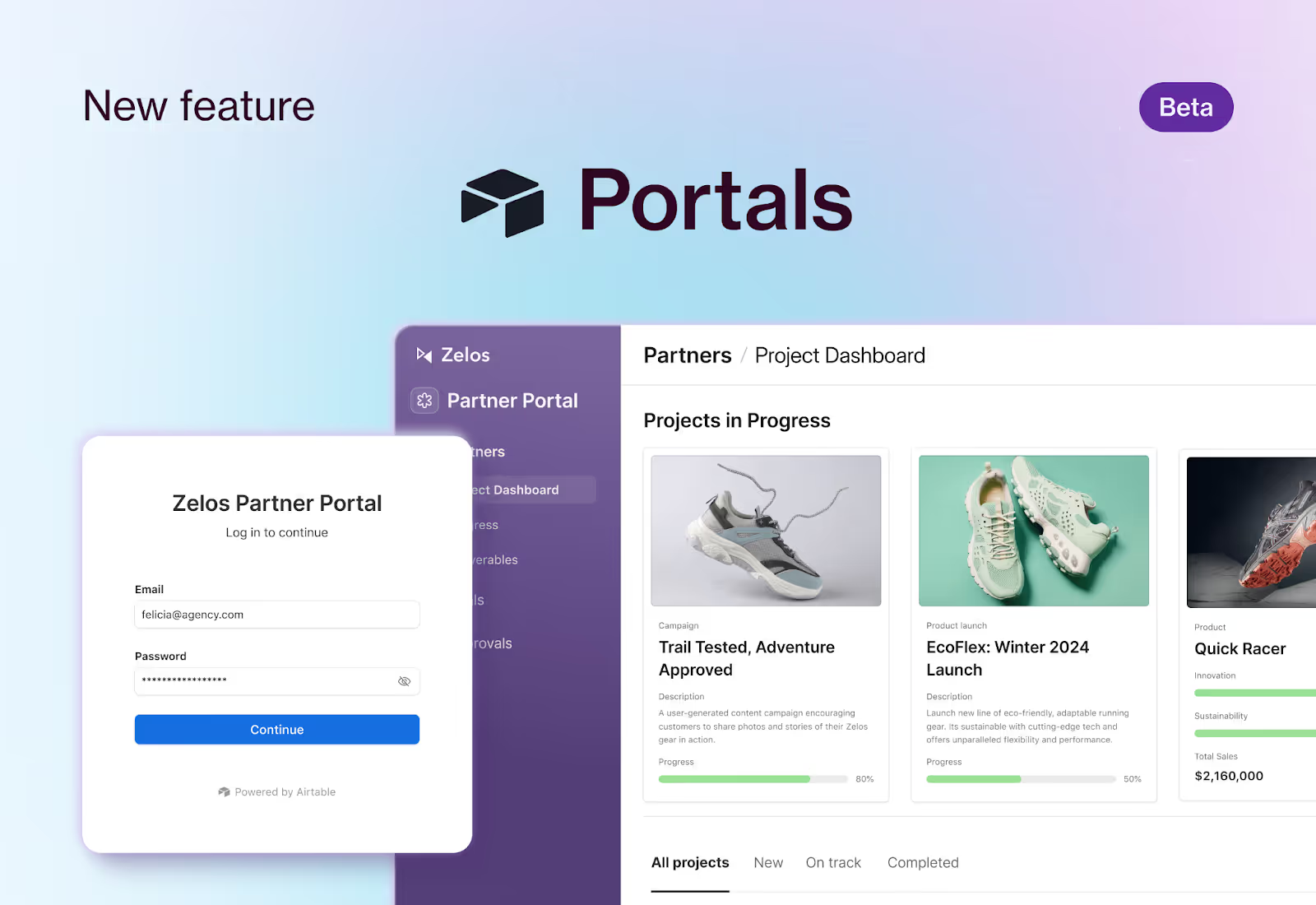
The downside of Airtable is that there is no built-in project management framework. You'll need to create your own systems from scratch.
Bottom line: It works best as a backend dashboard or creative asset manager, not as a front-facing client operations tool. If you want to use it as a system that helps with feedback, delivery, and payment, you'll need to integrate it with other tools.
Most software on this list will help you collaborate with your teams easily. But only a few consider what your clients need: a smooth, professional experience from start to finish.
ManyRequests is designed for that. It provides a branded client portal, a flexible service catalog, and an easy way to manage every project, request, and revision, without the need for separate pieces of software. This helps you stay organized without compromising on client experience (which makes you easier to work with).
If you’re ready to improve your client and team experience, start your free 14-day trial now. No credit card required.
You can test it with your team, brand it to match your agency, and start handling client work more efficiently. Without chaos.