Top 10 Odoo Alternatives for Creative Agencies in 2026
Struggling with Odoo's complexity? Explore 10 powerful Odoo alternatives made for creative agencies in 2026.




Let me guess: you're here because you're dissatisfied with Odoo’s complexity, sky-high running cost and lack of service-based features to meet your creative needs. And as a result, you're considering Odoo alternatives.
If that's the case, then relax and read this article to the end. Because I'll take away that dissatisfaction by giving you options—tools that can do a better job. Tools built with your creative needs in mind.
Excited? Let's get going then.
First, we'll start by discussing briefly why an Odoo alternative makes sense. If there's any iota of doubt left in you, this section will dispel it.
Next we'll breeze through the 10 solid Odoo alternatives I have for you, looking at their main features, pros, cons and pricing.
Then I'll answer a few commonly asked questions. After that, comes the close. Okay let's go…
At first glance, Odoo seems the perfect tool. After all, it's practically got every conceivable feature in the field—both the ones you need and others you'll never get to use.
But that, my friend, is where the problem lies. Odoo might make sense for a global finance powerhouse such as KPMG, but will it for a creative agency (like yours) which has unique needs and requires specialized tools to function?
Could this be one of those scenarios where less is actually more? You see, bringing a nuke to a gunfight may not just be one massive overkill, it could also be one big wasteful exercise in terms of cost and wasted resources.
Because the fact is Odoo is…
Complicated to Set Up and Use
Odoo is so feature-laden that you'll need developers and consultants to set up.
There goes your hard-earned greenback and of course, time, wasted in the setup and training.
Not as Affordable as It Seems
Odoo markets itself as low-cost, but when you start adding the features you need (project management, time tracking, billing, client communication, hosting), the price climbs quickly.
Built for Every Industry—Except Yours
Odoo tries to serve everyone—manufacturing, retail, healthcare, logistics. That means your unique needs—client request tracking, feedback and approvals, scope creep prevention, resource scheduling or client communication—aren't met.
You may find yourself using just a few tools out of that large suite while still paying (out of your pocket) for other apps to meet those unique needs.
So what am I saying in effect?
Odoo is not built with creative agencies in mind. If you want tools made for your kind of work, there are more suitable options.
What are they? That's what we'll discuss next…
Here are 10 best Odoo alternatives for creative agencies in 2026
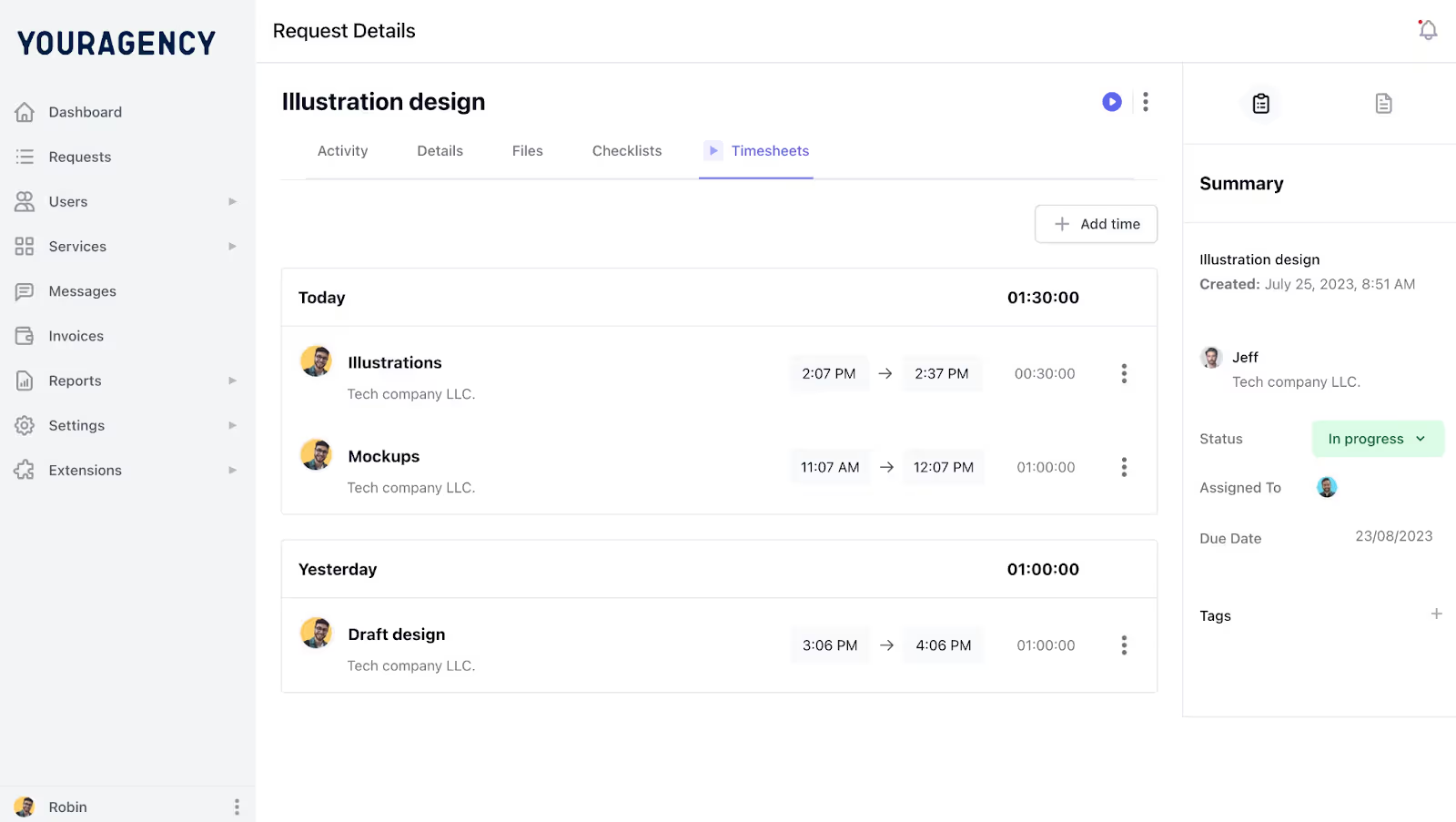
ManyRequests was made with creative agencies in mind. It brings everything you need to manage client work into one easy-to-use tool—projects, tasks, client messages, payments and more. Instead of jumping between apps, your team can handle everything from one clean dashboard.
Clients get their own portal where they can send in requests, see updates and message your team directly. A portal you can dress up in your brand's full regalia. Yes, you can use your own logo, colors, and even your own domain name. That way, you give your clients a smooth, on-brand experience.
But that's a tip of the iceberg of what ManyRequests has to offer.
So let’s explore in more detail what makes ManyRequests stand out, starting of course with the beautiful client portal.
ManyRequests Core Features
Client Portals
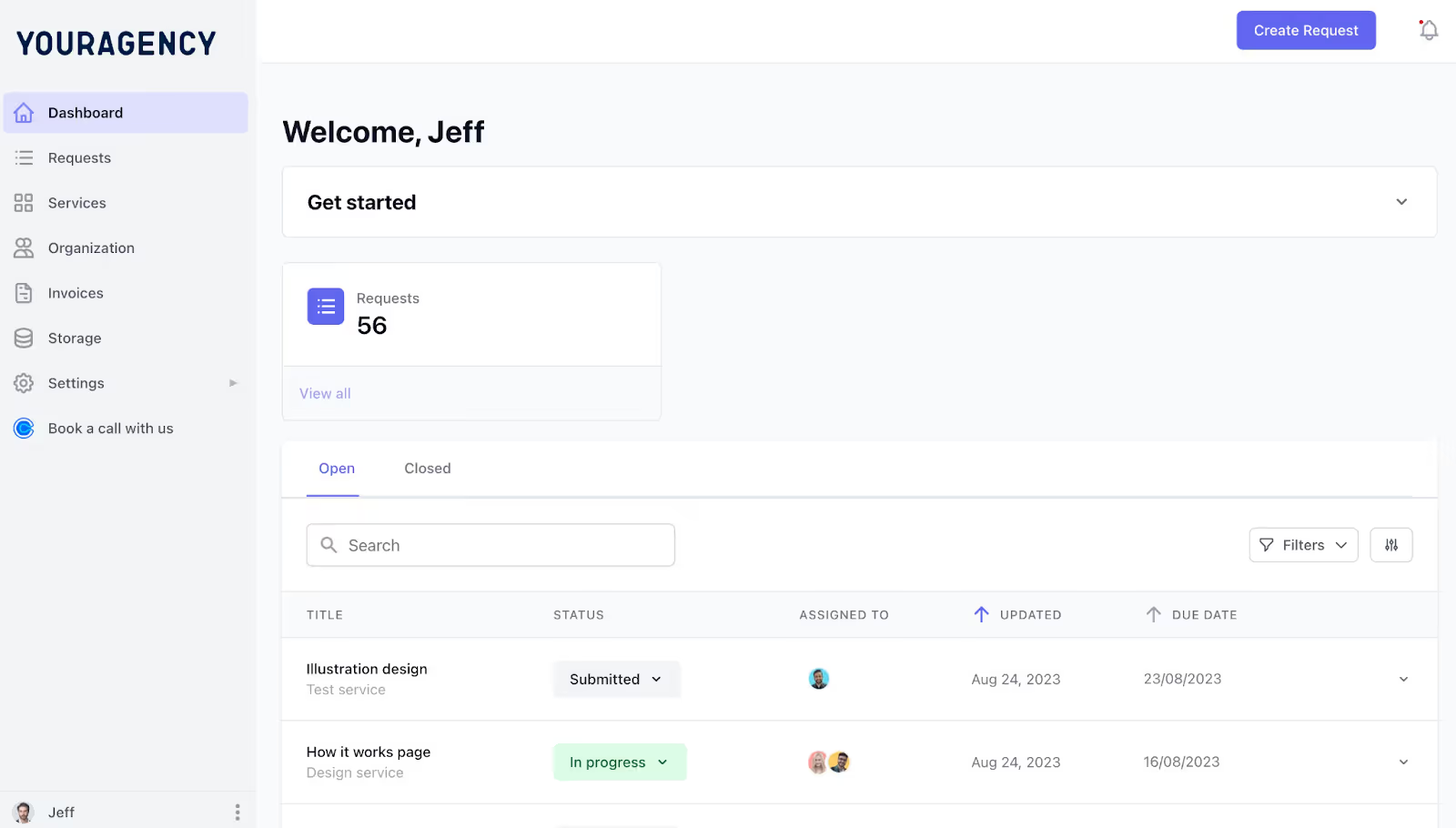
ManyRequests gives your clients their own private space (a well-built portal) to request work, track updates, give feedback and share files.
It’s like a simple, secure dashboard made just for them. This means there's no need for them sending you emails or leaving you messages on third-party tools. All they need is right there in the portal. This makes it easy for your team and your client to stay in touch throughout the life of the project.
This well-made portal is one of the reasons many creative agencies choose ManyRequests.
When your client logs in, they’re welcomed with a simple, professional dashboard that looks and feels like part of your brand because it bears your logo and brand colors. Even your own domain name. Something along the lines of portal.youragency.com. With practically nothing giving third-party vibes, it'll feel as though your team built the whole thing.
But aesthetics alone won't cut it. How does the client portal make your creative work easier?
Inside the portal, clients can…
On your part as the project manager or agency owner, you can…
You can also set up automatic emails (if you please) so clients get updates without you having to follow up manually. They’ll know right away when progress or updates have been made.
The portal keeps everything clear and organized and eliminates the usual back-and-forth across email or chat apps.
Luka Mlakar from Webflow design agency, Flowout, had some kind words about ManyRequests’ client portal…
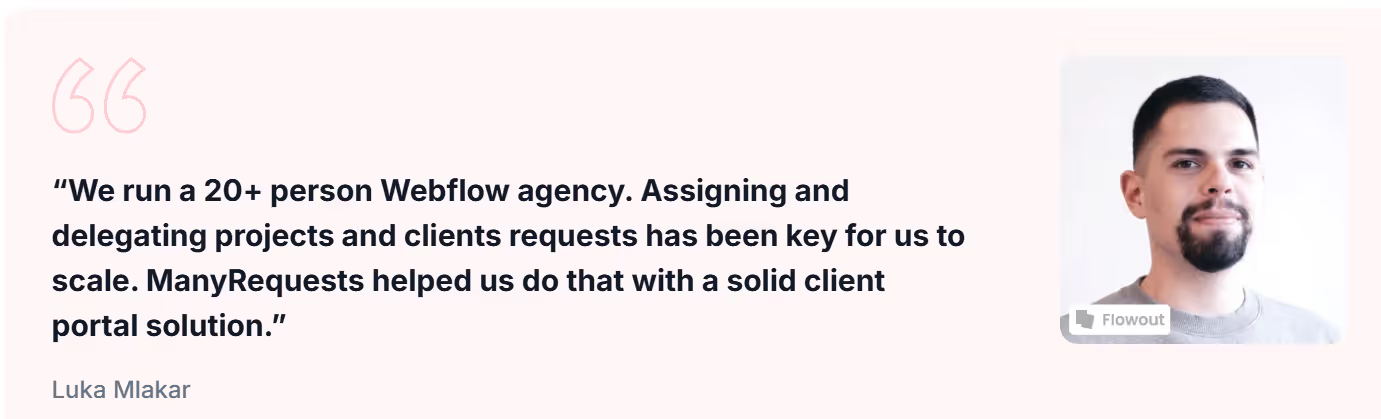
Flowout had many client requests coming in. So they sought an efficient way to handle all the projects in one place. ManyRequests' portal provided the solution.
Streamlined Workflows
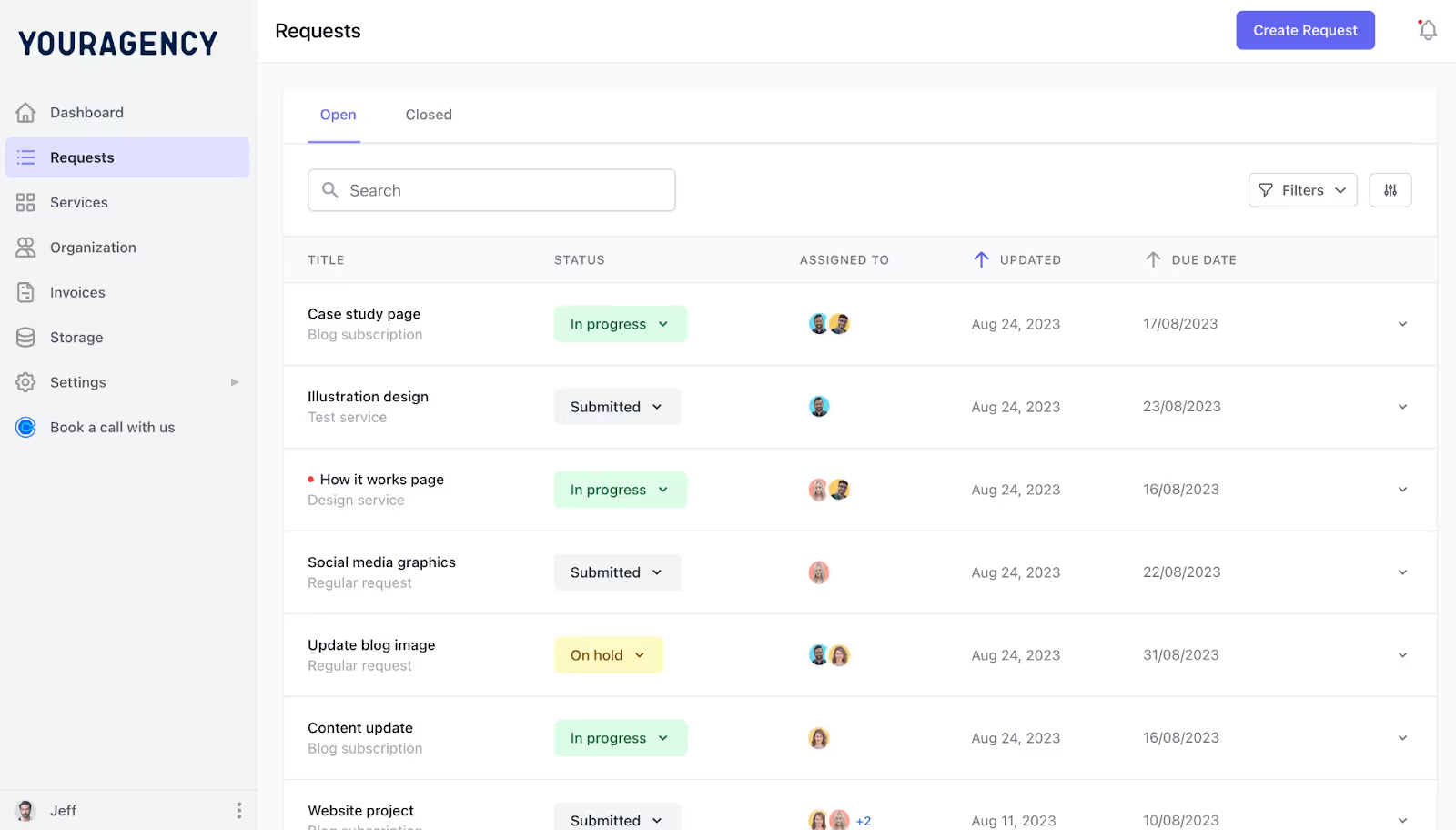
With ManyRequests, you don’t have to put up with scattered emails or DMs anymore. Clients simply pick a service from your list and fill out a form to make a request.
Then you proceed to execute it yourself or assign it to someone on your team. Everything related to that request (messages, files, updates) stays in one place.
This straightforward process keeps everything clear and organized. It also saves you time, avoids confusion and helps your team deliver projects faster.
Everything starts with a service request, so you always know what’s coming in and what needs to be done.
In ManyRequests, you can list your services like menu items, each having a price and delivery time. The basic information you need for the project will be contained in the form your clients will fill out when they make a service request.
The platform lets you package your service as a product that you either offer to clients on a recurrent basis (subscription) or as a one-time, repeatable purchase. You may also elect to charge an hourly rate.
That's exactly what Design Buffs, a web design service, did. Using ManyRequests, They created both subscription- and hourly-based design offers.
Carsten Pleiser of Design Buffs had this to say…
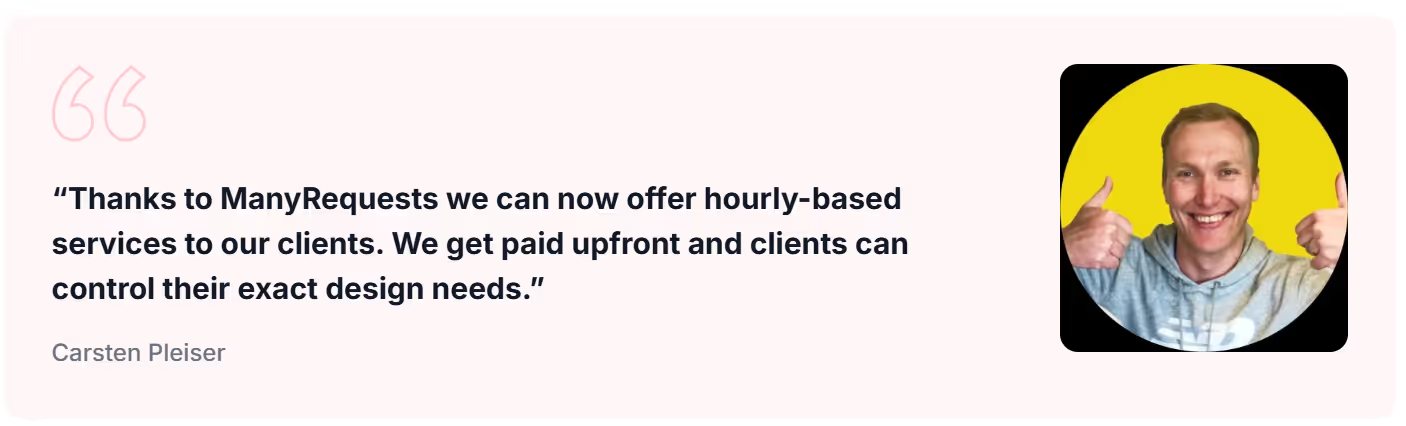
You can read their story here.
File Sharing and Integrations
Nothing frustrates and overwhelms like when files, feedback and updates fly in from everywhere—email, chat apps, shared drives. The list is endless. In those instances, things can get messy pretty fast, making it very hard to stay focused and organized.
With ManyRequests, everything your team and your clients need to execute a project successfully (documents, images, videos, messages, feedback) lives in one place. This makes work much easier, faster and enjoyable.
Each client request generates their own space or a thread. An ecosystem where they can…
No more digging through piles of emails or chat messages trying to remember who said what. Everything stays attached to the right request thread.
You and your clients can upload just about anything—images, PDFs, videos, links, or folders. And they're all stored in one tidy spot.
Flowspark, another creative firm, knows first hand the pain of dealing with clients by email. Using ManyRequests, that pain was quickly replaced by the joy of managing and assigning client requests from a central hub.
Andy Dao didn't mince words…
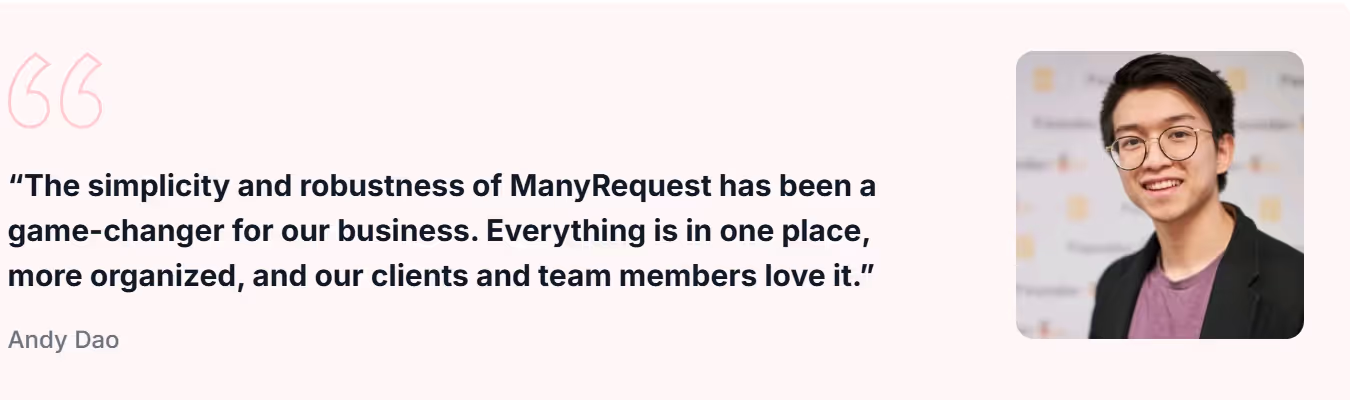
Read up their story here.
ManyRequests also integrates with several important third-party tools among them, Figma and Adobe Creative Cloud. And if you want even more, pair ManyRequests with Zapier and be ushered into a world of mind-blowing possibilities and automation.
ManyRequests can be a game changer for your business as it has for many of our users. You can get started for free here.
ManyRequests Pros
ManyRequests Cons
ManyRequests Pricing
Starter plan: $99 per month
Core plan: $149 per month
Pro plan: $399 per month
Enterprise plan: custom
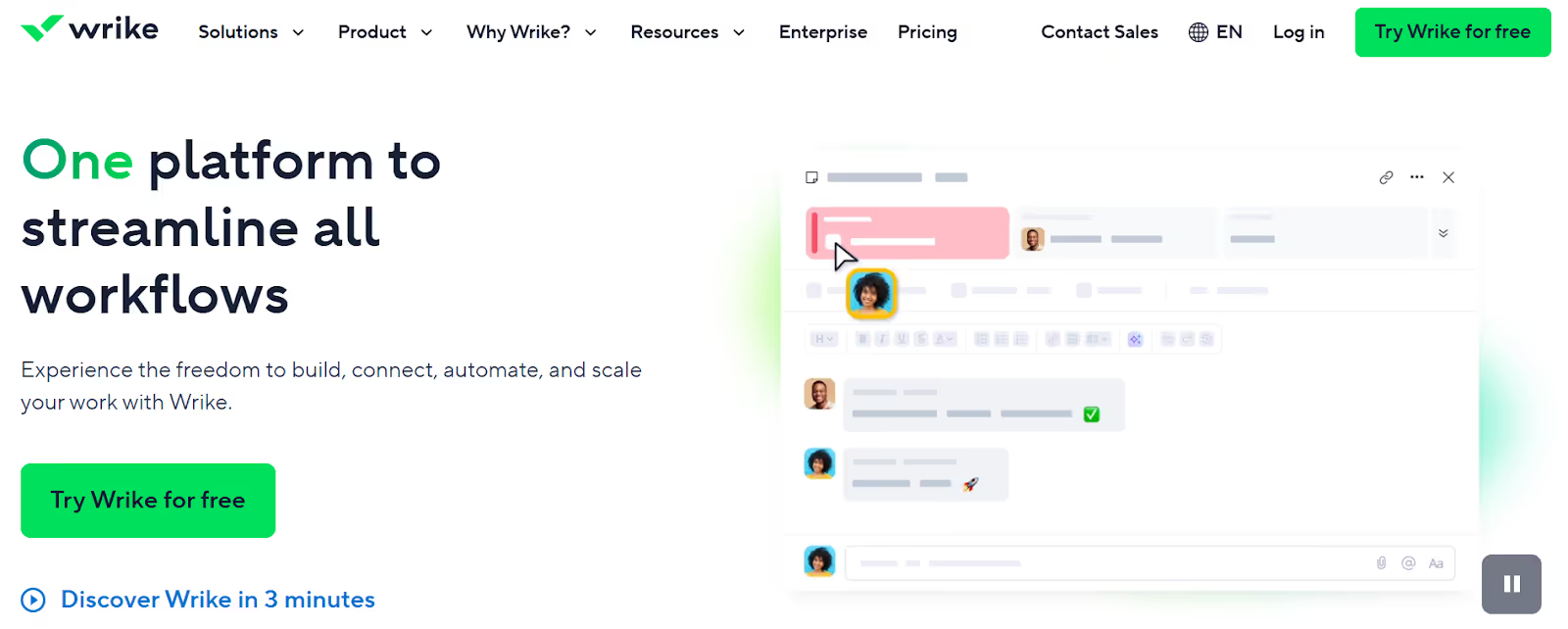
Wrike helps mid-sized and large teams execute projects. Whether you're planning work, checking progress or keeping tasks on schedule, it gives you an environment and the tools to plan and schedule tasks, and monitor progress.
It can be a good fit if you have teams which work remotely, especially on a large scale.
Okay, a quick look at Wrike’s main features…
Wrike Core Features
Project and Task Management
Wrike gives you several ways to stay organized, whether you like using boards, timelines, tables, or calendars. With a few clicks, you can create tasks, set deadlines, break them into smaller steps, and assign them to team members along with clear instructions.
Also, adding files or images to tasks is a breeze.
Beyond basic task management, you can track time, plan your team’s workload and manage budgets while keeping an eye on possible project risks.
Collaboration
Wrike makes it easy for team members to work together. They can leave feedback directly on images and if they're on the right plan, also connect with Adobe Creative Cloud to make the review process smoother. Guests can also join in and give approvals without much hassle.
You can edit documents inside the platform. This keeps things simple and reduces the need to switch between tools.
However, there’s no built-in chat feature. You'll have to use the comment feature on tasks instead, to stay in touch and keep the conversation going.
Third-party Integration
Wrike connects with a wide range of popular tools such as Google Drive, OneDrive, Dropbox, Sheets, Microsoft Teams, Slack and Zoom. Most of the software your team already uses will work here.
If there’s something Wrike doesn’t connect to directly, you can usually link it using Zapier. With hundreds of integration options, you can build a workflow that fits how your agency works.
Wrike Pros
Wrike Cons
Wrike Pricing
Free
Team: $10 per user per month
Business: $25 per user per month
Enterprise: Custom
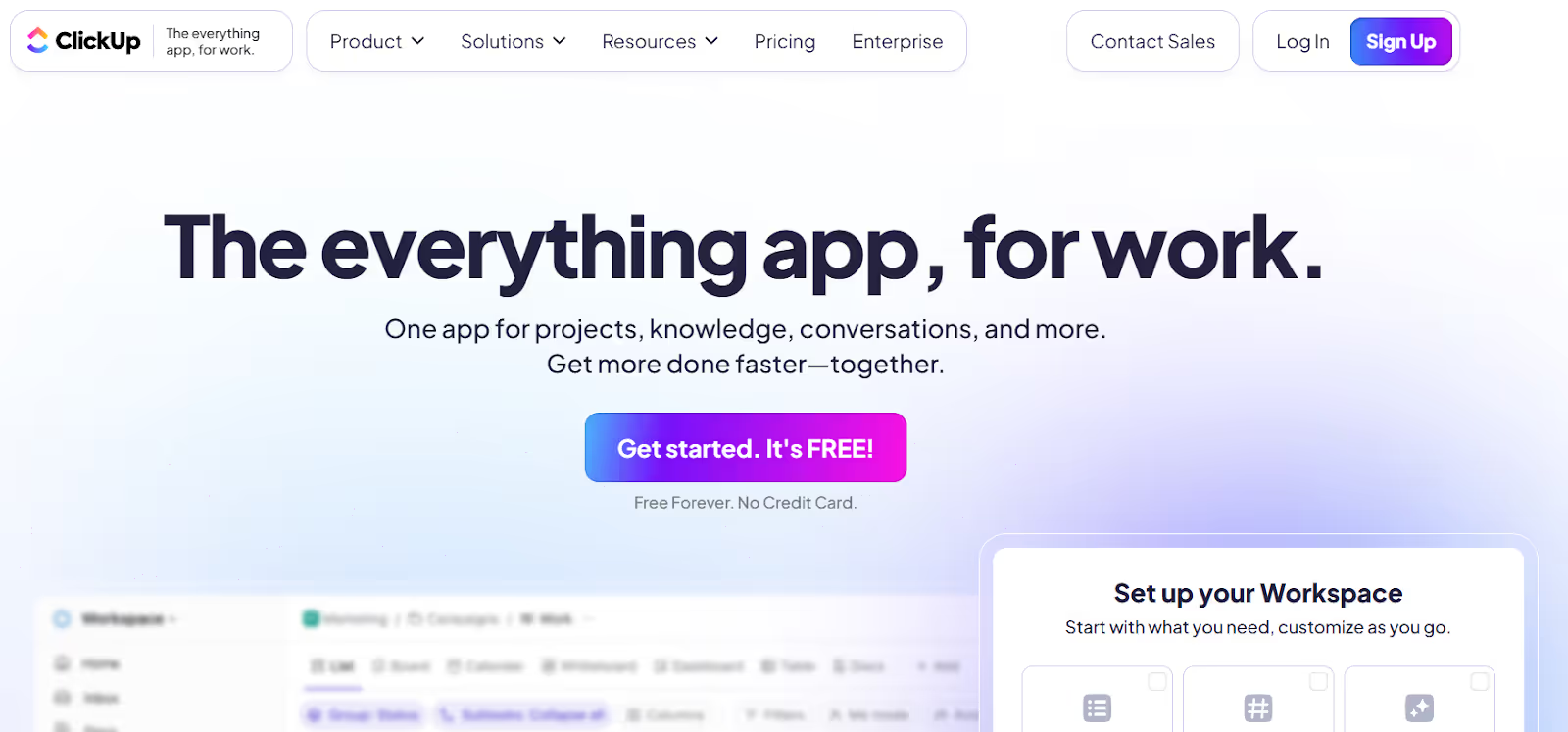
ClickUp brings tasks, projects, teams and clients together in one place. Like ManyRequests and Wrike, you can plan your work, assign tasks and keep track of progress without jumping between different tools.
With lots of features and plenty of ways to set up shop, ClickUp can fit many different workflows.
ClickUp Core Features
Project and Task Management
ClickUp gives you several ways to manage your work, whether you prefer boards, lists, calendars, timelines, or just simple tables. You can move tasks around easily with drag-and-drop tools, making it simple to adjust plans on the fly.
Each task can be customized to show exactly what your team needs—status, priority, time estimates, tags. You can also leave comments, upload files, set deadlines and build checklists right inside each task. You can also monitor team workloads to avoid burnout which leads to missed deadlines.
If you're a greenhorn in project management, ClickUp’s ready-made project templates can help you launch faster without building everything from scratch.
Collaboration
ClickUp comes with a set of tools to help your team stay connected, especially if you don’t all work from the same place. You can chat in real-time, share files and even send voice notes or jump on a video call without switching apps.
There are whiteboards for quick brainstorming, mind maps to plan how things connect and a built-in screen recorder if you prefer showing to telling.
There’s also ClickUp Brain, their AI assistant, which can take something you say in a message and turn it into a task right away without any extra steps.
Integrations
I bet that ClickUp connects with many of the tools creative teams already use. Tools such as Zoom, OneDrive, Box, Google Drive, Slack and Microsoft Team. You can also link your calendar.
ClickUp Pros
ClickUp Cons
ClickUp Pricing
Free forever
Unlimited: $10 per user per month
Business: $19 per user per month
Enterprise: Custom
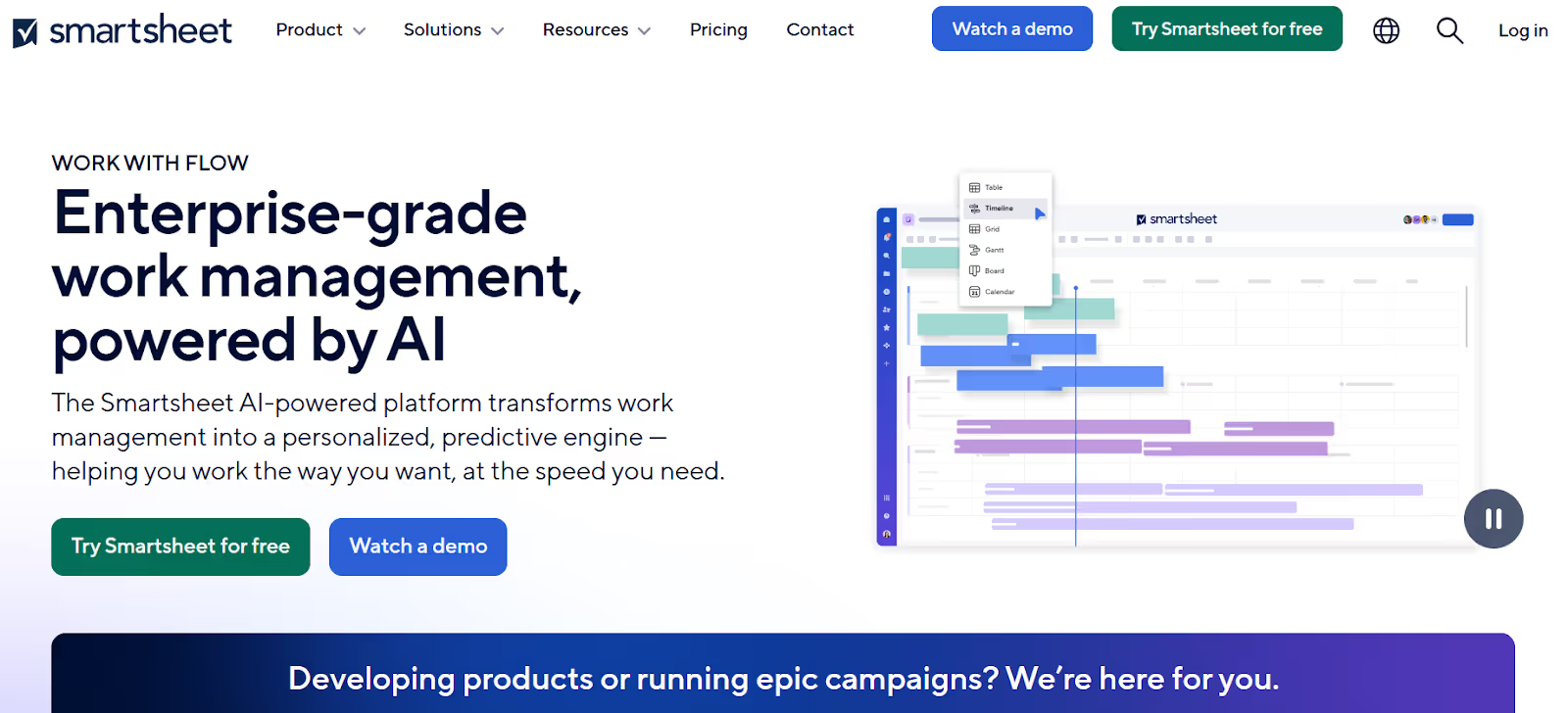
Smartsheet provides tools to manage tasks and projects, build automations and connect with other apps.
If your team is used to working with Excel or Google Sheets, Smartsheet will feel like your old stomping ground. Smartsheet is especially useful for handling large sets of data such as customer lists, budgets, or inventory, thanks to its strong spreadsheet-style setup.
But what other trick has it got up its sleeve?
Smartsheet Core Features
Task Management
Smartsheet makes task tracking easy with its spreadsheet setup and the ability to connect data between sheets. You can also switch between different views such as calendars, timelines, grids, Kanban boards and Gantt charts.
That said, the Kanban and Gantt features are pretty simple compared to other tools.
The basics are all there, though. You can assign tasks, set deadlines, leave comments and upload files without any hassle.
Collaboration
Smartsheet gives your team a helpful tool for reviewing and approving designs. It works with Adobe Creative Cloud, so sharing feedback on images or documents is easy, even for clients or outside collaborators.
You can leave comments, upload files, and keep things organized with its file manager. But it doesn’t have built-in messaging or shared docs for real-time editing. This could be a drawback if your team needs to chat or write together often.
Analytics and Reporting
Smartsheet offers useful tools to keep an eye on project progress. You can pull data from different sheets into one place, making it easy to have a bird's eye view.
It also helps you break down numbers quickly, so you can share updates with clients or your team. There are dashboards you can tweak to fit your needs, though they may take a little time to get used to.
Smartsheet Pros
Smartsheet Cons
Smartsheet Pricing
Pro: $12 per member per month
Business: $24 per member per month
Enterprise: Custom
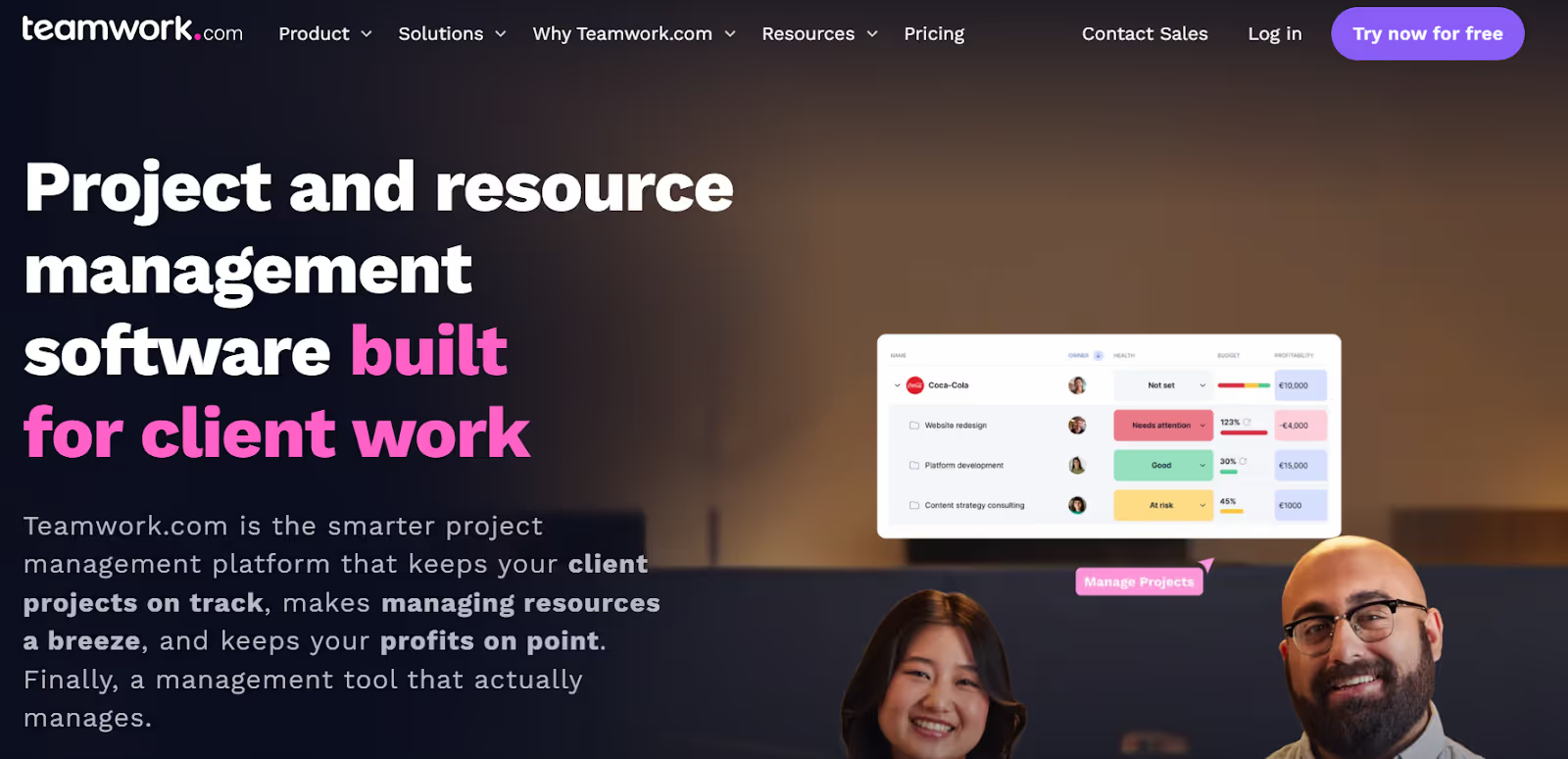
Teamwork offers different views for managing projects—lists, boards or charts. Just pick the layout that best fits your team’s style.
There’s also a lot you can tweak to make the setup your own. For some teams, that level of control is a big plus. For others, it may feel like too much to manage.
Teamwork Core Features
Role Assignment
With Teamwork, you can set up different teams (even smaller groups within those teams) right inside your workspace. How much you can adjust or customize depends on the plan you’re on.
You can name each team, give them a logo, and link them to a specific company. That way, only people from that company can join the team. Don’t worry, though, anyone can still be part of more than one team if needed.
Once your teams are set up, you can assign them to tasks and set project milestones to keep responsibilities clear.
Integration
Teamwork connects with more than 80 popular tools, including Google Workspace, Microsoft Office and many others. You can also use Zapier to link even more apps and build workflows that fit how your team works.
Budgeting
With Teamwork’s budgeting tools, you can set a fixed amount or an hourly rate for each project. You set the budget, the start and end dates, and whether it should track billable time, non-billable time or both.
You can also set the budget to renew weekly, monthly, or on any schedule you choose. And when your project starts getting close to the limit, Teamwork can send automatic email alerts to keep everyone in the loop.
Teamwork Pros
Teamwork Cons
Teamwork Pricing
Deliver: $13.99 per user per month
Grow: $25.99 per user per month
Scale: $69.99 per user per month
Enterprise: Custom

Monday.com is packed with features and easy to use. Its clean, colorful layout makes it easy to find what you need and manage work without getting overwhelmed. You can easily find your way around. But is Monday.com just a pretty face? Let's dig deeper.
Monday.com Core Features
Project and Task Management
Monday.com gives you plenty of options to manage your team’s work without overcomplicating things.
You can lay out tasks in different views, add deadlines, assign team members, and color code everything so it’s easy to spot what’s what. It’s simple to leave comments, upload files and keep all the details in one place so your team stays on track.
Collaboration
Monday makes it easy for teams to work together in real time. You can write and edit together, add charts and timelines, embed videos and organize your ideas in one place. This is perfect for project planning or campaign notes.
To map out your ideas visually, the whiteboard feature comes in handy for quick brainstorming sessions.
Since there's no dedicated chat feature, you'll have to get used to using @mentions on tasks to communicate with team members.
Integrations
Monday.com connects with more than 200 popular tools including Google Drive, Gmail, Outlook, Slack and Microsoft Teams.
These integrations boost functionality and make it easier to keep everything in sync, so your team doesn’t waste time switching between different apps.
These integrations are also easy to set up. Integration makes automation possible.
Monday.com Pros
Monday.com Cons
Monday.com Pricing
Free
Basic: $12 per seat per month
Standard: $14 per seat per month
Pro: $24 per seat per month
Enterprise: Custom
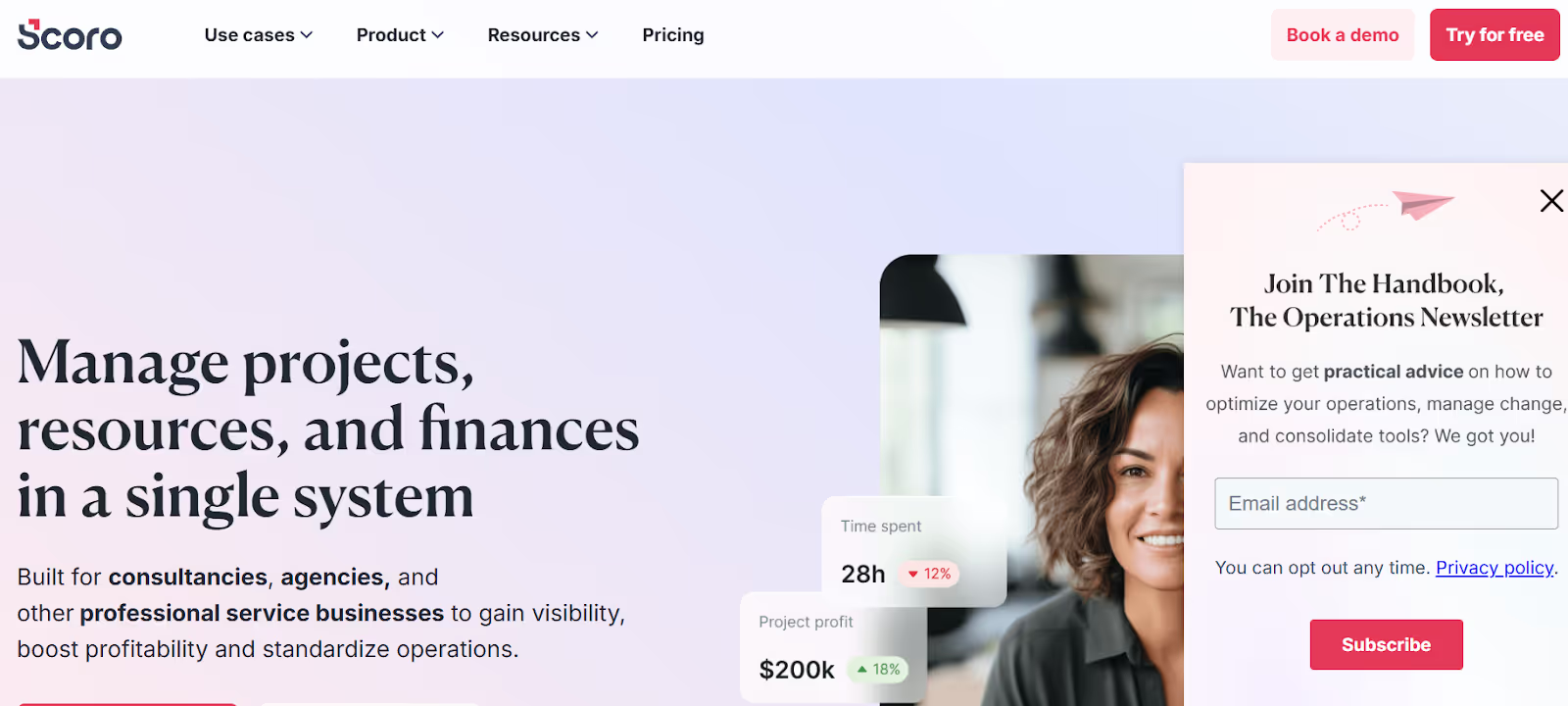
Scoro is an end-to-end work management platform for agencies, consultancies and other professional services.
It brings together project planning, time tracking, billing and reporting into one unified system. Here are its three standout features…
Scoro Core Features
Project Management
Scoro makes it easy for teams to manage their work by letting them break projects into smaller tasks. You can assign these tasks to teammates, set due dates, write clear instructions and attach any important files. Everything stays in one place.
If your team often runs similar projects, you can save time by building templates. These templates let you reuse the same setup, so you don’t have to start from scratch every time. It helps keep your process consistent and fast.
Scoro offers a real-time Gantt chart that provides a clear overview of project timelines, tasks, dependencies and progress. Scoro supports Kanban boards and task lists, allowing teams to organize work according to their preferred methodology.
Billing and Invoicing
With Scoro, you can send invoices straight from your workspace. This reduces admin work and helps you get paid faster.
You can also keep an eye on project spending as it happens. This ensures you don’t go over budget and gives you a clear view of how each project is doing financially.
Scoro supports automated billing, recurring invoices and expense tracking, ensuring that budgets are adhered to and financial performance is monitored.
Collaboration
You can leave comments, share files and get updates so everyone knows what’s going on at each step of the project.
There's also a client portal where your clients can log in to check how things are going, view invoices and see reports. It’s a simple way to keep them updated without constant emails or meetings.
Scoro Pros
Scoro Cons
Scoro Pricing
Core: $19.90 per user/month
Growth: $32.90 per user/month
Performance: $49.90 per user/month
Enterprise: Custom
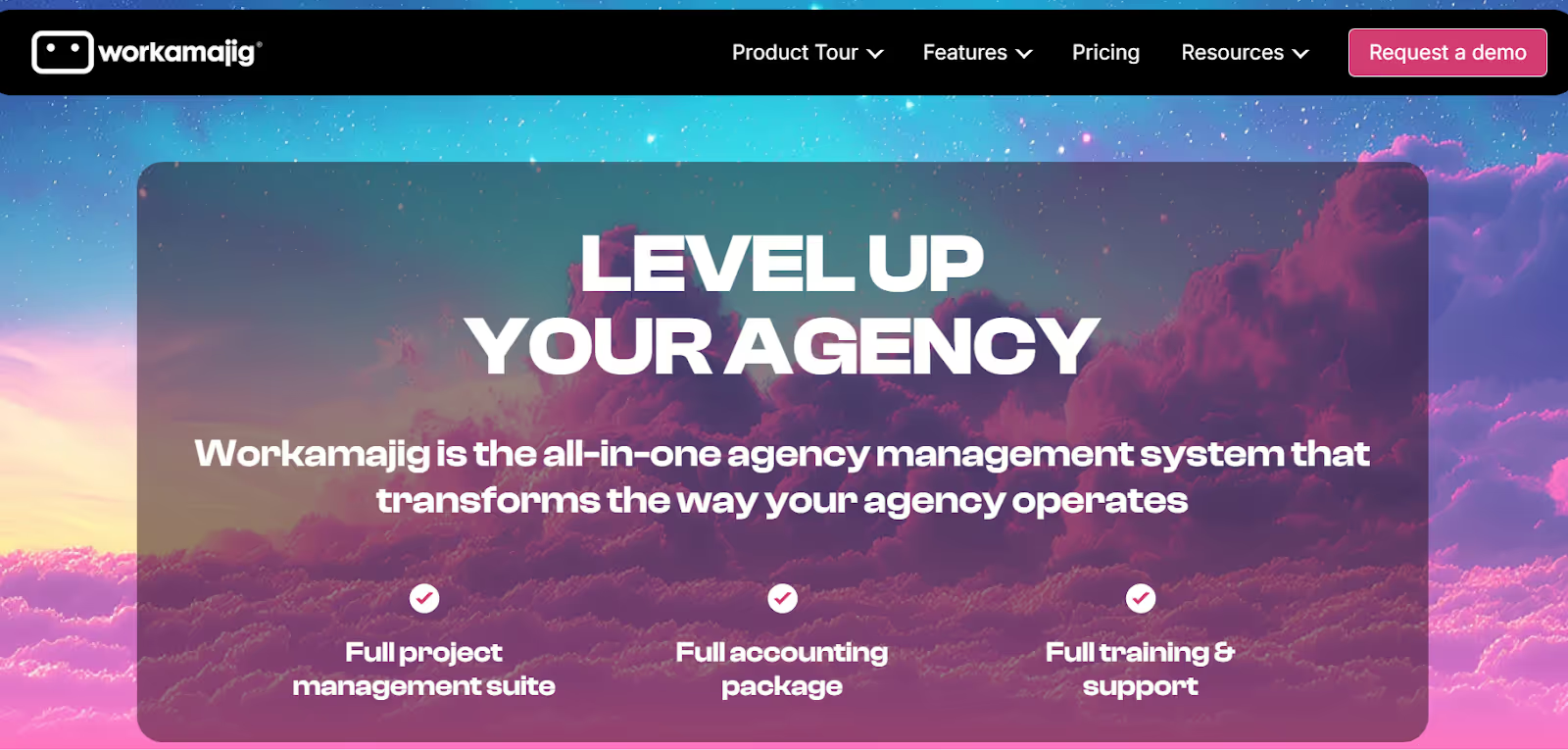
Workamajig targets creative agencies. It brings your team’s tasks and conversations into one place, making it easier to stay on track and meet deadlines without overspending.
Workamajig Core Features
Task Management
With Workamajig, keeping track of tasks is straightforward. You can build out project plans, assign work to team members and monitor progress using a visual task board.
You can see what each team member is currently doing and what's left to do.
If you need to map out a full project timeline, there’s a Gantt chart view that helps you see how tasks connect and where the deadlines fall. This makes it easier to plan and adjust as needed.
Time tracking is also built in, so you can see how much time is spent on each task or project. It’s useful for staying on budget and checking how well your team is performing.
Analytics and Reporting
You can create custom dashboards and reports to track project progress, team performance, and where you stand financially.
Whether you’re checking budget spend or project timelines, the reports give you the data you need to make smart decisions and keep everything moving in the right direction.
Budgeting
Workamajig lets you set up budgets, track costs and handle invoices. That way, you can keep projects within budget while having an eye on profits.
Workamajig Pros
Workamajig Cons
Workamajig Pricing
In-house: $39 per user per month
Agency: $39 per user per month
Enterprise: Custom
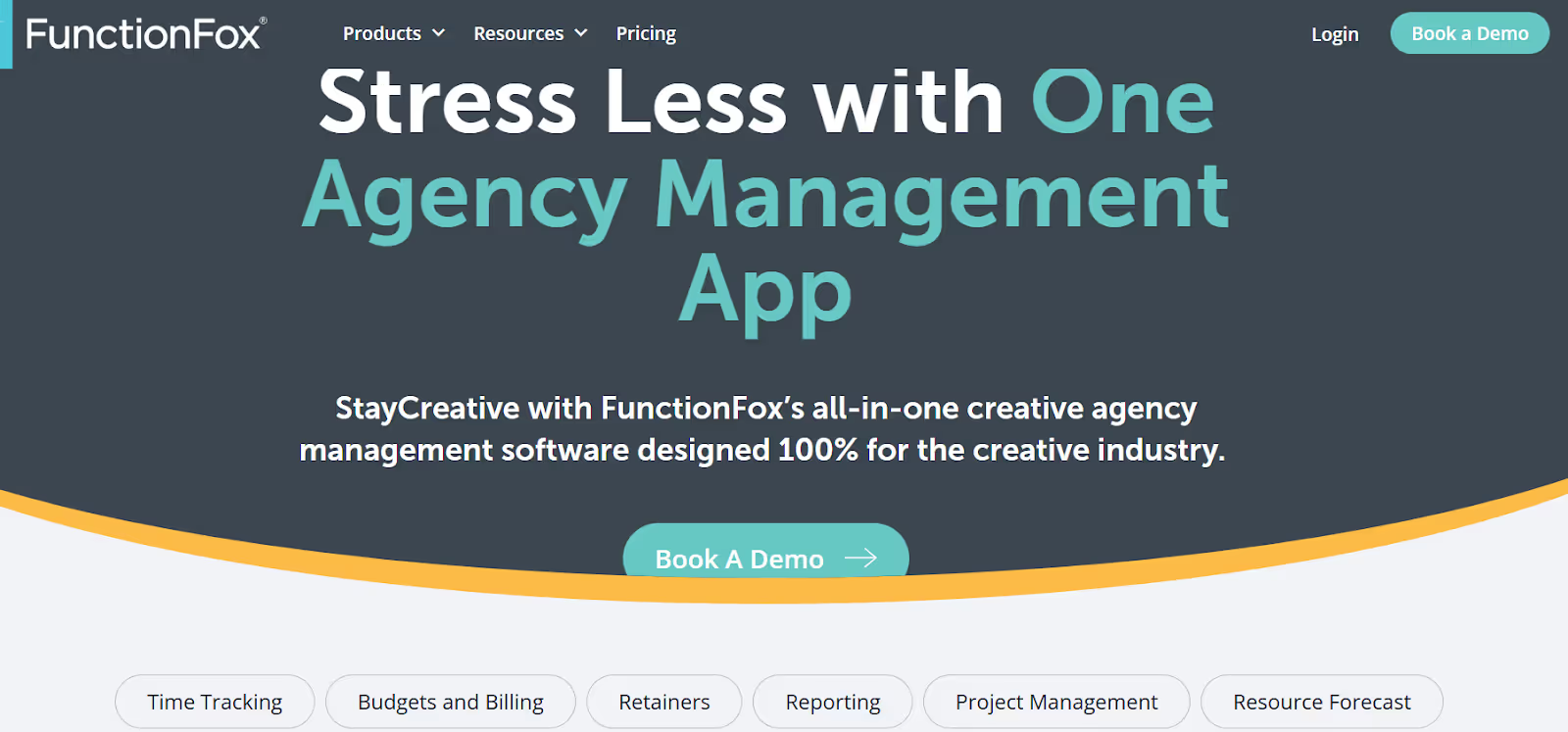
FunctionFox is a web-based platform built with creative teams in mind. It brings together tools you need to manage projects and track time.
FunctionFox Core Features
Project Management
With FunctionFox, you can break projects into clear tasks, assign them to your team and set due dates.
There are ways to view—a Gantt chart for big-picture planning and a Kanban board to follow tasks step-by-step.
With these tools, you can spot delays, manage timelines and stay organized.
Client Management
You can set up profiles for each client using contact details, past projects, and notes from conversations. It also gives clients a space to review and sign off on work. And when it's time to bill, you can turn tracked hours and costs into invoices without much hassle.
Analytics and Reporting
With FunctionFox, you can build useful reports. How much time was spent on a project, how busy your team is, or how a project is coming along.
You can choose what to include, and download the reports in different file formats to share with others.
FunctionFox Pros
FunctionFox Cons
FunctionFox Pricing
Classic: $12 per user per month
Premier: $18 per user per month
In-House: Custom
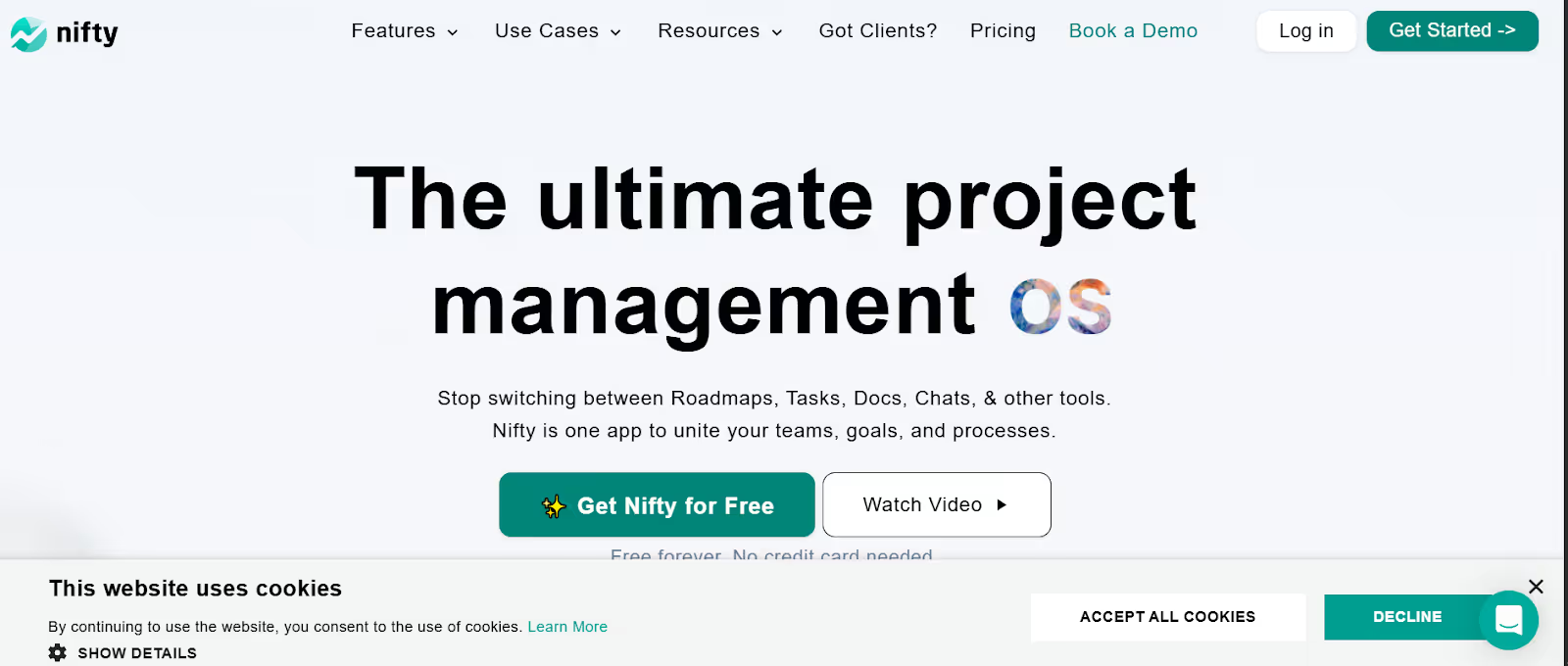
Nifty is a project management tool helping teams stay organized and work better together. It brings tasks, timelines and team chats into one workspace, so you don’t have to keep jumping between different tools.
It’s a good fit for creative teams, marketers and startups that need a simple way to track work and keep everyone in the loop.
The interface is clean and easy to use. Even if it’s your first time using project management software, you’ll pick it up quickly.
Nifty Core Features
Task Management
Managing tasks in Nifty is straightforward. You can assign work, set due dates and follow each task’s progress without much hassle. It helps your team stay focused on getting the job done.
File Sharing
Sharing files in Nifty is easy. Simply upload documents directly into your project so your team can access them without wasting time.
There’s also a built-in chat, so conversations and files stay in one place. This makes it easier to stay organized and avoid miscommunication.
Collaboration
Working with your team in Nifty is simple. You can build and edit documents together in real time. Communication is direct and swift. This helps cut down on long email threads. Nifty makes it easy for teams to plan projects and share ideas.
Nifty Pros
Nifty Cons
Nifty Pricing
Free
Starter: $49 per month
Pro: $99 per month
Business: $149
Unlimited: $499
Odoo is complex and doesn't have some key features that creative businesses need for their operations.
Client request tracking, feedback and approvals, scope creep prevention, resource scheduling, etc.
Wow, it's been a long long ride.
First of all, thank you for staying with me. Bringing it home now, what would be my top three picks from this list of ten if I asked me to choose for you?
Well, it depends mainly on your needs. For a creative agency who wants a smooth experience, from receiving client requests to project delivery to invoicing and billing, ManyRequests is the way to go. If that's you, get started now for free here.
Next, if you love the way of the sheets, give Smartsheet a serious look. It's the closest thing on the list to the good ol’ spreadsheet.
Finally, if you're a large agency doing enterprise level stuff, Wrike would be great for you.
Thank you once again. See you on the next one. Bye.
