7 Best Productive Alternatives for Creative Team Collaboration in 2026
Looking for Productive alternatives? Discover 7 tools with better portals, feedback, and workflows.




Looking for Productive alternatives that offer a better client-facing experience? Well, look no further because in this article, I'll show you 7 Productive competitors which do just that.
These agency project management tools offer collaboration, feedback, delivery workflows and more.
But before we get to the list, a few words on why you need a tool which takes care of both your team and the client.
Yes, with Productive, you can manage your work and your team. You can use it to track time, plan projects, assign tasks, check reports and keep your team members on the same page. Ultimately, Productive is built for internal team operations.
But it leaves out a very important part of the project management equation—the client.
The client can't log in, follow work progress easily and be an active participant in the execution of the project.
They cannot request work, see updates, give feedback and download files without resorting to the use of multiple external tools. This often leads to confusion as clients may miss updates or feel left out.
This doesn't make for a great client experience which is a vital aspect of service-based businesses in particular.
If you offer done-for-you services such as design, content, video editing, or marketing, clients expect fast updates, clear communication and a smooth process. That’s where a client-facing portal shines.
Client-facing tools such as ManyRequests offer you a smooth, branded space where clients can submit requests, track their progress, talk to your team and pay invoices.
They're armed with features such as...
They make it easy for clients to stay updated and feel in control, without needing to email you every time they need something.
In other words, client-facing portals take care of everything—your team, the project and the client.
So what tools are we talking about specifically? Let's check them out.
Here are 7 best Productive alternatives (with client-facing portals) for creative team collaboration.
Purpose-built for agencies selling services
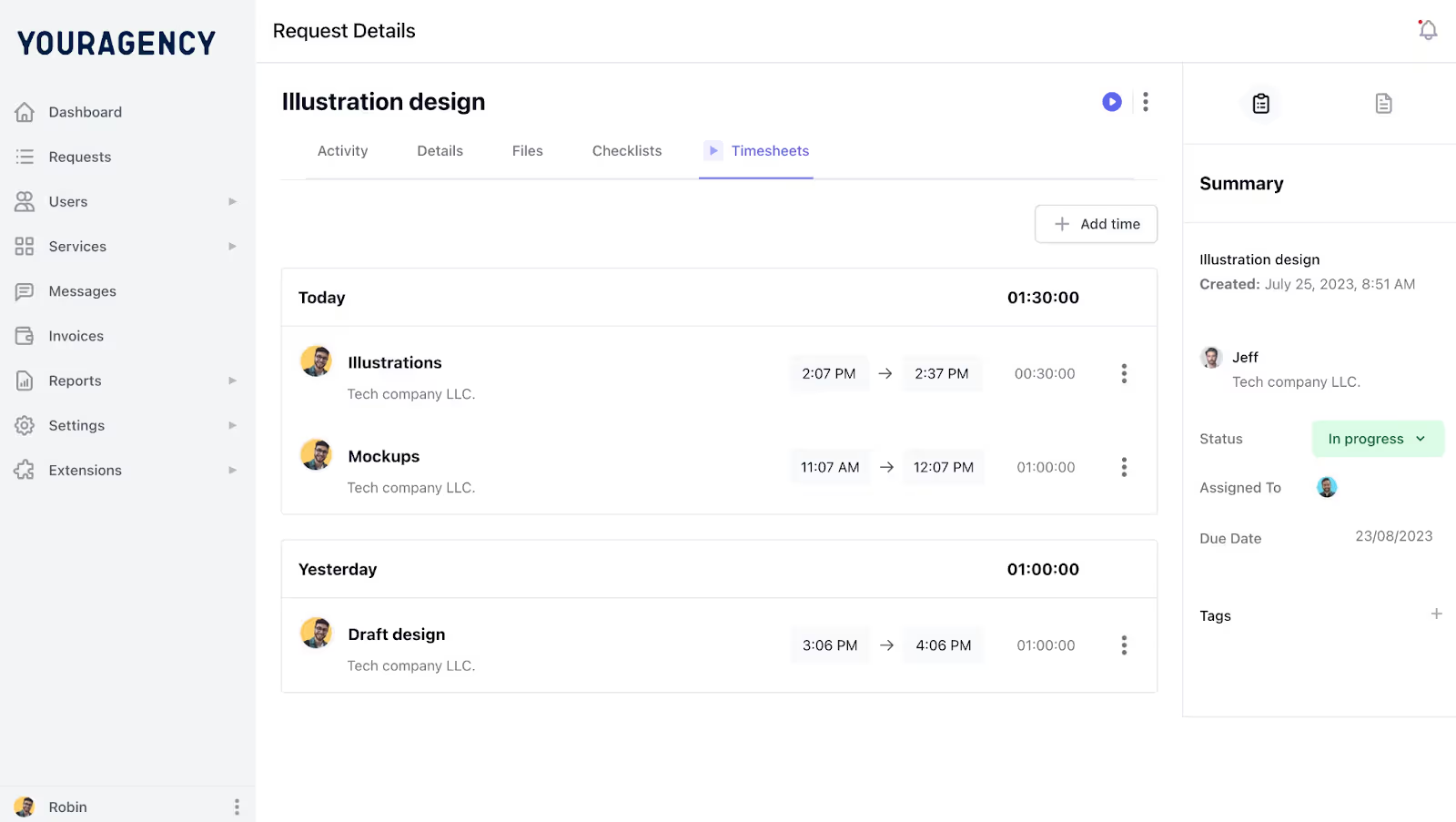
ManyRequests is a simple but robust tool built specifically for creative agencies to manage client work all in one place. You can bring clients into a well-built branded client portal, where they can send requests, track progress and chat with your team.
It also helps you stay on top of tasks, projects, and payments all inside a clean and easy-to-use dashboard.
The best part? You can customize the portal with your brand assets to truly make it yours. I'm talking about using your own logo, colors, even your own domain.
Let's quickly discuss what ManyRequests client portal is all about so you get to see how it can simplify and amplify your business operations. Shall we?
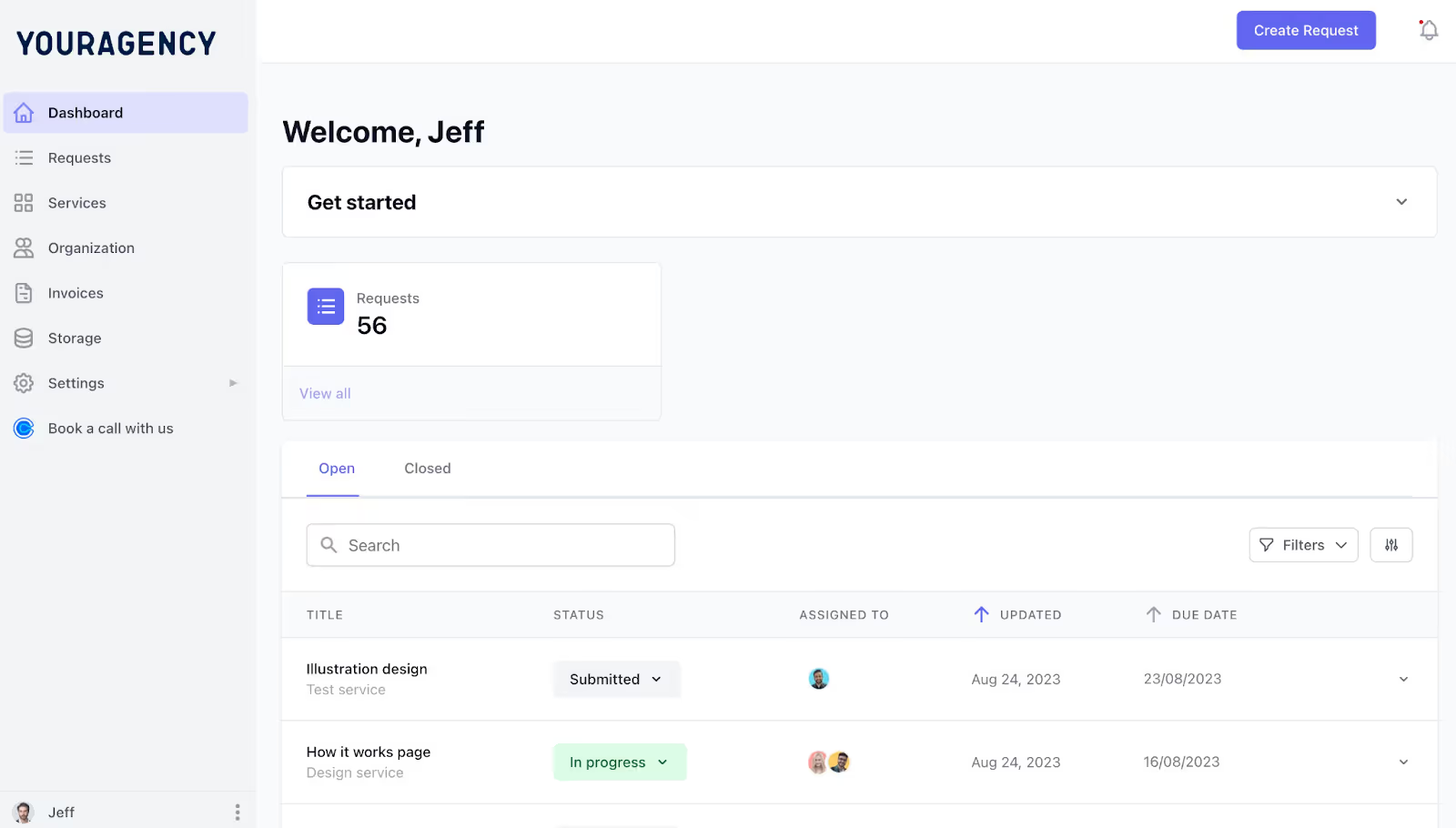
A big reason why agencies choose ManyRequests is its client portal feature. It gives your clients a private, easy-to-use space where they can request work, check progress, give feedback and download files without switching between apps.
This helps both your team and your clients stay on the same page.
Think of a client portal as a special dashboard for each of your clients. A secure area they can log into anytime.
Instead of calling, emailing or messaging you on different platforms, they get everything they need inside the portal.
Each client can submit specific requests, track progress, chat with your team, download files and review past work.
When a client logs in, they see a clean dashboard dressed beautifully in your brand colors with your shiny logo. You can even use your own domain name. Something along the lines of portal.youragency.com.
This makes it feel like your own custom-built system, not some outside tool.
From there, your clients can...
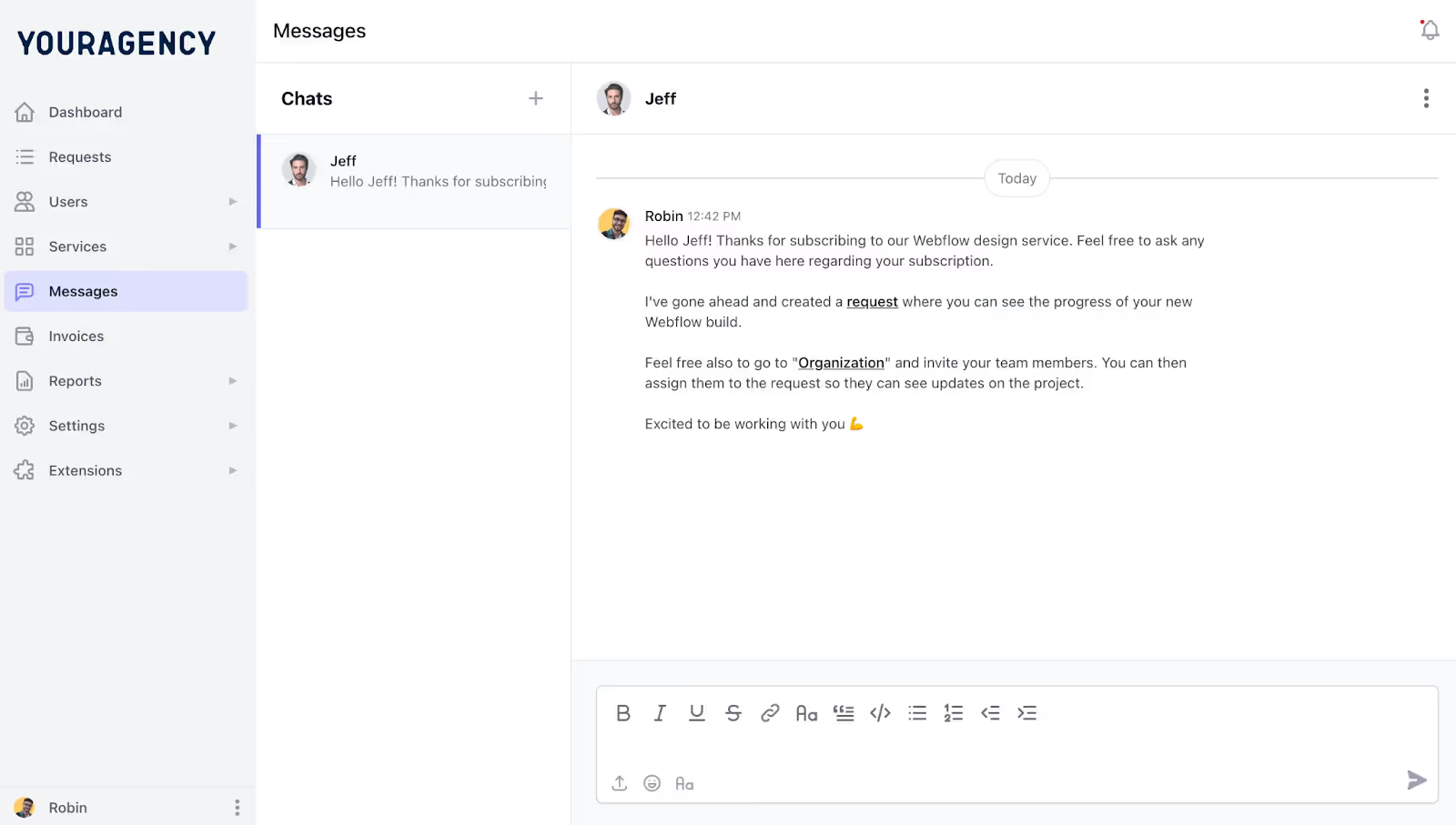
In other words, they gain full visibility without needing to ask you for updates all the time.
As the agency owner or team member, you can manage every client from your dashboard.
You can…
You can also set up automatic emails so that clients are notified when there’s progress or when their request is ready.
Without a solid client portal, your agency can be at the mercy of 4 or 5 different tools—email, chat apps, task boards, cloud storage, payment platforms, etc.
That's how things get messy really fast…
The client portal builds trust. It shows your clients that you’ve got things under control and that their work is being handled properly.
There are a few other things you can do inside the client portal...
Billing and payments
Clients can view and pay invoices right inside the portal.
Service menus
List your services like a menu so clients can just click what they need.
Request forms
Create forms for different services to collect clear input from the start.

Other platforms listed in this article offer branded portals of sorts (albeit not as robust as ManyRequests') as you'll see later.
So what other features make ManyRequests truly standout? Let's look at just a few.

If your agency offers design, writing, marketing or other related services, you may have struggled sometimes to keep your work organized.
ManyRequests through service-based workflows, offers a simple but powerful solution for managing incoming work.
Instead of taking random requests by email or chat, your clients get to choose a service from your list and submit a request through a form. This keeps everything neat, easy to track and faster to deliver.
What are Service-Based Workflows?
In ManyRequests, you can set up your services like items on a menu. For example:
Each service has its own details such as price, delivery time and a custom form where the client provides the info you need.
This makes it clear what your agency offers and how clients can request it. They don’t need to explain everything from scratch. They just pick what they need and fill out the form.
To understand this better, here’s a simple breakdown…
You create services
Clients request a service
You receive the request
You deliver and close
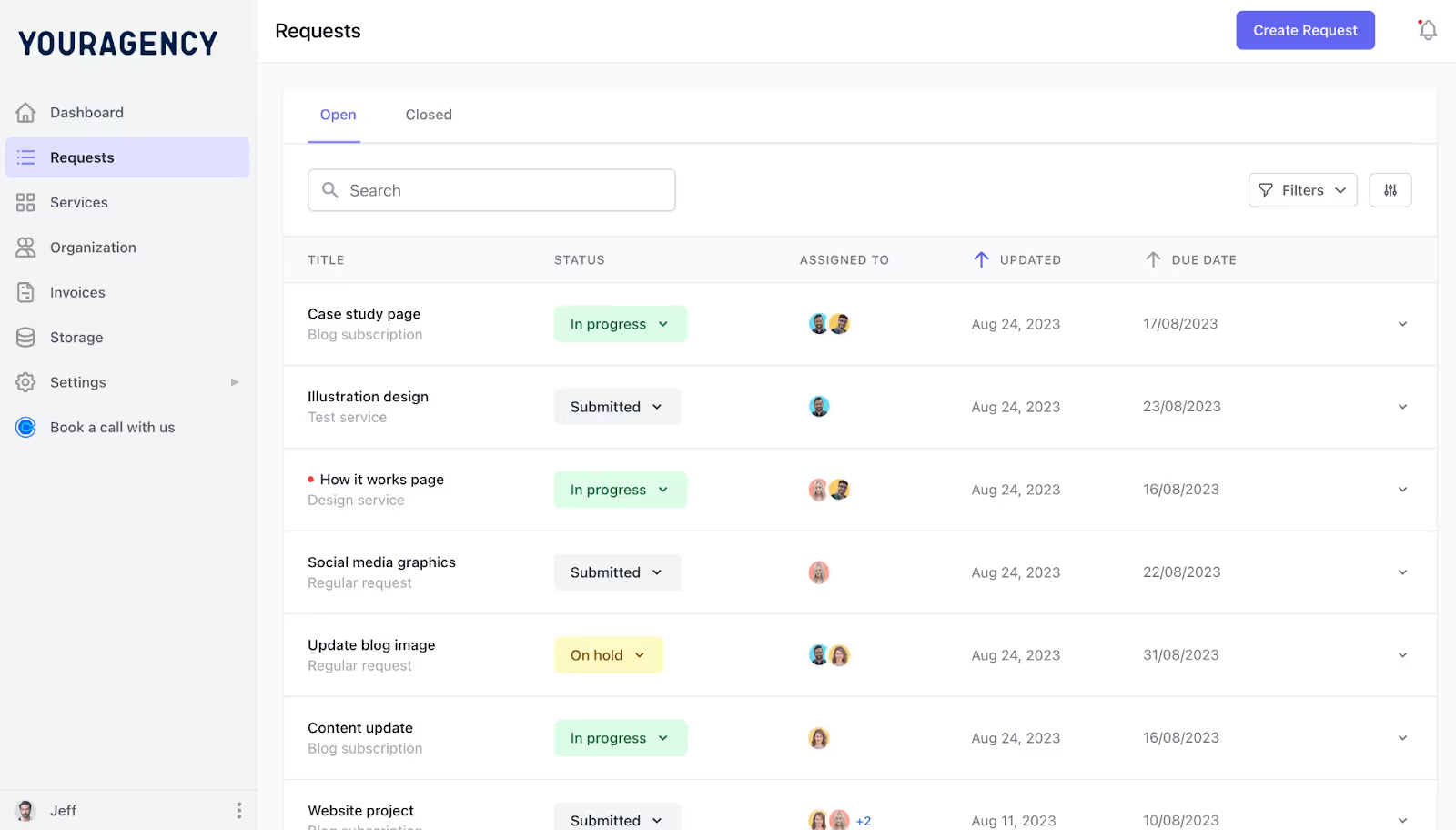
Without service-based workflows, requests often come through different channels. One client might leave you a voice note, another a vague email, while someone else hits you up on WhatsApp. Then you waste precious time trying to figure out what they actually want.
With ManyRequests, every request comes in the same way. Clear, structured and easy to understand.
This means...
Sending files, collecting feedback and keeping things organized can be overwhelming. This is because most times, they come through different channels.
Just as with requests, a client may send feedback via email while another might use a chat. And before long, you're all over the place chasing comments and feedback.
ManyRequests has a solution. It gives you and your clients one space to share files and give feedback. It's simple, fast and easy.
Each request in ManyRequests comes with its own thread. Inside that thread, you and your client can...
With designs, comments, the edits, etc, all in one spot, you won’t have to search through emails, DMs, or cloud links to find what someone said or sent.
You and your clients can upload a wide range of files—images, documents, videos, links, folders.
When you send a draft, the client gets an email notification and can view the file right inside the portal. They don’t need to download it or open another app. Everything stays in the same flow.
This is faster and more professional than passing files around in Google Drive or Dropbox links.
Trackable Feedback and Approvals
All comments and feedback are saved and linked to the right version of the file. If they ask for a change, you can reply in the same thread or upload a new version. They’ll get notified again and can approve the changes.
This back-and-forth stays neat. There’s no confusion about what version you’re on or what feedback was given.
By keeping all feedback tied to each request, it’s easy to...
This saves time, reduces mistakes and keeps clients happy because they feel heard and understood.
Good file sharing and feedback can make or break a project.
ManyRequests gives you the tools to handle this part of your workflow with ease.
Starter plan is $99 per month
Core plan is $149 per month
Pro plan is $399 per month
Enterprise plan (custom)
For agencies delivering repeatable services

ClientVenue is a solid tool for agencies, freelancers and other service-based businesses. It brings together client communication, service delivery and billing in one platform. You get a professional client portal, an easy way to handle requests and built-in tools to get paid faster.
Let's look at some of its best selling points.
ClientVenue gives you a clean and easy-to-use client portal where your clients can log in to manage everything related to their projects.
You can…
A good portal reduces (or even eliminates) back-and-forth emails and keeps everything organized. And ClientVenue does just that.
Your clients get a simple, professional space where they can see what’s happening without having to ask you all the time.
ClientVenue is great for handling service requests. If you run an agency or offer repeat services, this feature can save you a lot of time.
Here’s how it works...
You can also assign requests to team members, set deadlines and track progress until the job is done.
This creates a smooth workflow, from the moment a client submits a request to the time the work is delivered. It helps avoid confusion, delays or missed details.
ClientVenue also lets you handle invoicing and payments directly through the platform. You don’t need a separate tool for billing.
You can create and send invoices (with your branding of course) and accept payments through Stripe. You can also set up recurring billing for long-term clients
Clients can pay directly through the portal, which makes the process faster and more convenient. You also get a notification when payment is made, so you can begin work or release final files right away.
This keeps your cash flow steady and saves time that you’d normally have spent chasing payments or switching between apps.
Starter: $47
Professional: $97
Enterprise: $247
Strong project management features

Nifty is a good choice for teams and agencies that need a simple, all-in-one tool for managing work, talking with clients and keeping track of time.
Which of its features stand out? Let's take a look.
Nifty is built to help teams manage projects from start to finish. You can break big projects into smaller steps, assign tasks to team members and track everything in one place.
How do you actually do this? In three easy steps...
This helps everyone stay in sync. Your team knows what to do and when to do it. And with a quick glance, you can see what’s delayed or what’s already done.
This feature helps you stay organized especially when you’re managing many clients or large projects.
Nifty includes a built-in chat and discussion system, so your team and your clients can talk directly inside the platform. This essentially makes emails redundant, as there's no need switching between email or similar other apps.
With Nifty, there are three main ways to communicate...
Team Chat
For internal team discussions.
Project Discussions
For talking about specific projects.
Client Messages
You can invite clients to certain projects so they can give feedback, ask questions or see updates.
You can also tag people and share files, keeping everything connected to the right task or project. This reduces confusion and helps both your team and your clients work together more smoothly.
Nifty offers built-in time tracking. Your team can track how long they spend on tasks right inside the project dashboard.
With this feature, you get to understand how much time is spent on each project, ensuring that work is done within the agreed time. This ultimately informs how you plan and price your services
You can also pull reports to monitor project progress and see how your team's workload can be adjusted and workflows improved.
Free
Starter: $49
Pro: $99
Business: $149
Unlimited: $499
All-in-one platform for small businesses with CRM

SuiteDash helps businesses manage their clients, projects and workflows in one place. You can invite clients into a custom-branded portal where they can sign forms, pay invoices, send messages and access shared files.
It also helps your team keep track of tasks, run automations and handle day-to-day operations without switching between tools.
Now let's talk about important features.
SuiteDash's client portal feature makes it easy to create a separate, secure space for each client, where clients can log in, view updates, send messages and manage their work with you.
But what makes SuiteDash stand out is how customizable the portals are.
You can add your logo, brand colors and even use your own website link. You can change the layout and choose which tools each client can see.
You also get to set up welcome messages, custom dashboards and more. In fact, SuiteDash offers one of the most customizable portals on this list.
For your clients, it'll feel as though they’re logging into your own platform and not some third-party tool. Needless to say, this helps your agency look more professional.
SuiteDash offers solid tools to manage projects, tasks and deadlines. You can break down a project into smaller parts, assign them to your team and track progress step by step.
Simply create tasks, set due dates and assign them to team members. Then move the project forward utilizing the checklist, comments and file upload features.
You get to see everything in one go in the dashboard.
In the dashboard, you'll see what each team member is working on, the work they've done and what's yet to be done.
You can also invite your clients to see parts of the project. This helps with transparency. They’ll know where things stand without needing to ask you every time.
With the various pieces of your project in one place, your team stays focused while your client stays informed.
SuiteDash also helps with the money side of things. You can create invoices, send proposals and get paid without using another tool.
Creating and sending out professional-looking invoices directly from the platform is easy.
You get to receive payments through Stripe, PayPal or bank transfers. You can set up automatic billing if you offer monthly service plans.
You create and send proposals or contracts that clients can sign online.
The ability to do all of these (proposal, approval, payment, project) all inside SuiteDash reduces admin work and speeds up your cash flow.
Start: $19 per month
Thrive: $49 per month
Pinnacle: $99 per month
There's also a 14-day free trial.
Beautiful modern UI

Copilot is designed for service businesses and agencies. You can create a branded client experience where clients can message you, view files, make payments and submit requests.
Everything runs through a modern dashboard that helps you keep work, communication and billing organized in one place.
Let's quickly see some of its features.
In Copilot, each client gets their own login where they can send messages, view files, pay invoices, etc. And they get to do all of these in one place.
The client portals are modern, simple and branded. You can also add your logo, colors and website domain. The whole experience feels like your own platform, not a third-party tool.
Copilot is built around what it calls “apps.” Each app adds a feature to your client portal. You can turn apps on or off depending on what your business needs.
Let's look at a few of them...
Messaging
Chat directly with clients. Keep all conversations in one place.
Files
Share files back and forth, with built-in previews and comments.
Billing
Send invoices and accept payments with Stripe or PayPal.
Forms
Collect client info or requests using custom forms.
Projects
Track client work with basic project and task tools.
Knowledge Base
Share guides or FAQs so clients can help themselves.
One of Copilot’s biggest strengths is that it’s easy for clients to use. The design is clean, nothing feels cluttered and all actions are clear.
Clients can log in to their portal and see everything they need to see. They can pay invoices and download receipts, fill out forms, sign documents or upload files.
And if they want to send messages and get updates, they can do so without using email.
You can also automate some steps. For example, when a client signs up, you can automatically send a welcome message, assign them to a plan or give them access to certain files.
This saves you time and gives clients a better experience right from the start.
Starter: $39 per month
Professional: $149 per month
Advanced: $399 per month
Enterprise: Custom
There's a 14-day free trial available.
Great for selling productized services
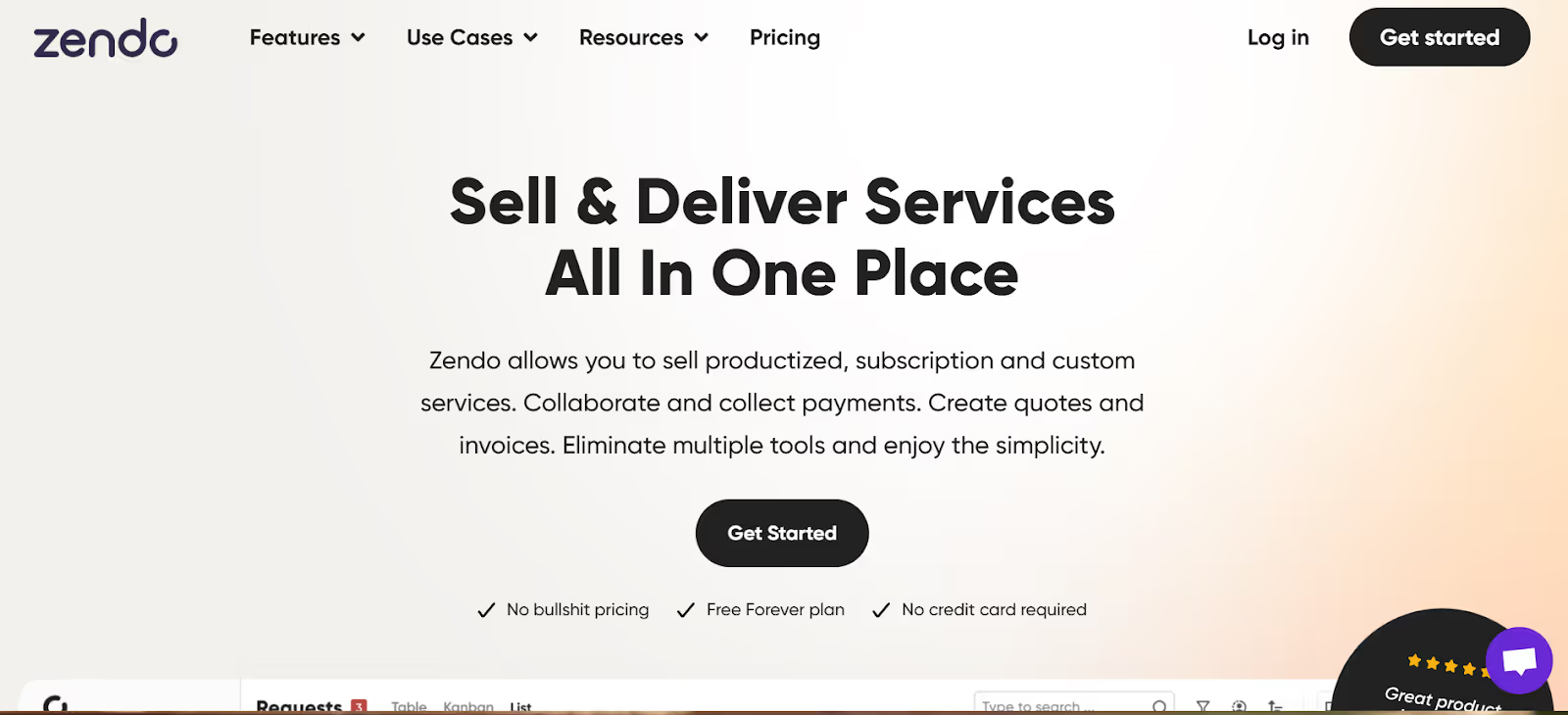
Zendo is a client portal and service management tool for agencies and freelancers which lets you sell services, chat with clients, collect payments and deliver work all in one place.
With a simple layout and built-in messaging, you can handle requests, share files and manage orders without switching between tools.
It provides a clean workflow for handling client requests, talking with clients and delivering work.
What features make it stand out? Let's take a peek.
Zendo is built for teams which sell services, especially repeatable or one-time jobs. With Zendo, you can list your services as though you are listing products and clients can request what they need through simple forms.
Confused? Here’s how it works...
You can offer one-time services or subscription-based ones. You can even offer free services (such as consultations) if you so wish.
This setup streamlines your workflow, helping you set clear rules, handle requests faster and avoid repeating every step with every new client.
Zendo has a built-in chat system which runs like a real-time inbox. Every client request becomes a chat thread, where your team and the client can...
This keeps all communication tied to the request.
No need rummaging through endless email threads or switching between tools.
It’s great for fast replies, quick feedback and stronger client relationships.
Zendo gives you a client portal which feels like your own branded platform.
Just like the others we've discussed, you can...
Clients can log in to their portal to…
The portal is clean and easy to use, even for clients who aren't tech-savvy.
This helps build trust and saves time for both sides.
Free
Pro: $49
Max: $199
Solid workspaces for Service Businesses

FuseBase helps service-based teams work better with their clients. It gives you a custom client portal where you can share files, manage tasks, collect feedback and communicate in real time.
But what are its main features?
FuseBase calls its portals workspaces and they're customizable.
What can you do with these custom workspaces? Well, what you'd do in a typical client portal—manage projects, upload files, send messages and get updates. And you do so all in one place.
Since these workspaces are customizable, you can use your own logo, brand colors and domain so that it feels like your own platform.
You can also set up different pages or sections for each of your clients (depending on what they need) and control what each client sees so there’s no confusion.
With FuseBase’s drag-and-drop page builder, you can build custom pages for your clients with to-do lists, project updates, file sections, text, images and videos.
Think of it as building a mini-website for each client or project.
What can you do with these pages?
You can use them to...
FuseBase makes client communication and feedback simple. Inside each workspace, you and your clients can...
This makes email threads unnecessary and ensures feedback is connected to the right task or file. It also helps your team respond faster and keep track of what clients want.
Because everything is organized inside the platform, you waste less time looking for files or asking the same questions again and again.
FuseBase is a solid choice for teams and agencies that want to deliver services in a clean, professional way.
Essentials: $48 per month
Plus: $123 per month
Ultimate: $248 per month
Productive lacks client collaboration capabilities. Creative agencies thrive on feedback and fast communication with clients. Productive isn’t made with the client in mind.
First, I'd like to thank you for reading ti's piece to the end. I'm very grateful. Now, which of these seven tools discussed in this article should you go for? What would be my top 3 picks if I were in your shoes? Well, thank god I'm not in your shoes. But if I were, my choice would depend on my needs.
For example, I'd go for ManyRequests if I ran a creative agency. Why? It's built specifically for that market segment. It's also got all the bells and whistles you'll need.
If I were a freelancer, ClientVenue would be a good choice. However if I only needed a simple working solution, Nifty would do the trick.
By the way, you can grab a 14-day ManyRequests free trial here. It's 100% free. No restrictions whatsoever. Full access to all the features. Not even your credit card info is needed.
So there you have it. Thanks once again. See you on the next one. Bye.
