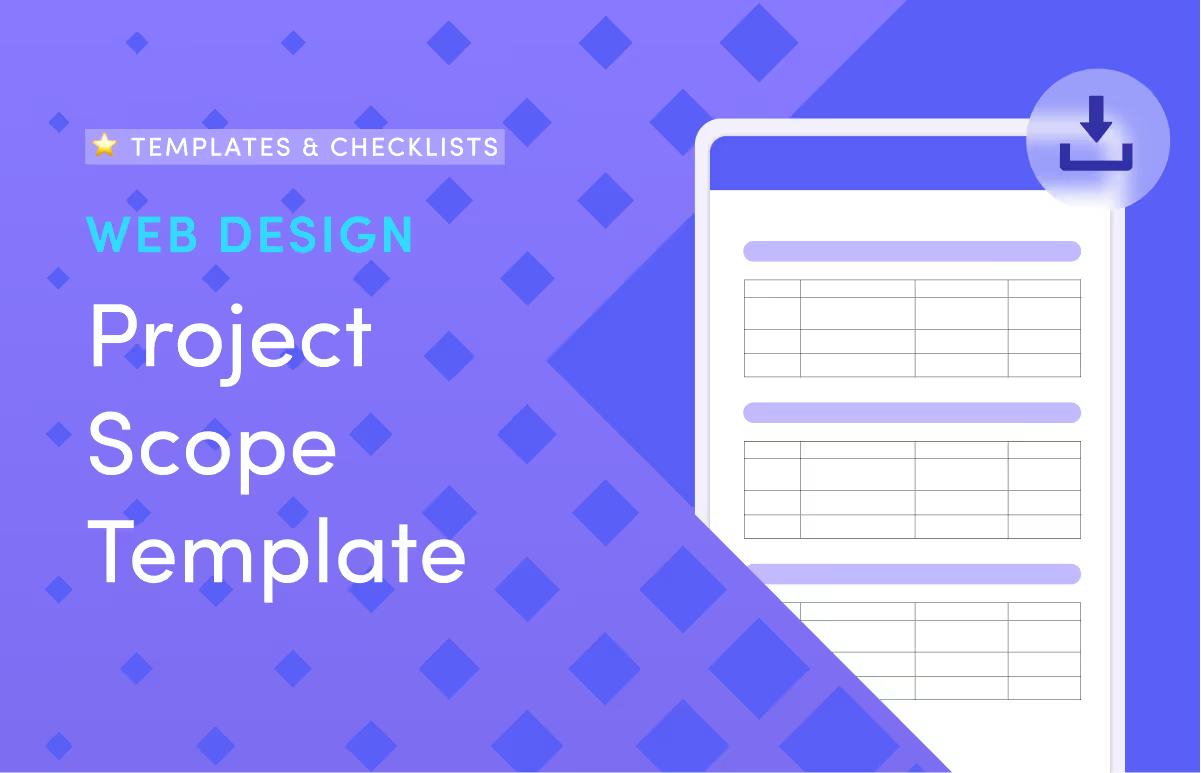
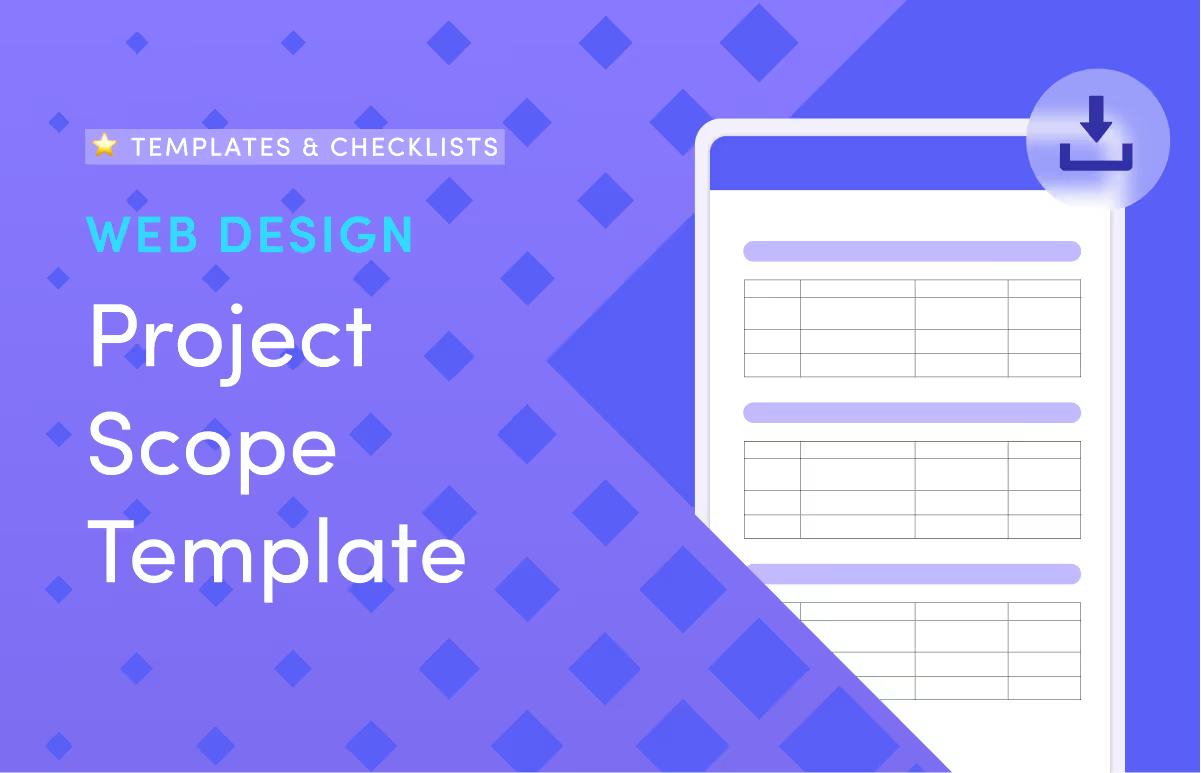
A web design project scope template prevents scope creep by setting clear boundaries that stop "just one more page" requests from turning your two-week project into six weeks of unpaid work.
This guide shows you exactly what to include in your project scope document for web design and provides a free template for download and immediate use. You'll learn how to stop scope creep, keep projects profitable, and build better relationships with clients who respect your time.
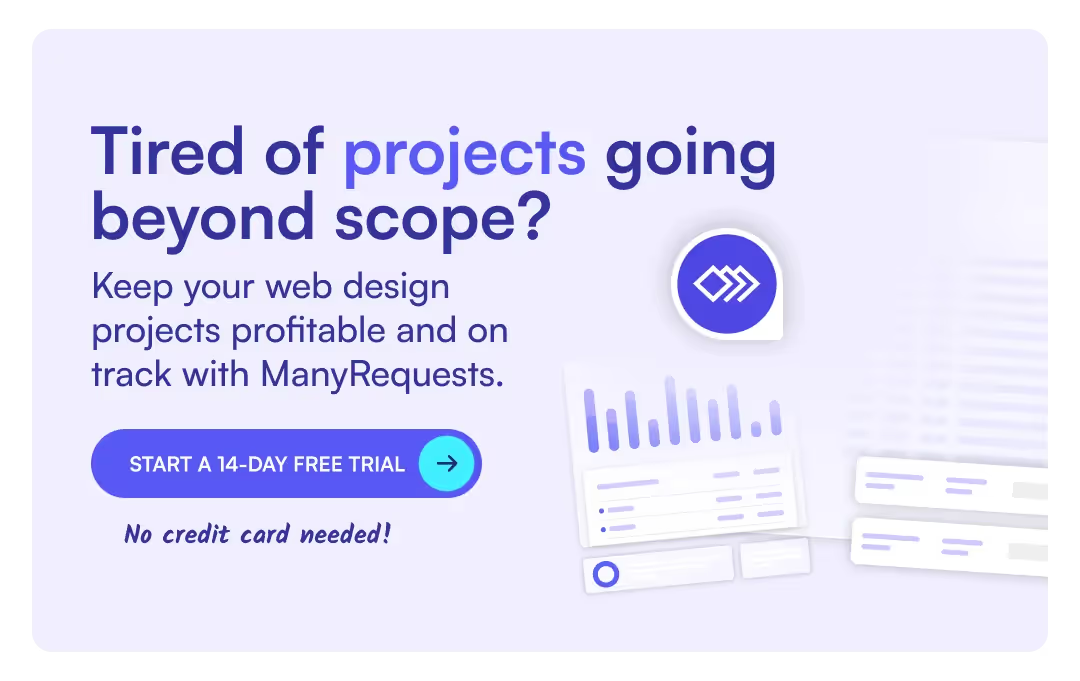
It is a document that outlines goals, tasks, deadlines, budget, and deliverables to prevent scope creep, missed deadlines, and disputes– problems that affect 30-40% of projects with unclear boundaries.
Now, let's break down the essential elements that make a web design scope effective.
Every effective scope template for design agencies must have these core sections to prevent confusion and protect your agency from unpaid work.
It sets the foundation for everything that follows. It should include:
Example: Increasing website traffic by 20%, boosting conversion rates by 15%
This section aligns everyone on the project's "why" and guides design decisions to meet business needs.
With your project foundation established, the next step is defining precisely what you'll deliver.
This section needs to be extremely specific to avoid confusion. Break it down into three categories:
Being specific in this way prevents the "I thought that was included" conversations later.
Once the deliverables are clear, specify the technical framework that supports them.
This defines the essential technical framework to ensure the website works properly:
A clear timeline keeps everyone accountable and the project moving forward:
Prevent scope creep by clearly stating exclusions like ongoing maintenance, copywriting, photography, extra pages, SEO campaigns, and future features such as e-commerce or multilingual support. By listing exclusions, you set client expectations upfront and reduce misunderstandings that lead to unpaid extra work.
Beyond defining what's out of scope, you also need clear rules for how changes to in-scope work are handled.
This controls how many changes clients can request:
Define roles clearly: agencies handle design, development, testing, and training, while clients provide content, feedback, approvals, and account access on time. Note any third-party dependencies that could impact the project timeline.
The approval process defines how decisions get made:
A clear budget breakdown prevents financial disputes:
These components form your complete scope document. Here's how to put this framework into action with your next client.
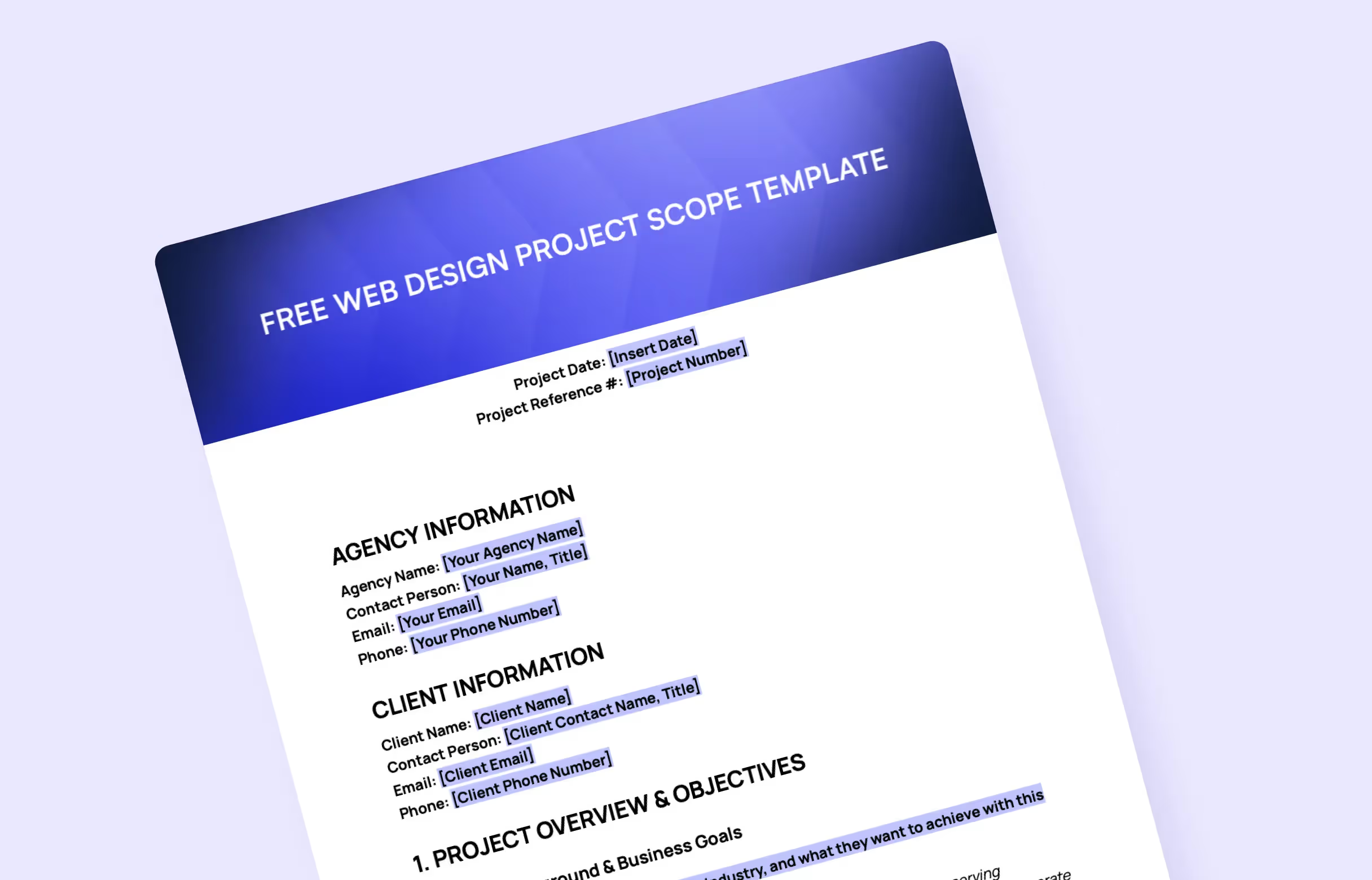
Following these steps will help you create a customized agency project scope template that protects your time and sets clear expectations with every client.
Before writing anything, conduct thorough discovery calls with your client to gather essential information. Ask detailed questions about their business, target audience, challenges, and project goals. Dig deeper than surface requirements to uncover hidden expectations and unstated needs. This groundwork ensures your scope document reflects reality, not assumptions.
This web project brief template is most effective when tailored to each client's unique needs. Don't use generic language. Replace broad phrases with specific details that reflect your client's unique situation.
Reference their actual business goals, target audience, and desired features. Use their terminology and brand voice where appropriate. This personalization shows you understand their needs and builds trust.
Vague descriptions cause problems. Here's the difference:
Specific descriptions create tangible, measurable deliverables that everyone understands.
Don't just email the scope document for solo review. Schedule a meeting to walk through it together. This allows you to explain each section clearly, answer questions in real-time, and address concerns promptly. Spend extra time on exclusions – this is where scope creep often begins. Get explicit agreement that the client understands and accepts what's not included.
Obtain formal approval before starting work. Utilize digital signature tools like DocuSign, HelloSign, or Adobe Sign to obtain legally binding signatures efficiently. Store the signed document in a central location where your team and client can access it throughout the project. This signed agreement protects both parties and marks a clear starting point.
Even with a properly signed scope document, you'll encounter predictable challenges. Here's how to handle the most common ones while maintaining your boundaries.
When clients test your boundaries, your response determines whether the project stays profitable. Here are the five most common tests, along with exact instructions on how to handle them.
Solution: When clients request additional pages, reference your deliverables section, require a formal change request, and provide a precise quote with an updated timeline based on design and development time before starting work.
Solution: Include a revision policy stating the number of rounds per phase (typically two), what counts as a revision versus new work, feedback deadlines, and fees for additional revisions charged hourly or as a flat rate.
Solution: Define content delivery deadlines in your timeline, stating that delays will push back the launch date, and build buffer time while using project management tools to show how content delays impact other tasks.
Solution: Prevent confusion by explicitly listing both inclusions and exclusions, such as content creation, ongoing maintenance, SEO services, additional pages, custom integrations, and hosting costs that clients often assume are included.
Solution: Establish a formal change request process requiring written submissions that you evaluate for timeline, budget, and resource impact, using project management tools like ManyRequests to track requests, document approvals, and maintain transparent communication.
A web design project scope template protects your time, profit, and client relationships by defining clear boundaries, but you also need systems to track deliverables, monitor progress, maintain communication, and enforce a formal change request process throughout the project.
For example, Flowspark, a Webflow agency, eliminated scope confusion by using ManyRequests to productize their services. Clients now check out directly, submit requests through a client portal, and know what's included in their package.
You can try the same approach risk-free with ManyRequests' 14-day free trial to see how centralized request management prevents scope creep in your own projects.
A website project scope is a signed agreement that clearly outlines what will be built (such as pages and features), when it will be completed, how much it costs, and what's not included, ensuring both parties know exactly what to expect and avoid disagreements later.
To create a project scope, discuss the client's goals, write down specific deliverables with details, explain your process and revision limits, list what's not included, add payment terms, and use a template to save time.