7 Best Kantata Alternatives for Creative Agencies in 2026
Discover the best Kantata alternatives for creative agencies in 2026 - simpler tools for billing, clients, and projects.




According to Capterra, 61% of marketers regret a type of technology they bought in the past 12-18 months (at the time of the survey). For business owners (including agencies like yours), 58% regret their software purchases.
Why?
For one, there's a lot of tools available today so it's difficult to find a good fit for your business. It's also easy to believe the content (& promises) of the software’s landing pages without using said software until you commit to a one-month or one-year subscription.
And that's why ManyRequests lets you enjoy a 14-day free trial when you sign up. You can onboard your clients, team, and entire operations to see if it's compatible with the way you work.
It's also why I'm writing this article.
In 2021, Mavenlink merged with Kimble Applications to become Kantata. This doesn't mean there's a drop in their efficacy. From user reviews, here’s why you may need an alternative:
Again, although Kantata is still a very efficient professional service automation platform, you've probably found reviews like this from Carl, a senior project manager, who writes that Kantata has “its complexity and a learning curve”. This is because of its comprehensive features, which can be overwhelming, especially for agency owners.
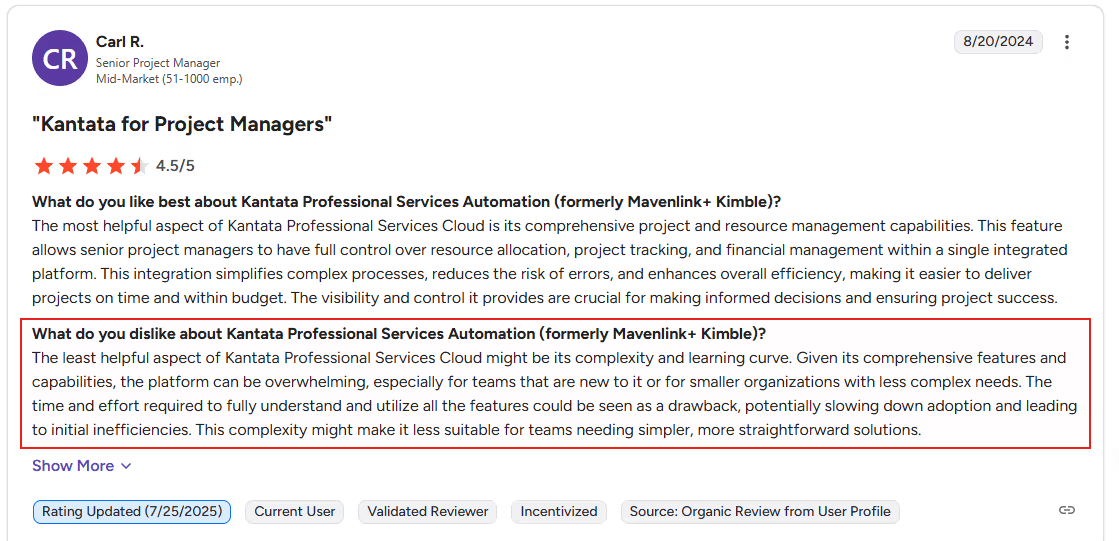
There are many other users who wrote this after commending the efficacy of its solutions. For example, this user complains about its rigid UI and UX, and how it’s frustrating to manually track time and add people to tasks/projects:
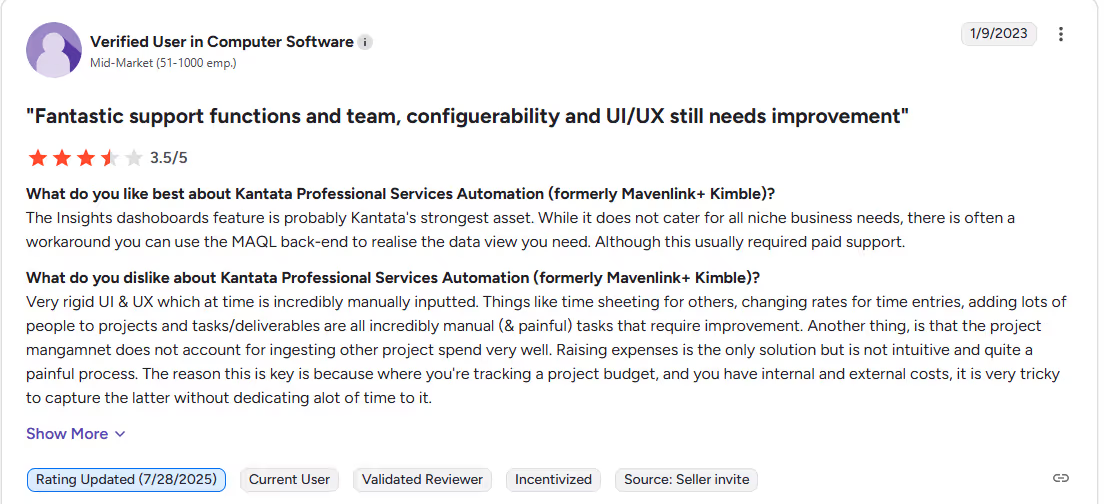
On the contrary, a tool like ManyRequests is easier to use. You can take a peek into how magier uses it for their clients:
Another user writes that it “takes a lot of significant time and investment to get the most out of your experience.”
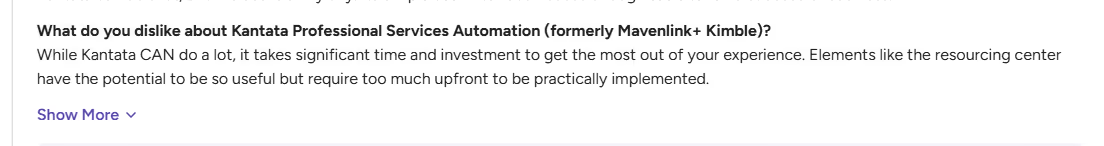
This means you'd have to commit more time than you can afford to set up your project management software. Especially when you could be upskilling, finding more clients, or spending that little extra time with your family. If you don’t do this, you may not really enjoy the software.
You may also want a Kantata competitor because the permission control is confusing and isn’t very customizable, like Justin M., a staff business analyst writes. He went on to state that the dashboard and reporting doesn’t allow you to save individual filters, so you can't share specific information if you have a shared dashboard with a client.
This affects visibility into projects (on the client's end), and can also affect your auditing process:
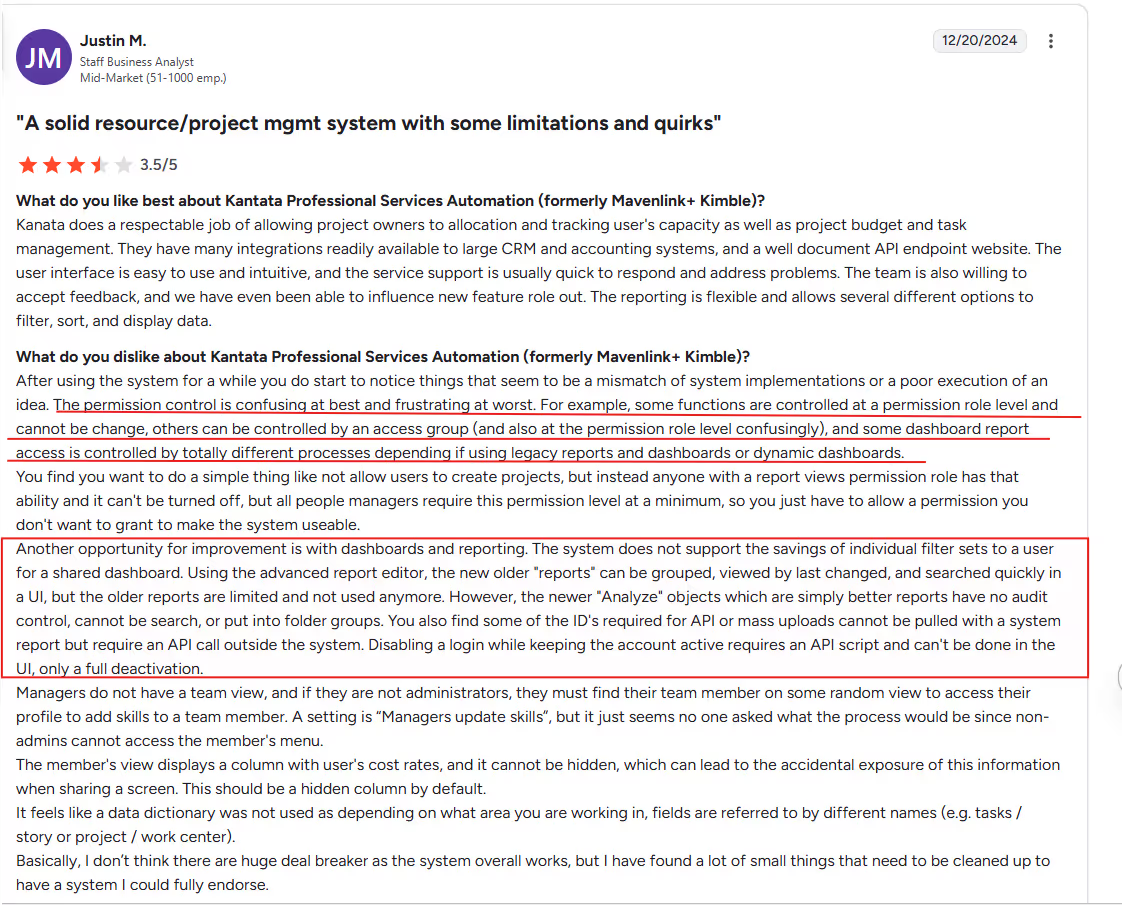
And frankly, you may be looking for Kantata competitors because the features are too advanced for you. Like Rachel writes here:
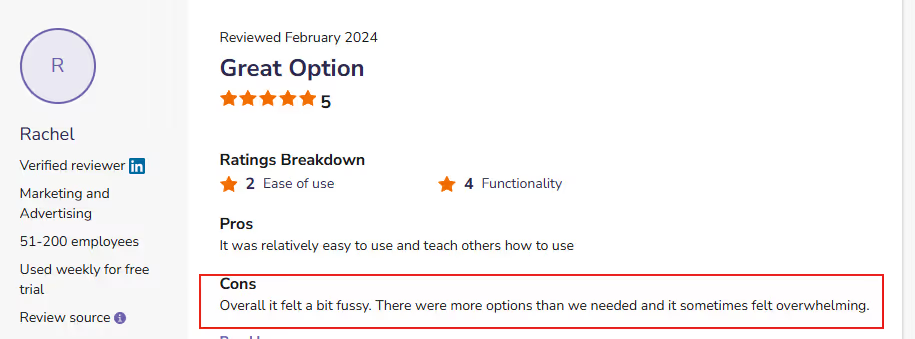
You need a simple, user-friendly solution to manage your clients, team, and agency operations. And that's ManyRequests.
Agencies like magier, Flowout, and 55Knots use ManyRequests to onboard clients, manage all projects with their team (and maintain a client-facing portal), automate invoices, and even productize their services.
But we know we're not the only fish in the pond.
In this article, I'll share the best Mavenlink alternatives and compare them so you can choose the best project management software for your agency.
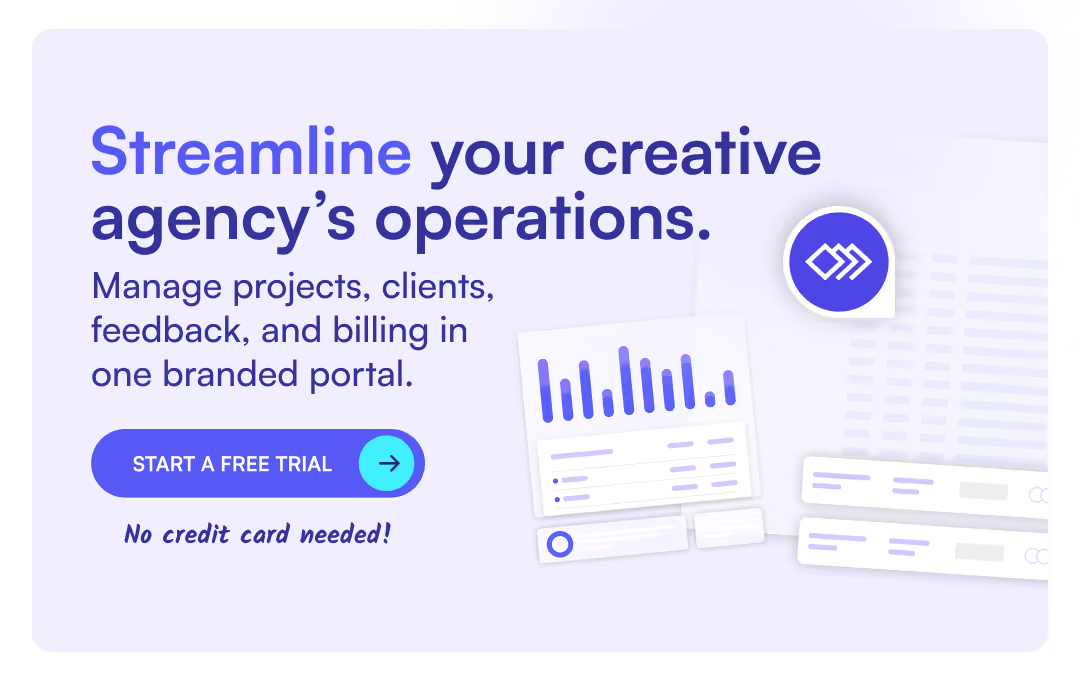
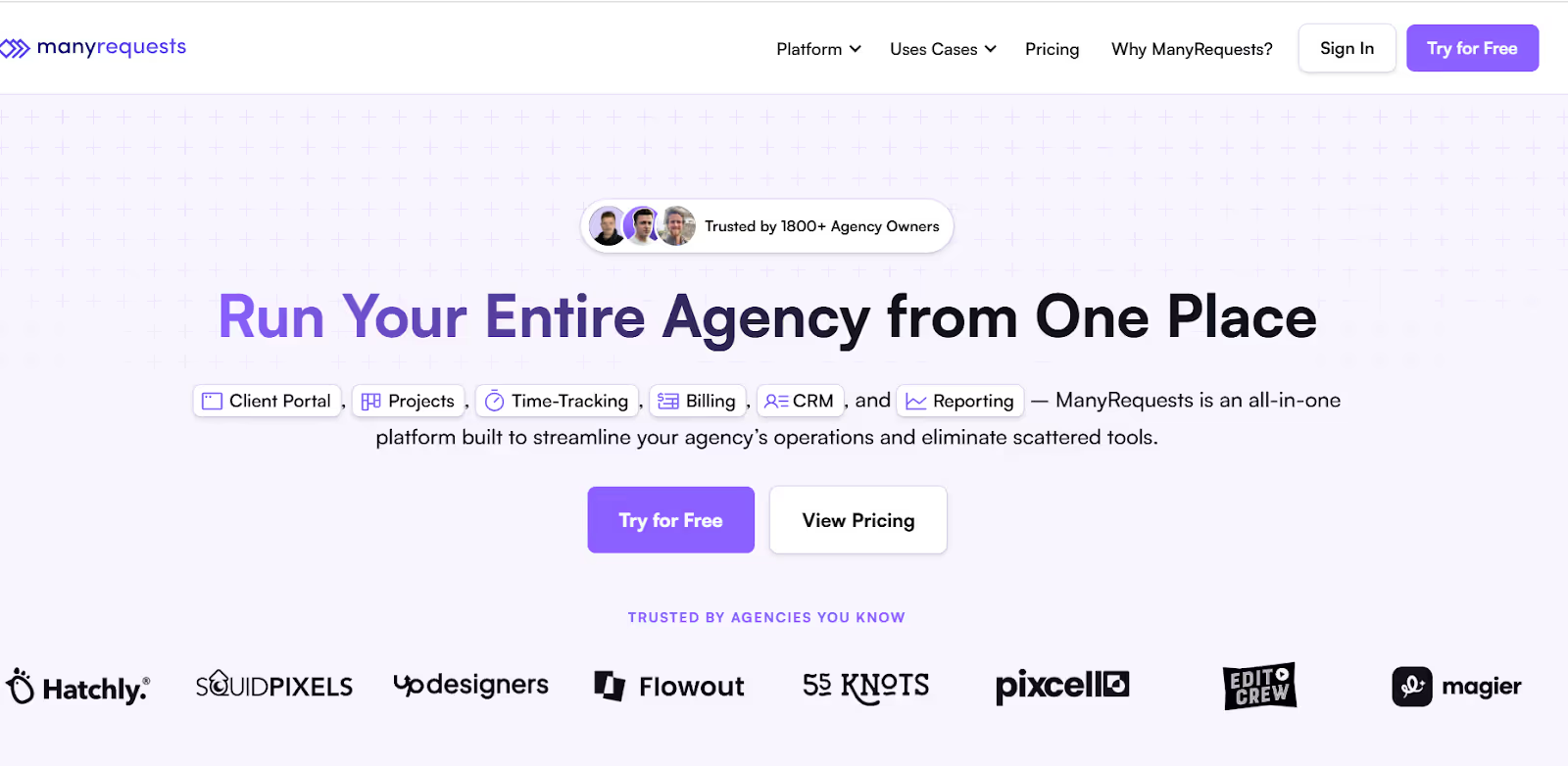
ManyRequests is a project management and client portal for agency owners who want to manage all agency operations in one place.
Again, we're not the only fish in the project management software pond, but we're one of the best solutions for agencies that need:
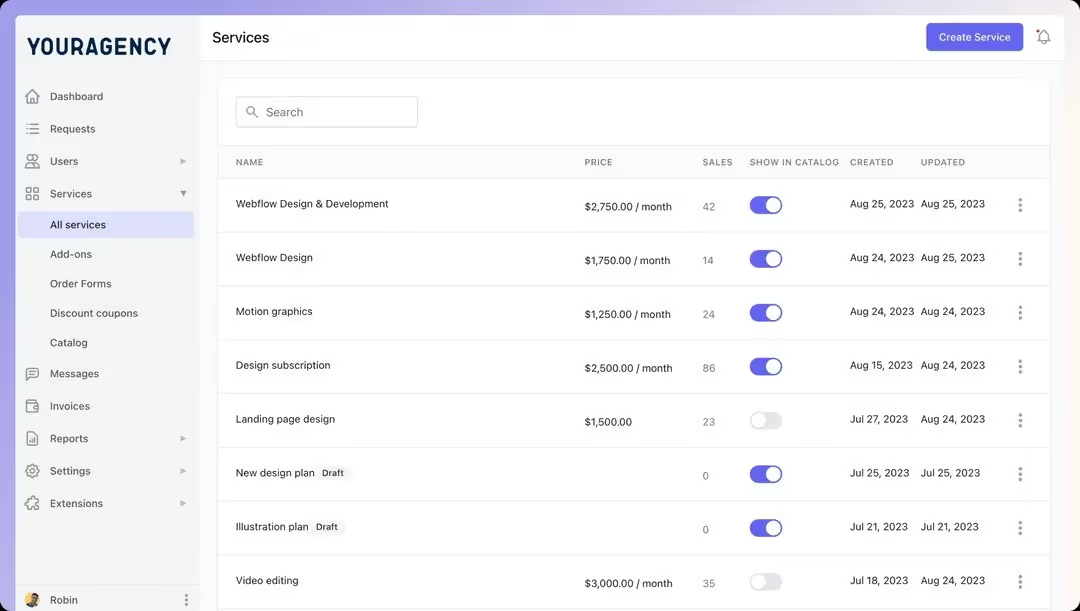
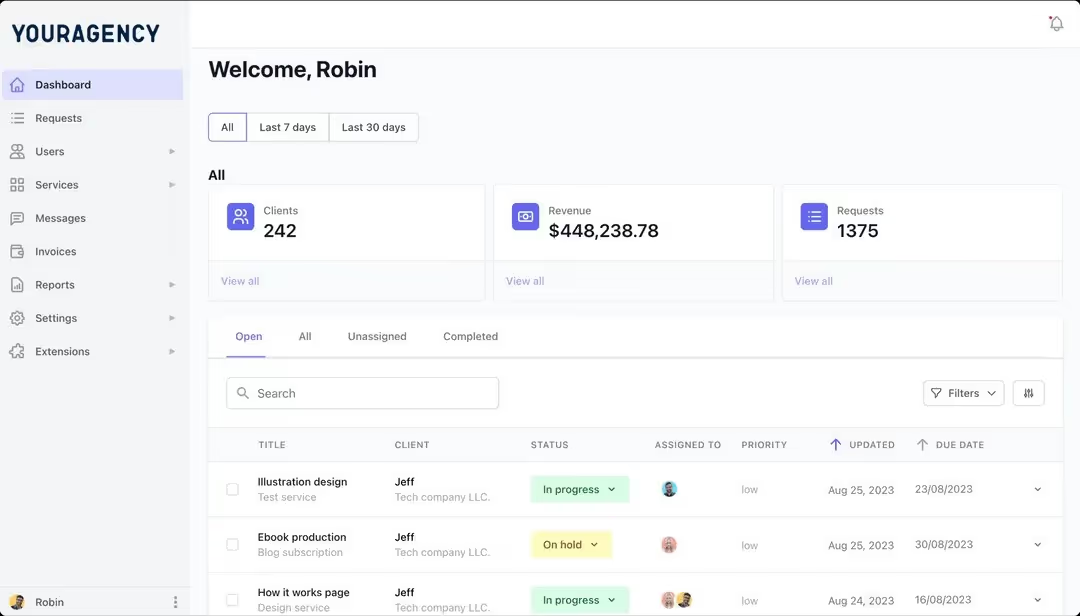
You can also exchange messages (with clients and your team), and use the reporting dashboard to see which service is most used by your clients, track your revenue by clients, and see who among your team members does the most amount of work monthly, quarterly or any other timeline.
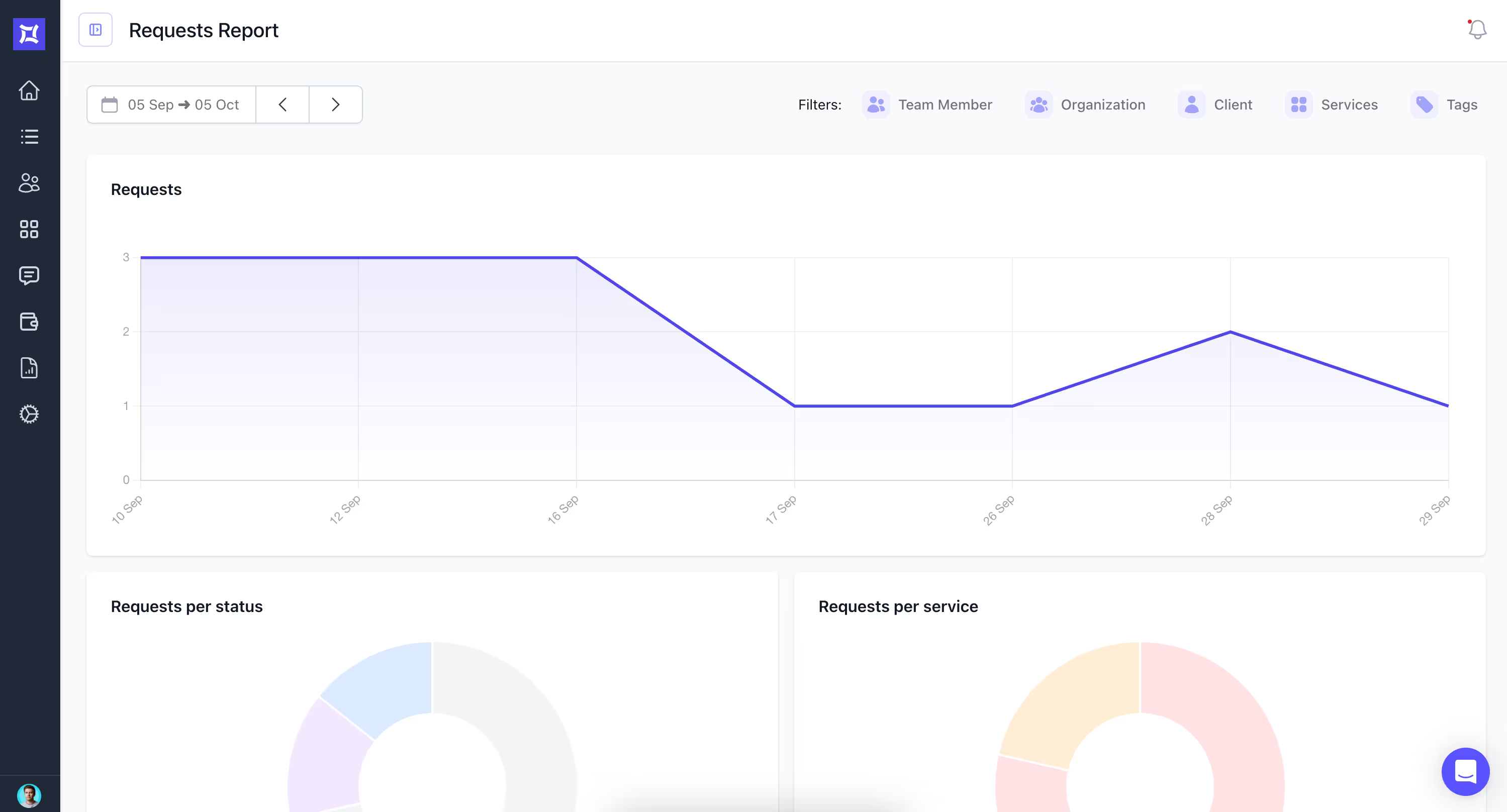
1. “Streamline your creative operations in one place”
According to Dylan Hey, CEO of HeyDesign, a SaaS ads agency, ManyRequests helps him remove friction in the way he works with clients.
Previously, he used different platforms to
With ManyRequests, everything is in a place.
When they started with ManyRequests, they created two packages so clients can choose their preferred service and pay. The clients get automatically onboarded into the client portal under the HeyDesign brand, and their projects are automatically assigned to a project manager.
They can then track project status here:
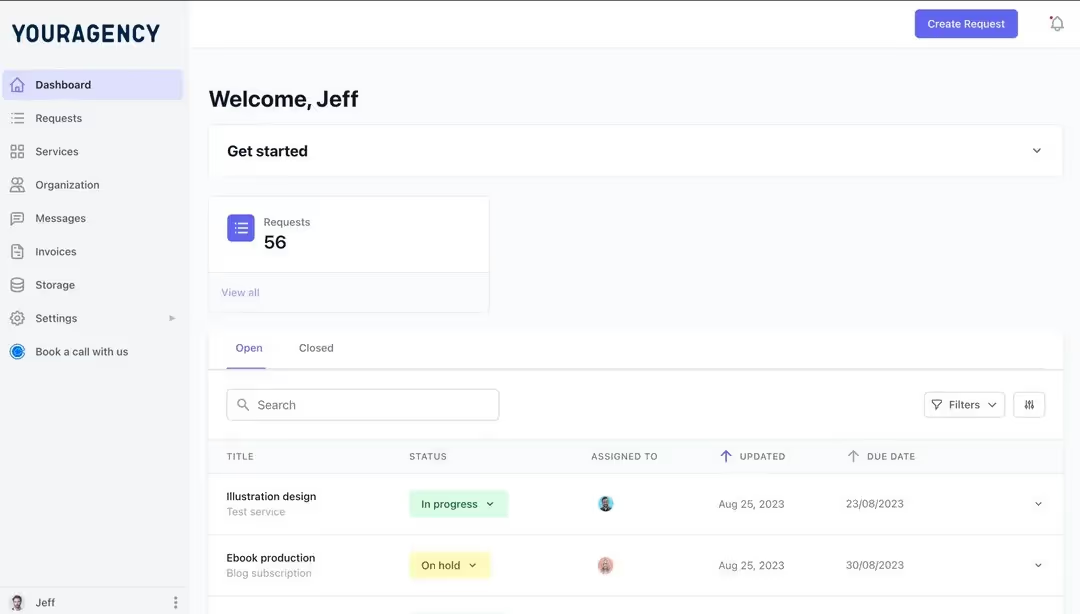
This helps them work together without switching tools to write invoices or to track time. In other words, ManyRequests is an operations platform for your agency.
2. Increase your client base through the productized services on your client portal
magier, a design agency used ManyRequests to increase their client base from tens to 100s and manage their team of 21 people. In the founder's words, ManyRequests lets them handle “customer service workflows from top to bottom and is fundamental to our daily operations.”
This is because:
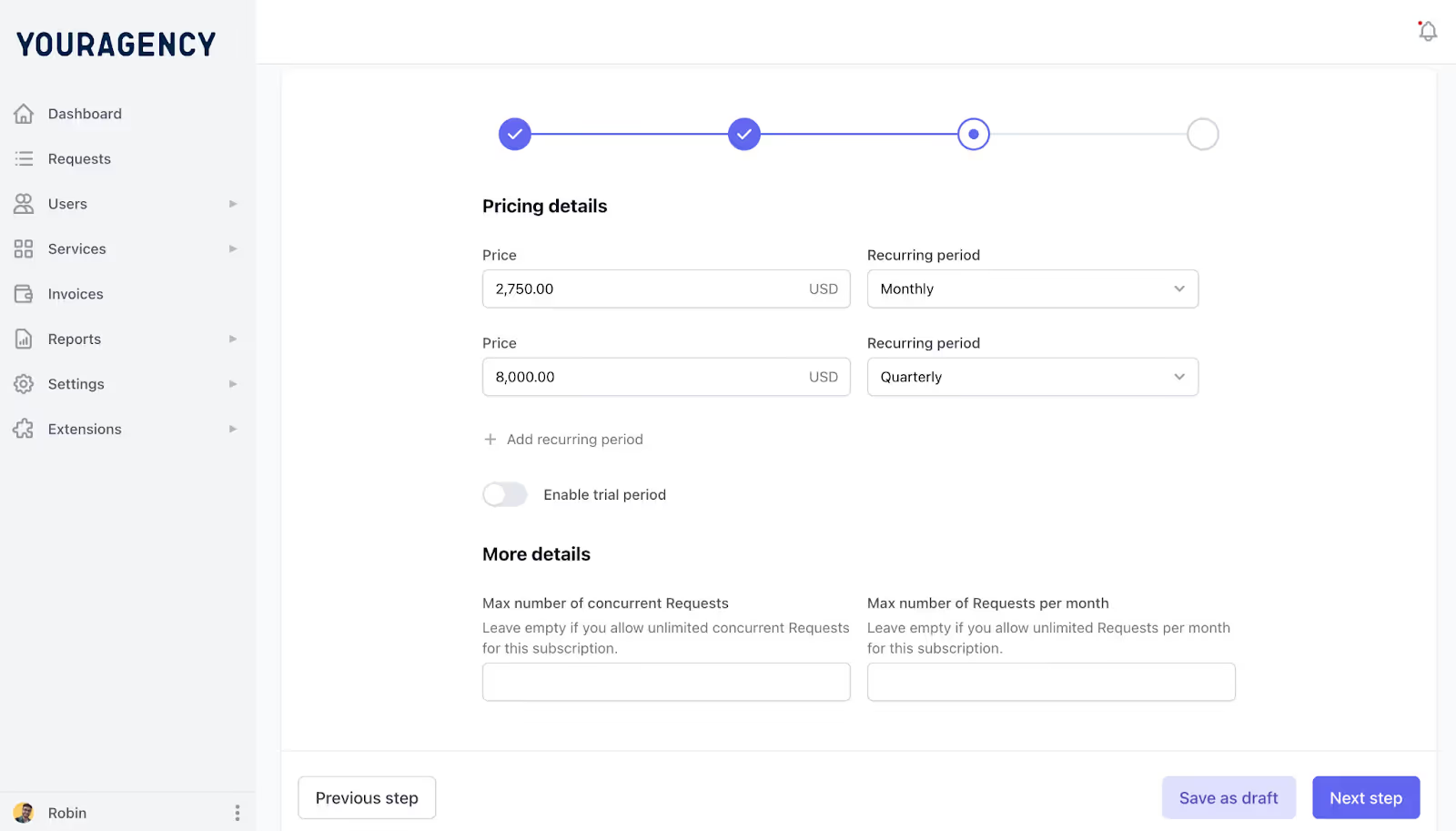
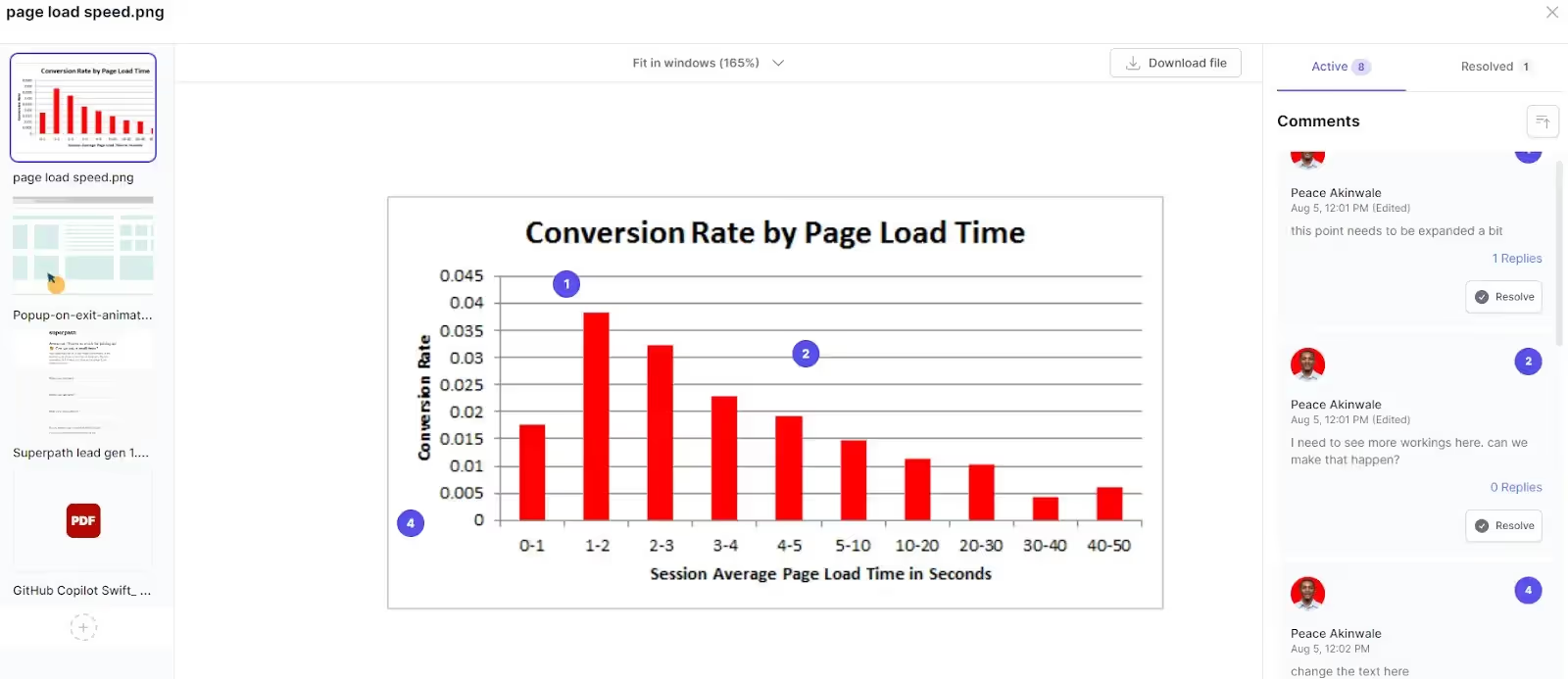
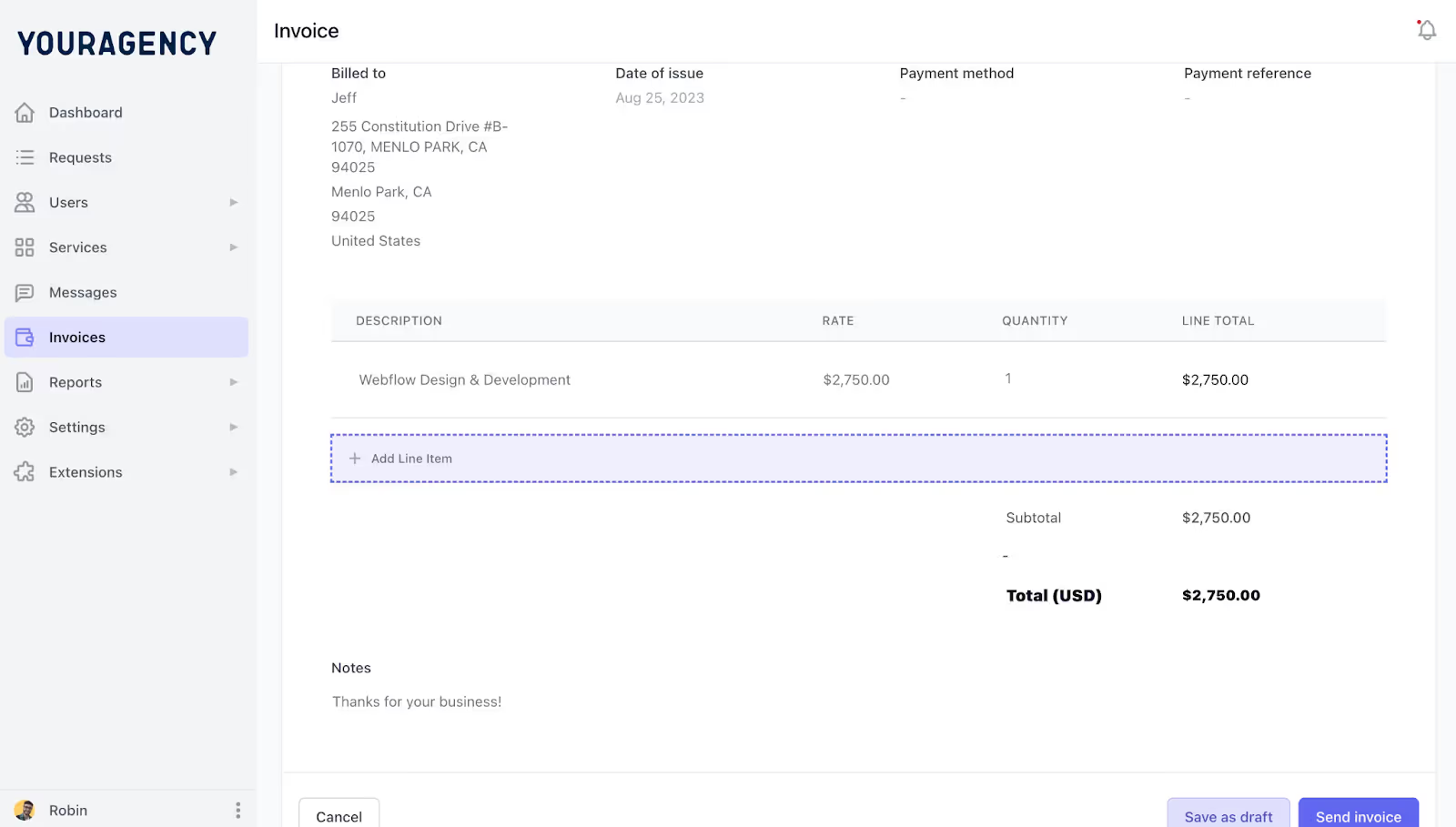
All these mean that with ManyRequests, you don't have to worry about your workflow and operations. This Kantata alternative handles the backend with ease.
3. You and your team can easily see all active tasks
ManyRequests has multiple project views so you can know active and completed tasks. You can see the assignees, the priority levels, and the due dates of every task at once.
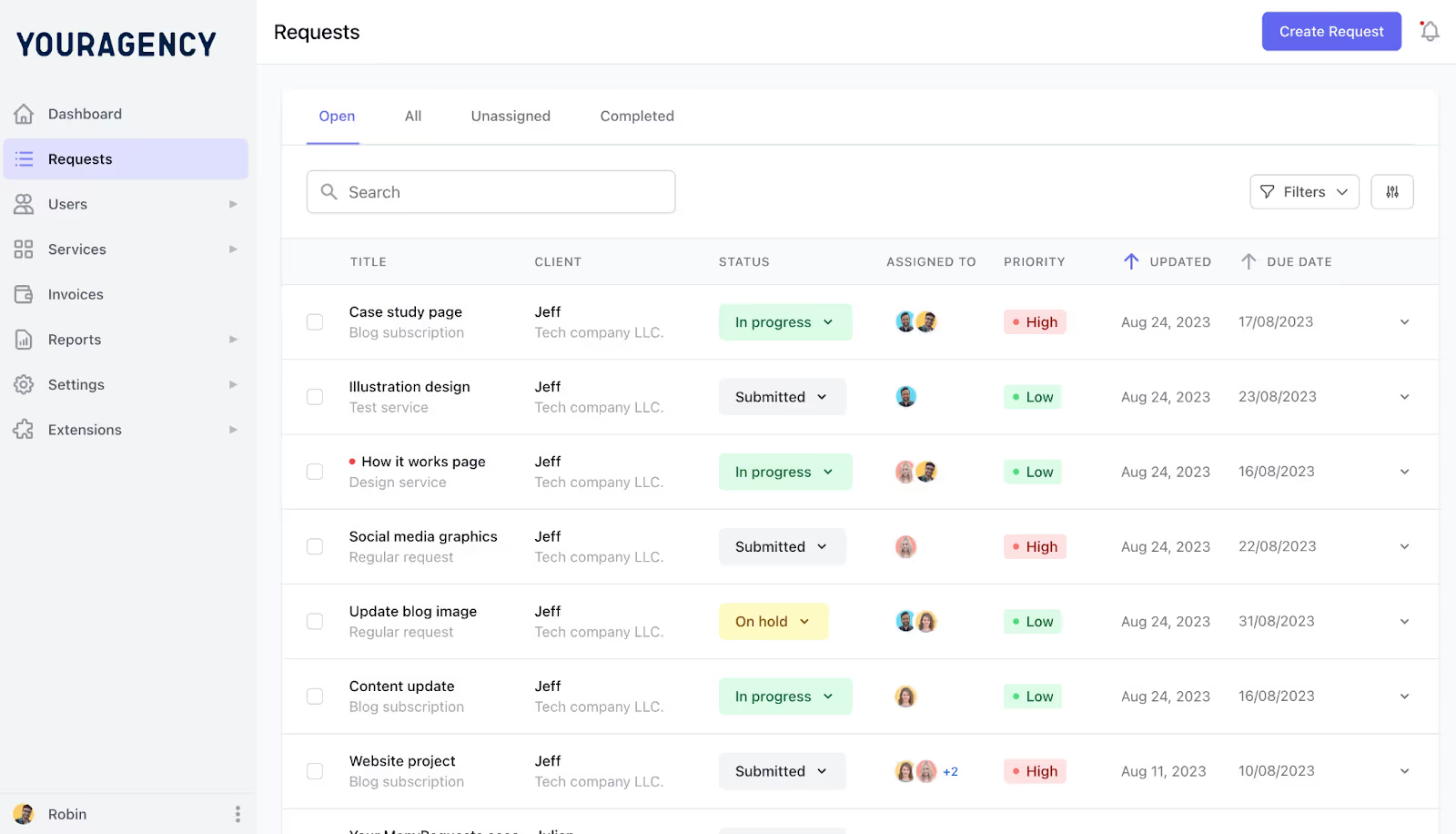
You can also track time and use it for your invoices, especially for hourly projects.
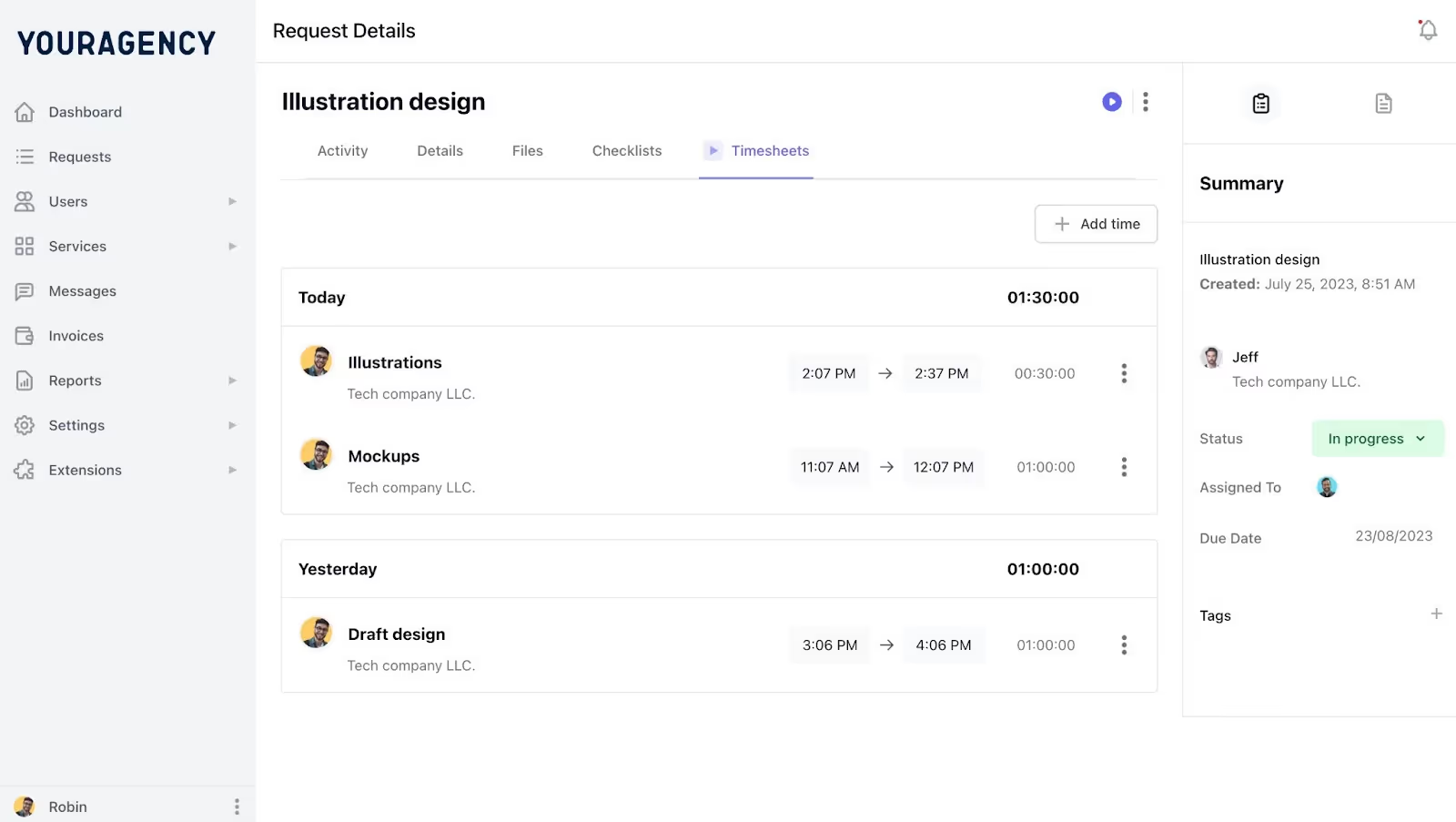
1. It doesn't have a calendar view (just Kanban and list view).
2. The starter and core plans don't include advanced reporting and custom role features.
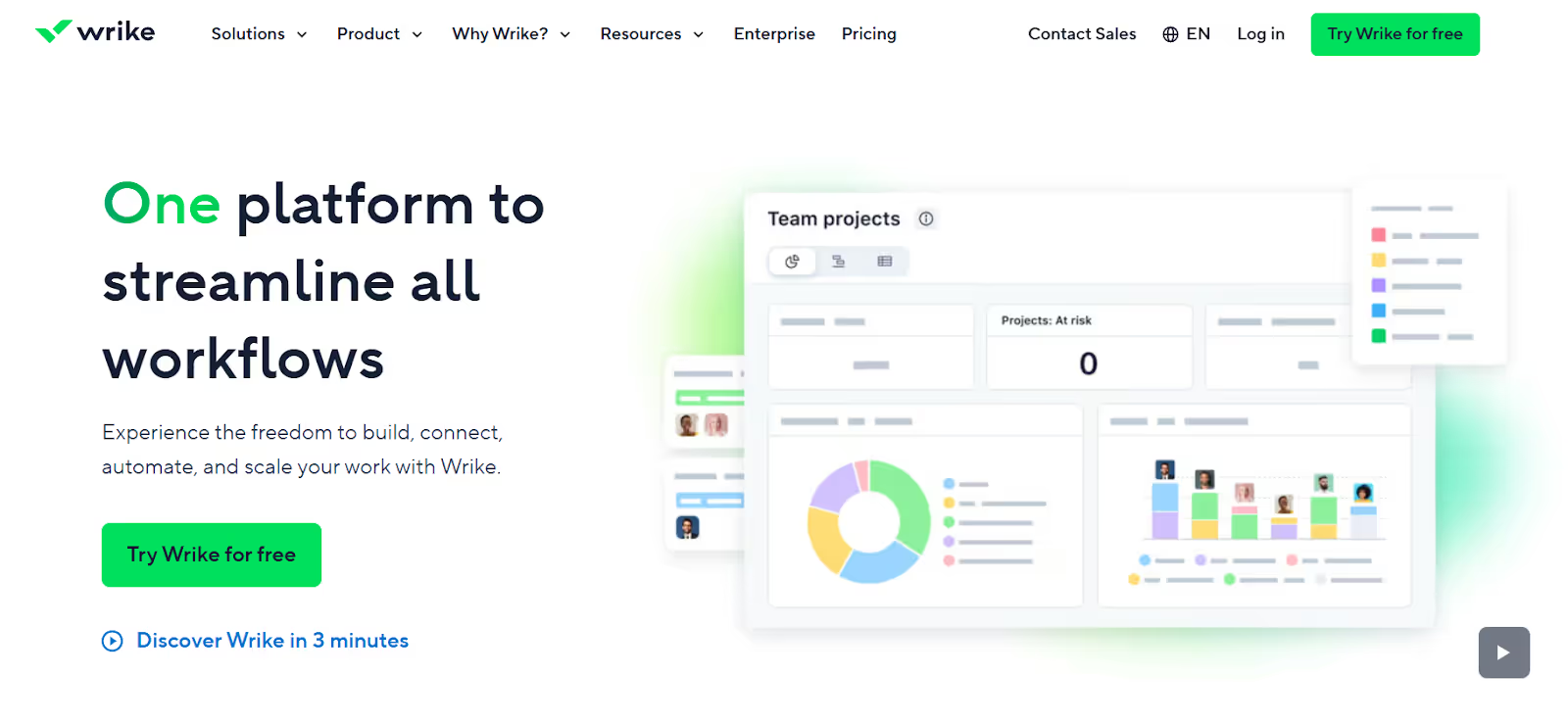
Wrike is a project management software that many mid-sized and large agencies choose when Kantata feels too overwhelming. Which it is.
Like Kantata, it has advanced features for service delivery, and an easily configurable workflow. You can use it to manage your complex projects with multiple stakeholders, timelines, and task dependencies in one space— the same way you’d use ManyRequests.
Wrike’s biggest strength as a Kantata alternative is its flexibility.
You can design custom workflows that reflect how your agency operates (be it creative sprints, long-term retainer projects, or fast client deliverables). You can also pause work with a client, and resume afterwards, which is similar to how ManyRequests works:
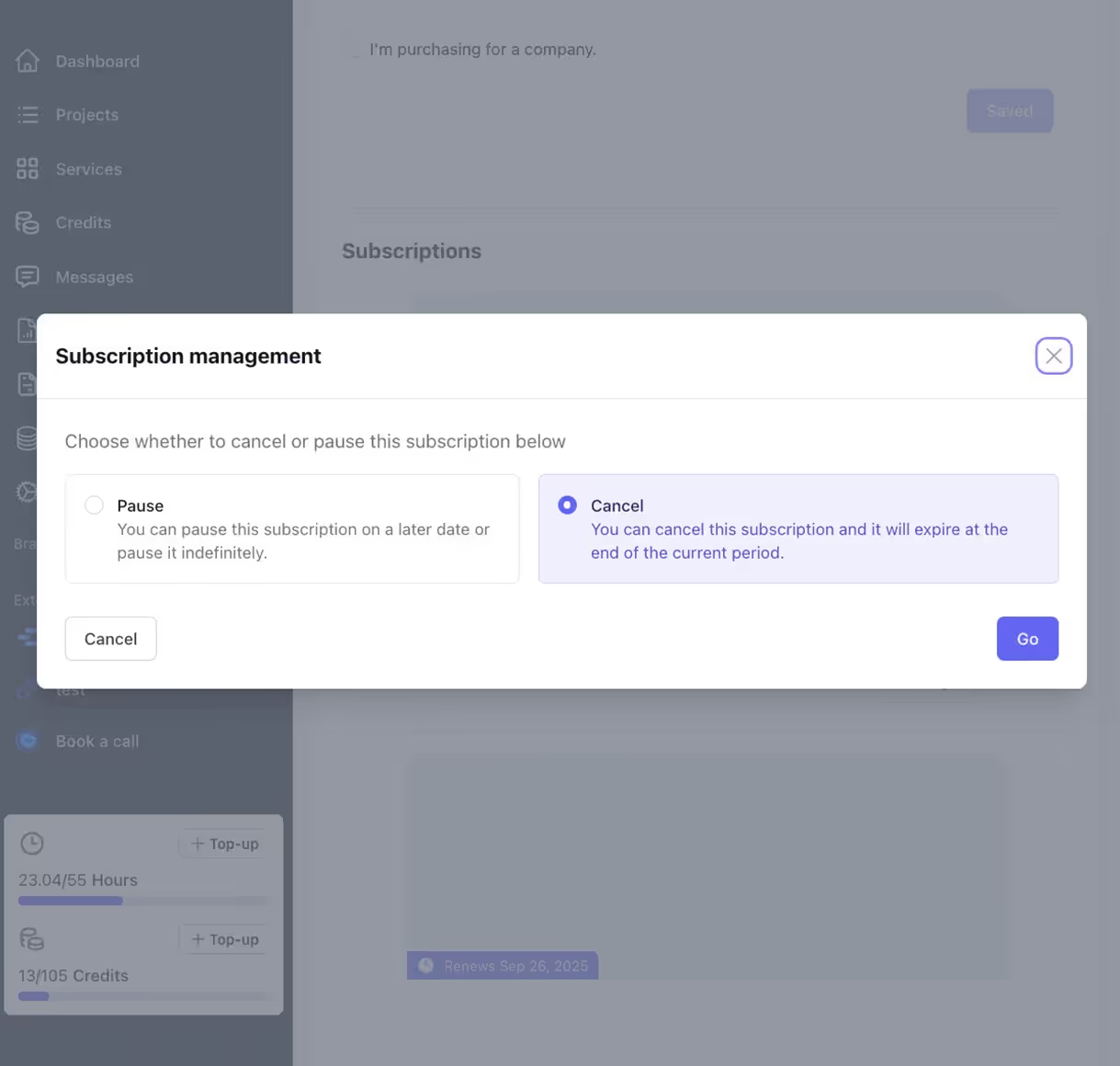
Wrike also has resource management features to monitor the team's workload. This gives visibility into who is overbooked and which project is within schedules to prevent burning out the hard workers.
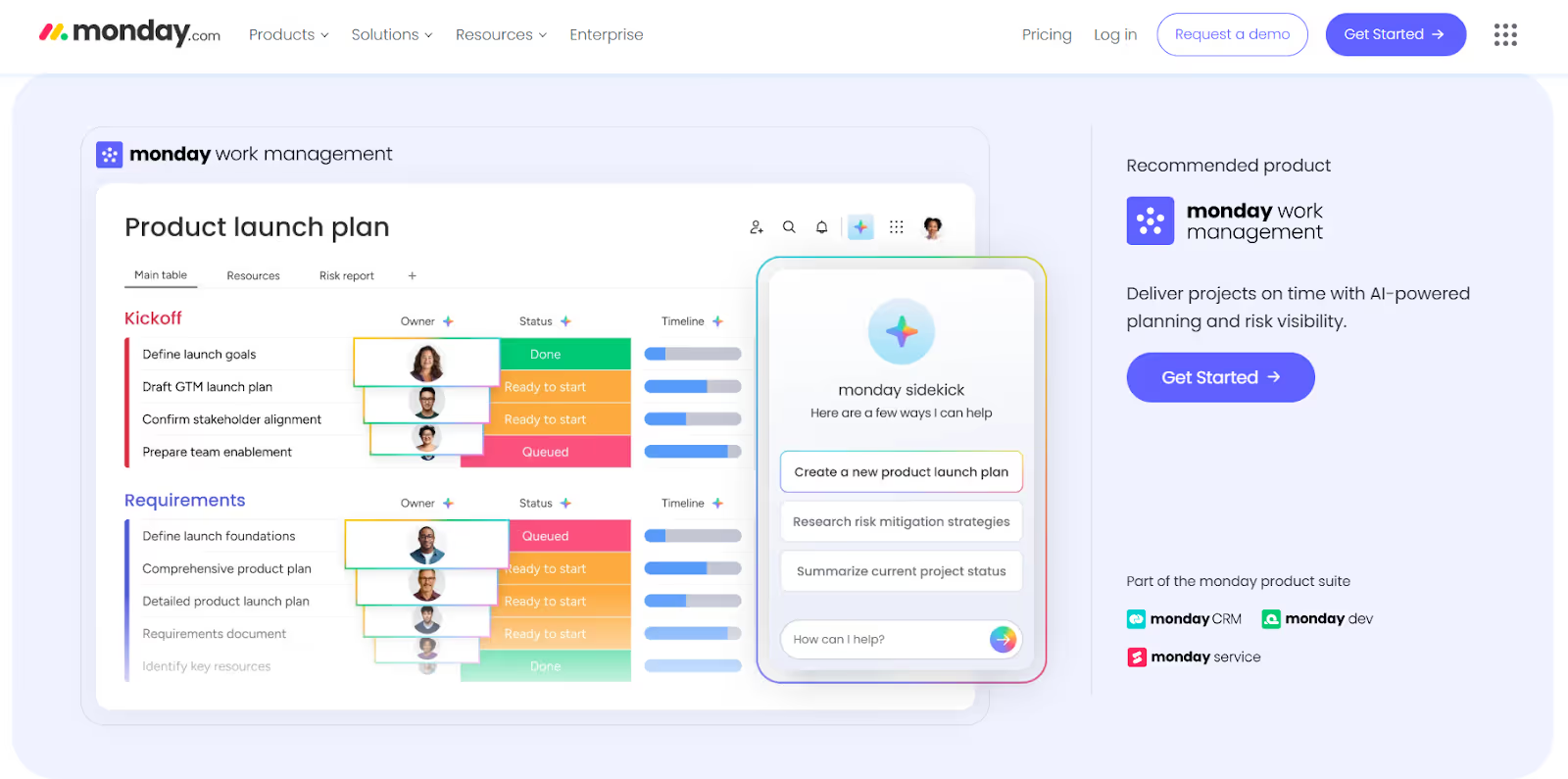
monday.com has become a favorite among creative agencies that want more flexibility than Kantata.
Agencies use monday.com to organize deliverables, collaborate visually, and keep clients and team members aligned without the cost (or overwhelm) of enterprise automation.
You can also use monday.com’s colorful boards and customizable templates to create project pipelines in minutes. For example, if you need to run a marketing campaign for clients, you can tweak an existing template for your use.
You can then use that template to manage tasks via different views (timeline, Kanban, or calendar).
What makes monday.com a strong Mavenlink alternative is how it integrates with many other tools. This way, your agency will work in one central hub without switching platforms.
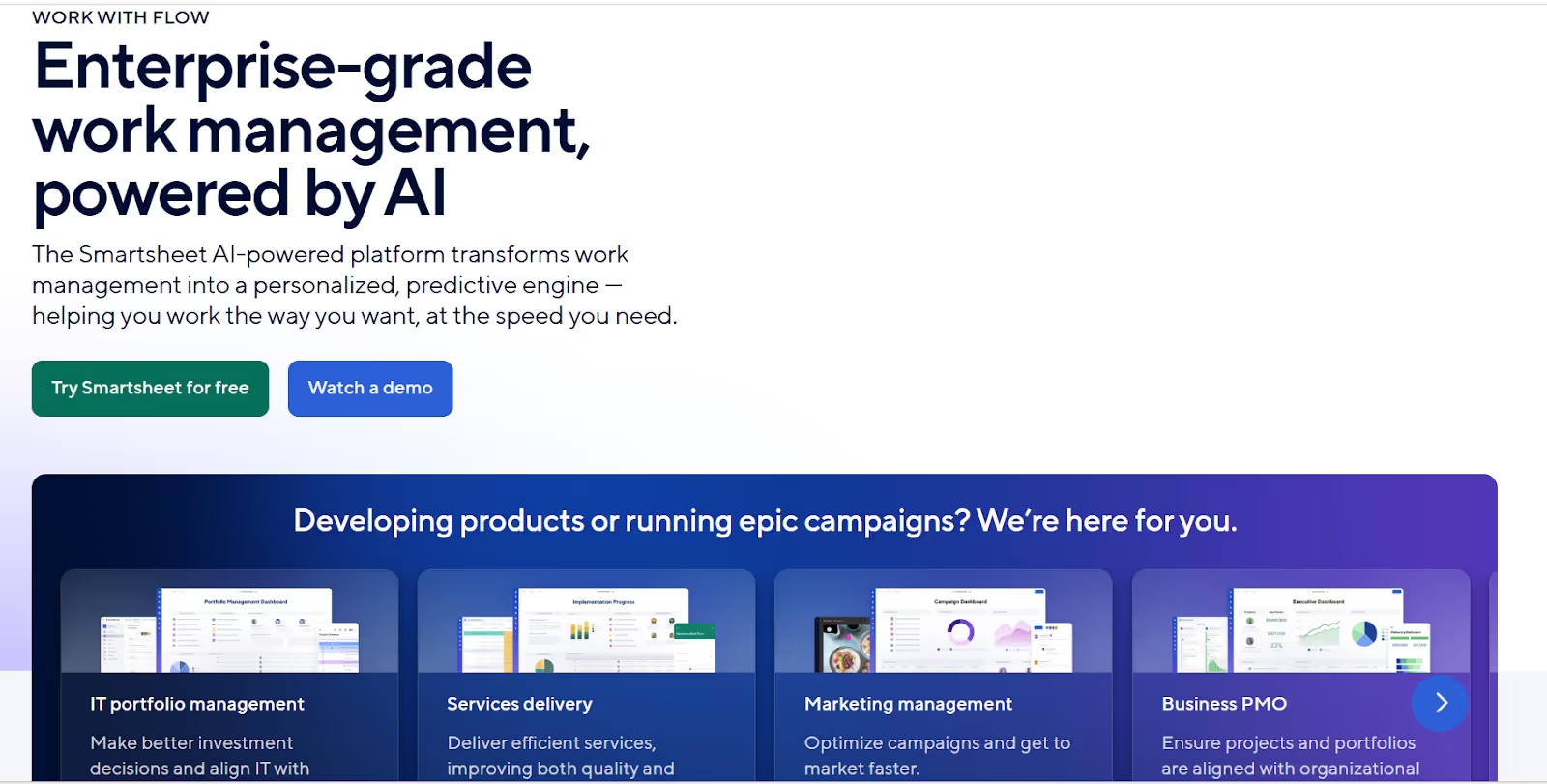
Smartsheet is ideal for agencies that already rely on spreadsheets to track client projects.
It brings the familiar spreadsheet experience into a collaborative, cloud-based platform for your team. You can use it to automate repetitive processes like reminders, approvals, and status updates, which reduces admin work for busy project managers.
It also has reporting features to view real-time, consolidated data from multiple sheets (tasks) in a single, custom-built view.
Like any other project management software for agencies, you can assign tasks, attach files, track status, and collaborate in real-time. This helps you do the work you do without the headache of managing tasks, deadlines, and clients via different software.
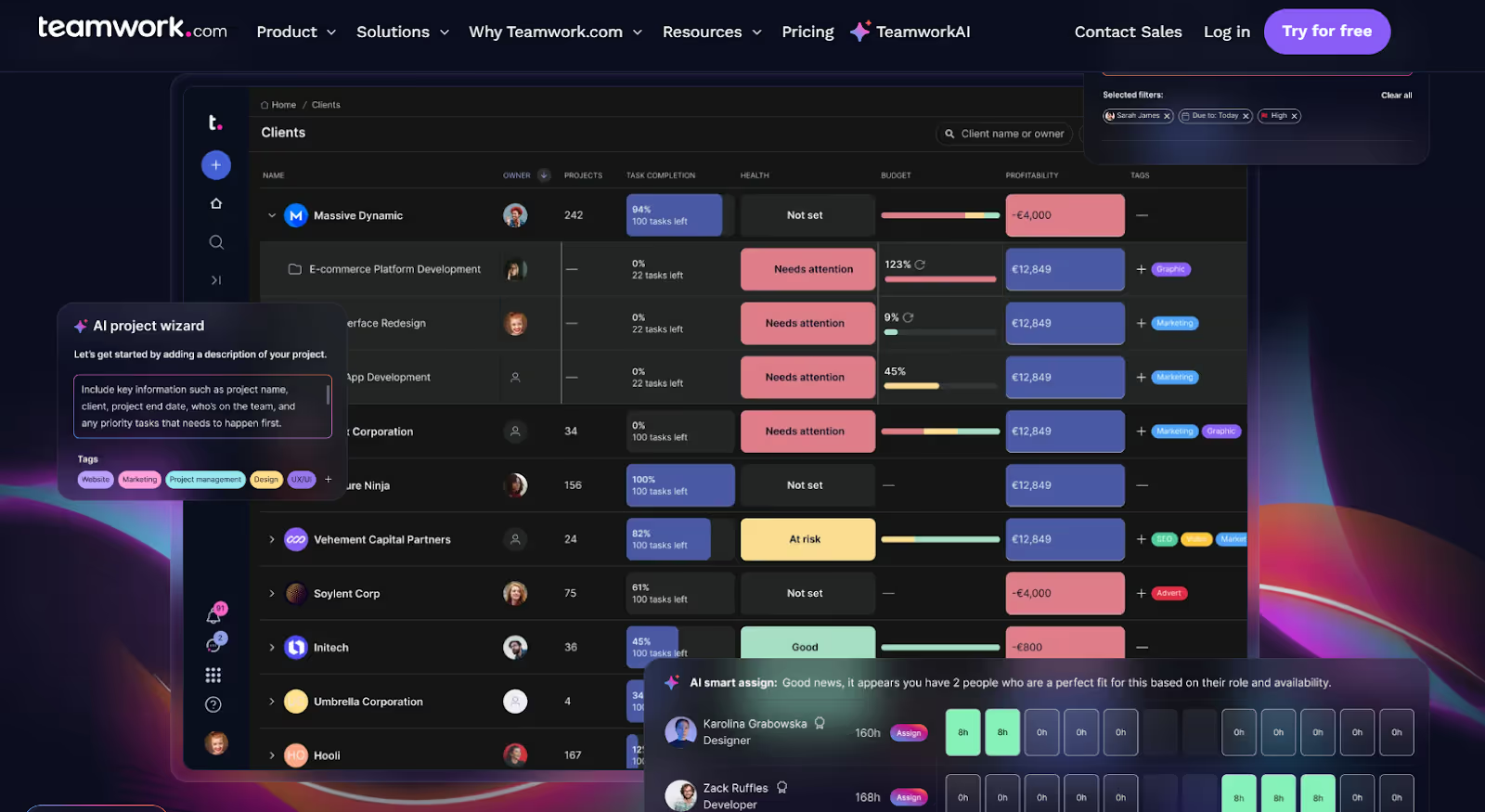
Teamwork was designed specifically with agencies in mind.
Unlike general project management platforms, it emphasizes client service, profit tracking, and operational visibility. Agencies use Teamwork to manage their projects, track billable hours, and even send invoices directly from the platform. Like ManyRequests.
Teamwork also has features such as workload planning and budget management to help you see who’s handling what and which projects are profitable and which are draining resources. Especially if you pay your team hourly (and have a budget threshold).
According to G2,
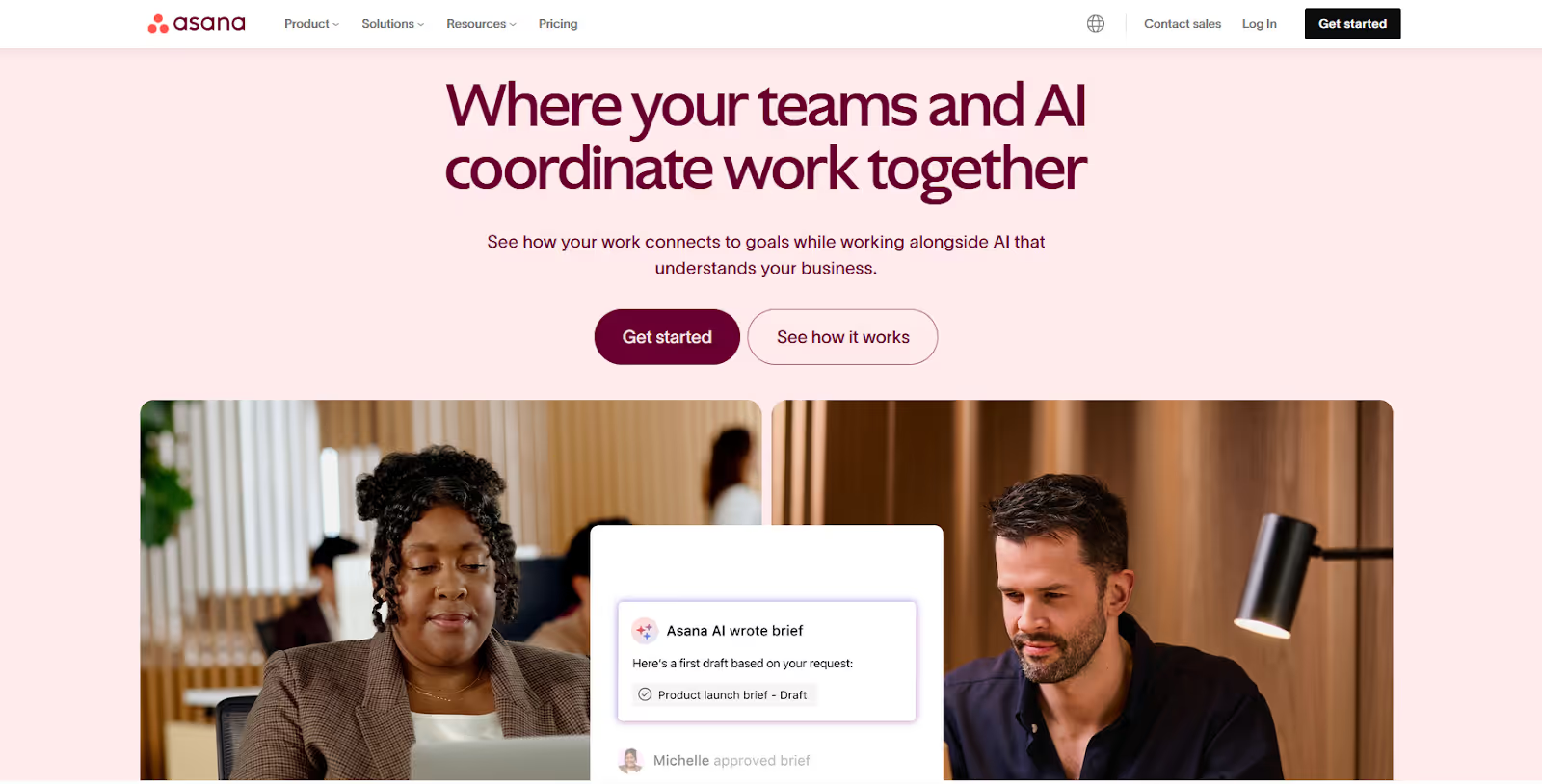
Asana is one of the most popular project management tools globally, and for good reason.
It combines simplicity with powerful collaboration features, which makes it easy for agencies to manage internal workflows and client deliverables.
Agencies use Asana to assign tasks, track progress, and ensure accountability across teams. It has multiple project views as well ( Kanban, list, calendar, and timeline views) so every team member can work the way they prefer.
If you’re an enterprise agency, you can lean on its reporting features to monitor team productivity levels/potential for burnout based on their workload. You can also track other relevant data to know your agency’s health (client and profit-wise).
However, Asana does not have an invoicing feature. You’ll need to integrate with a third-party tool, which makes it less comprehensive compared to Kantata alternatives like Teamwork or ManyRequests.
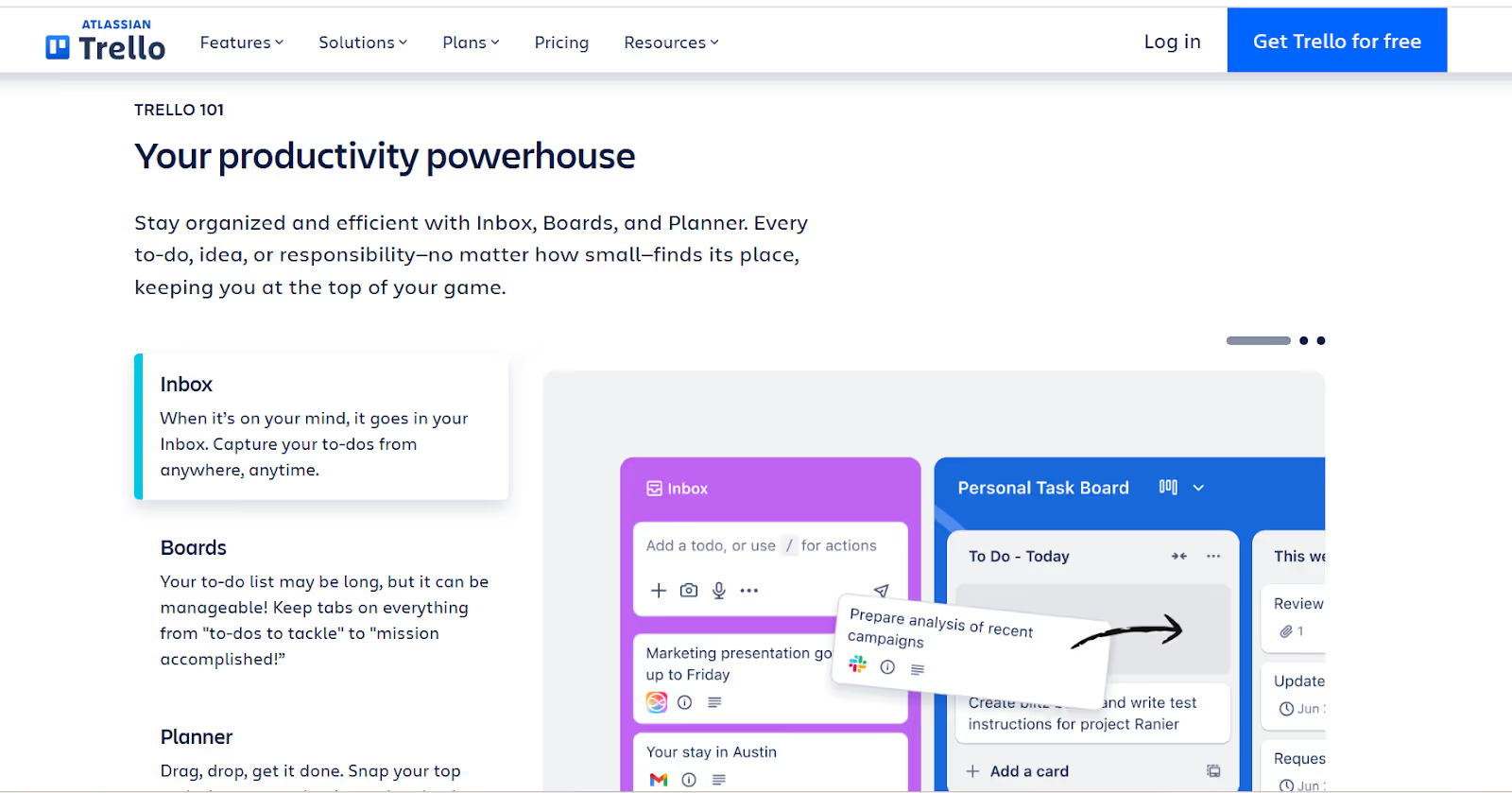
Trello is one of the simplest Kantata alternatives and appeals mostly to small or growing agencies.
The Kanban board design makes it easy to track tasks visually, which is why many use Trello to brainstorm, plan campaigns, and organize their day.
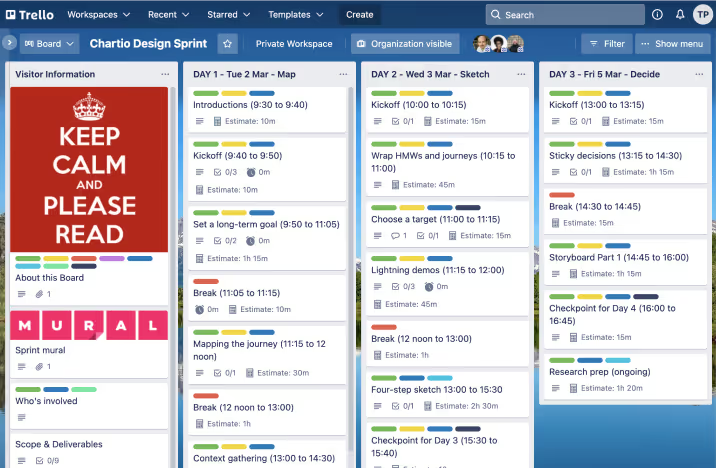
On Trello, each project can be a board, and every task (under it) can be cards. You can also move these tasks through stages like “To Do,” “In Progress,” and “Done.”
Trello has an automation integration feature, Power-Ups, to extend its functionality. You can use it to connect Trello to Slack, Google Drive, or pull triggers with Zapier.
The downside with Trello is that there is no advanced reporting feature. It doesn’t have an invoicing and billing feature as well, so it’s really just a simple tool for small teams that want to organize their client tasks in a simple, lightweight software.
There are many strong Kantata alternatives on the market. However, as I’ve shown, most of these tools still have cons that may make you reconsider them.
That’s why we believe ManyRequests is best for agency owners. With it, you’ll get a project management platform, a branded client portal, automated invoicing and CRM features so you don’t have to integrate other tools into your workspace.
This way, you can run your agency from one hub that saves you time and gives your clients the brand experience they would appreciate.
Use our 14-day free trial to see for yourself: productize your services, customize your portal, and onboard clients and your team to see how it works. I’m sure your team will love it as well.