Workload Balancing for Creative Agencies: Avoid Burnout & Missed Deadlines [2026]
Discover workload balancing strategies to prevent burnout, hit deadlines, and boost agency profitability in 2026. 🚀

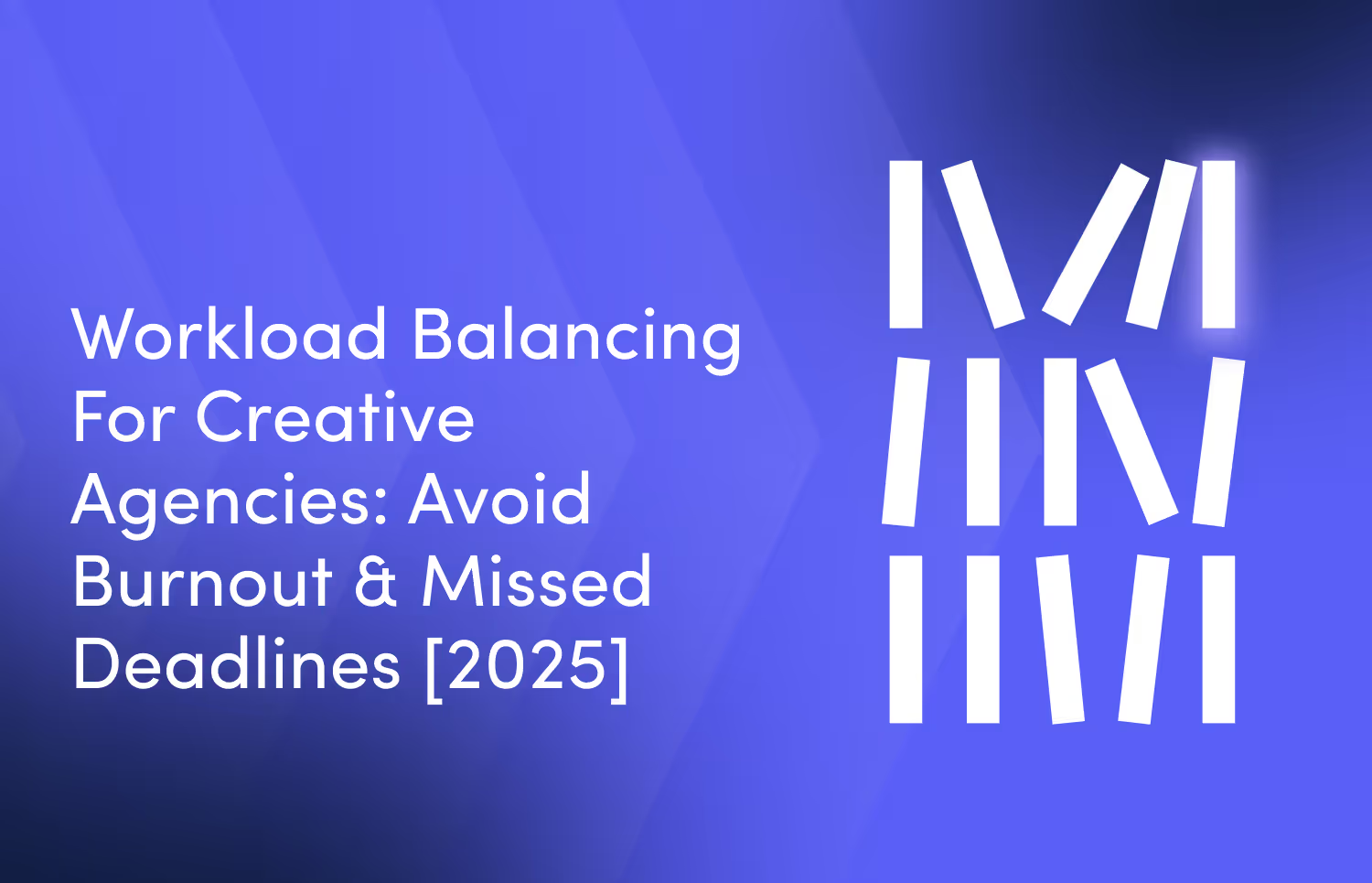

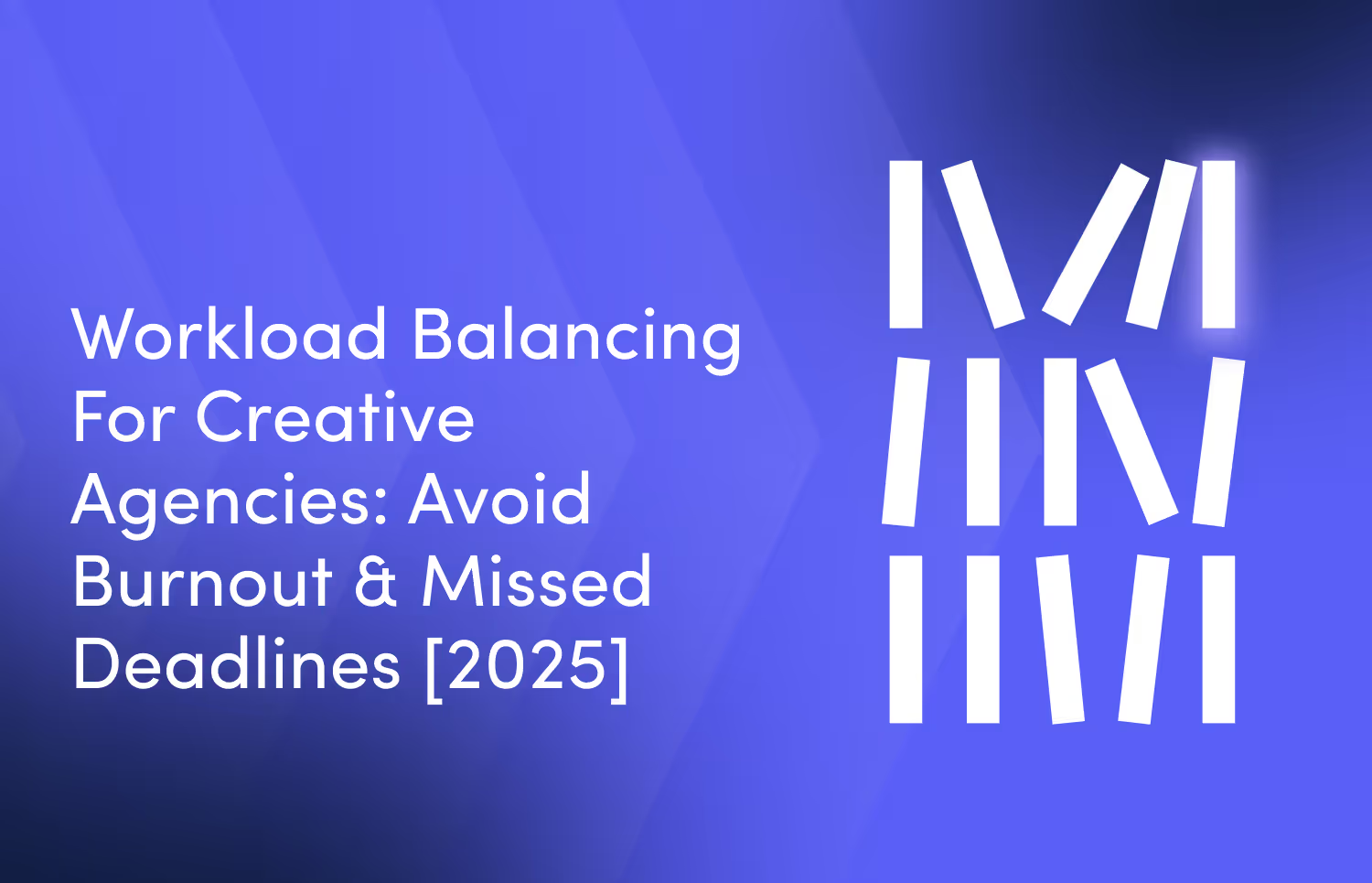
Are you looking for better systems or tools to help you balance task assignments fairly, prevent burnout or team overload, you're in the right place. If tracking availability and capacity is important to you, then read this guide to the end.
We won't stop there though. This guide will also show you how you can manage multiple services or retainer clients smoothly, as well as forecast team utilization and plan upcoming demand.
But first…

Doing great work isn't enough if you want to be consistently successful and not be just a one-season wonder. You win by delivering work in a predictable, consistent manner, and doing so without burning your team out.
To pull this off, you must be great at workload balancing.
Why?
Because it affects everything: delivery timelines, team health and your agency’s ability to grow without falling apart.
But workload balancing isn’t just about who’s busy and who isn’t. It’s about hitting deadlines, managing your team's energy (in the most efficient way), and staying profitable as your agency grows. Agencies which get this right will run more smoothly, deliver projects faster and keep their best people longer.
Regrettably, many agencies still treat workload balancing like an afterthought.
They wait until someone on the team burns out, or a key deadline is missed, or a client complains about longer delivery times.
Then they realize their current system (heavily dependent on spreadsheets, Slack or even guesswork) doesn't cut it anymore. The truth is they're fighting a losing battle because those tools aren't built for this.

As a creative agency, you likely have a lot on your plate…
Multiple retainers with overlapping deadlines. Clients breathing down your neck (like a hound dog) expecting quick turnarounds and weekly updates. The implication is several projects split across remote and hybrid teams.
Without a clear system for assigning and tracking work, you struggle to handle new project requests. Then you resort to what has been “working” for you: assigning more and more tasks to the same 3 team members, while others sit idle and underused, wondering why they never get the nod.
You don't quite know who’s at capacity until those trusted “lieutenants” of yours break down under a pile of projects.
Bad news?
By then, it’s already too late.
And now, you must live with the consequences: missed deadlines, angry clients, even tired and broken team members who wouldn't mind taking a walk.
When your team is overworked or misused, you can’t take on new clients, you deliver late and get paid less. Either way, you lose business.

You know, it’s easy to think of workload management as “how much is on the to-do list.” But that’s only part of the puzzle. Real workload management is about who is doing what, when and for how long, across multiple services and clients.
Your UI/UX lead might have five small tasks and still be overloaded if two of them are mentally draining.
Your copywriter may have open hours but is the wrong fit for a fast-paced project that requires grit and the ability to work under pressure.
These are things spreadsheets won't show you.
Without visibility into capacity and availability, you'll keep handing out work unfairly. Some people get overloaded. Others coast. Still, some others quit.
Yes, good team members leave sometimes, not because they weren’t capable, but because they were stretched too thin, too often. And when one person drops the ball, the rest of the team scrambles to pick it up, causing even more imbalance.
So what's the way forward? Let's discuss this in the next section.
Management “gurus” would tell you to “communicate more,” “check in with your team,” and “plan ahead.”
But is that all there is to creative team management? Is that even the answer? I don't think so.
You see, the real problem isn’t a lack of effort. It’s the ineffective and outdated tools many creative agencies use.
These tools track tasks, but don’t show workload. They list due dates but can’t help you plan capacity. They create activity with no clarity.
Listen buddy, you don’t need more check-ins or meetings. And you certainly don't need more flowery tips and tricks from “gurus”.
Here’s what you need…

You can’t balance what you don't see.
You need a clear, real-time view of each team member’s workload. Not just tasks assigned, but the actual weight of that work.
A system which helps you…
In most agencies, requests often come in through email, forms, messages and meetings. But the intake process is usually disconnected from who will actually do the work.
This leads to a boatload of bottlenecks…
What you really need is a system which connects all the dots…
With this kind of setup, you move from being reactive to being proactive.
It's 2025, buddy. With all the data now available to us, it'd be a crime to assign tasks based on who’s “online” or who seems available. It no longer takes Einstein’s brain to know how much work each team member already has, how well they handle certain request types, and how close they are to their limit.
You can even set…
This not only protects your team, it makes delivery more predictable for clients.
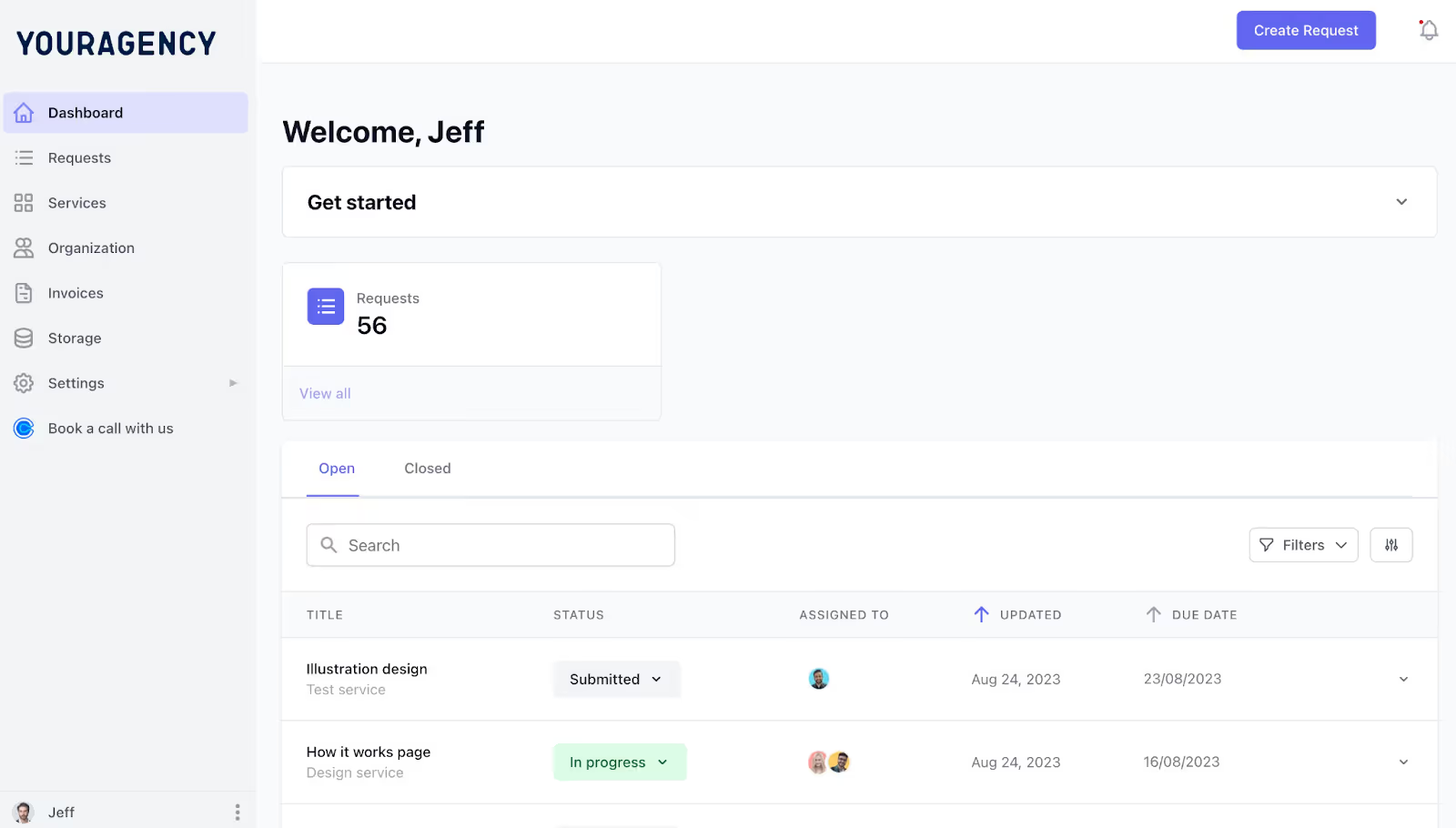
Imagine a scenario where one of your developers finishes a task but no one marks it done. Or your designer is overbooked but the spreadsheet wasn’t updated to reflect that. Or heaven forbid, a client request comes in but no one knows (let alone bothers) to check the inbox.
What am I saying in essence?
You need one platform where everything happens…
Else, like Chinua Achebe wrote 67 years ago, things will quickly fall apart.

What teams actually want is clarity. Team leads need to see who’s at capacity and what’s falling behind. And creatives need to see what’s on their plate in a clean, focused layout.
That’s why visual dashboards work so well. One glance and the whole team understands…
Like I said earlier, don't set yourself up to be reactive to new client requests, unplanned revisions or delayed feedback.
Smart agencies stay ahead of the curve by asking…
The thing is you can’t answer these questions without a system, a workload distribution tool, which tracks workload and trends over time. When you can see where your team is headed (not just where they are today), you can make smart decisions.
ManyRequests handles these with ease, especially with features such as capacity tracking, workload dashboards, and smart request handling.
In the next section, I’ll show you how it all comes together in a modern workload balancing system.
Please don't bring those spreadsheets along. We won't be needing them.

The truth is spreadsheets were never built to manage creative teams.
You spend too much time updating cells manually. You can’t see what’s happening in real-time. And you won't know what team member is nearing breakpoint until it’s too late.
Hence the need for a modern workload balancing stack. One that spots burnout from a mile away…

No need for email, Slack, long calls or random voice notes. All requests appear (and update) in one central place.
If you use ManyRequests, you can set up a central intake system where every client request lands, tagged by…
This way, you won't be chasing updates across multiple apps.
Now that the requests are in, you'll need to assign them to creatives, right? Here's where it gets more interesting…
Instead of guessing who’s free or messaging around to ask, you simply use a visual dashboard to see each teammate’s current load.
On that stunning dashboard, you'll see…
This lets you assign fairly. This is how you avoid overloading your most trusted designer just because they always say “yes.” You simply spot people who are underbooked and bring them in, thereby balancing quality with fairness.
You're smart now. So use rules and filters and assign tasks based on…
No back-and-forths. You avoid burnout before it starts. You don’t have to rack your brain, deciding who gets what. See how fast and smart this method is?
No creative person is superman. Everyone breaks at some point. So know when to stop giving them more work. Don't wait for them to protest or make a horrible mistake before you pause.
Thankfully, modern workload systems solve this with caps. For example…
Do you know how stressful and disorderly it is to use 5 different tools for client requests, tasks, tracking availability, check-ins and time tracking?
It's even worse when none of those tools “talk” to each other.
This new way of doing things ensures a single platform (such as ManyRequests) handles all of those.
This speeds up workflows and keeps things in order.
With your entire workload in one place, you can finally ask the big questions…
Now, can spreadsheets answer these questions?
In the next section, I’ll give you a simple but effective framework you can start using today to balance work fairly, visually and quickly.
Here's a simple 5-step framework to balance workloads clearly and fairly.
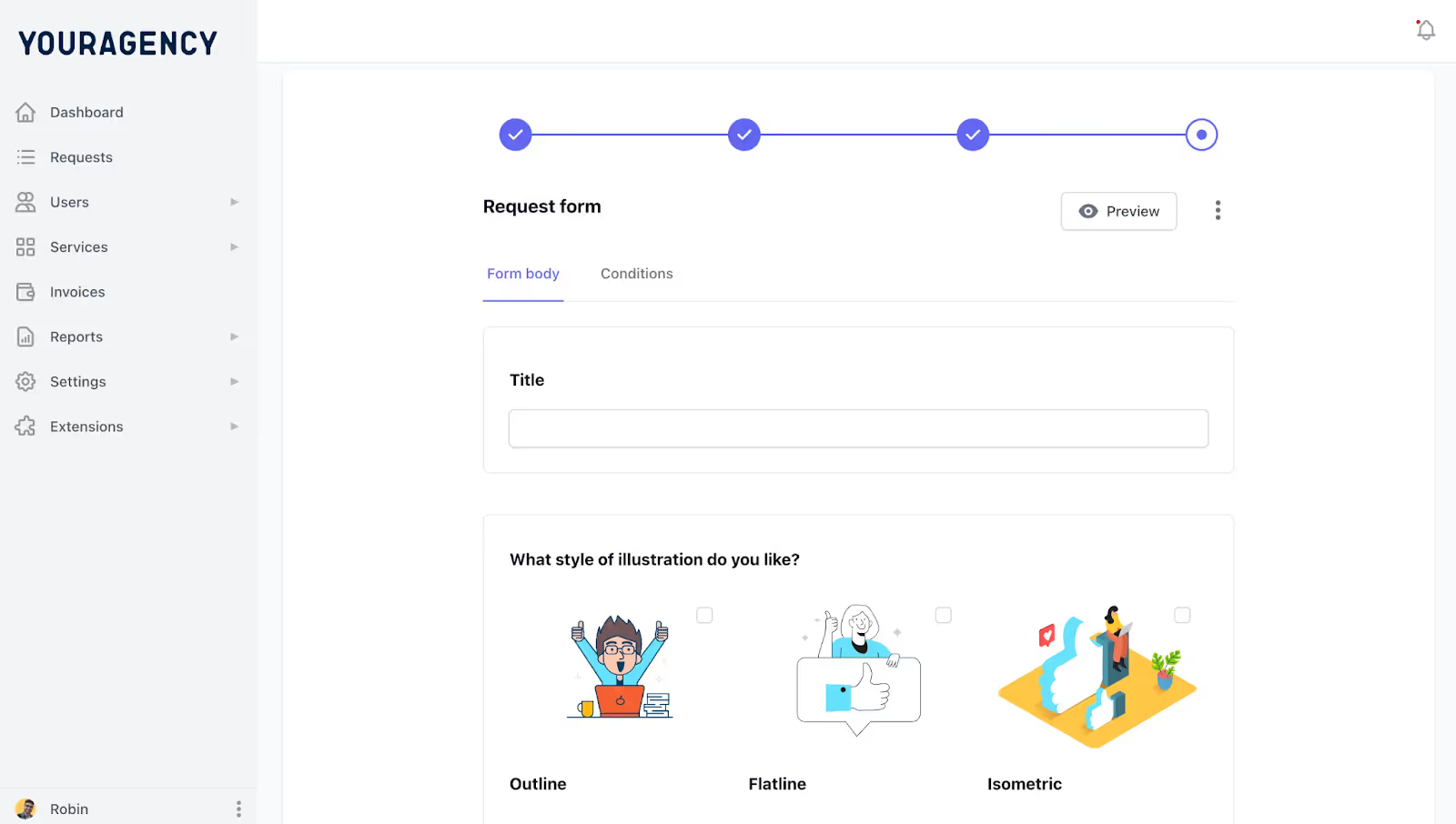
It starts with intake. If your client work is coming in through emails, WhatsApp messages, Slack threads, or phone calls, you’ll struggle to keep track of all of them and waste a lot of time and energy.
A simple request form (in ManyRequests, for example) takes care of this. You can create forms for different services. Logo design, landing pages, social media graphics, dev tweaks, you name it.
Always keep things simple. Each form should collect…
Now, all requests will land in one place, organized and ready to assign.

Once a request comes in, don’t just assign it to whoever is available. Do this based on who’s best suited for the job.
You can tag teammates by…
This makes routing requests fast and smart.
A branding request automatically shows you your available brand designers. A blog post request reveals your writers.
It keeps assignments clean and matched to skill.
Before assigning anything, check the team member’s workload cap.
For example…
This simple visual helps you assign work fairly.
With the right person (for the task) selected and capacity checked, assign the task.
The work now shows up on the teammate’s dashboard, with due dates, instructions and priority level. No guessing, no calls, no voice notes and certainly no emails.
As work gets done, progress updates in real time. You can filter by…
If need be, you can drag and drop to reassign, or adjust due dates with one click. Everything happens visually.
Before each new week, scan the team dashboard to see…
Use this data to shift tasks early, not when it’s too late. For example…
This quick review takes 5–10 minutes, yet it gives you control over delivery, burnout, and output quality.
This workflow doesn’t just protect deadlines. It also protects people.
When your team sees that work is being distributed fairly, trust level goes up. They stop dreading Monday mornings.
It also builds a more honest work culture. No one has to “pretend” they’re free when they’re overloaded and vice versa. The dashboard tells the true story, so team leads can act early, all without looking at spreadsheets.
With ManyRequests, it’s easy to build this into your everyday process.
This is how you reduce burnout and customer churn, and increase profitability.
Speaking of profitability, in the next section, I’ll show you how time tracking and capacity planning feed directly into profitability and better planning.
Can you (as a creative agency owner) account for your time? How much are your billable hours worth?
With proper time tracking and capacity planning, you can answer these questions accurately…
Having clearcut answers to these questions enables you to make better decisions, including making more money.
Now, here's how you can use time and capacity data to make even more money...
This is the first place creative agencies lose money. If a landing page takes 10 hours to complete but you only billed the client for 5, you’re already in the red even if the work gets done fast.
The best and easy way to curtail this is to set realistic time estimates for each service you offer.
Use past project data as guide and price your service based on how long it takes to fulfill.
In ManyRequests, you can attach a time estimate to each request when it comes in.
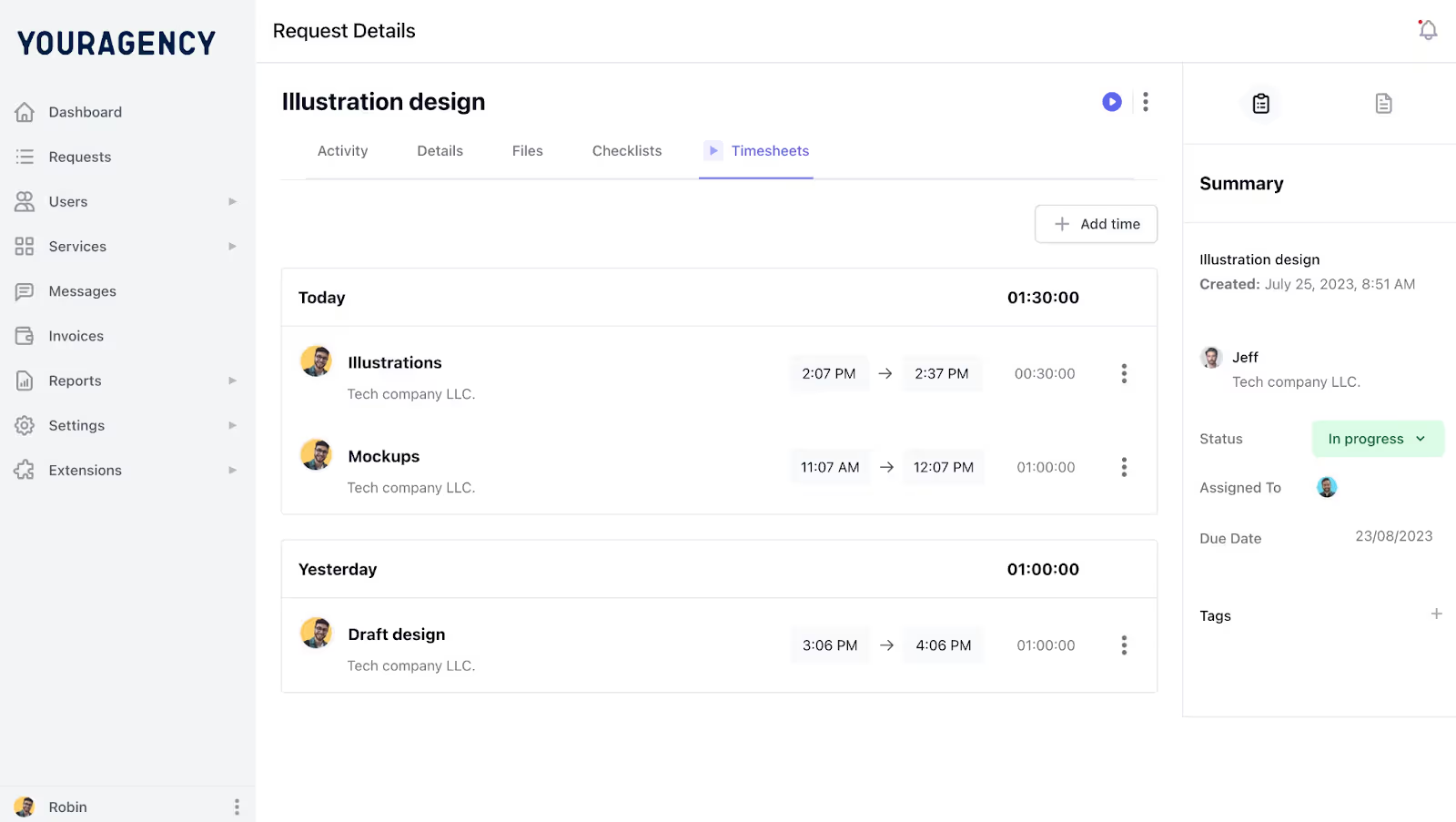
Once the work starts, your team should track the actual time they spend on each task.
This isn’t about spying or nitpicking. It’s about getting the real numbers so you can make better calls.
Let’s say a logo redesign is estimated to take 6 hours and your designer logs 10, that’s a red flag…
On the other hand, if your team is consistently finishing a certain task in less time than expected, that might be a sign to improve your pricing or take on more work of that type.
With ManyRequests, tracked time is tied to each task. You can see at a glance…
This gives you a clear picture of where your time is going and what it costs.
A quick math. Nothing complex, I promise…
Let's say you have two clients.
Client A pays you $2,500/month and your team logs 45 hours/month on their work. That’s about $56/hour of earned value.
Now compare that to Client B who pays $1,500/month but only takes up 12 hours/month. That’s $125/hour of earned value.
See the difference?
One client is clearly more profitable to your business. You can only spot this when you match time data with money.
Over time, this helps you…
With your eyes now on capacity, you'll never be in panic mode. Capacity-based planning makes you sell and staff with confidence.
For example, if your writers can handle 100 pieces of content work/month, and you've already booked 80, that means you have only 20 slots left.
This will stop you from…
It also helps with hiring. If your pipeline is growing and your team is constantly above 95 percent capacity, that’s a clear sign it’s time to bring someone new in. Else, you raise your prices.
ManyRequests shows you team capacity by person, role and service type, so you always know how stretched (or free) your team is.
Once a month, take time (60 minutes max) to look at the numbers…
The insights would be priceless. That's how you…
If you do this consistently, you’ll spot problems early, and protect your margins as you grow.
I get it. It’s not glamorous work. But it’s what profitable agencies do behind the scenes. Wanna be like them? Then screw glamor. Roll up your sleeves and start digging.
That said, do you know you can save money just by addressing workload imbalance? Yes, imbalance destroys morale and costs you money. Let's address that next. Shall we?

Quick question. Who takes the blame for missed deadlines and delays? The client or the agency? And what's the underlying cause? Workload imbalance?
Now, I really don't want to take sides. But when certain team members juggle five rush jobs while their counterparts sit idly by waiting for assignments. When feedback gets buried in email, Slack threads or spreadsheets. When a project manager can't easily tell who’s available. The system is definitely broken.
You see, poor workload balancing doesn’t just slow delivery. It drains morale, destroys trust and drives competent people out the door.
In many creative agencies, burnout creeps in quietly.
At first, the overworked teammate powers through late nights, skipping breaks and saying yes to yet another project.
Their Slack status reads “available” even when they’re overwhelmed. So you might not notice until mistakes start happening and quality drops to the floor. Communication becomes short or defensive. Then one day, they hand in their notice. Or worse, they mentally check out. Present in the flesh, absent in the head.
Meanwhile, teammates who are underworked start to feel disconnected. They wonder why others are always “on stage” while they remain mere spectators. Some quietly look for freelance work on the side. Some coast. The rest leave.
The outcome is the same regardless: a team slow in delivery and low on morale.
Even if your team doesn’t quit, the real cost shows up in missed deadlines and stretched timelines.
Then excuses start flying around, all symptoms of a broken system.
“We’re a bit backed up right now.”
“Only he can handle this request.”
“We’ll TRY to fit it in next week.”
Did you say try? You don't TRY for your clients, buddy. You GO THE EXTRA MILE for them.
Clients can sense when a team is drowning. Slower response times, low-quality deliverables, the lack of fresh ideas. They all give you away. That's when they begin shopping around.
When workload isn't balanced, your team switches to survival mode. That hurts upsells, renewals and long-term growth.
The worst part is, this isn’t a one-time issue. It builds over time.
A few weeks of poor workload balancing turn into months of backlogged tasks, unclear roles and last-minute scrambles.
How do you respond?
You hire someone new to ease the load but pretty soon, they themselves become like the others. And resentment continues to grow. An unending vicious cycle.
Many agency founders don’t realize this problem is rooted in how work is assigned and tracked.
If you want a team which performs well and sticks around for long, make them see and feel that workload is distributed fairly.
This means making sure the way you assign and manage work is based on skill, availability and actual capacity. Not who shouts the loudest or has been around the longest.
One of the fastest ways to make the doubting Thomases on your team believers is by making workload visual.
Yes, a dashboard which shows how much each teammate has on their plate ensures transparency. It also helps team leads spot overload before it becomes a crisis.
Do you want to see how quickly team morale improves when you move away from spreadsheets and scattered tools? Then use the repeatable workflow (or framework) we discussed above. You can implement it quickly in ManyRequests.
Suddenly, everyone in your team will understand and trust the system.
When team members feel understood, protected and supported, they do better work.
They speak up early when a project needs more time. They’re more open to feedback. They collaborate better. And most importantly? They stay longer.
By now you know how important workload balancing is to your agency. But is it as easy as it looks? Well, it depends on how you go about it.
Let me explain…

Workload balancing in theory, sounds so easy: just give each team member the right amount of work. Not too much, not too little. Right?
It's in application that the wheels start to come off.
You see, workload balancing is a constant juggling act. You're not just assigning tasks, you’re dealing with different skills, client demands, personalities, deadlines and capacity which changes by the day.
Google Docs or email can't help much.
These tools don't understand task weights. They don't understand how a “2-hour” brand guideline task can easily take five when a hard-to-please client is involved. Or that a website bug might take one hour to fix, or one day to debug.
Or that it took 4 hours (instead of 1) to write five taglines because someone from the legal department nitpicked every line.
Also, team capacity isn't static. It changes all the time. Someone might be at full speed one week, and off the next due to a personal issue, an emergency or burnout.
Spreadsheets (even certain PM tools) aren't smart enough to figure these out. This makes them practically useless in these situations.
The solution?
A smart all-in-one tool which can handle team capacity tracking, client requests, workload distribution, etc, all in one place.
ManyRequests, built specifically for creative agencies, fits the bill. It brings everything together in one place, eliminating the need for 6 different tools. Many creative agencies such as yours already use ManyRequests.
Don't take my word for it. Hear it from the horse's mouth here.
Now, a few key takeaways…
It’s the process of ensuring tasks are assigned fairly across your team so no one is overworked or underused. It helps teams stay productive without burning out.
Start by setting clear task priorities. Then match each task to the right person based on their skills and current load. Review often to adjust as things change.
Use a visual tool or dashboard (such as ManyRequests) which shows who’s working on what, how long tasks take, and what’s coming next. This helps you see when someone is close to their limit or has room to take on more work.
Workload balancing isn’t just about getting projects out the door. It’s also about building a motivated creative team that eagerly shows up every week and gives their best.
Although the concept is simple, its execution is a tricky process which requires careful agency resource planning, team capacity tracking and workload management.
Spreadsheets and Slack (sorry Slack) just can't pull this off. You're better off with an all-in-one platform which doubles as a workload distribution tool and capacity planning software.
ManyRequests is one such tool. You can try it out here for free for 14 full days at zero costs to you and without a credit card.
Thanks so much for reading to the end. See you on the next one.

