Smartsheet vs Monday: What Creative Teams Really Need in 2026
We compare Smartsheet vs Monday for agencies - setup, client portals, billing, and more. See what creative teams really need in 2026.




If you're a creative agency founder, owner or a project lead comparing Smartsheet vs Monday and their alternatives, this article is for you. If you're looking for the best project management tool for creative agencies, then do well to read this piece to the very end.
We'll look closely at how these tools perform across the various aspects of creative work. We'll highlight their strengths and weaknesses.
First...
Smartsheet is one of the well-known project management tools on the market. It’s been around for years, helping big companies plan and execute projects as well as manage data.
If you’ve ever used Excel or Google Sheets, Smartsheet will feel familiar. It’s basically a spreadsheet built for project management.
Now, that’s both its strength and its weakness. Powerful and capable of handling huge amounts of information. But is it the best for creative agencies whose operations demand that they communicate closely and frequently with clients? We'll find out.
And Monday? It's colorful, modern, clean and simple to use.
Monday makes it easy to plan campaigns and visualize progress. You can create boards for anything (client projects, content calendars, design requests) and manage everything with just a few clicks.
That explains the love it gets from many quarters.
But while Monday shines at internal teamwork, how does it fare when you add clients to the mix? We'll soon find out.
But now, let's see how Smartsheet and Monday stack up against each other, handling the core aspects of creative work. Shall we?
Project management is hard enough. The tools you use shouldn't make it any harder. The less configuration, the better. So how do Smartsheet and Monday.com fare in this department?
Smartsheet gives you a lot of control but only after you've overcome a mountain of complexity. Most times, you'll have to start from scratch.
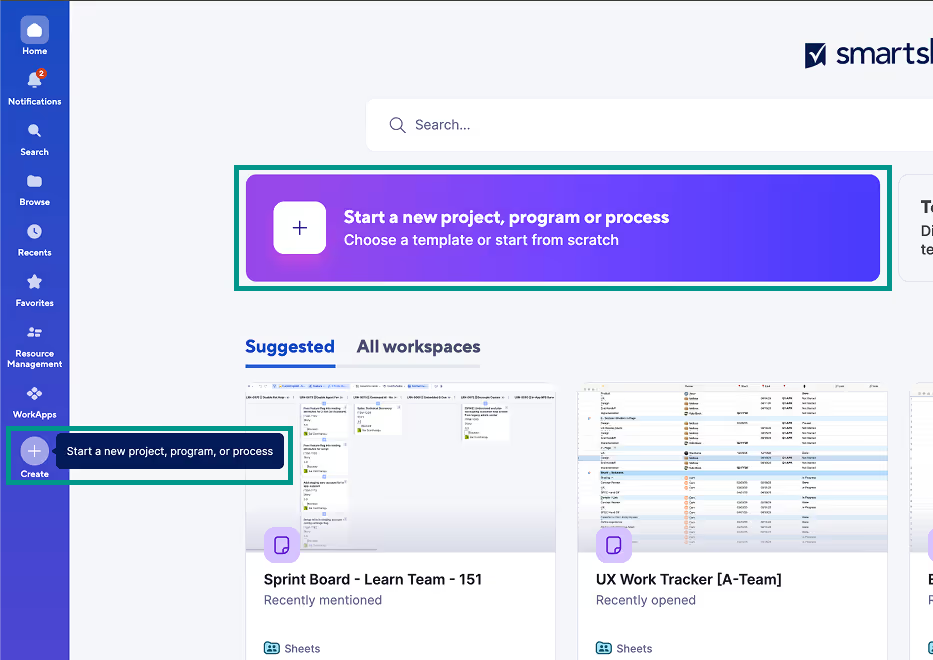
You'll likely…
Sounds like a lot of steps, huh? So Smartsheet gives you full control, but you'll have to build your castle from the ground up. You get to create your own workflow before you begin doing any creative work.
While this may work for other businesses, it isn't the best solution for a creative agency which likely only needs something which comes ready-to-use or works out of the box.
Therefore, for a typical creative business, getting started with Smartsheet could feel like a lot of work. There's also a learning curve you have to deal with.
Yes, Smartsheet looks very much like Excel or Google Sheets you're already used to. But dealing with its complexity (automation and permission layers, for example) easily throws new users off. That's why businesses which choose Smartsheet end up needing to train their team before they can use it comfortably.
With Monday, you can get started faster without spending hours configuring things.
In fact, you can be on your way in as little as an hour.
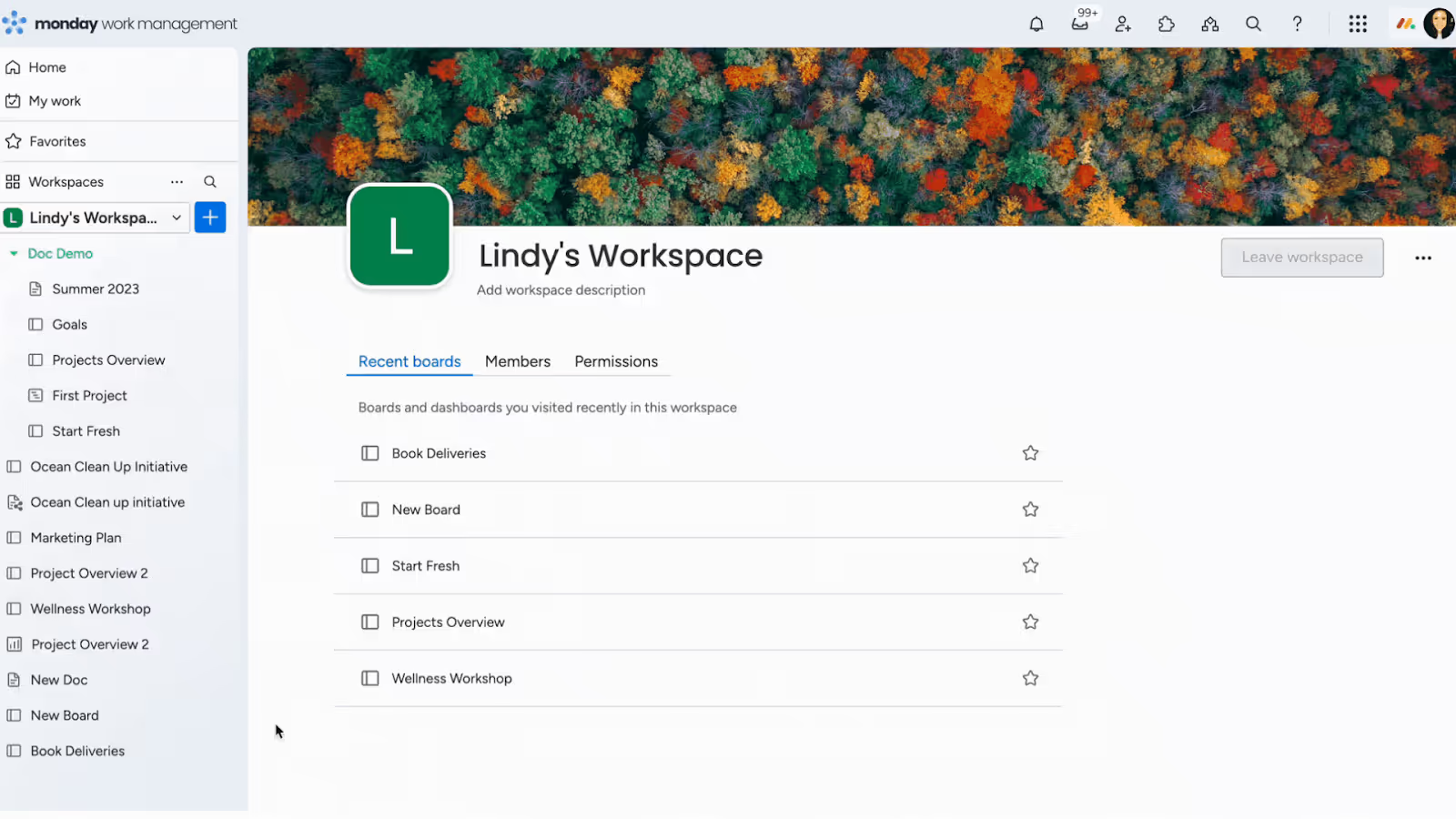
Monday's simplicity makes it appealing for creative teams. No designer, writer or marketer wants to spend their day writing formulas after all.
However, Monday's simplicity is also its Achilles’ heel.
If you need above-average automation or multi-layered tracking or some advanced functionality, you’ll feel helpless.
So what do you do?
You can’t afford to blow a week setting up project boards or learning a new system. You need to onboard clients, take in requests, assign work and complete projects quickly.
Smartsheet’s setup can slow that down, with each new project often needing its own sheet and automation rules
Monday.com, on the other hand, makes this easier with templates, but even then, you’ll likely need to connect third-party tools to handle client requests or billing. And this adds more setup steps which means more setup time.
What am I saying in essence?
Neither Smartsheet nor Monday really gives agency owners and project leads a true “plug-and-play” solution with client workflows included.
If that's what you need, ManyRequests has your back. Setup is fast and easy. And you have the functionality you need (in one place) without third-party solutions.
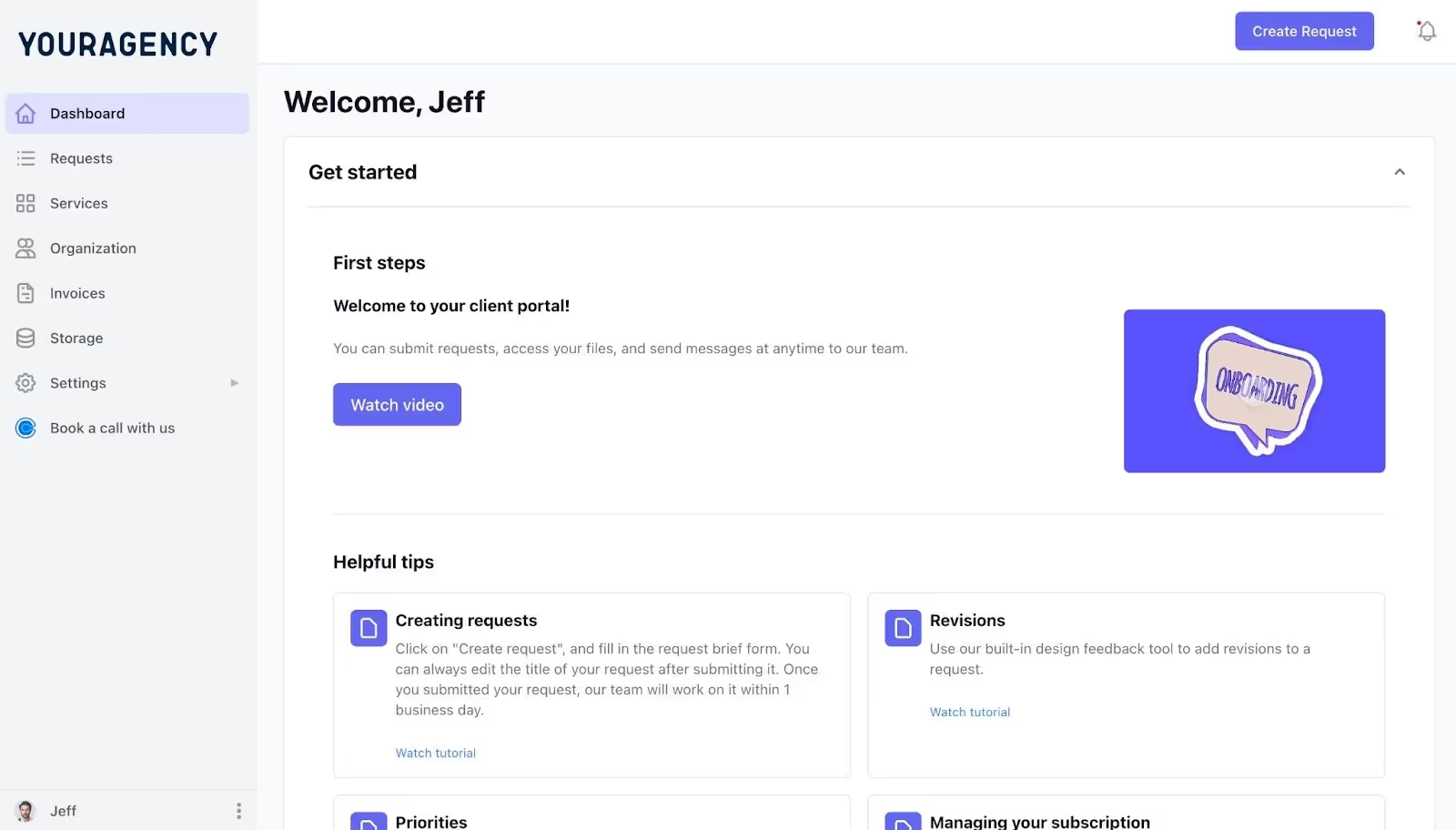
Simply…
Everything you need (project tracking, client requests, invoicing, billing) comes ready to use.
The workflow is already optimized for agencies, so you don’t have to figure things out. Just get your team to log in and get to work.
With ManyRequests, you have the speed of Monday plus the agency-focused workflows Smartsheet and Monday lack.
Now, how do these two tools execute and complete tasks? Let's discuss that next.
Both Smartsheet and Monday.com put in a good shift in this department but they do so in very different ways. Let’s look at their approaches to see which one fits creative teams.
Smartsheet was built for teams which like structure and control. It’s basically a project management tool which looks and works like a spreadsheet, but with extra features for automation, dependencies and dashboards.
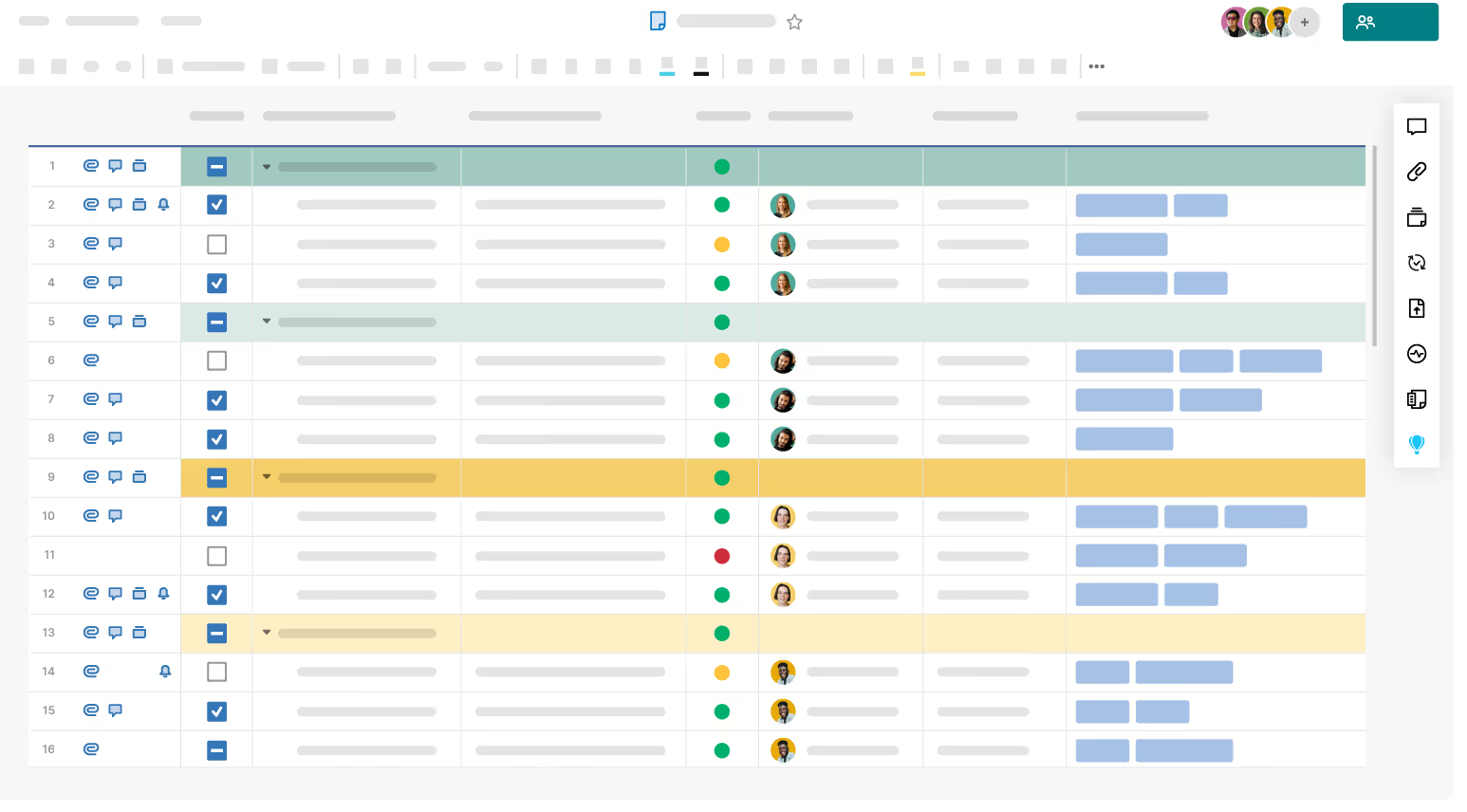
To plan projects, different views are available…
You can assign tasks, set deadlines, add dependencies, even track project progress automatically. Then there's advanced scheduling. It’s very flexible too.
However, this flexibility comes at a cost. Like we already discussed above, Smartsheet isn’t quick and easy to set up. You can't just press a few buttons and be in flight.
So getting your creative team up and running in Smartsheet could feel like too much work.
Again, it's easy for projects to get buried in rows and columns. That level of detail helps project managers and leads but it'll likely overwhelm your team members who just want something simple so they can focus instead on the creative side of things. It's what they love to do. It's what you hired them for after all.
Intuitive from the get-go, Monday.com gives you colorful boards with drag-and-drop tasks, progress bars and timeline views.
Setting up projects is quick. You can use pre-built templates for marketing campaigns, design requests as well as content calendars. You can also switch between views such as Kanban, Gantt or Calendar depending on what you prefer.
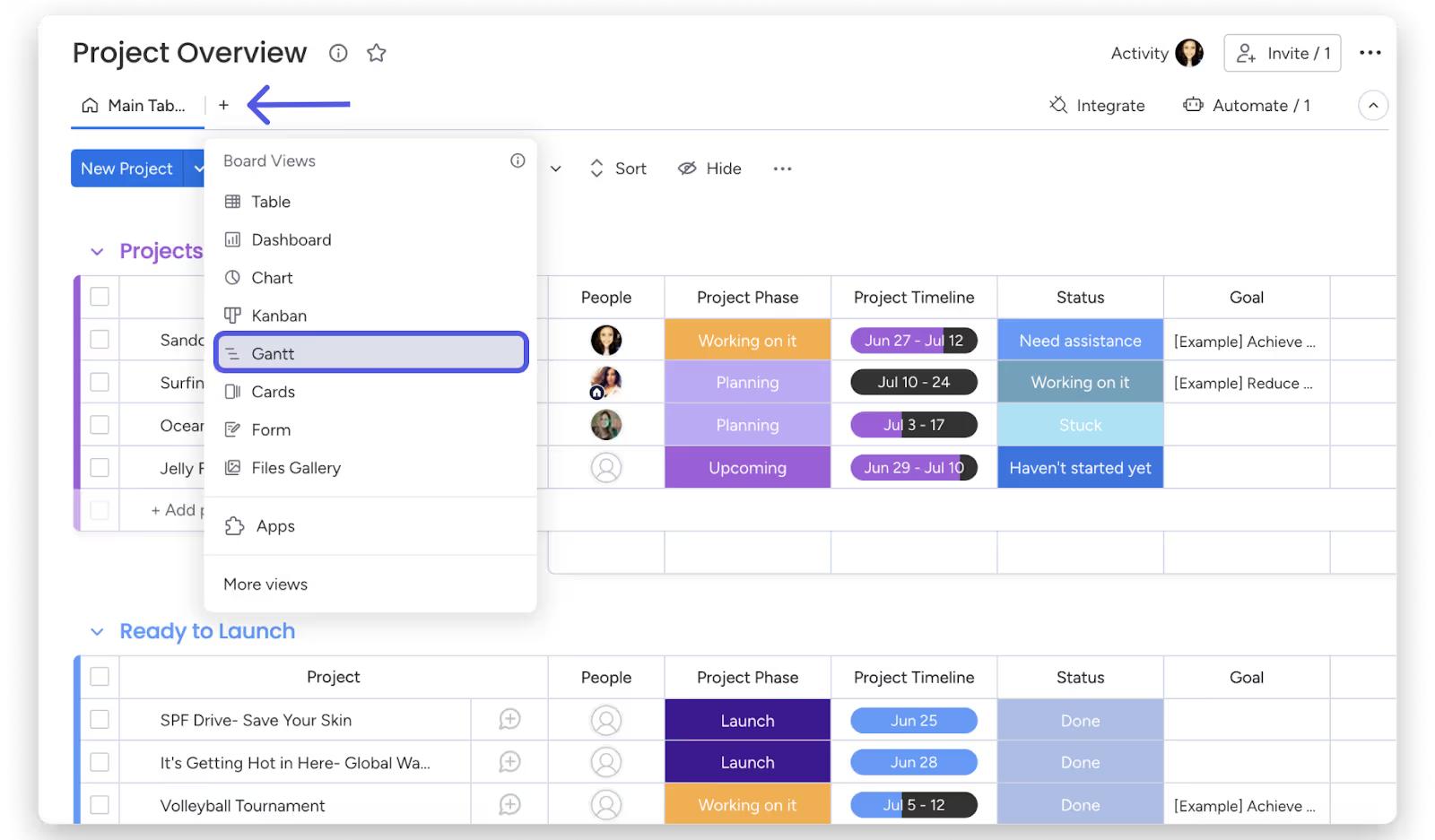
For creative teams, this visual layout makes Monday easier to adopt. Everyone can see what’s in progress, who’s doing what and what’s due next. It’s great for smaller teams which need clarity and don’t want to spend time customizing complex systems.
That said, Monday’s project management still leans toward internal collaboration. Yes, you can manage tasks and assign roles, but once you throw in clients, things start to get tricky. To pull that off, you’ll need to manually create boards for each client or manage guest permissions.
So when it comes to planning, assigning, executing and delivering client projects, Smartsheet and Monday don't really meet the specific needs of creative agencies. The truth is they're not supposed to do that, since they weren't built with creative agencies in mind.
As a creative agency, your project management platform should help with…
Neither Smartsheet nor Monday fully supports this workflow. Yes, you could try to piece things together using forms, integrations with extra apps, but this usually takes time and doesn't work smoothly.
So what's my recommendation? Go for a project management tool built specifically for creative agencies. A project management platform which understands and supports creative workflows.
A project management tool where…
ManyRequests is such a tool. An all-in-one platform (built specifically for creative agencies) to handle project management and client workflows in one clean dashboard.
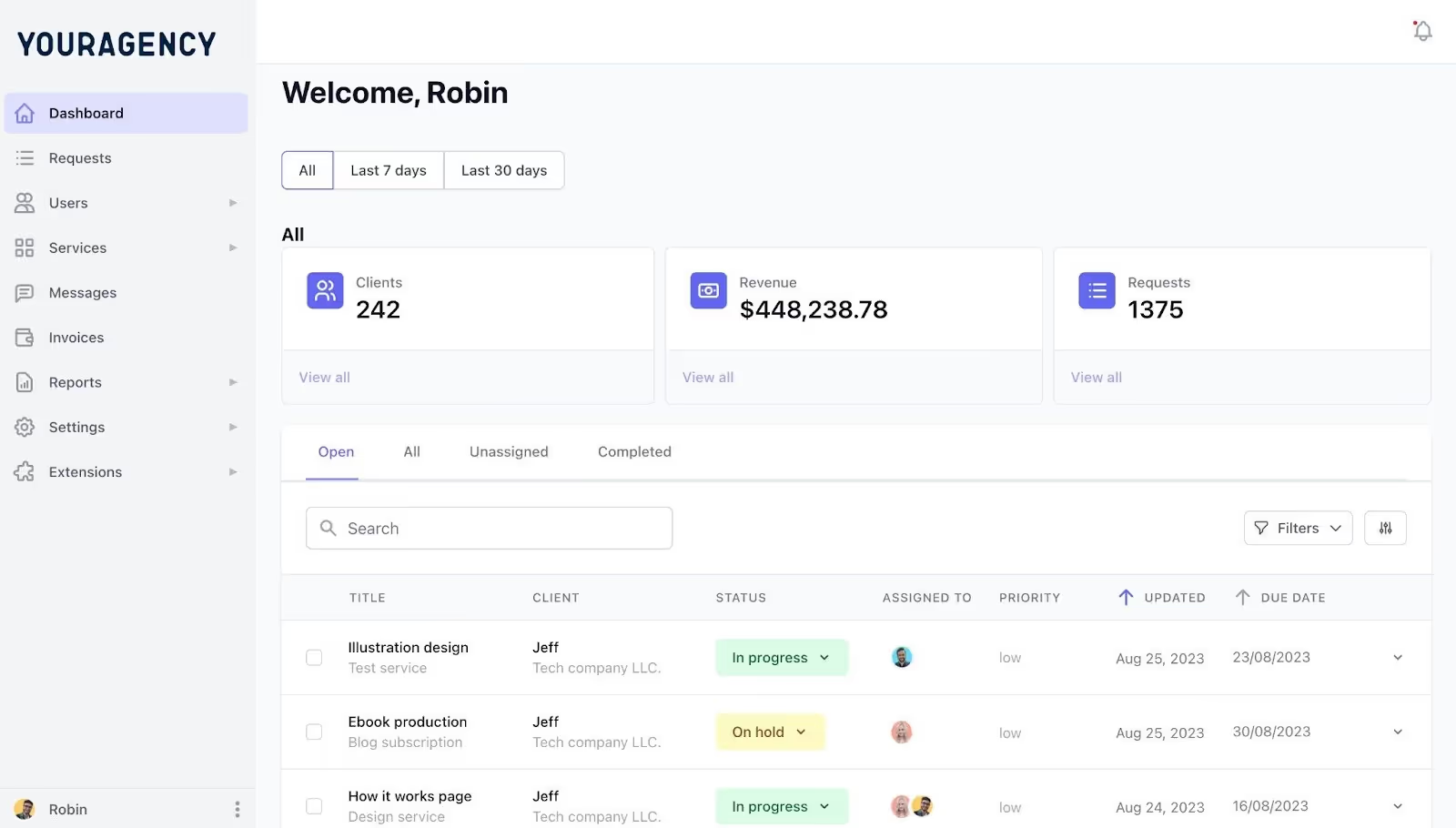
Emails? No. Spreadsheets? Of course not. Everything (including client communication) happens inside the portal.
Speaking of portals, do Smartsheet and Monday offer businesses the ability to make their workspace in their own image? Let's find out.
With a good project management tool, you should be able to offer your clients a professional, branded experience.
When a client logs into your system to check their projects or leave feedback, the experience should look and feel consistent with your agency’s identity.
Do Smartsheet and Monday.com offer this? Let’s see…
When it comes to branding, Smartsheet is very restrictive. Here’s what you can (and can’t) do…
Add your logo
You can upload your agency logo, but it only appears in limited areas such as dashboards. It doesn’t replace the Smartsheet branding in shared views or client-facing links.
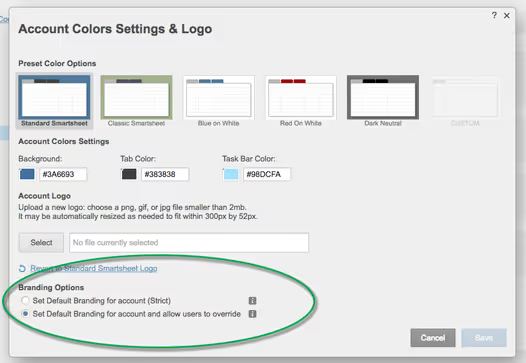
Use brand colors in dashboards
You can style dashboard widgets with your brand colors, but it's not really a full visual customization.
No custom domain
You can't use your agency’s domain. So clients will always access your projects through a Smartsheet-branded link ( smartsheet.com/s/…).
No white-label portal
Clients logging in will still see Smartsheet logos and interface elements everywhere. It’s clear you’re using a third-party tool.
Monday.com is colorful and modern. It also gives teams a bit more control over how things look. But while it’s a step up visually, true white-label branding is still limited.
Here’s what you're allowed to do…
Logo and color customization
You can add your logo and adjust workspace colors to match your brand, giving your team environment a more personalized feel.
Branded email notifications
Monday lets you customize some email notifications sent to clients, to include your agency name instead of Monday’s branding.
No custom domain (except via enterprise plan)
Like Smartsheet, clients log in through a Monday.com domain unless you’re on the highest enterprise tier.
Monday branding still visible
The Monday logo and interface can’t be removed on lower plans. And your clients? Let's just say they aren't blind.
So while Monday looks better than Smartsheet visually, it still doesn’t deliver the full white-label experience that many agencies want.
Neither one gives you a true client branded portal where clients can…
If you want this, check out our full branded portal feature.
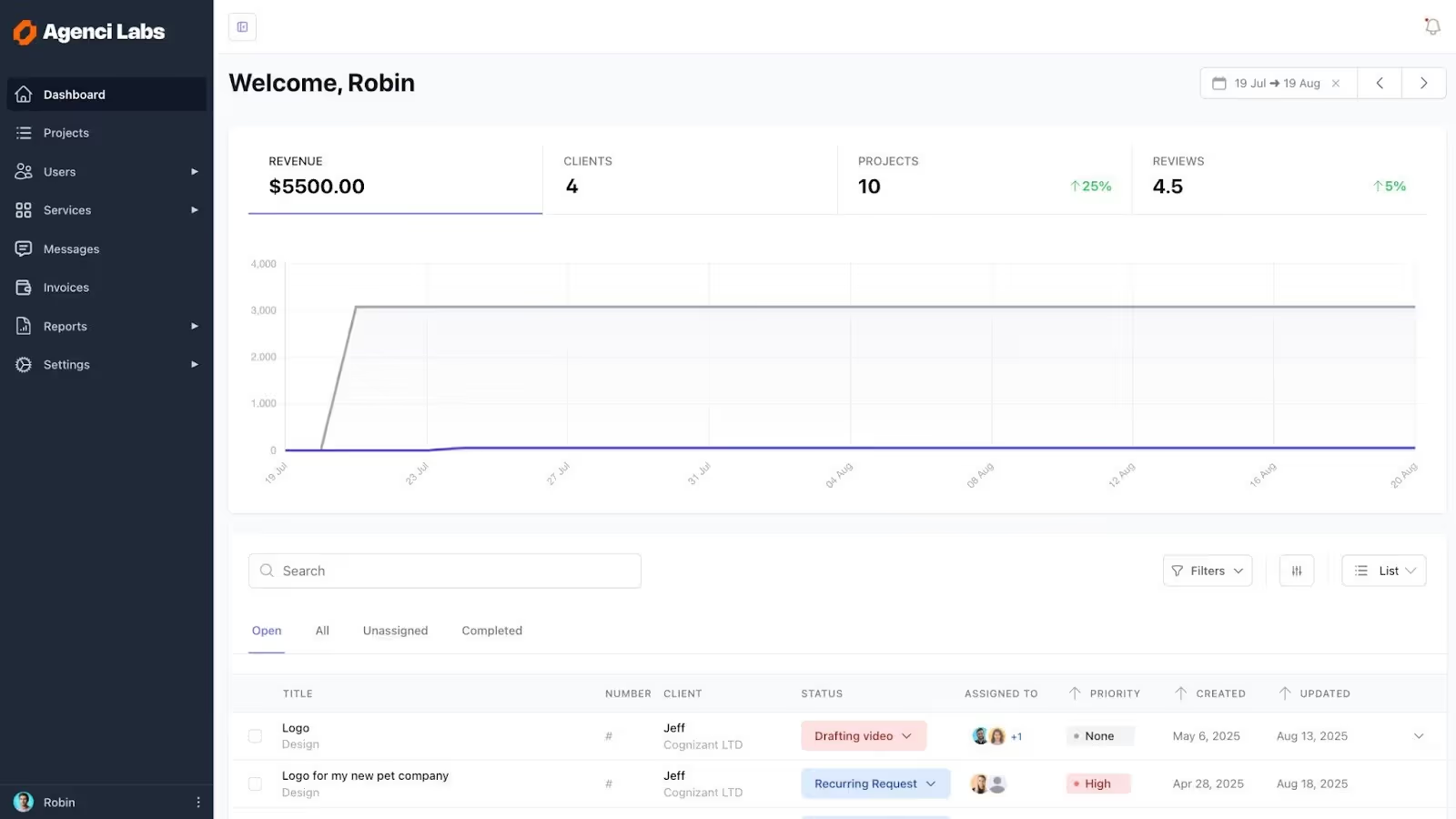
Now, as an agency, staying in touch with clients is important. Ideally, you'd want your chosen platform to make this as smooth as possible. Right? Let's discuss this next.
Both Smartsheet and Monday.com offer ways to share updates and collect feedback, but neither was truly built for client-facing workflows. Let’s look more closely at how each handles collaboration and where they fall short.
Smartsheet lets you share sheets or dashboards with clients. You can choose what level of access they get, for example, view-only, edit or comment. However, the experience isn’t simple for clients.

If your client isn’t used to spreadsheets, Smartsheet can feel confusing. The interface looks technical, with lots of grids, rows and formulas. For clients who just want to log in and review designs, this setup can lead to friction.
Feedback, also, isn’t easy to track. Clients might leave comments inside a cell, but these notes get buried quickly. And you end up following up via email. So while Smartsheet can include clients, it doesn’t make things easy and smoothly for them.
You can invite clients as “guests” to specific boards so they can see progress or add comments. The interface, cleaner and more colorful, feels less intimidating.
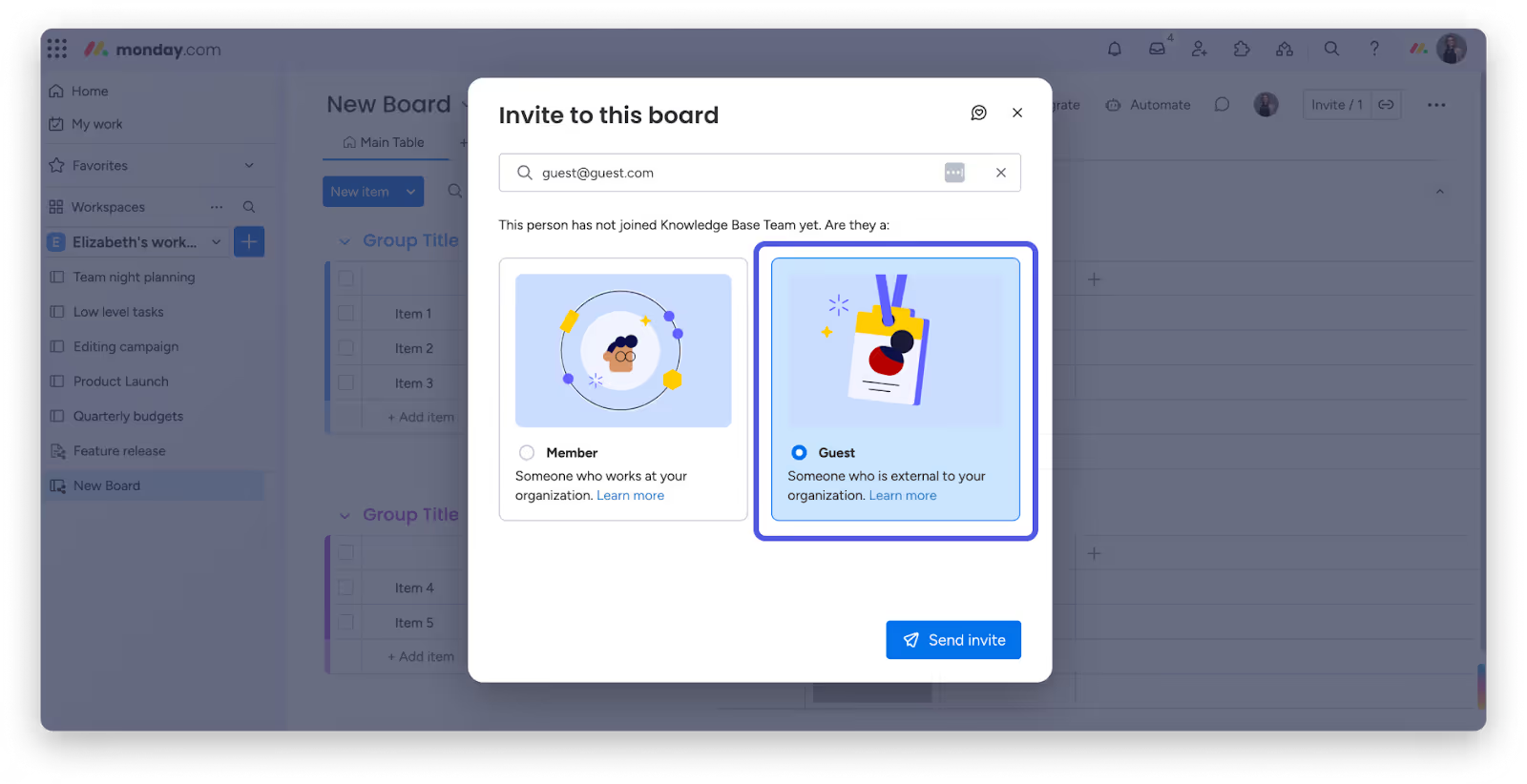
However, it’s still not designed for structured client interaction. There’s no built-in way to manage project requests, revisions or approvals directly. You can create forms or automation workarounds but it takes time to set up.
Also, Monday’s guest access limits can get expensive. You need to pay for additional users or upgrade your plan as more clients come in. So, while it’s more user-friendly than Smartsheet, it’s not a true client portal.
So will this work for creative agencies? Not really.
Why?
Neither tool makes client interaction easy. Creative agencies work differently from standard project teams. Most times, there are several back-and-forths between the client and your agency in a typical project cycle. And communication via emails are usually not efficient.
What do you need?
Smartsheet and Monday both miss this. They don’t give clients a clean, professional space to interact. This often forces agencies to patch together several tools such as Google Drive for files, Gmail for updates, Slack for messages and a separate invoice app for payments.
This setup isn't ideal. It's also time consuming. You're better off using a platform (such as ManyRequests) which enables you to do all of this in one place.

Inside the portal, you clients can…
Now, how do you get paid for your troubles? How easy do Smartsheet and Monday make it for you to collect payments from clients?
Ideally, you want a tool which lets you track work, generate and send invoices, and collect payments in one place.
Smartsheet lacks a native invoicing system. You can create sheets to track project hours and other costs but when it's time to take your money, your best bet is a third-party integration.
For example, you can…
Works but it’s not seamless for a design or marketing agency. This workaround creates more admin work and increases the chances for error.
Monday.com offers a more visual way of tracking budgets and billable work. You can calculate project costs and even build dashboards to show income or expenses.
But you can't generate invoices natively.
If you want real invoices, you’ll need to connect third-party tools such as Stripe, QuickBooks or Xero through its marketplace.
So while Monday makes it easier to track what needs to be billed, it doesn’t let you bill directly. Your clients can’t log into Monday to view their invoices or make payments. It has to happen elsewhere.
This shouldn't be the case, since it’s an integral part of the project flow. Ideally, you should accept a client request, execute and deliver the project, then send an invoice (or charge automatically if you’re on a subscription model) to the client.
When you use Smartsheet or Monday, this process gets split across multiple tools…
This wastes time and also hurts client experience.
ManyRequests provides a simple, easy-to-use unified space where all these separate but connected processes take place.
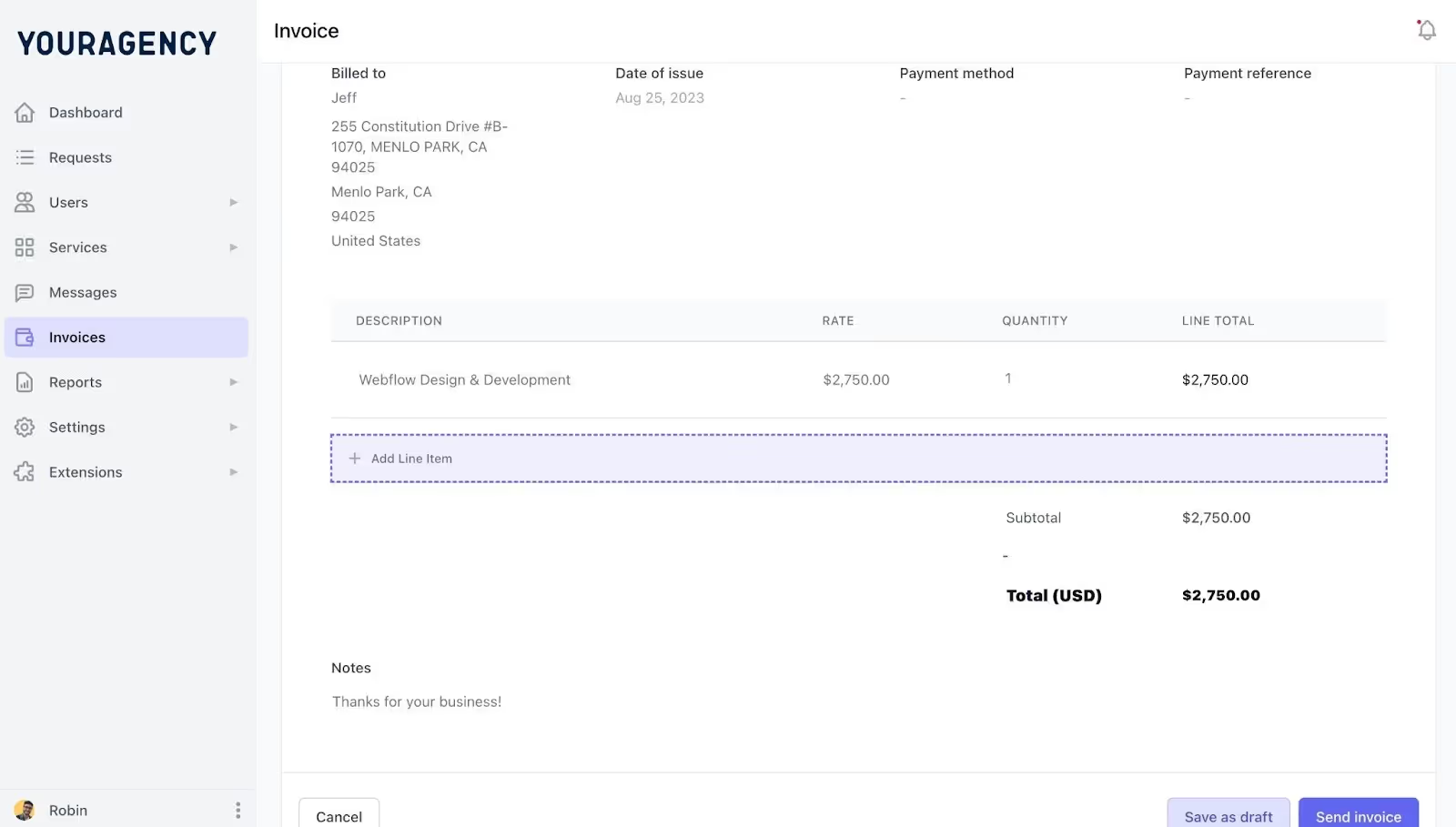
ManyRequests brings project management, invoicing and billing together
Here’s how it works…
If you offer recurring services, you can set up automatic billing so payments happen on schedule.
Needless to say, you can track what’s been paid and what’s pending without switching tools.
This happy marriage between projects and payments can save you hours each week. It also makes your agency look more professional, since clients can log into a single dashboard, see their projects and files, invoices and make payments instantly and easily.
Now, is there a way to make all these processes we've looked at as seamless as possible?
Automation makes it easy to handle multiple client projects, feedback loops, deadlines and repetitive tasks which gulp up hours every week.
It saves time, reduces manual errors and keeps projects moving even when no one’s actively watching.
Both Smartsheet and Monday.com offer automation, but they do it in very different ways. One focuses on power and flexibility while the other is big on ease of use. Let’s look at how they compare and if it benefits creative agencies.
Smartsheet gives users a deep level of automation control but it comes with a learning curve. Its automation tools are designed for large, process-driven teams. I mean the kind that run operations with strict workflows and approvals.
You can create automated trigger-based actions…
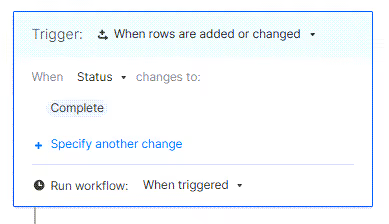
Notice something? Smartsheet’s automation rules work on “if/when this, then that” logic. Quite similar to how formulas work in spreadsheets. You can combine multiple conditions and even build sequences that cross sheets.
This is valuable for enterprise-level teams but here’s the catch…
Complex setup
You need time and experience to build and manage these rules.
Harder to visualize
Automation happens behind the scenes and if something breaks, tracking down the cause can be tricky.
Limited creativity focus
Smartsheet automation is more about workflow control than creative delivery.
What does this mean for creative agencies?
For agencies, it can feel too rigid. While it’s great for structured tasks such as timelines, reports or resource tracking, it’s not ideal for creative work where things change quickly.
Monday.com takes the opposite approach. Its automation features are made for ease and speed. You don’t need to understand complex logic or formulas. You just choose from templates which describe what you want in plain English.
For example…
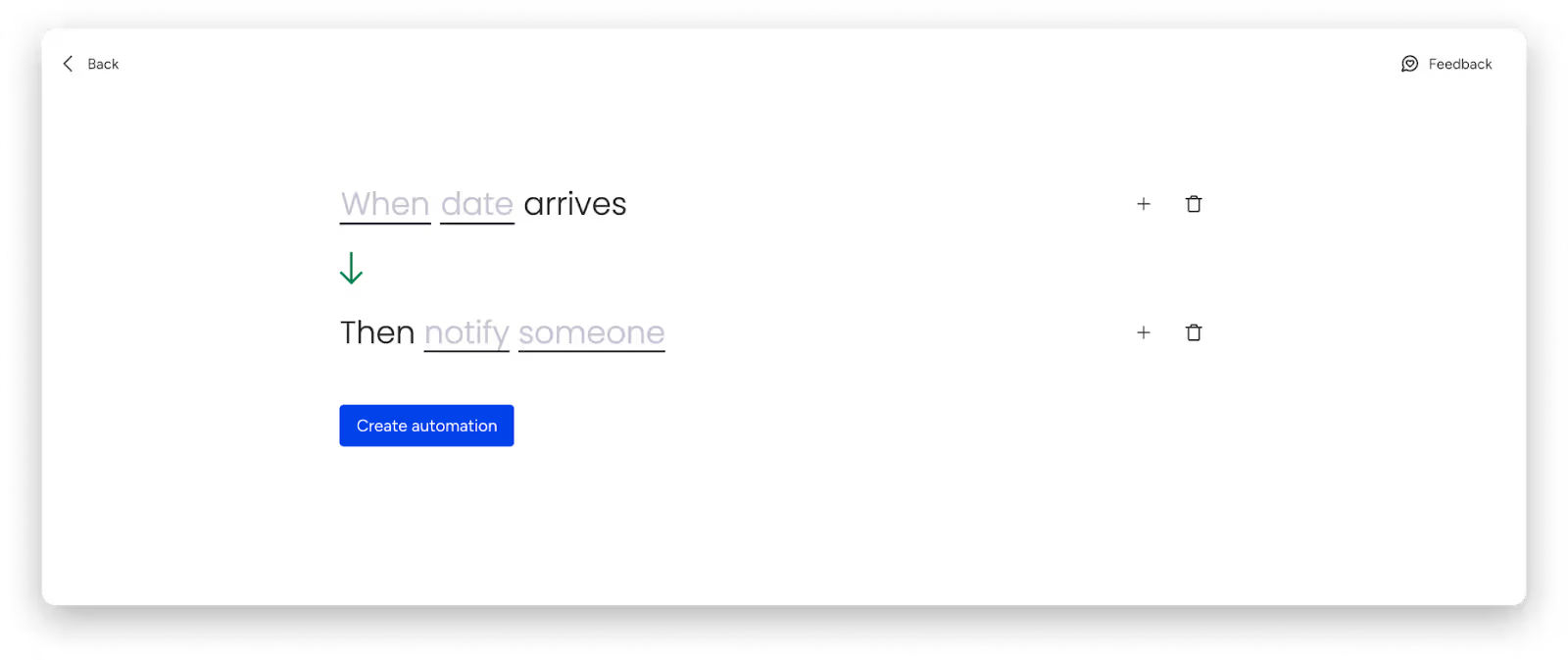
You can build these automations directly from dropdown menus. Monday also has prebuilt automation “recipes” for common tasks, which makes it beginner-friendly.
A few things to note about Monday’s automation…
Fast to set up
You can create automations in seconds. No coding or training needed.
Visual and clear
You always see what triggers what. This makes it easier to adjust.
Works across boards
You can connect automations between different projects.
Limited by plan
Automation runs and actions are capped based on your pricing tier. Heavy automation use can push you into higher plans.
Less flexible for complex processes
You can’t chain multiple conditions easily, for example, automating multi-step approvals or nested rules.
For most creative agencies, Monday’s automations feel just right. They’re simple, useful and easy to maintain. But if your workflows grow more complex (managing multi-level approvals or automated reporting, for example), it'll struggle.
Is This Enough?
The thing is the bulk of the automation offered by Smartsheet and Monday is focused on task execution and therefore, can't handle client-facing work smoothly. I mean there's little or no automation for handling client-related work such as request intake, project delivery and billing.
Smartsheet and Monday…
In other words, their automation helps your team stay organized, but it doesn’t help you serve clients better and faster.
That’s a big deal if your agency handles multiple clients and repeat work every month. You end up building manual workflows for things that should be automated: project intake, client notifications or recurring deliverables.
So if you need automation that connects everything (client requests, task updates, approvals, even payments), you’re better off with a system built specifically for agencies from the ground up.
ManyRequests, for example, gives you…
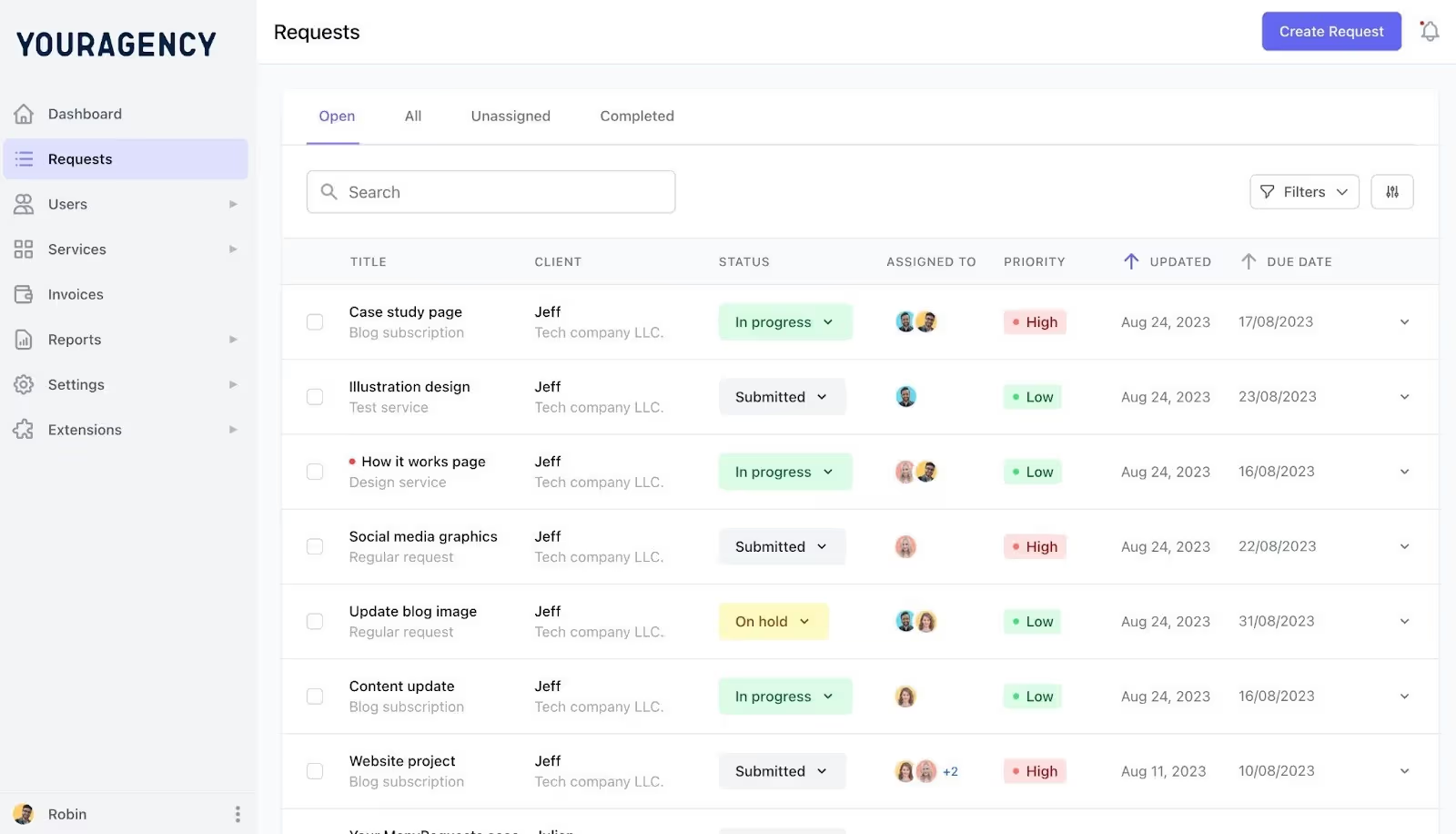
For creative agencies, workflows are everything. They determine how projects are received, completed and delivered.
A good workflow makes it easy to track each stage and carry everyone (including clients) along. Both Smartsheet and Monday.com offer powerful workflow tools but they approach them very differently. Let’s look at how each handles workflows and what that means for creative teams.
Smartsheet gives you complete control over how your workflows are built. You can design them from the ground up, using sheets and automation rules. It’s flexible enough to manage almost any kind of process.
Here’s what that looks like in action...
The power here is impressive. You can create a full end-to-end process that fits your agency’s structure.
The downside? It takes time to set up, a lot of it. You’ll need to think through every rule and column (factoring in automation) before the system runs smoothly. If your team isn’t technical, this can be really frustrating.
In that vein, you can't call it a ready-to-use system.
Monday.com takes the opposite approach. Instead of building from scratch, you start with ready-made templates for different workflows.
Setting up a workflow is simple…
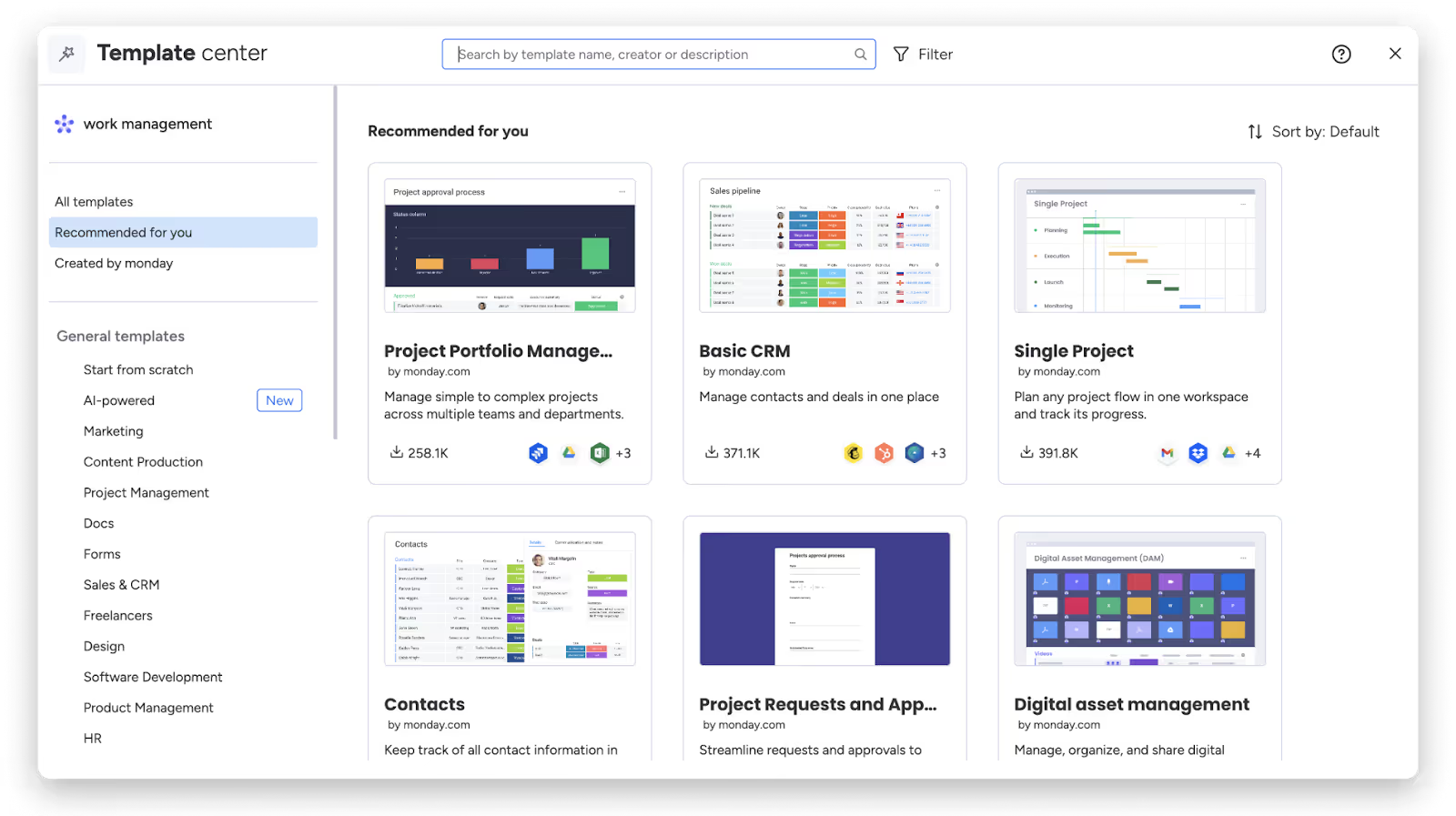
The interface is visual and colorful. This makes it easy for teams to see what’s happening at a glance. You can switch between views (Kanban, list, calendar or Gantt) to suit your workflow style.
You can set up a workflow in minutes instead of hours. However, Monday’s workflows mainly focus on internal collaboration.
If you want clients involved (for example, to submit requests or approve deliverables), you’ll have to create extra boards or use forms and integrations.
Monday.com makes workflows fast and visual but lacks client-facing processes.
As a creative agency, you have, apart from internal project management processes, recurring client requests, feedback, approvals etc. to deal with every day. These are client-facing processes.
A typical agency workflow looks like this…
Smartsheet and Monday, on their own, can handle parts of this, but not all of it, certainly not in one place. You’ll have to jump between tools. One for project management, one for client communication and another for billing. That means more admin work, more wasted time and more room for error.
ManyRequests solves this exact problem by combining internal and client-facing workflows in one platform.
Here’s how it works…
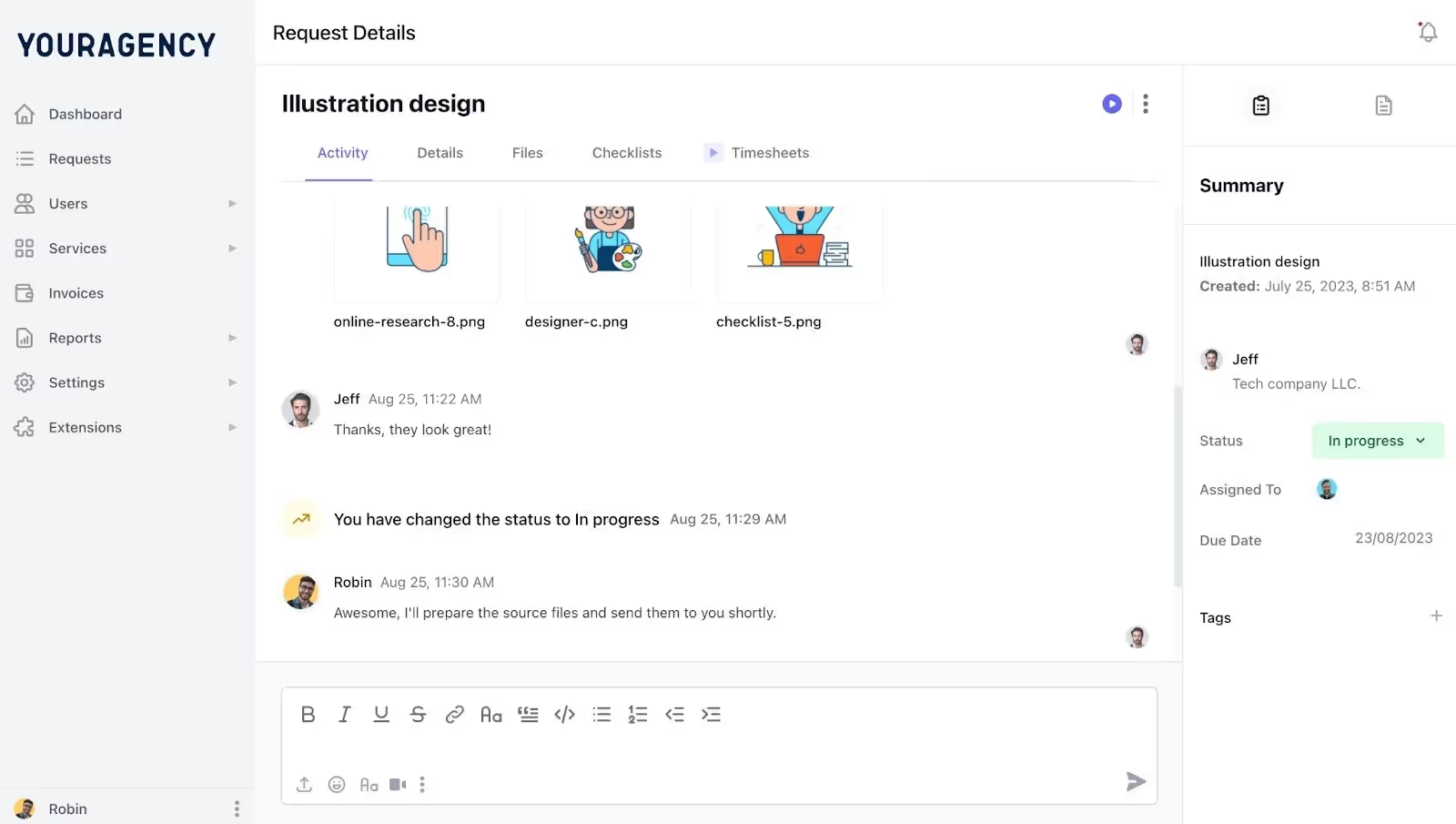
You don’t need to connect multiple apps or build complex templates. Everything works right out of the box.
Plus, you can customize the workflow stages to fit your agency’s process. Be it a design studio, marketing agency, content agency or video production team, you can match the tool to your actual delivery model.
In a nutshell, ManyRequests gives you the simplicity of Monday, the structure of Smartsheet and the client-facing experience both tools lack.
It depends on your needs. Monday is simpler and faster to set up. It's also better for visual project tracking. Smartsheet is more advanced and data-driven, but it can feel heavy and harder to use. For creative teams, Monday is usually easier to manage daily work.
For agencies, ManyRequests is a strong alternative. It combines project tracking, client requests, billing and automation all in one portal. You don’t need to connect multiple tools or build complex sheets to manage clients.
Smartsheet has a steep learning curve and feels more like a spreadsheet than a creative workspace. It takes time to set up and you often need paid add-ons for features such as resource management or advanced reports.
Monday is easier to use but not built for client-facing work. You’ll need extra tools for client requests, feedback and billing. It’s great for internal teamwork, but agencies handling client projects will outgrow it quickly.
First, thank you for reading to the end. You're the real deal.
Wrapping it up now, both Smartsheet and Monday are solid tools but they were built for internal teams, not creative agencies which manage clients every day.
Not creative agencies where there are frequent updates and feedback. While Smartsheet gives you power and control, it’s complex. Monday, on the other hand, is easier to use but lacks client-facing tools which creative teams sorely need to speed things up, save time and enhance client experience.
If your agency wants a platform which offers robust client-facing automation, easy setup and one place to manage client requests, projects, files and billing, then ManyRequests is built for you.
It’s simple, easy, fast to launch and built specifically for agencies (like yours) which deliver creative work.
I'm giving you an opportunity to test the waters and get started immediately. Yes, here's your chance to take ManyRequests for a spin for 14 full and free days, with zero restrictions.
Access all of its great features as though you were on a paid plan. Not even your credit card info is needed.
Get it here now and see how much smoother and easier your projects will run when everything (clients, tasks and payments) is in one box beautifully designed space.