4 Best WorkflowMax Alternatives for Creative Agencies in 2026
Looking for WorkflowMax alternatives? Here are 4 better tools for agencies handling design, billing, and client work 🎨




WorkFlowMax is an all-in-one project management software that helps businesses manage their entire project lifecycle.
Small businesses can handle workflow processes, like;
But it has some setbacks.

For one, BlueRock acquired Workflowmax in June 2024, and users have had to migrate to the new WFM by BlueRock.
Since this migration, users have complained about the new platform's capabilities.
For example, this business owner says, “there are odd glitches in the system, and when we arrange tasks into the correct order this is not carried through onto the invoices.”
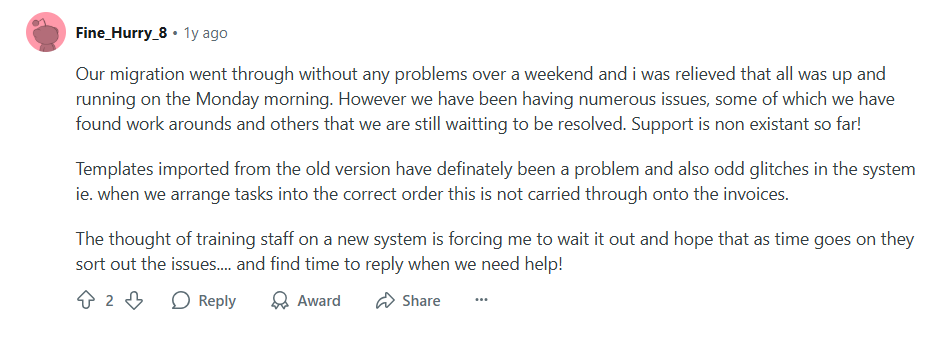
Another user says, “We aren’t able to quote or invoice as our templates aren’t working - I’ve uploaded them and rechecked them and then finally got an answer from them to say it’s because I hadn’t uploaded them”.
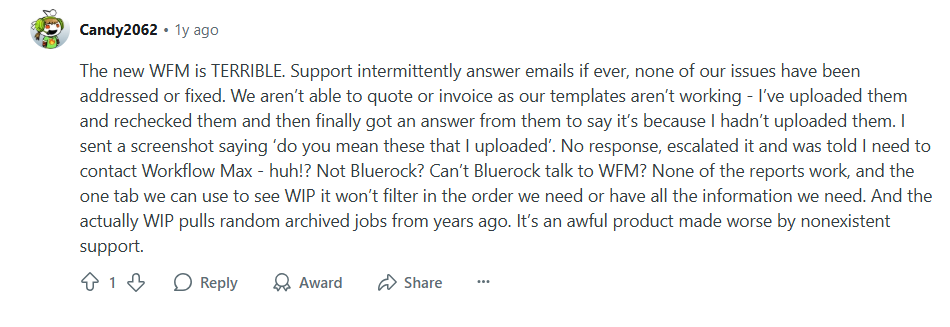
WorkflowMax also lacks creative-specific features that modern agencies need, such as design proofing workflows, visual feedback tools, and client collaboration portals.
So, if these have happened to you, and have added to your frustrations, you are not alone.
In this article, I'll share four WorkflowMax alternatives designed to help creative agencies handle client and project workflow from start to finish.
Creative teams need specific features in any project management tool to manage their workflow.
This is why platforms with features like visual annotation tools, fully customizable white-label capabilities, and client collaboration features, are more suitable.
I researched tens of alternatives to find tools that serve creative teams efficiently. They include:
ManyRequests is a client portal and project management software that provides the tools you need to work with clients and manage your projects.
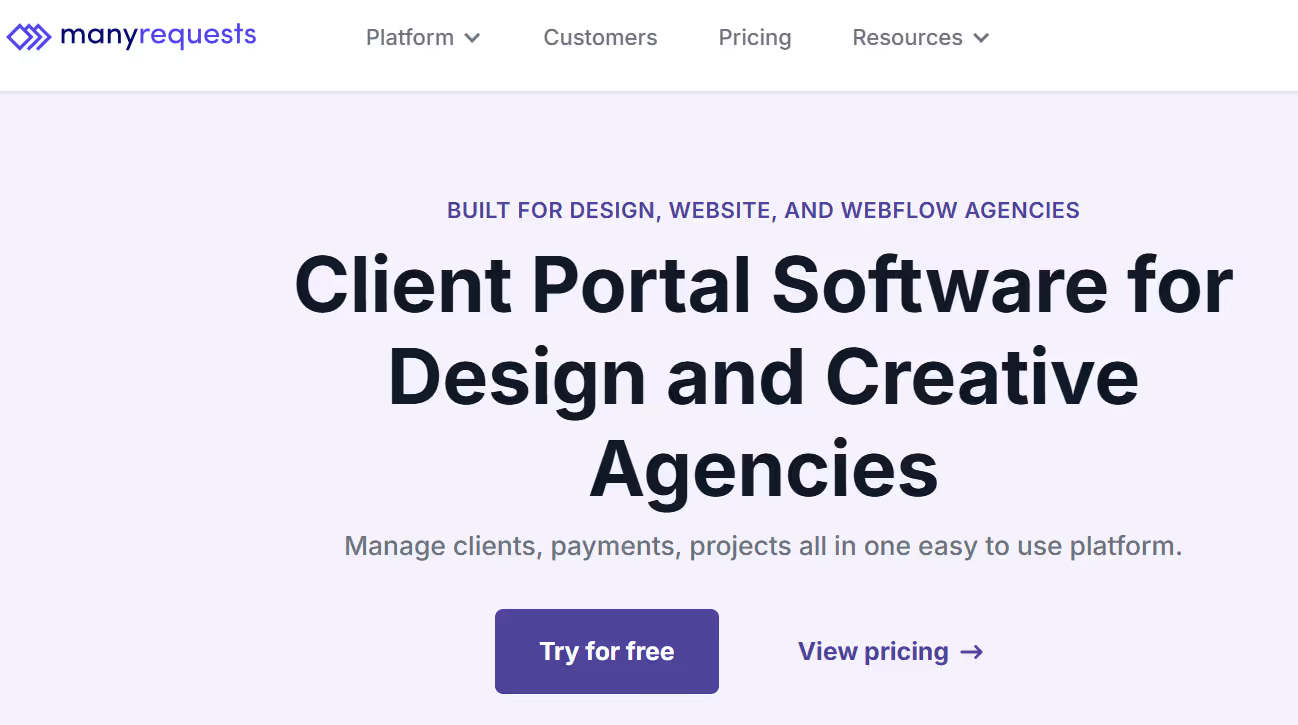
It uses a request-based system for clients to submit customized service requests through forms.
These requests are then auto-assigned to team members through a dashboard where the team and the client can track the task status and progress.
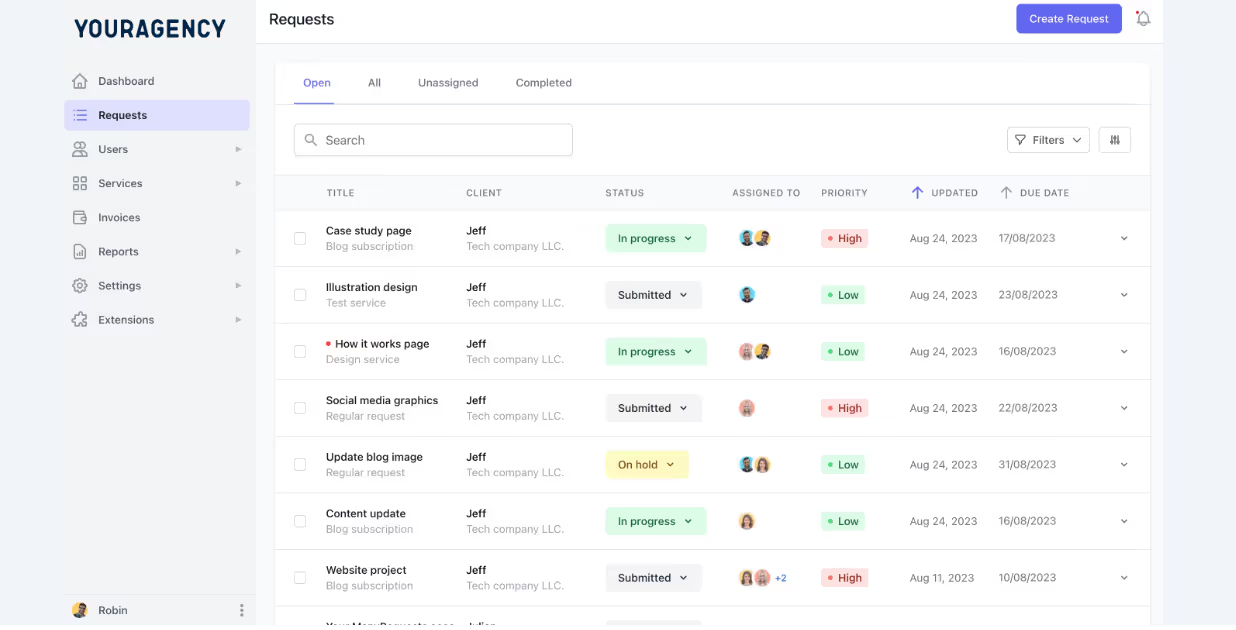
Let's take a closer look at some of its features:
ManyRequests integrates directly with a client portal where clients can submit project requests that automatically route to your team.
Through this portal, clients can track their projects, receive invoices and reports, and pay for their services. They also have access to interact with the project and your team from their portal. Of course, this depends on what you want them to see or interact with.
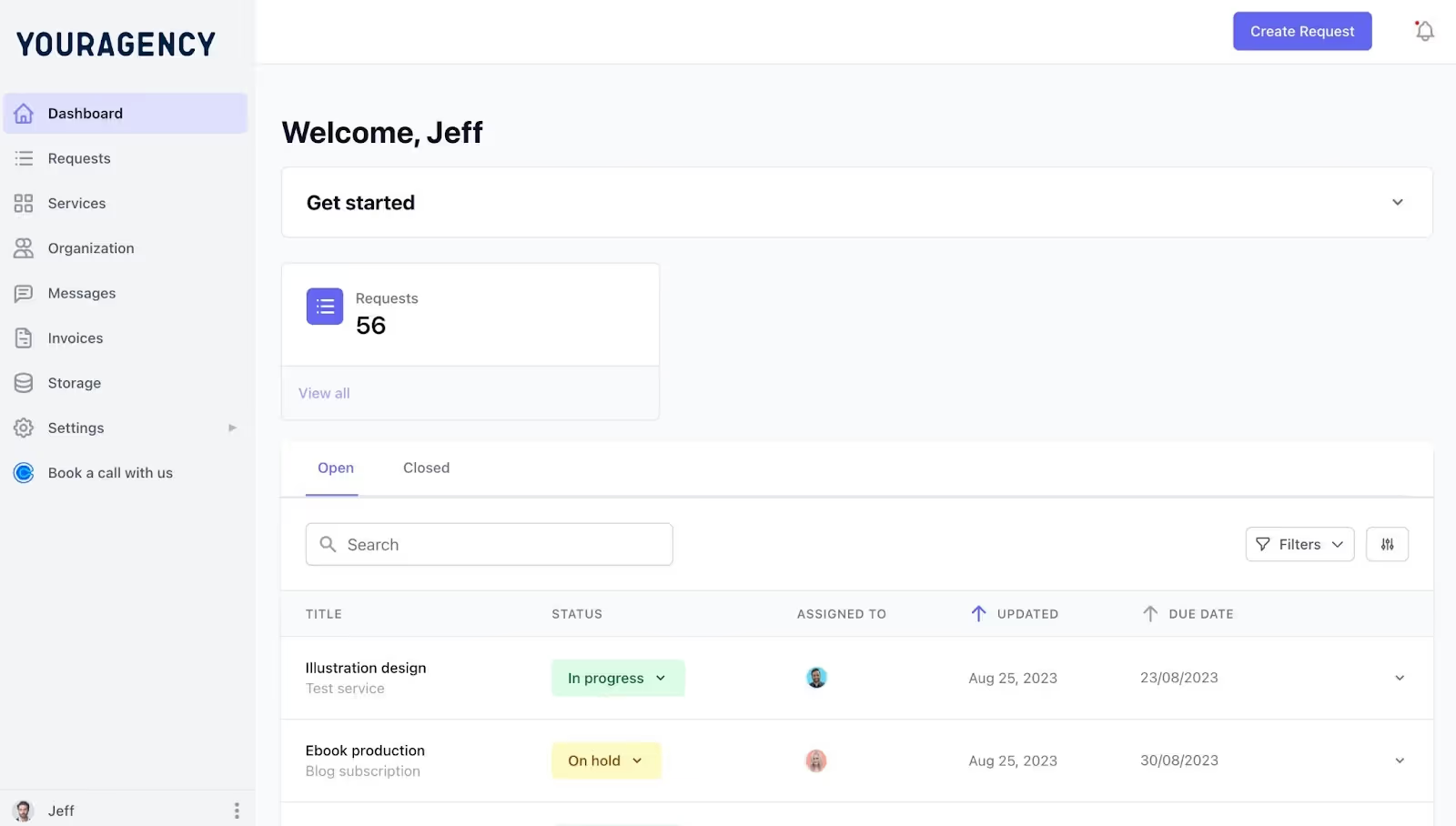
ManyRequests also offers a white-label feature to fully customize what clients see on your portal.
You can create a custom domain where there are no traces of ManyRequests in your link, and your clients can access their dashboard through this domain.
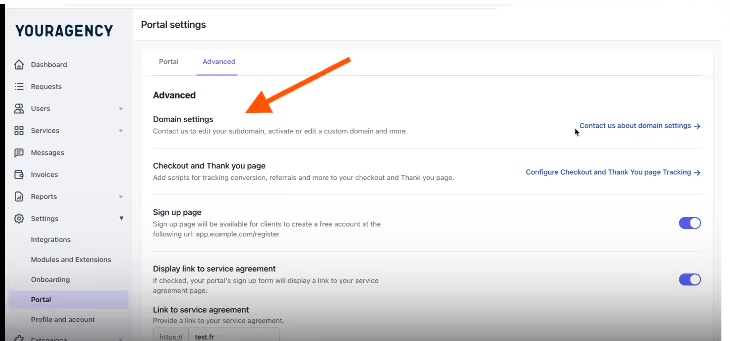
ManyRequests also allows complete customization of your portal's appearance. You can change your checkout and thank you page, change background colors and buttons, and use your agency's logo.
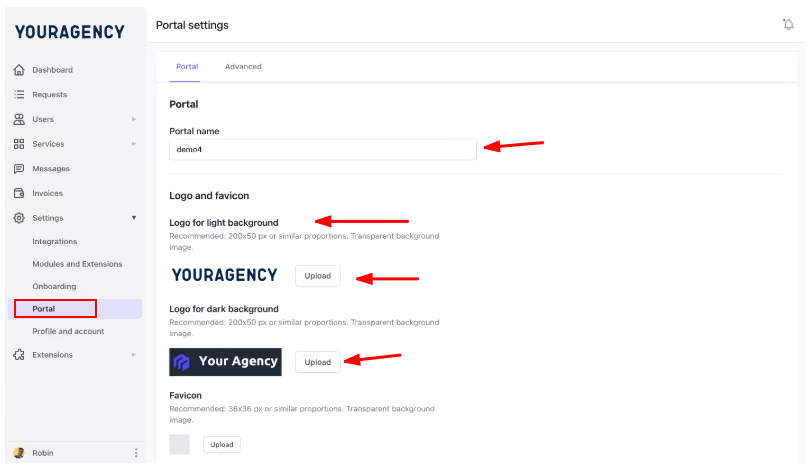
Here's an example from one of our clients, Prontto, after customization:
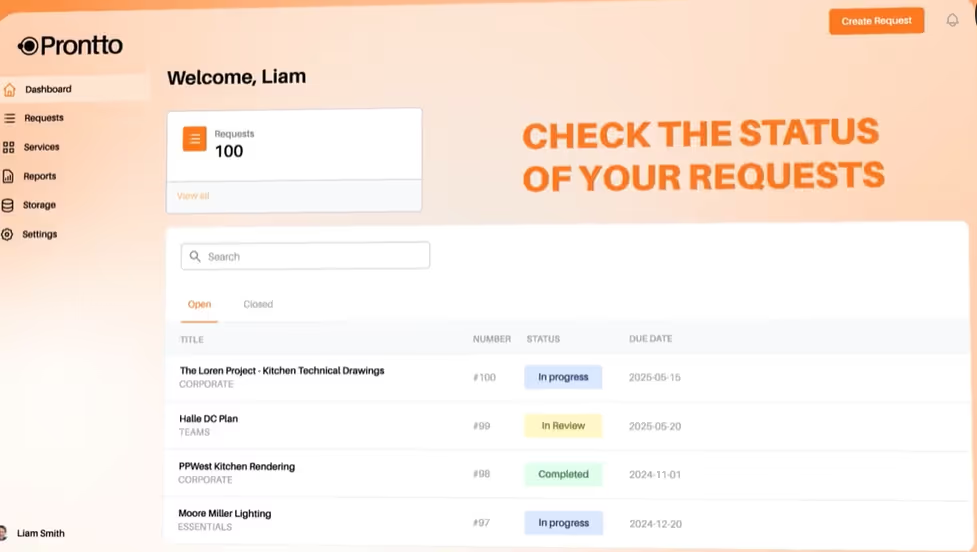
And here's what our dashboard originally looks like:

You can also change your email logo, so when you send emails, clients see your logo and name.
ManyRequests' white-label feature removes every trace of the software and replaces it with your branding. This familiarizes the agency with your clients better, especially during onboarding.
Clients can click directly on design documents to leave numbered comments on images.
When your team sends in a design task, the client can use the ManyRequests annotation tool to leave feedback on what needs to change and what is perfect. It's definitely easier than using emails to describe a part they don't like (because you can be confused on what/where they want you to edit.
With ManyRequests, they can annotate the exact part they want to comment on, and the tool automatically numbers the annotations.
Here’s an example of an annotated design work:
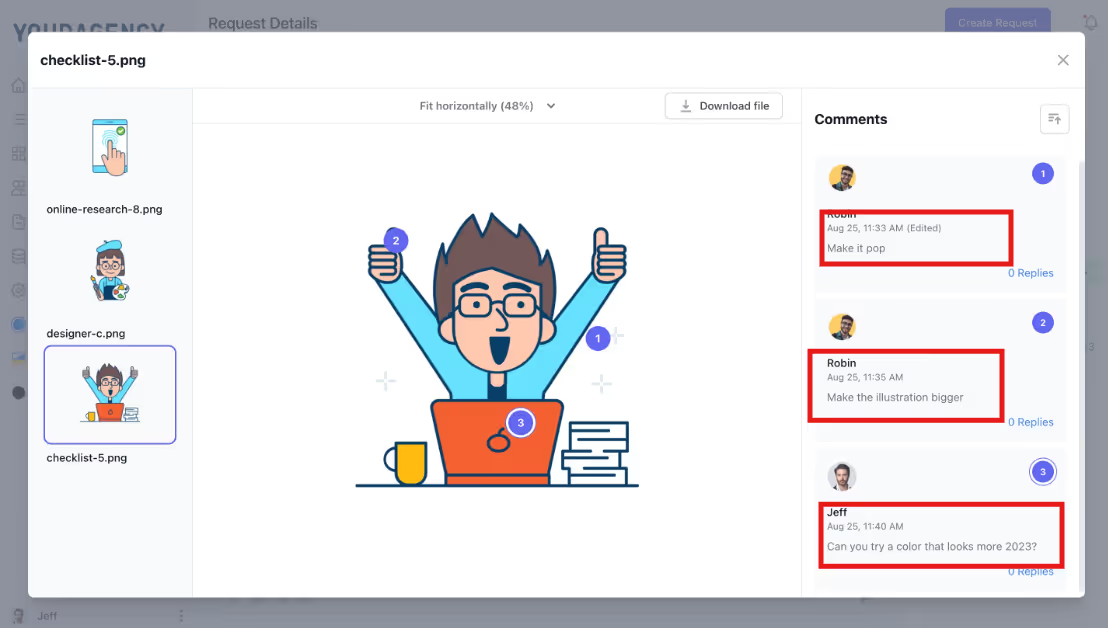
Here, the designer assigned to the task can also reply to get the conversation going.
ManyRequests service catalog lets you display your services as ready-made offerings that clients can choose from and pay for.
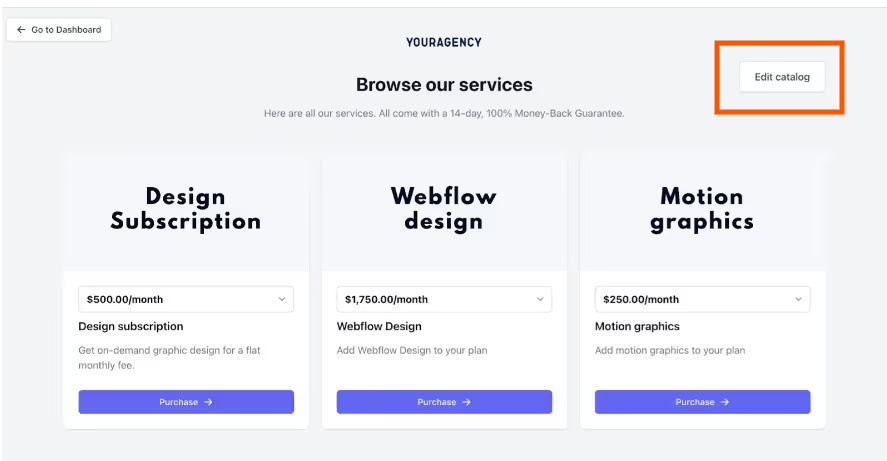
You can list the services you offer, add a full description of each productized service, and their prices.
Prospects can visit your catalog through a link that ManyRequests provides, and select the services they need. You can add this link to your website and social media pages for prospects to access and browse through your services easily.
When they select a service, ManyRequests takes them to a checkout page where they can subscribe and pay for your service.
Here's an example from one of our clients, FlowSpark:

This checkout page is also fully customizable, and you can edit it to fit your services.
When clients buy your service, ManyRequests sends a customizable service request form to ask the client necessary questions, like their brand guidelines, client color preferences, and other questions you may have.

This helps you collect relevant questions immediately and avoid losing necessary information in emails.
ManyRequests tracks completed tasks and automatically generates invoices based on your pricing structure.
Your team can log the hours they spend on a task, and the system will create reports with the data from time tracked. You can track your profitability with these reports and create invoices to send to clients.
You can send these invoices directly to clients and receive payments through ManyRequests' integration with Stripe.
Starter: $99 monthly for 2 team members
Core: $149 monthly for 5 members
Pro: $399 monthly for 10 members
Additional team members: $40 monthly each
Try ManyRequests free for 14 days (no credit card required) to see how it works.
Best for: Creative agencies (2-15 employees) that offer productized services or subscription-based creative work, particularly those who prioritize client experience over complex project management.

Productive is a management system that tracks project planning, profitability, budgeting, tracking, and billing all in one platform.
It’s built specifically for service-based businesses that need to track where time and money are going, and which projects are worth it.
Let's see how it works:
Productive tracks your team's time usage across all projects.
Your team members log the hours they spend on a task, and the system automatically calculates the internal cost of that time based on their rate.
It then compares this cost to what you're billing the client to show how much you make on every project. This feature will help you identify and prioritize profitable work, and also set the bar for your future projects.
Productive offers a client-facing portal, but it's more of a view-only experience than an interactive platform.
Clients can view the projects you invite them to and track progress based on the permissions you set, but they cannot directly collaborate within tasks or leave annotations, unlike ManyRequests.
Productive lets you upload and share design files within each project, but it doesn’t support live feedback or in-image comments.
You can share documents through the dashboard for clients to access, but they cannot annotate or comment on these documents on the dashboard.
Productive creates a centralized project workspace where team members can log time, manage tasks, and communicate with the clients.
Managers can assign tasks with deadlines and notes, and the system tracks their progress as they log it. Every discussion happens within the task, which makes it easy to track discussions.
Read more: Productive Alternatives For Creative Teams in 2025
Essential: $11 monthly per user.
Professional: $28 monthly per user.
Ultimate: $39 monthly per user.
Best for: Creative agencies that want to track their project profitability and management.
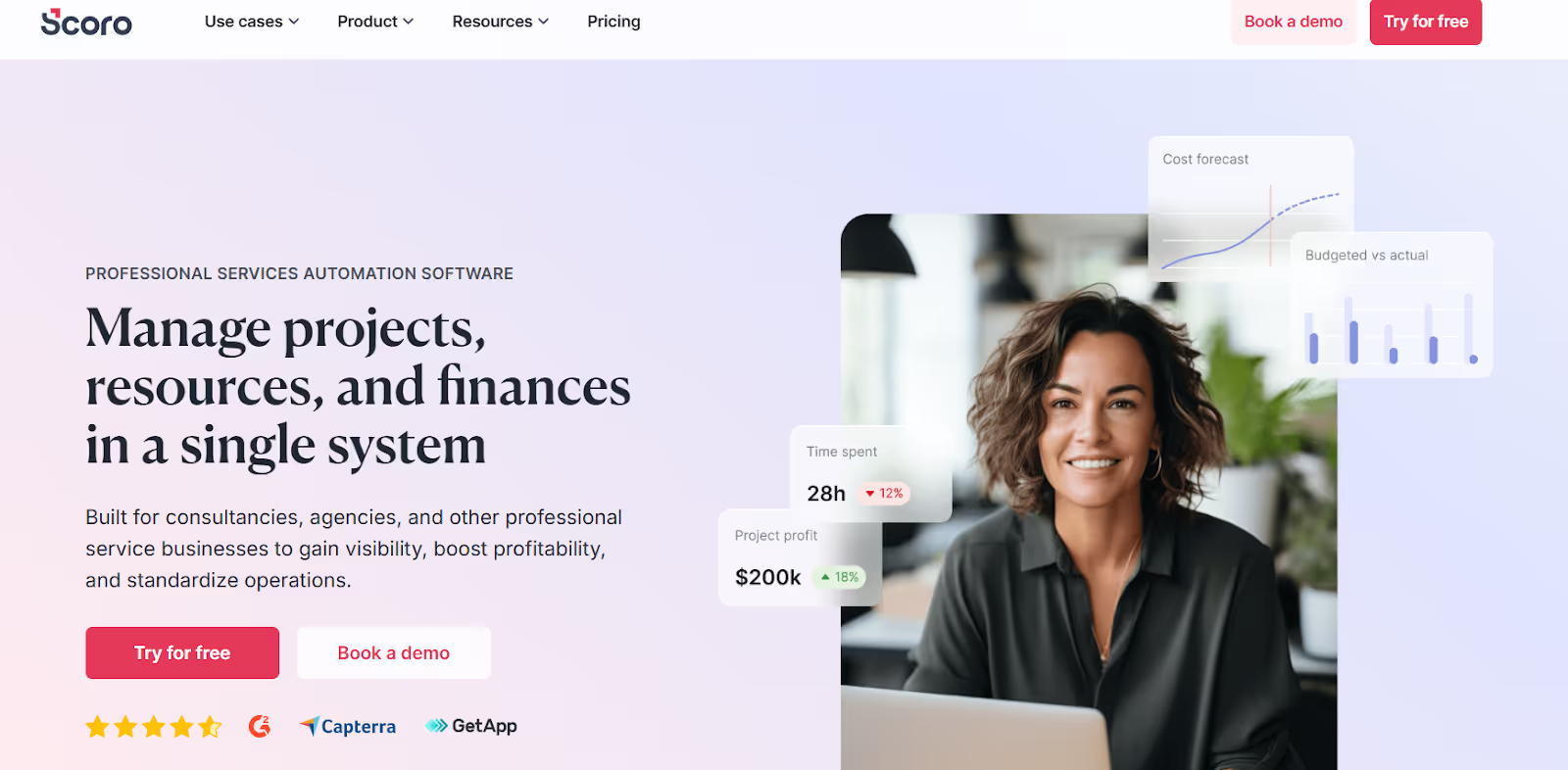
Scoro combines project management, quoting, time tracking, invoicing, and CRM into one system.
These are some of its features:
Scoro lets you create quotes and proposals with itemized pricing and service descriptions.
Once the client approves it, the quote converts directly into a project.
You can then assign tasks, track time, and set deadlines for the tasks assigned within the project space.
Scoro shows how your actual work compares to what was originally quoted. As your team logs hours and expenses, Scoro updates your project’s budget in real time.
It tracks both billable and internal cost rates, so you can see what you're earning, what you're spending, and whether you're staying within scope.
For example, if a client project was quoted at $12,000, but you’ve already spent $10,000 worth of internal time halfway through, Scoro shows you the issue and gives you time to renegotiate the terms.
Scoro’s Work & Resource Planner lets you manage your team’s workload visually.
You can assign tasks based on availability, drag and drop work to rebalance time, and see each team member’s utilization in real time.
This is useful if your team handles multiple deadlines (you can track who's overbooked and cannot take more tasks, and who isn't).
It also accounts for scheduled time off, public holidays, and recurring tasks to help you plan your team's availability ahead.
Time tracking happens directly inside each task, using either a live timer, manual log, or calendar integration.
You can track the time and connect it directly to the right task and client. This will also help you calculate your budget and invoice correctly.
There isn't much to Scoro's time tracking capabilities, but it gets the job done.
Read more on time tracking software for creative agencies.
Scoro includes a light CRM system, so you can manage leads, opportunities, and client information without leaving the platform.
You can create quotes directly from the CRM, link deals to projects, and track client touchpoints with reminders, call logs, and email records.
While it’s not as advanced as a dedicated CRM tool, it works well for agencies that want to keep sales and project delivery tightly linked.
Best For: Creative agencies looking to unify their entire operations, from quoting and delivery to billing and profitability.
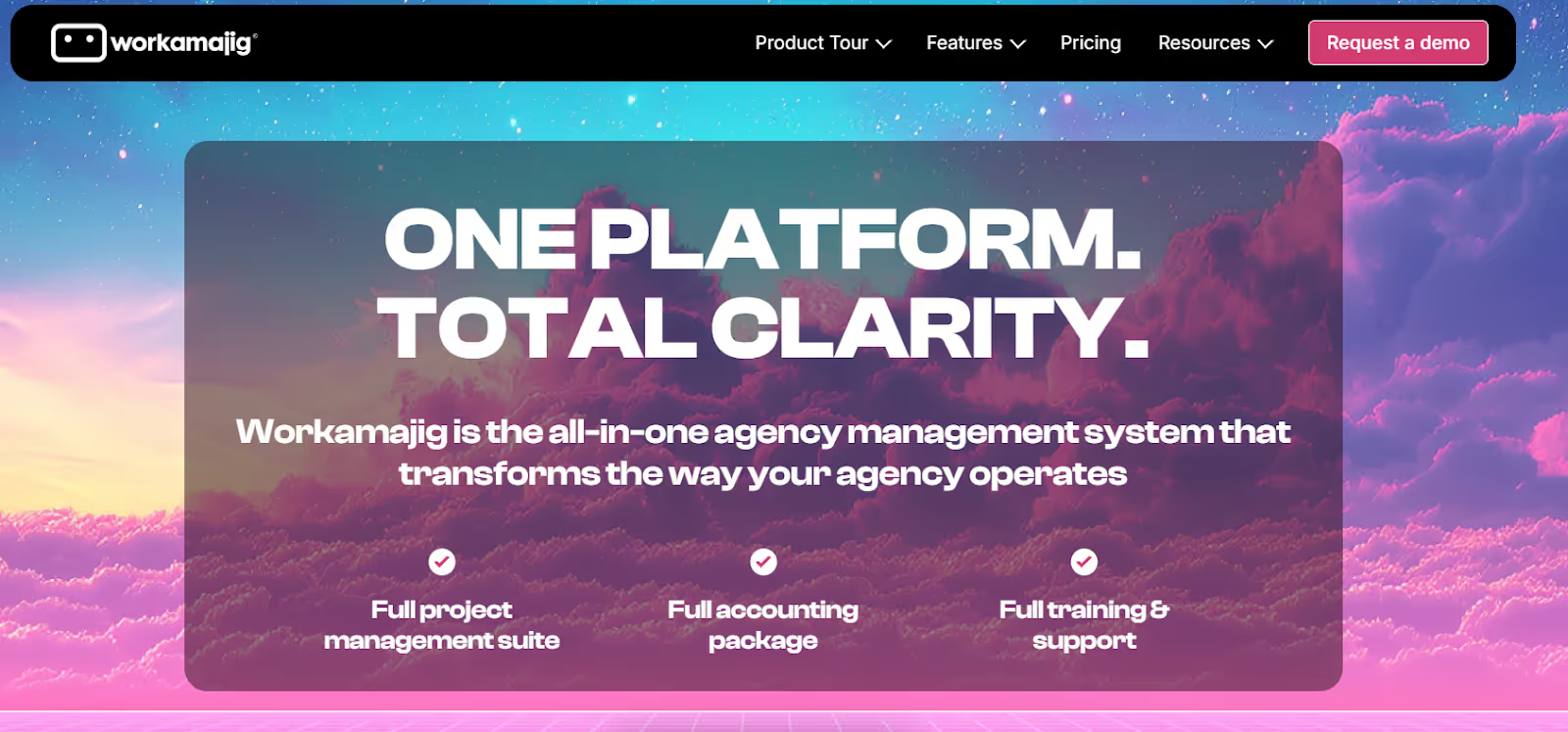
Workamajig is an all-in-one agency management system designed to help creative agencies manage their projects, teams, clients, and finances all in one place.
It handles complex, multi-phase projects with billable hours, vendor coordination, and client feedback loops for businesses and creative agencies end-to-end.
Here's how it does it:
Workamajig makes it easy for teams to share creative work and collect feedback directly on files.
Your designers can upload drafts (logo concepts, banner ads, or layouts), and clients can leave pinpointed comments on specific areas.
The system tracks each round of feedback and stores the full version history for future use. This prevents version confusion and also lets you compare old and new files side by side to compare the changes.
Workamajig has a fully integrated accounting system built for agency needs.
With this tool, you can manage payables, receivables, and payroll, and generate GAAP-compliant reports without syncing to third-party accounting software.
Workamajig creates your invoice automatically once your team enters the time spent or completes their tasks. The system also supports multiple currencies, tax codes, and billing models for agencies that charge hourly, fixed-fee or retainer.
Workamajig provides a dashboard that shows your team's availability and current task loads in real time.
You can see who’s overbooked, who has free hours, and even view team calendars to check for meetings, holidays, or time-off conflicts.
This generally improves how project managers balance workload across teams.
Workamajig charges a flat rate based on the number of people on your team.
Best For: Creative agencies with a large team that want to manage client work, team capacity, financials, media spend, and business performance.
Many users have complained about missing invoice templates and system glitches with Workflowmax migration, so it's only natural to find alternatives. However, your choice of alternatives depends on what's broken in your current setup.
If you can't track project profitability, Productive and Scoro can show you your agency's real cost versus revenue in real time.
If you need enterprise-level features, Workamajig provides the most comprehensive business management tools, though it requires significant setup time.
If you struggle with client communication (lost feedback or clients asking for updates), focus on tools with strong client portals.
ManyRequests handles this with full white-label customization with an interactive dashboard to track tasks and keep clients in the loop. Subscribe to ManyRequests' 14 days free trial with no credit card required, to see how it works.
ManyRequests is a worthy WorkflowMax alternative. It’s designed with white-label client portal, project management features, basic CRM features, design feedback tools, and many more for creative agencies.
Workflowmax transition from Xero to BlueRock in 2024 has caused users significant issues, like missing features, slow performance, and numerous bugs.