We Reviewed 5 Best HoneyBook Alternatives for Creative Agencies
Tired of HoneyBook’s price hikes? Here are 5 alternatives with better features for agencies - like ManyRequests, ClickUp, and monday.com.

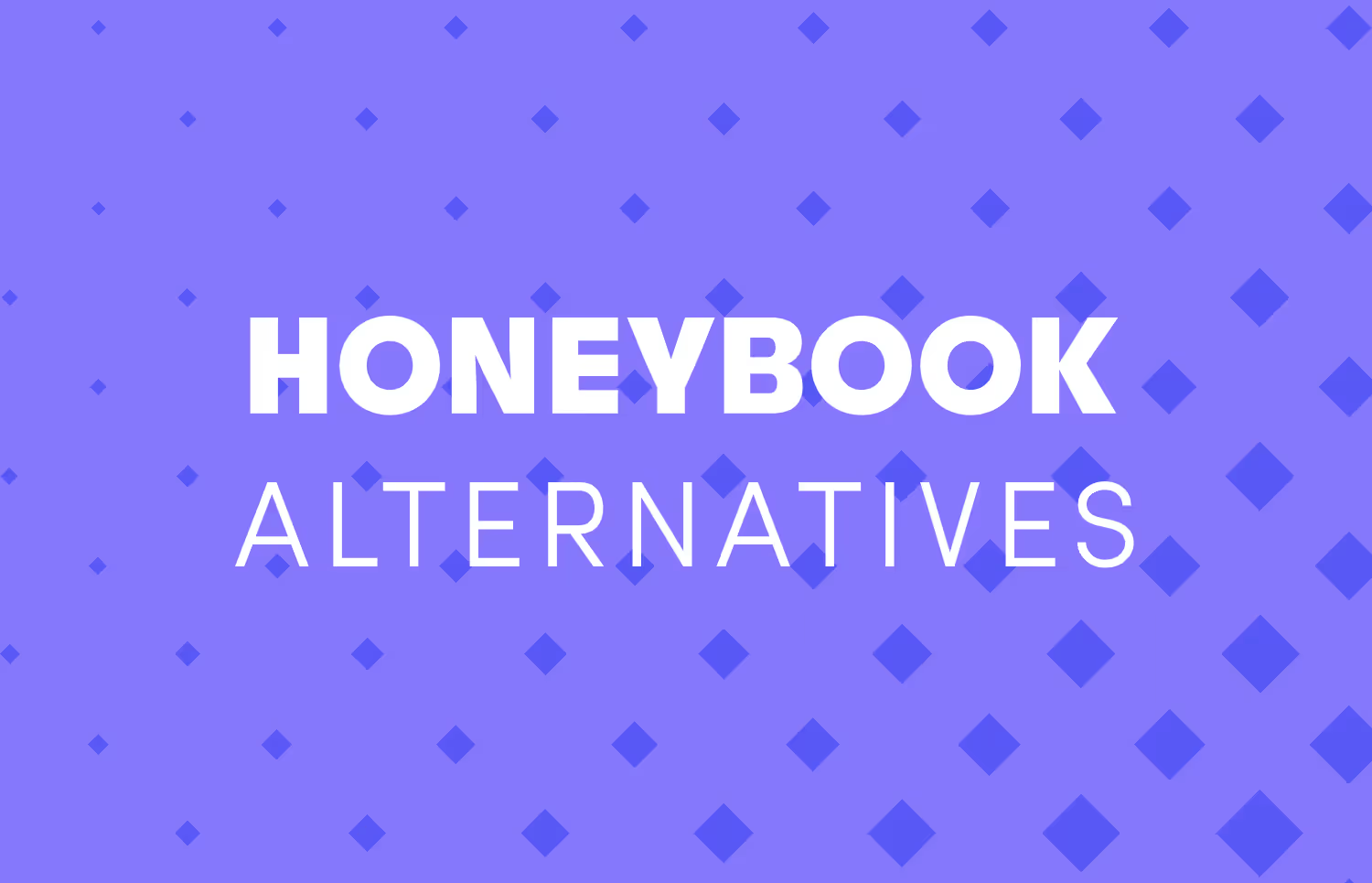

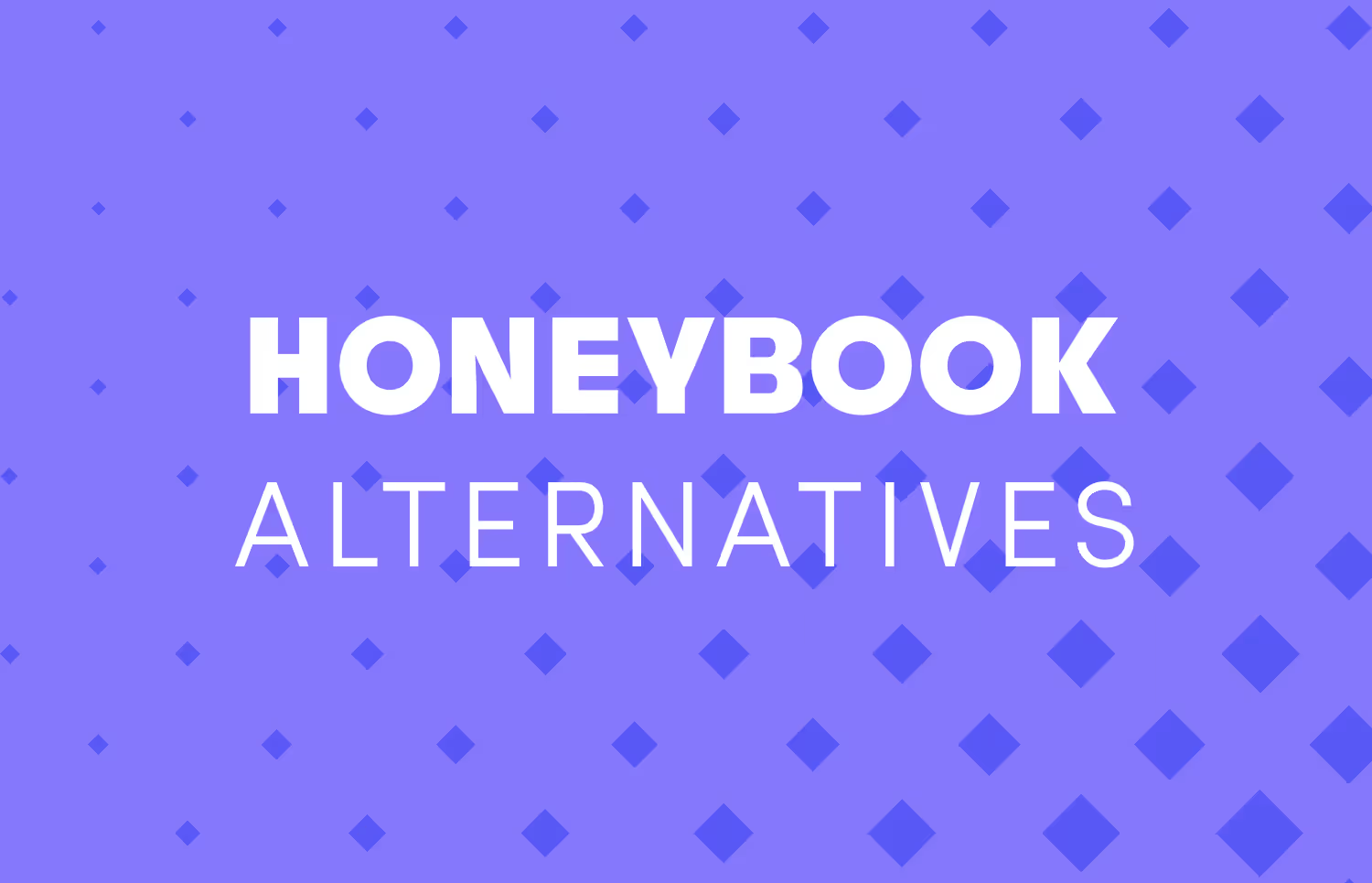
HoneyBook is jacking up prices, and you’re probably mad about that. You’re like this business owner who says, “No way will I pay the new $80+/mo price for something I've been paying $10/mo for the last 4 years.”

It’s understandable. HoneyBook lets freelancers and small business owners create contracts, automate invoices, and manage their businesses in one software. However, there are HoneyBook alternatives with better features, more advanced analytics to track your financial performance, and are better suited to the needs of creative agency owners, consultants, and solo freelancers.
For this article, we reviewed five HoneyBook competitors, including ManyRequests, ClickUp, monday.com, and Bonsai, to show how they can meet your needs as an agency owner or freelancer.
No lies. HoneyBook has many features to provide a good experience to your clients, but so do these alternative creative agency tools. I’ll assess each HoneyBook alternative based on their features (and relevance) to your use cases as an agency owner and whether or not they have a client portal to help you manage all clients and their project in one software.
First, a feature overview at a glance:
ManyRequests is a white-label client portal and project management software for creative agencies. It's specifically designed because the founders recognized that agency owners need to transition to productize services and manage different billing types:
ManyRequests is designed in a way that allows this flexibility so you can specify if a client is a one-off client and if they’ll be billed hourly or on a retainer basis (every month, or every quarter). This brings us to the first feature many users love about ManyRequests:
ManyRequests allows users to create a set of services from which their clients can choose. Here’s an example:

Here, clients can choose what they want and pay before they start working with you. If you want them to pay when the project is completed, ManyRequests is also programmed to automatically trigger an invoice after a project is marked as complete. This way, they’ll receive an invoice after the task is complete.
Here's what the setup per pricing (and service) looks like:
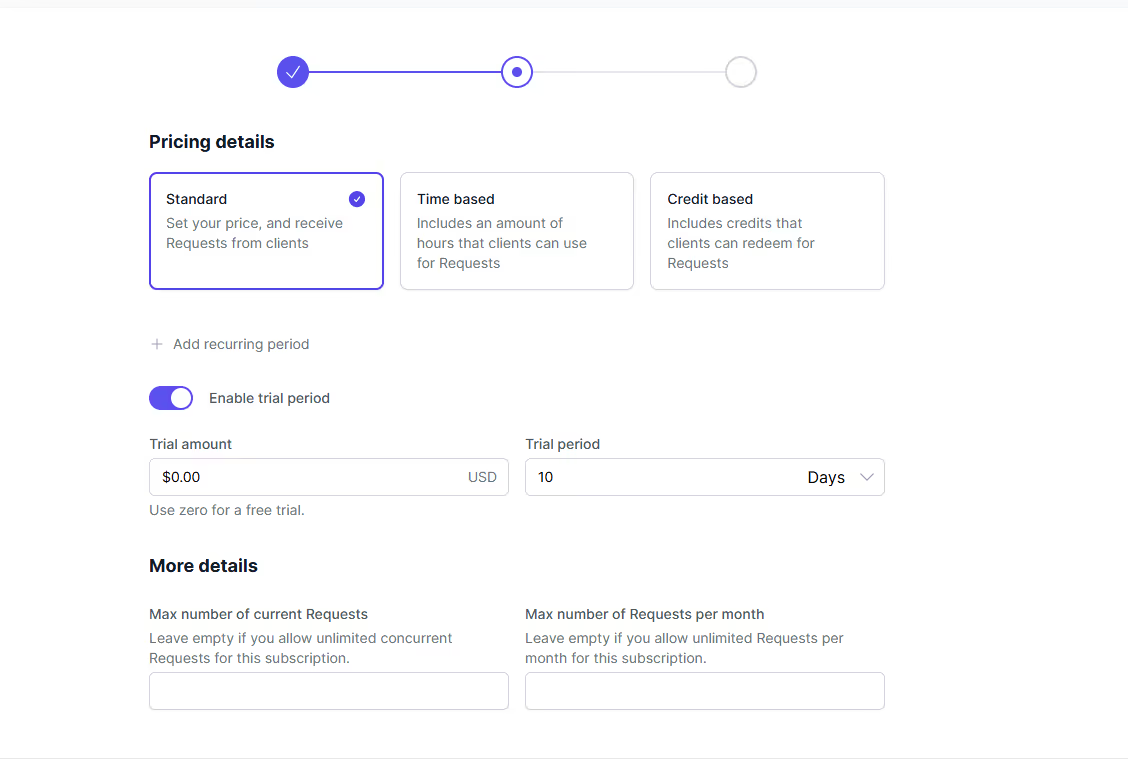
You can also enable a free trial period (say 10 days) so the client can work with your agency and decide whether or not to continue.
This way, you can create as many service options as possible and prompt clients to purchase any category they want. Here's what it may look like on your website:

This leads to the next important feature, the client portal.
ManyRequests has a client portal you can completely customize to reflect your brand's look and feel. For example, if you designed your website with purple, you can use the same color combination for your client portal:
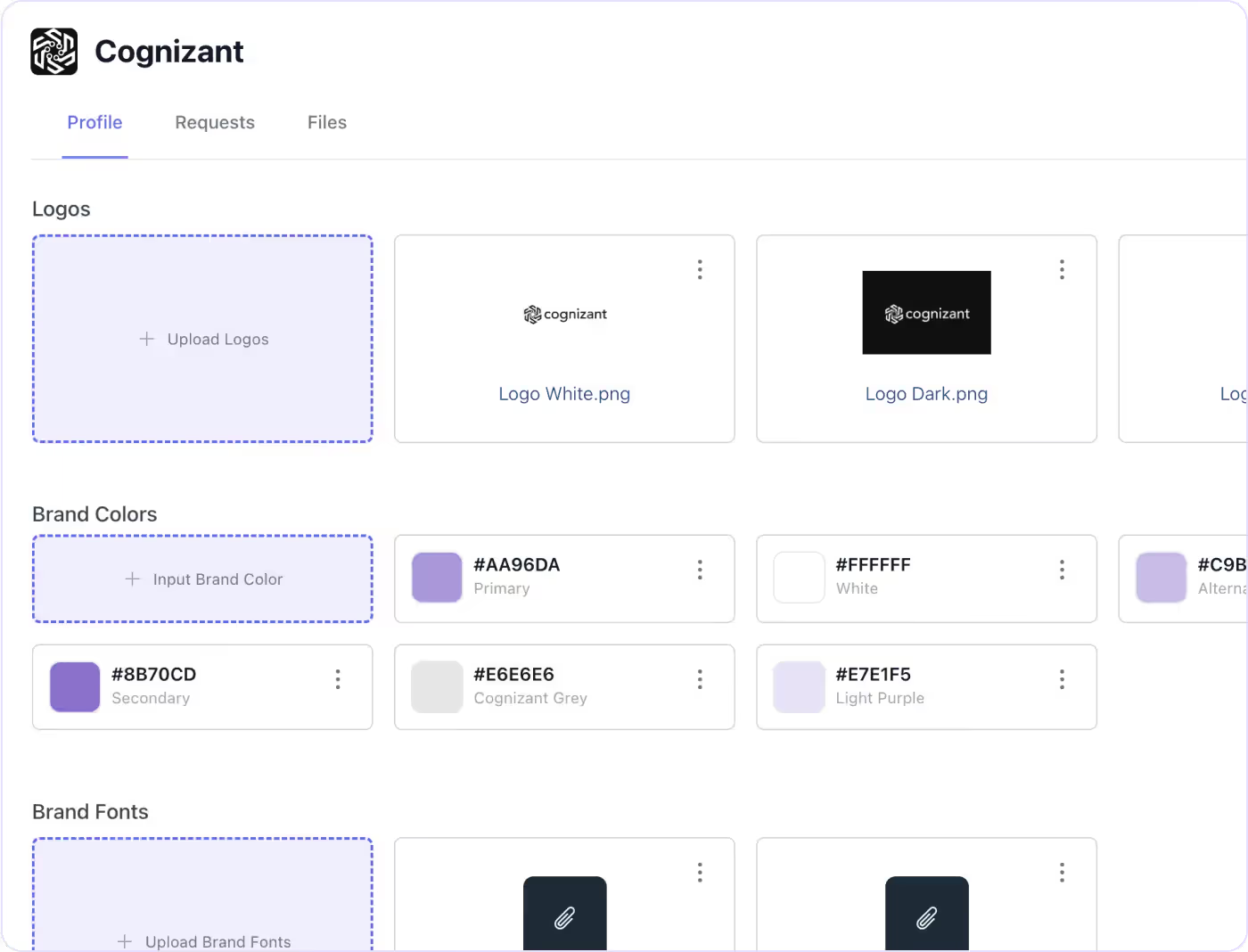
You can also customize the domain to have “portal.youragency.com.” This way, your portal feels like an extension of your website, and clients won’t tell the difference. Here’s an example from one of our clients, Prontto:
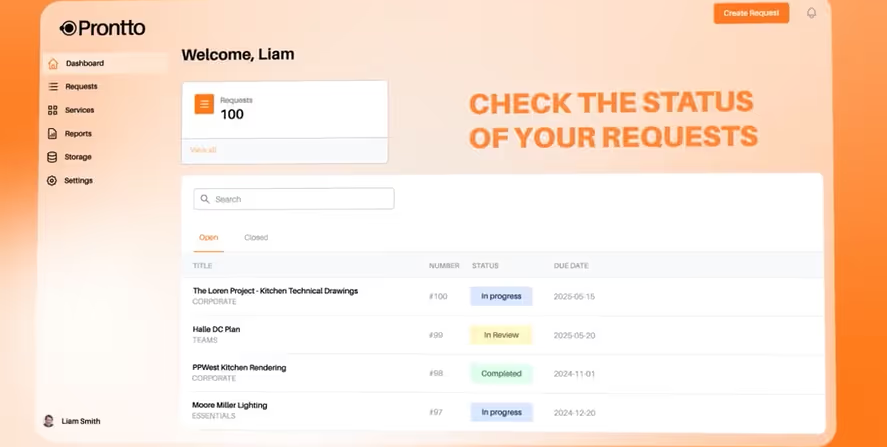
Aside from this, ManyRequests allows you to use a single link to invite clients to the portal. To add a new client, simply generate a link from your portal and send it to them via email. You can customize the onboarding process with a video about your operation/workflow, their point of contact/account manager, and any other information they need to know before getting started with your agency.
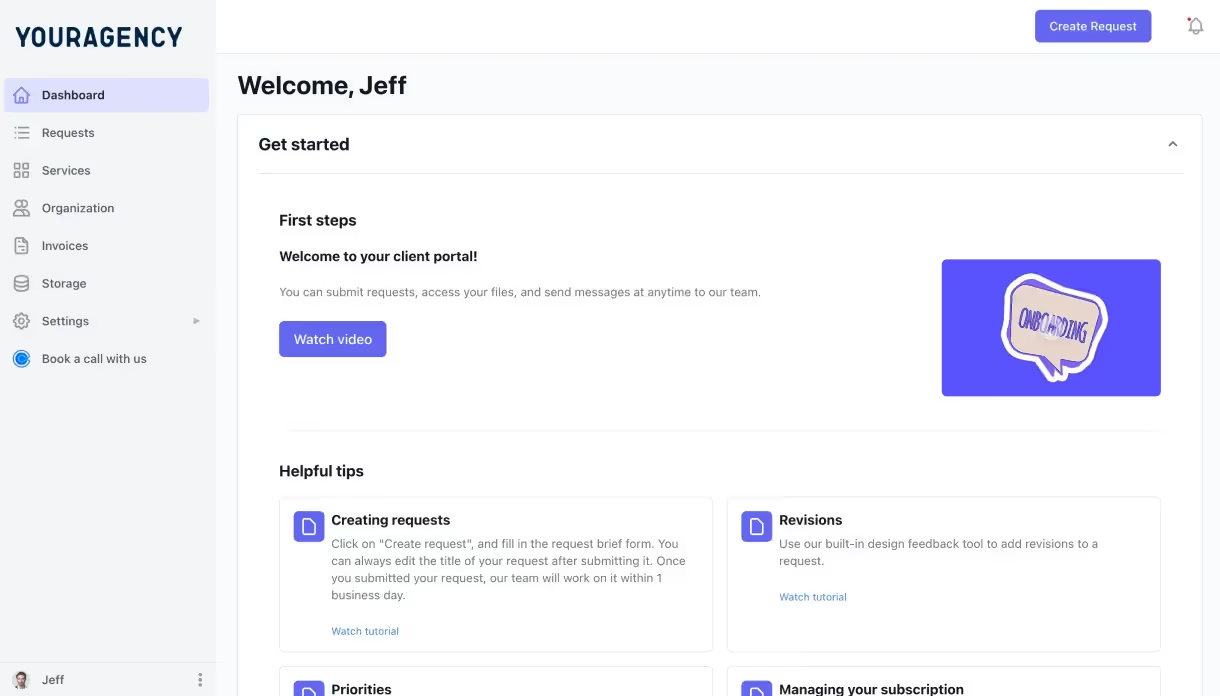
ManyRequests also has a personal messaging column for your clients so you can interact with them directly. This avoids emails, Slack DMs, and LinkedIn or Twitter text messages and keeps the conversations in one software.
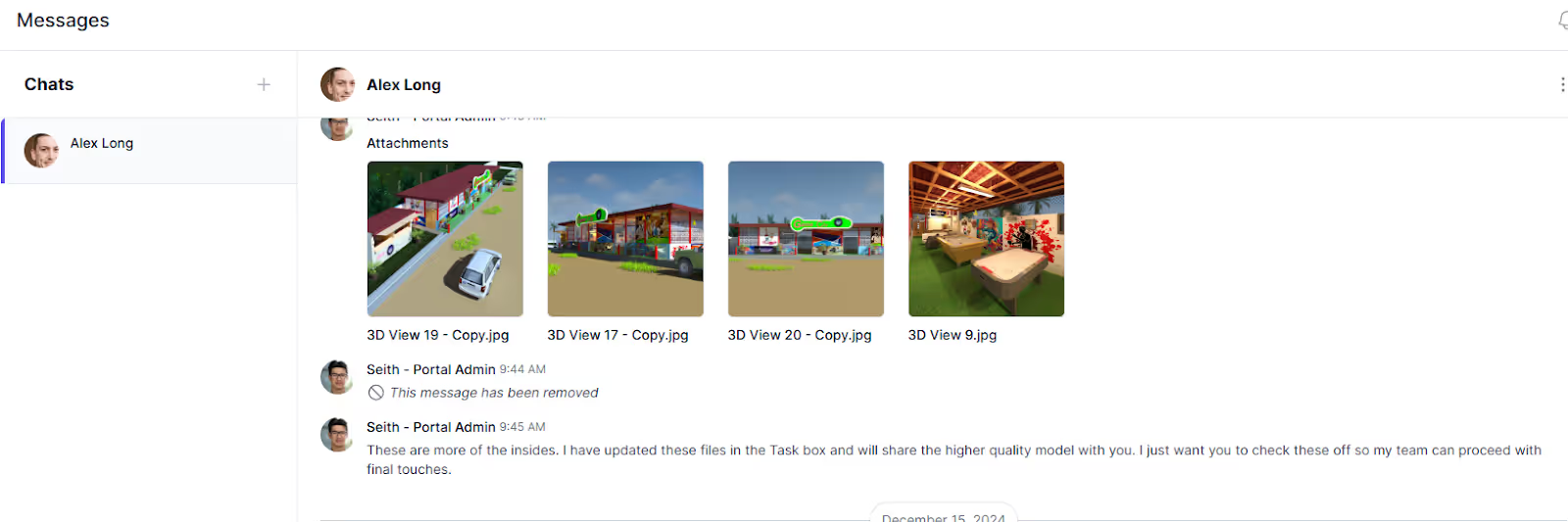
Lastly, the CRM feature. ManyRequests allows you to see all your clients in one view without having them all over the place:
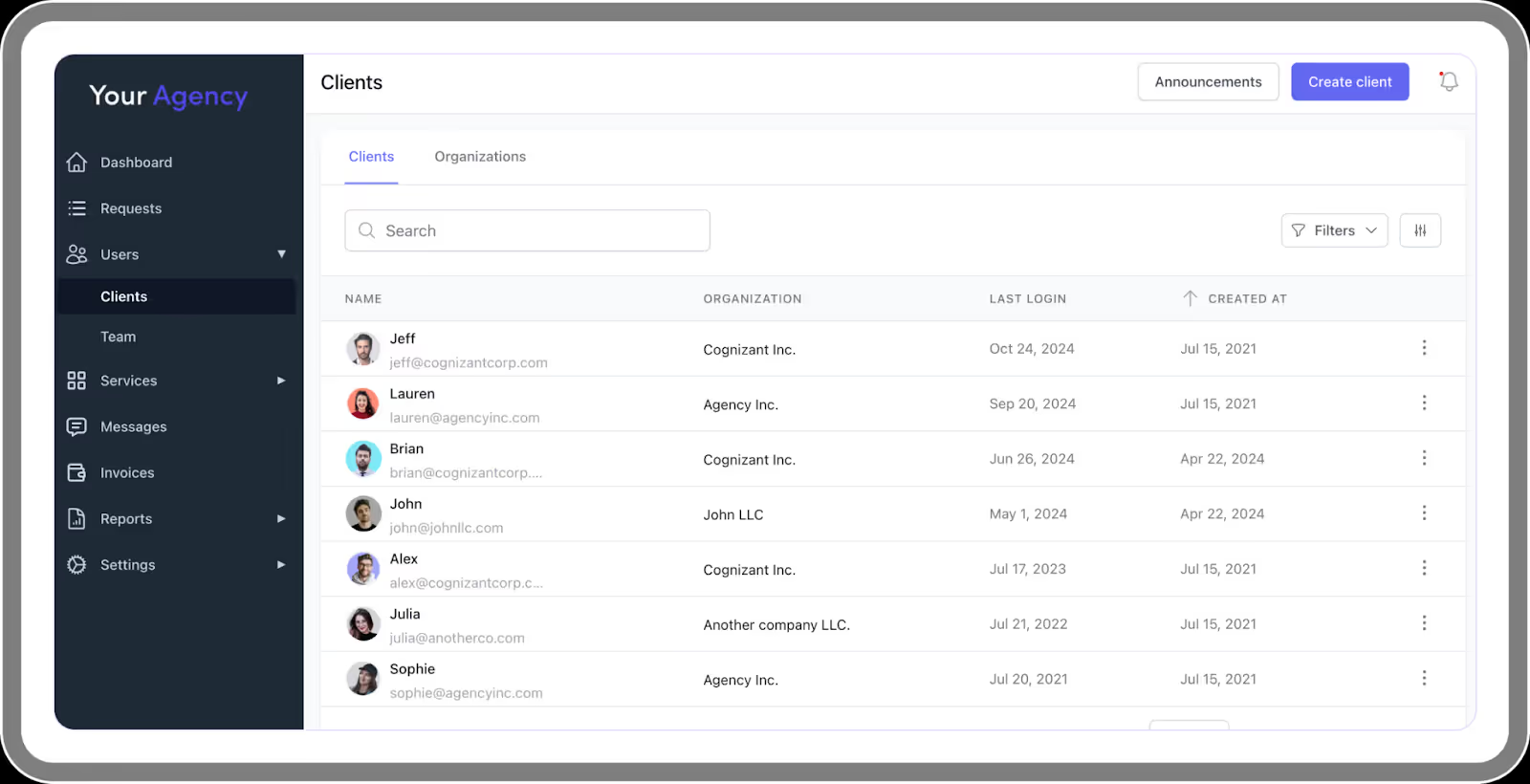
If you expand on Jeff, you may see something like this:
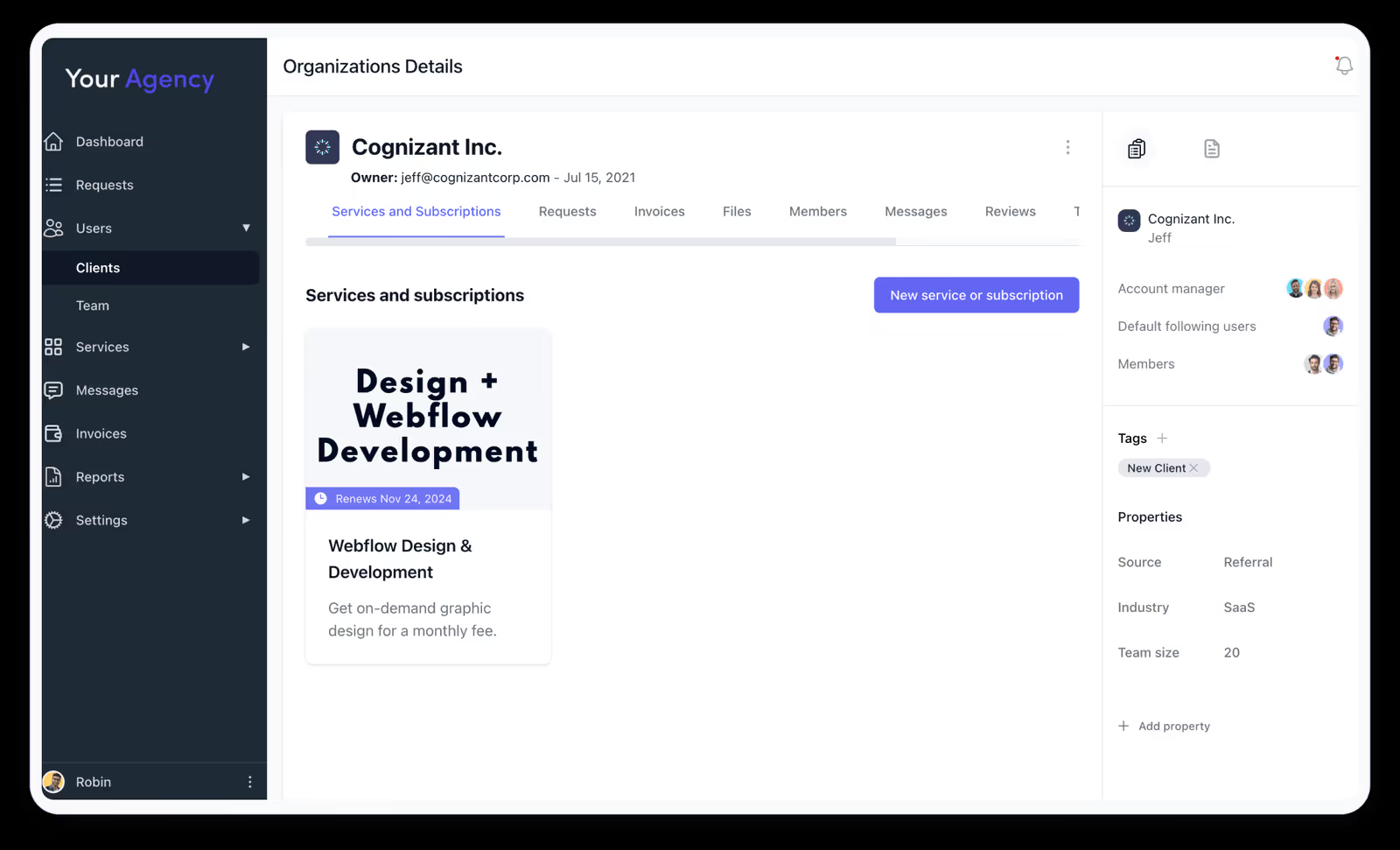
Everything depends on the information you feed your portal about the client. For example, for Cognizant Inc., this agency owner added the account manager and members (of the client’s organization) to the portal (at no extra charge)— see the top right side of the image above. This way, whatever Jeff shares with the agency is visible to other members of Jeff’s organization (and anyone from your end who has permission to view such information).
This way, you can work with major stakeholders from your client’s end directly without the friction of a middleman.
ManyRequests has a project management feature that automatically creates a task box immediately after the client chooses the service they want and fills out an intake form.
You can organize each task in a list or kanban view, and you can directly assign the task to any of your team members. The team member will be notified of every new request (task) via email, and they can see every task detail immediately when they open the link.
The email can look like this:
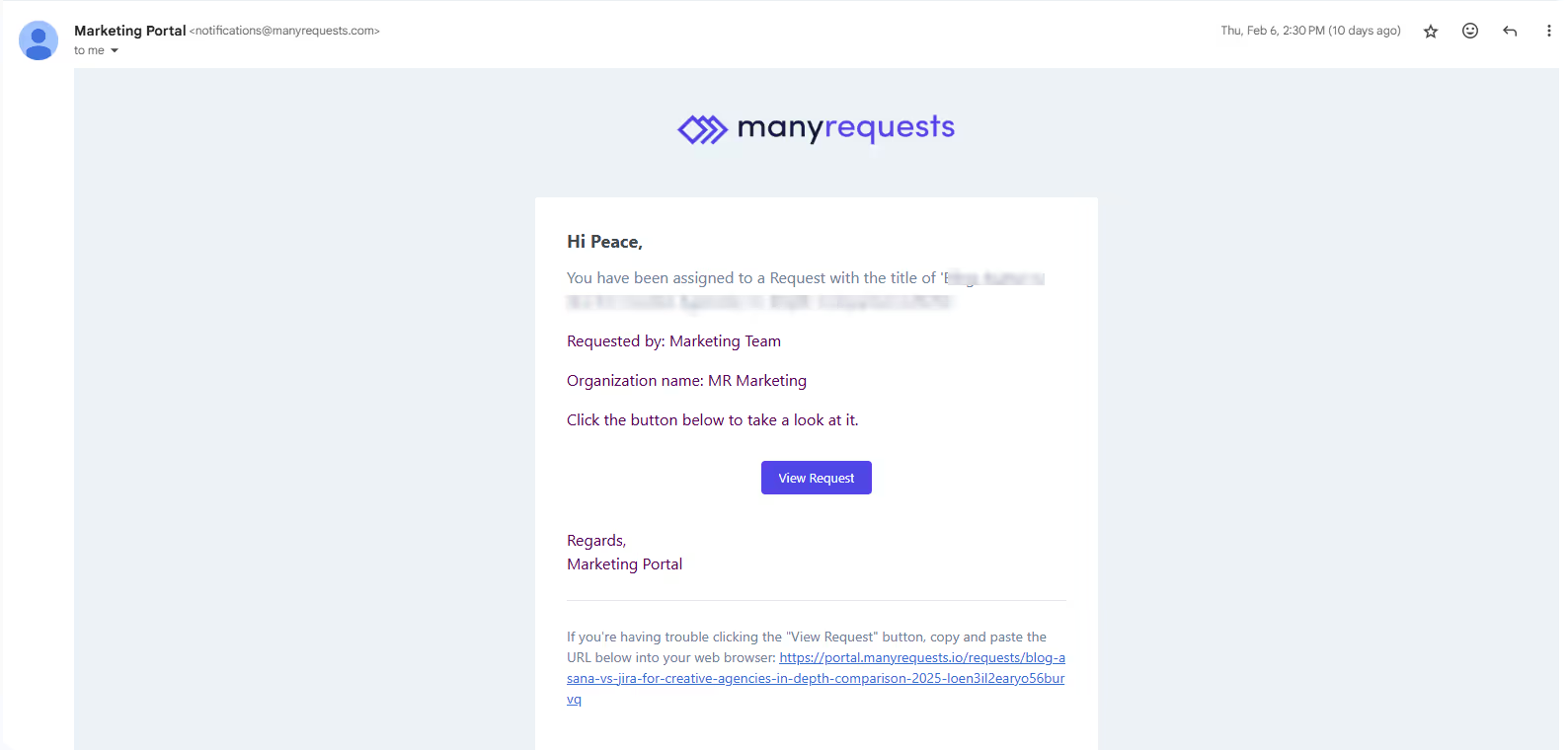
And the interface of the full details of the task might look like this:
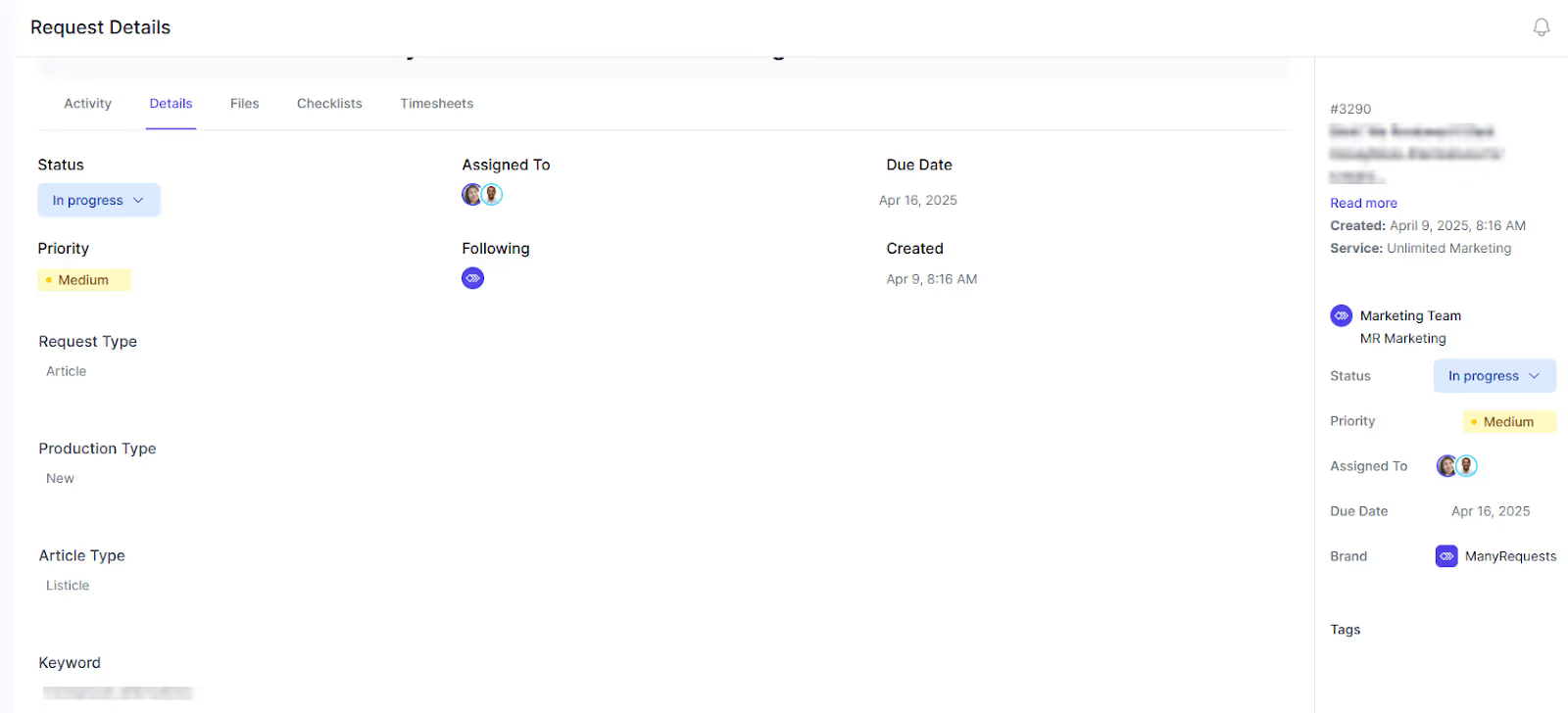
You can also include a checklist for your team to complete before submitting the task:
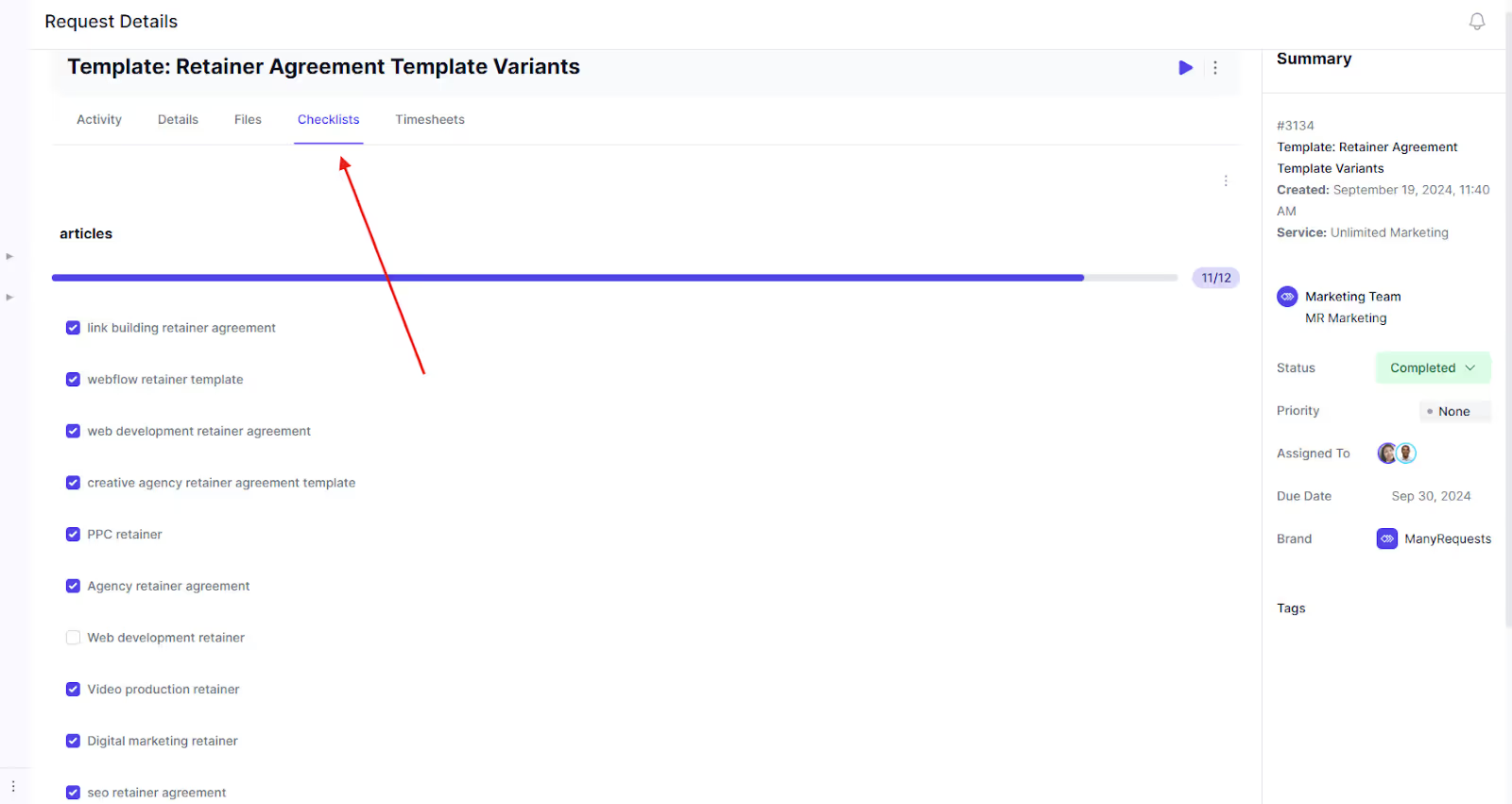
For collaboration:
You can exchange messages with your team through the chat boxes on each task.
But if your client is on the same task box and you don’t want them to see the specific instruction you’re giving your team member, you can send private notes.
Simply hover over the locked key sign on your messaging tab and click it. This will limit the visibility of your message to your team.
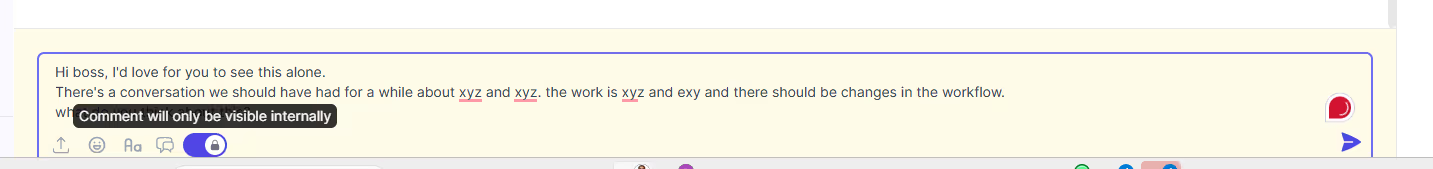
To monitor how many hours your team spend on tasks, use the time tracking feature. You can also use the advanced analytics dashboard to visualize the timesheet for the week, month, or quarter, making it easy to see how many hours your team clocked for specific types of projects.
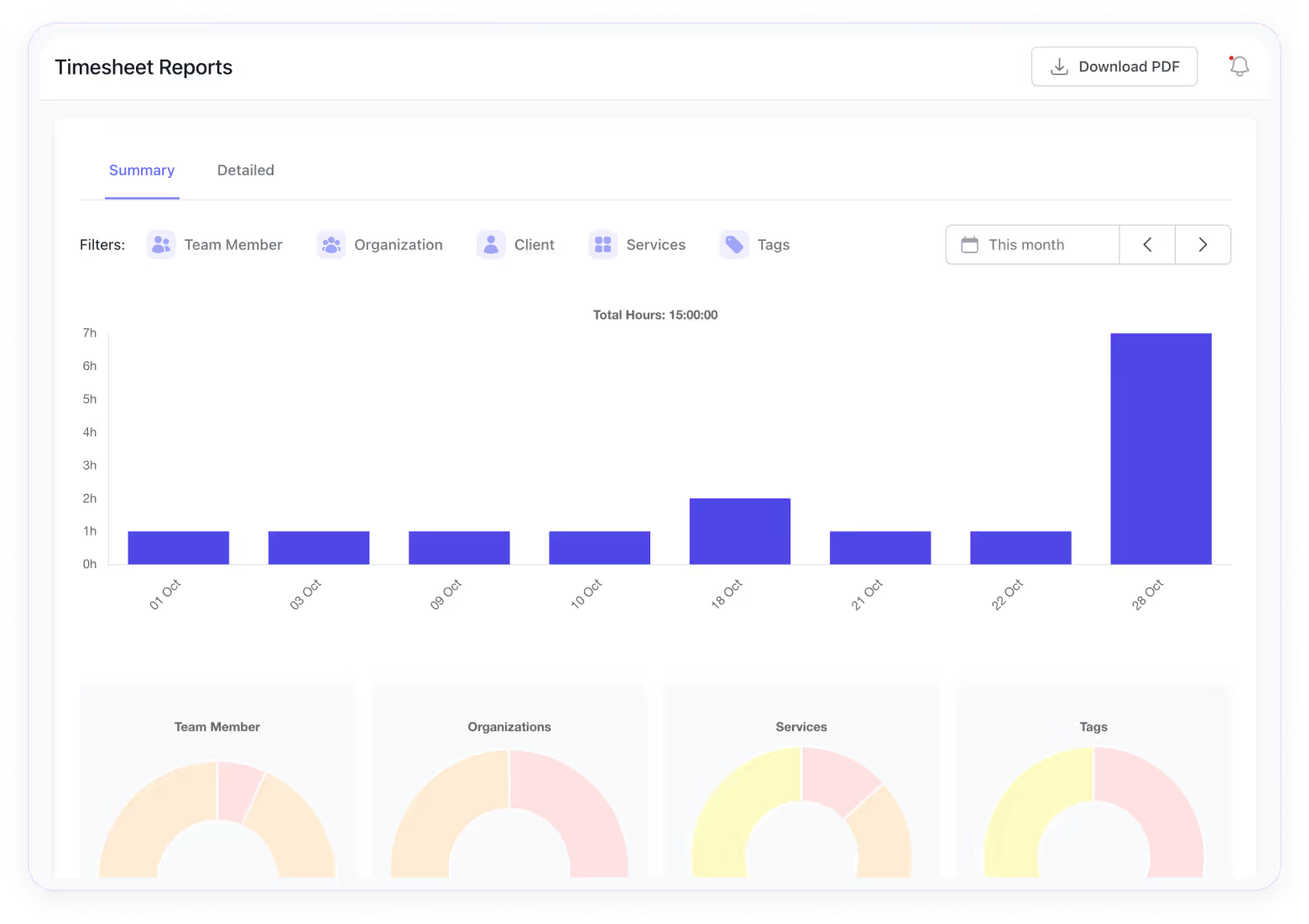
And finally, when you submit a task to clients, ManyRequests triggers an automatic feedback form so clients can write reviews and rate your team member (and your agency) based on how they performed.
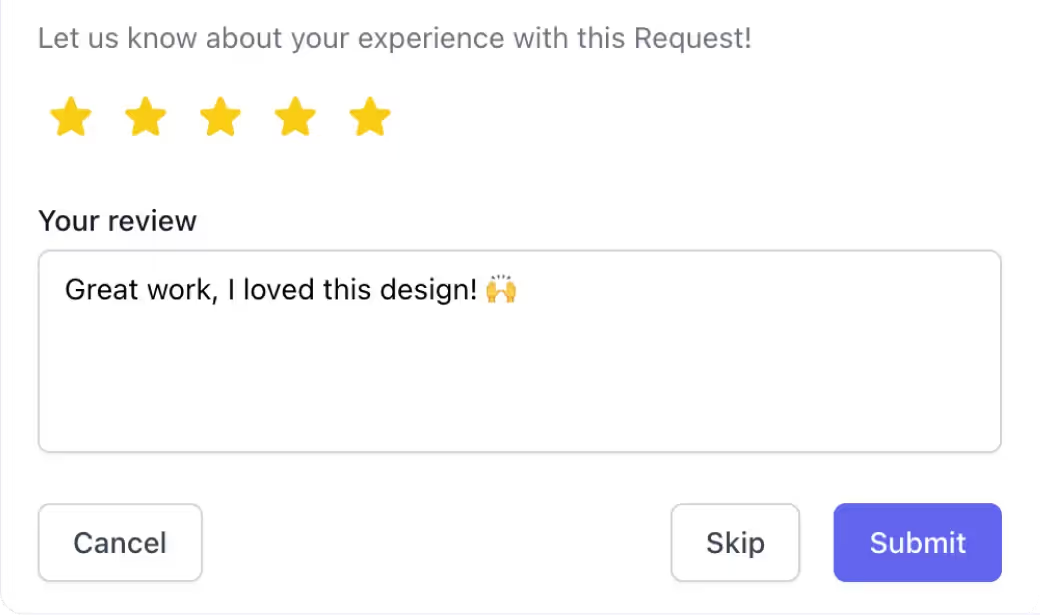
ManyRequests is easy to use and start with. Use it for free for 14 days here.
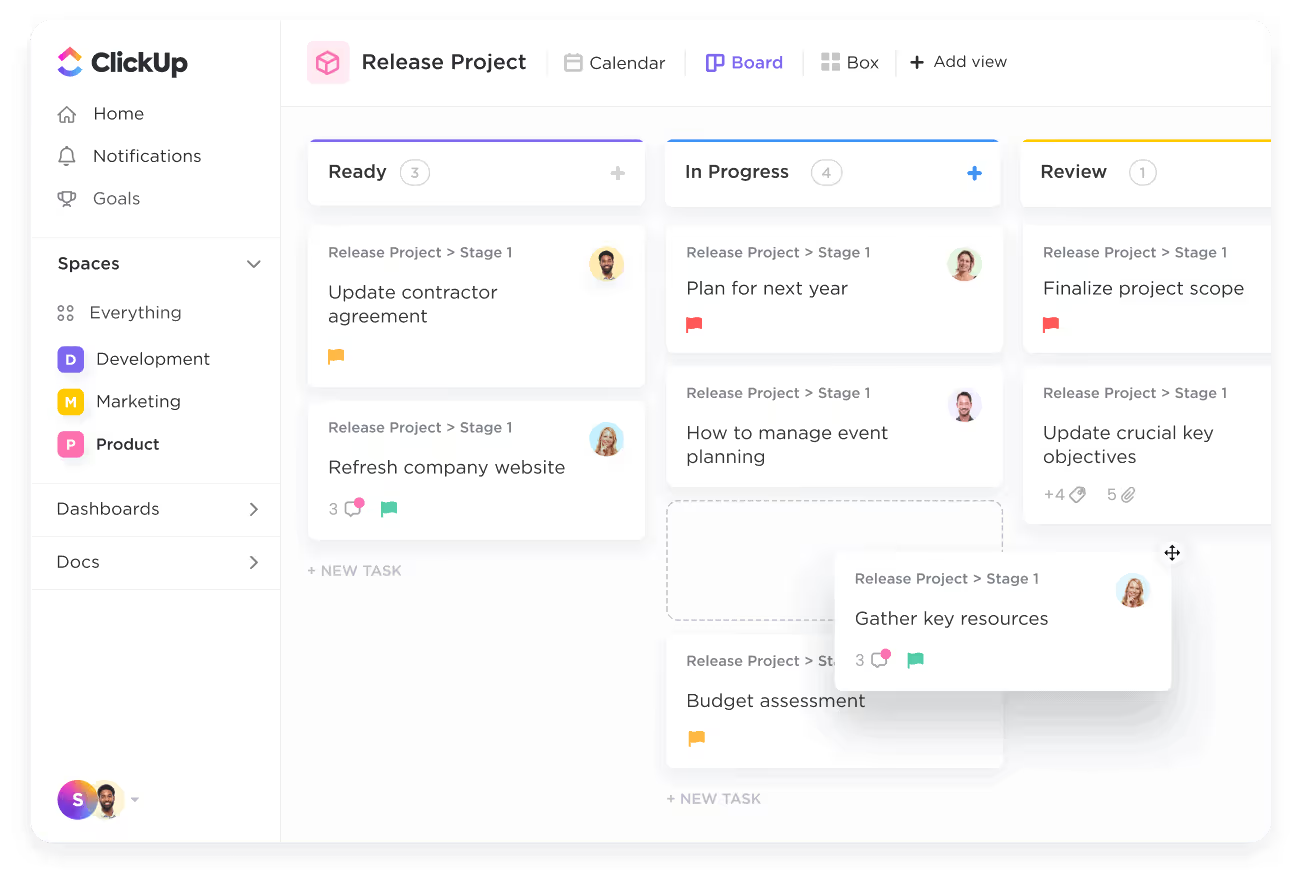
ClickUp is another suitable HoneyBook alternative to manage your operations as a freelancer, agency owner, or small business owner. Some of its top features include:
Here’s what design annotation looks like on ManyRequests, btw:
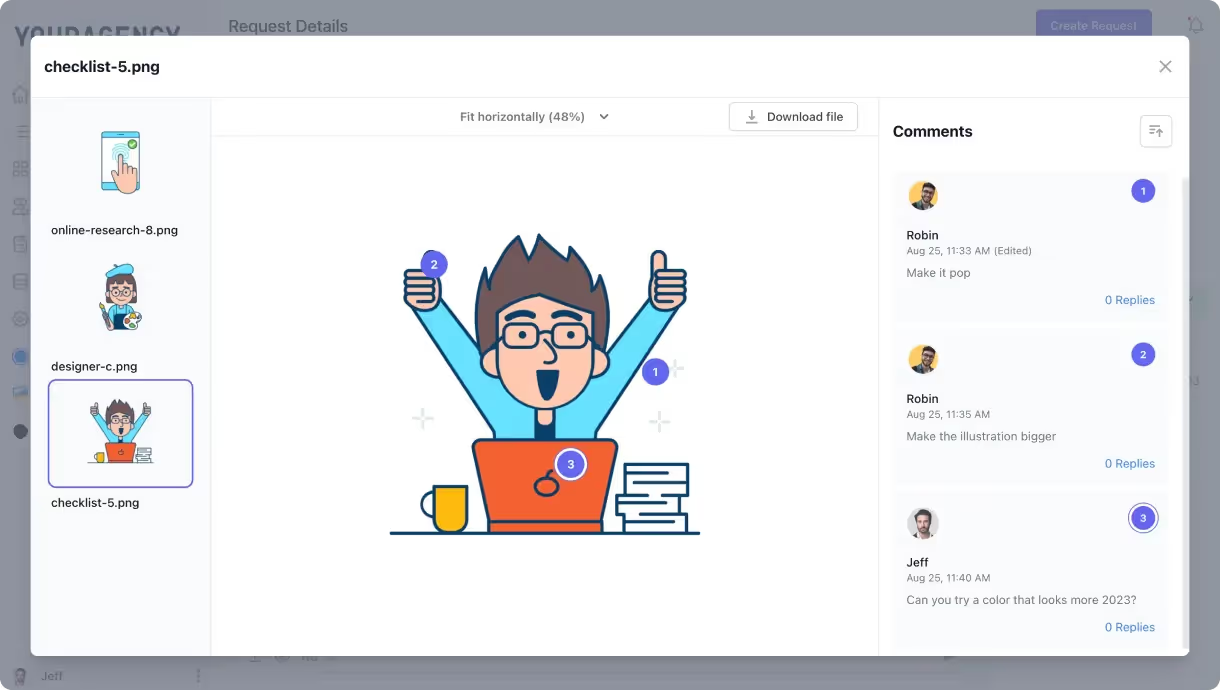
Without a feature like this, clients will give vague feedback about “make illustration bigger,” and you’ll be left wondering which part of the design they want you to increase in size.
With the design annotation feature, you get specific comments for specific areas of the design. ClickUp has this feature too.
However, in my experience, ClickUp is a bit too overwhelming with its features. It’s hard to find my way around as a freelancer who has worked with clients who used ClickUp. I am not alone with this feeling:
Hadik, V., a software developer, writing on G2 says, “ClickUp can feel congested at times because, personally, I think there are too many things in one place.”
I wrote more about my experience in this ClickUp vs. Notion review.
1. Daria G., a performance marketing lead, describes ClickUp as a “flexible management and collaboration tool.” In her words, ClickUp is:
2. Another user, Joshua B., product and project manager, says, “ClickUp is super customizable, so I can set up different views according to the needs of a project or team. It has a lot more functionality than other competitors, because it has Chat, Docs, Forms, Time Tracking, and more, making our workspace very integrated.”
1. Ole, K., a co-founder and head of product of a software company, says ClickUp is good but “makes me feel insecure” because there’s a lot to learn and figure out about the software. In other words, it’s not exactly intuitive.
In his experience, the way some features work is unclear. “For example, the notorious ‘me mode’ and filters in general took me several days and conversations with three support members to figure out how to see only tasks and subtasks assigned to me.”
He also says, “synchronization works in a very weird way. I thought that a collaboration tool should update everything on everyone's screen immediately, but this is not the case. I have to refresh my screen manually many times per day to be sure I have an updated version of the dashboard.”
He also says the customization is too overwhelming, so he ends up checking the help center, which isn't helpful in providing the information he needs.
2. Many users also complained about bugs. Enrico Luca K., a small business owner, says ClickUp got unreliable because of the many bugs. In his words:
“Too many bugs, even on enterprise plan you interact with many different people from customer support, support doesn't really care, many bugs will be confirmed as unattended behaviour but it will take weeks and months until they solve even critical bugs. also, the fact that it is pushing to a one in all solution means, that everything is there, but nothing is really "industry leading" itself.”

monday.com is another formidable HoneyBook competitor because it’s a project management software that allows companies and agency owners to manage their operations. Some of its top features include:

1. Kartik, a DevOps intern, says Monday.com gets the job done.
He says it's a “very intuituve and easy way of managing workforces. With separate console for managers, it shows all the information about your workforce in a single place. It also has a feature for automation, where the redundant tasks can be easily automated. After using monday almost everyday, I can say that it's the easiest tool to use out there. Monday also has a marketplace for plugins that can be integrated in your boards to make processes faster.”
2. Jena R., a VP strategic account management, also says monday.com is great for streamlining workflows. In her words:
“Monday.com provides visual dashboards that provide a clear overview of tasks, deadlines, and progress, ensuring everyone stays aligned. I can easily check on progress on a project without having to wait for an update from the Project Manager. I can quickly view our accounts payable, pull up invoices and problem solve with our customers, again without having to wait for input from acccounting. Monday.com tools make project management and working between sales and operations a more efficient and smoother process. I use Monday.com every day.”
2. Kartik, the DevOps intern, mentions that “While (monday.com is) a very dynamic and customizable application, it has many bugs. It gets so bad sometimes that we have to pause our work. But it does gets fixed often times than not and work resumes as usual.”
If you can manage with the bugs, you can consider this HoneyBook alternative. But if not, ManyRequests is a better software for creative agencies without bugs or glitches. ManyRequests is a simple, easy-to-use software without overwhelming features that gets the job done.
For automation, you can automate anything on ManyRequests through Zapier.
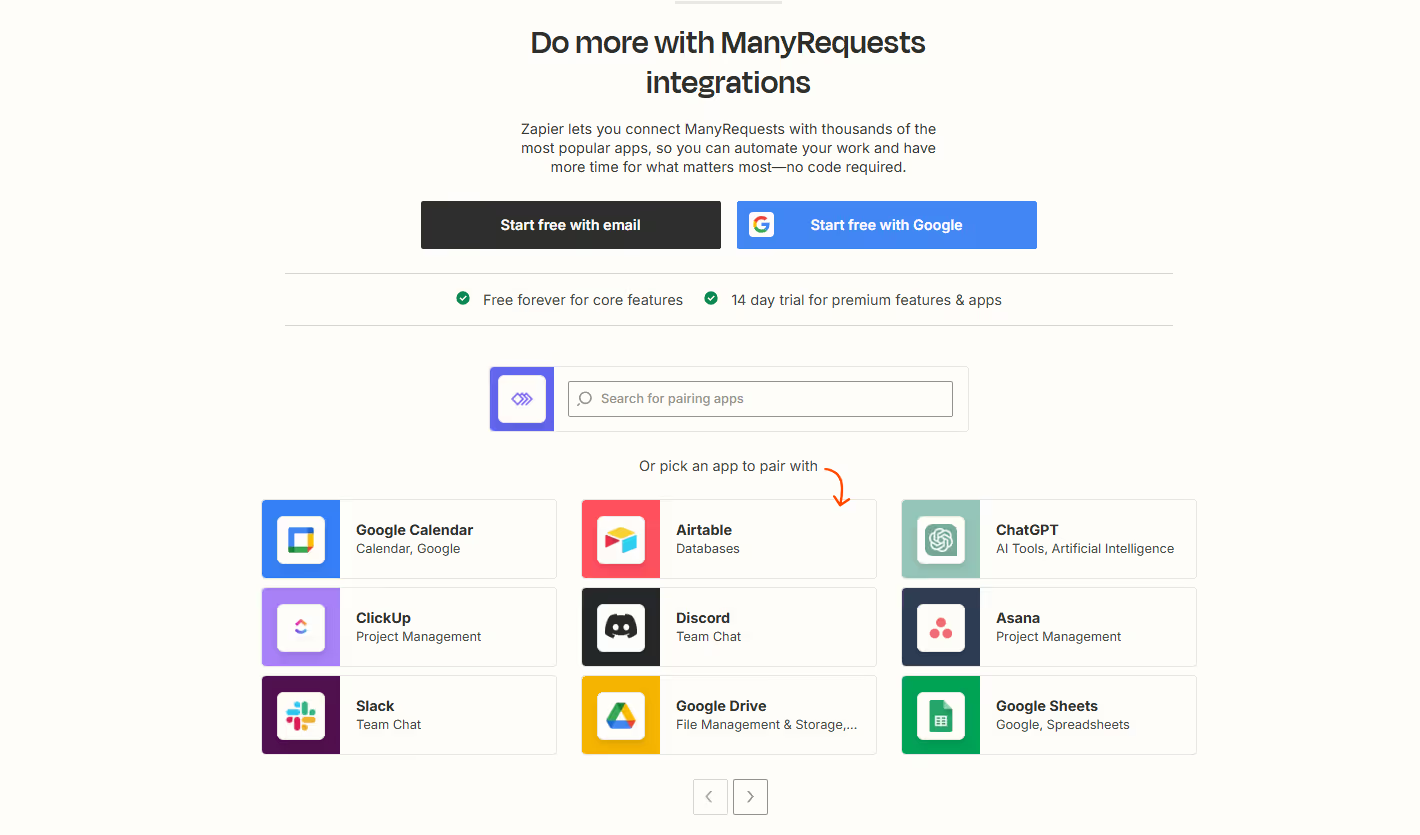
2. Jane M.E. D., director of social enterprise, also says there’s a huge learning curve. “...setting up workflows takes time, but it's worth it. You’ll need to invest some effort upfront to learn and test a few automations before you can be confident that you are not missing updates/changes/dates/or tasks.”
Also, he mentions that some of the most powerful tools (like detailed user permissions and deeper analytics) are locked behind higher-priced plans, which may be a turnoff if you need such features.
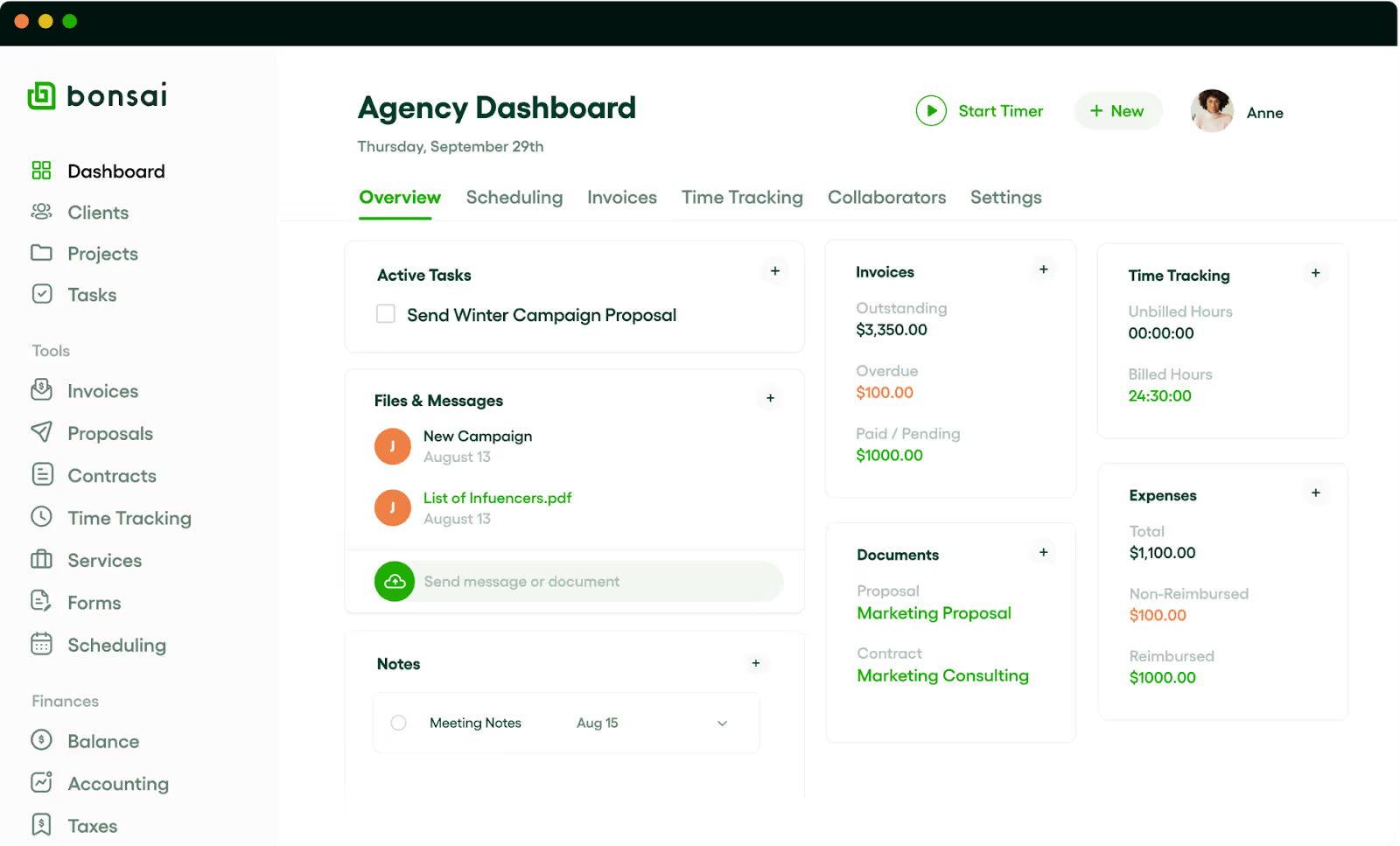
Bonsai calls itself a “unified platform for service business.” In other words, it’s not primarily designed for agency owners or freelancers, but the features are suitable for your use cases. Some of its best features are:
1. Kirk Land, writing on TrustPilot, says, “Our team uses Bonsai to manage projects for our clients. It's simple to use and helps us stay organised and on track with deliverables. One key feature we love is the time tracking and project budgets, which lets our team see how each project is tracking financially against our forecasted and actual targets.”
2. Brandon B., writing on Capterra, also says, “Bonsai makes it easy to get started as a freelancer. Proposals, contracts, and payment processing is made easy.”
However, he adds, “If you are growing beyond that (freelancer), I would consider looking elsewhere. They are not scaling to support that type of customer…”
1. Matteo Bava writes that Bonsai is “Really clunky and not ready for primetime” on Trustpilot.
He says the software is “Overpriced and the support you get from their team is below minimal. Their crm platform is barely usable and forget to import data from any other service, as their import tool is super buggy and it will create a new company for every contact you enter,even if you have the same company already entered in the system. Additionally you can't delete contacts once they are entered in the system. I feel like I have been robbed of $200.”
2. Another user, RJ Harris, had a somewhat personal issue with Bonsai, as Bonsai held his money after a year of legal battles with his clients. In his words:
“I have been using Bonsai for a year and recently encountered an issue with their customer service team. I had an outstanding invoice involved in legal battles throughout the year, which was recently resolved. After the client made the payment, Bonsai emailed me requesting additional information to verify our business relationship, essentially holding my funds until I provided it. I responded immediately with the information and asked why they had suddenly taken this position. Their customer service team was slow to communicate, offered no phone support, and provided impersonal responses. I will be leaving the service and cannot recommend it to others.”
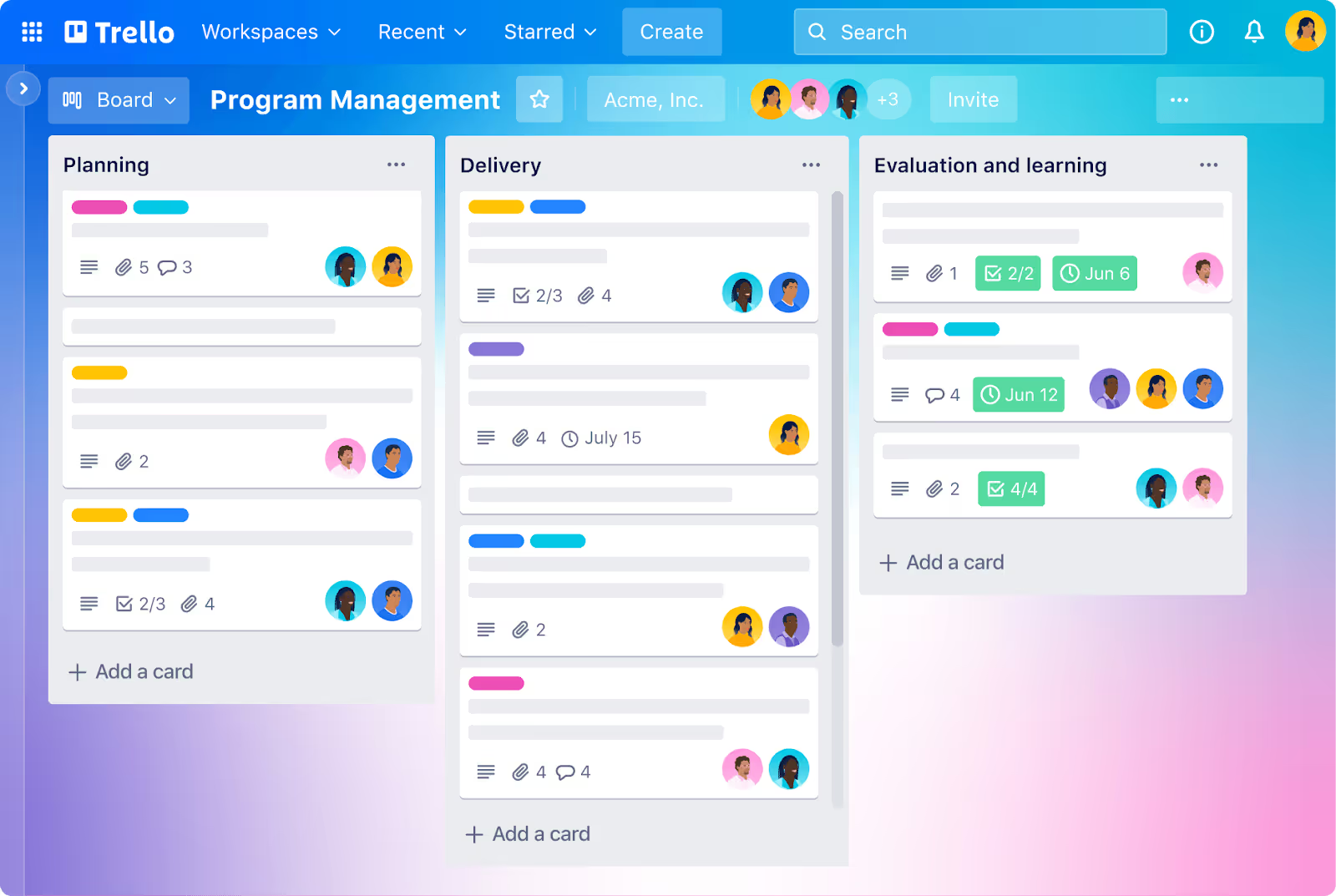
Trello is known for its visual boards and productivity features, and it is also a HoneyBook alternative if you’re looking for drag-and-drop features in your next project management software.
However, here’s a caveat. You may not like Trello if you’re looking for a HoneyBook competitor that:
These are the requests an agency owner had while looking for a Trello alternative, which is why I called them out here. ManyRequests provides all these features that Trello doesn't have. Regardless, Trello is great at:
Trello is great for visual project management, but it’s at the expense of features that an agency owner or freelancer needs. Features like invoicing, time tracking, client portal, and other features that may make your work easier. However, it’s great for starting from scratch without committing too much money to a project management software.
1. Ed C., a head of digital, communications and marketing, says Trello is “probably the easiest to pick and use of all project management software.”
2. Another user on G2, Avtar S, a developer, says Trello is a "Lifesaver tool for project management". This is because, in his experience, Trello is great at “handling multiple projects. Its method of arranging tasks with boards, lists, and cards is very user friendly. Being able to see everything at first glance, whether personal or professional, is something I truly appreciate.”
1. Lisa P., who works in content marketing, says she doesn’t like that a project disappears when it’s marked complete. In her words, “I think that it's good when team members see completed jobs, even if they're not in the task list.”
2. Another user, Mit P., a PHP developer who works in the Information Technology and Services industry, says Trello isn’t for “big projects.” This is because, in his words, key features like file sharing, time tracking, reporting, and discussions are missing.
He also adds that there is no Gantt chart, no capacity planning feature, and “No tool to implement quality processes (risks mgt, change mgt, measure KPIs).”
You cannot go wrong with any of these five creative agency tools. But if you’re looking for project management software with every feature you need to onboard your clients, manage all tasks and automate invoicing, use ManyRequests.
Sign up for our 14-day free trial, and you’ll see why thousands of agency owners use ManyRequests to handle every part of their operation.
However, you can also consider ClickUp if you’re looking for more automation and customization; monday.com if you’re looking to build more systems into your workflow; Bonsai if you want something similar to HoneyBook, and Trello if you love to visualize all active projects in one view.
If you’re considering ManyRequests, use it for free here.