The 6 Best Client-Facing Project Management Tool in 2026
Effortlessly manage projects, billing, and client updates in one client facing project management tool for agencies.




In this article, I reviewed the best client-facing project management tool to help you:
without scattered email threads or a janky login process. I'll focus on what matters to creative agencies:
I'll break down each tool’s strengths, weaknesses, and use cases and show where ManyRequests, our product, stands out for creative agencies.
Before the comparison, here are the features that matter for client-facing work if you run an agency or productized service (even consulting):
Many tools let you add clients as guests, but few provide the true portal experience.
In your search, look for software where clients can log in, see project updates, request new work, review deliverables, and track invoices.
→ Where ManyRequests wins: it's a white-labeled portal under your domain, with a modern UI that clients won’t struggle with.

You need to collaborate with your team and client for every creative work. So, look for tools that support annotated feedback, comment threads on designs, and allow status changes on client-facing project chat boxes. See how ManyRequests does it:
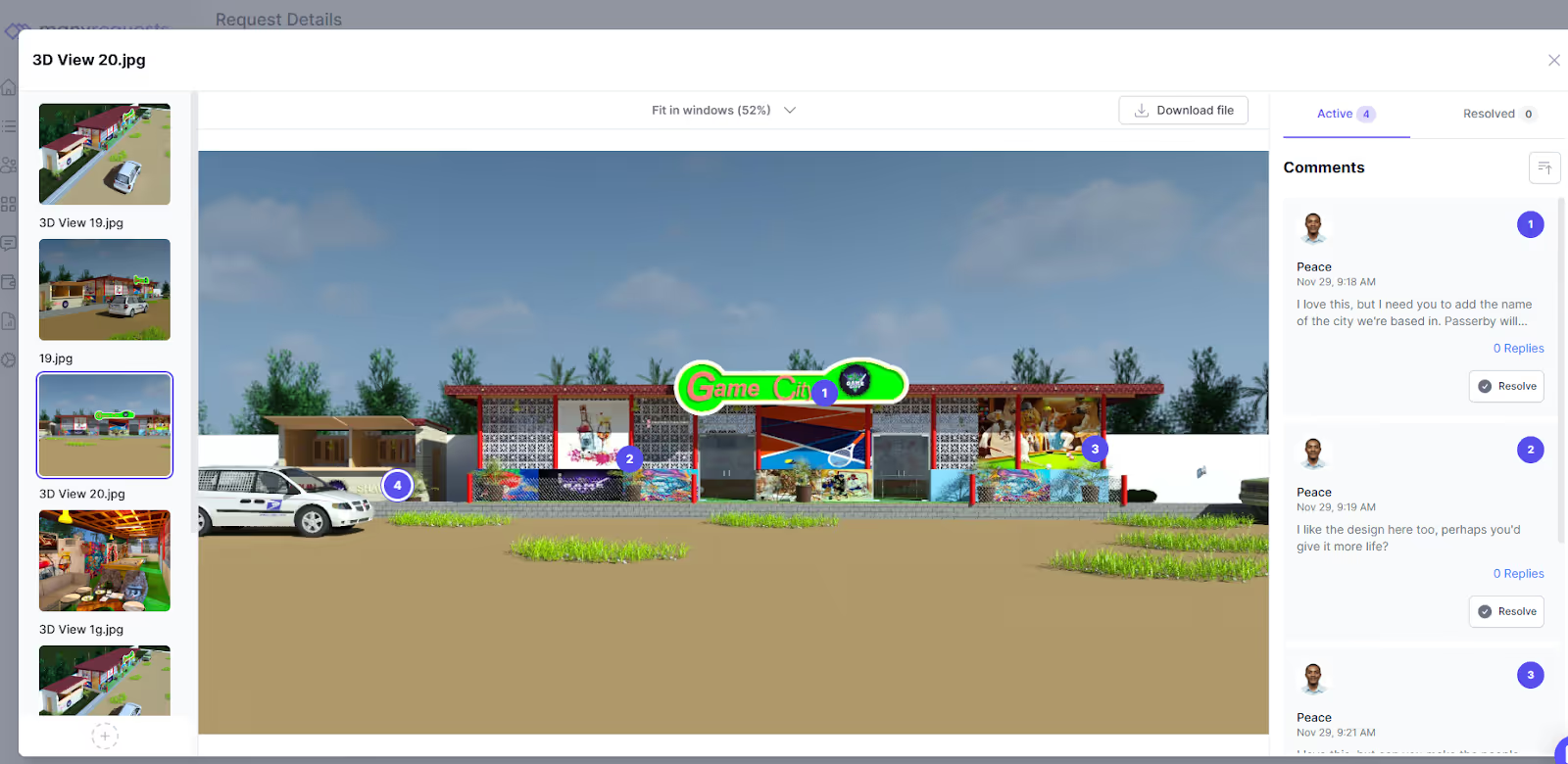
→ Where others fall short: Most PM tools are text-heavy or developer-centric.
ManyRequests, on the other hand, has a built-in design proofing tool that helps clients (and team leaders) annotate specific parts of the designs they need your team to review.
Can clients request new work and get invoiced from a single portal? That’s the difference between a patchwork workflow and a streamlined one.
Other project management tools need you to integrate with invoicing software for your billing and invoicing needs.
ManyRequests, on the other hand, lets clients submit scoped requests, see the bill for the service they want, and pay without switching to another software. They start with an overview of your services like this:
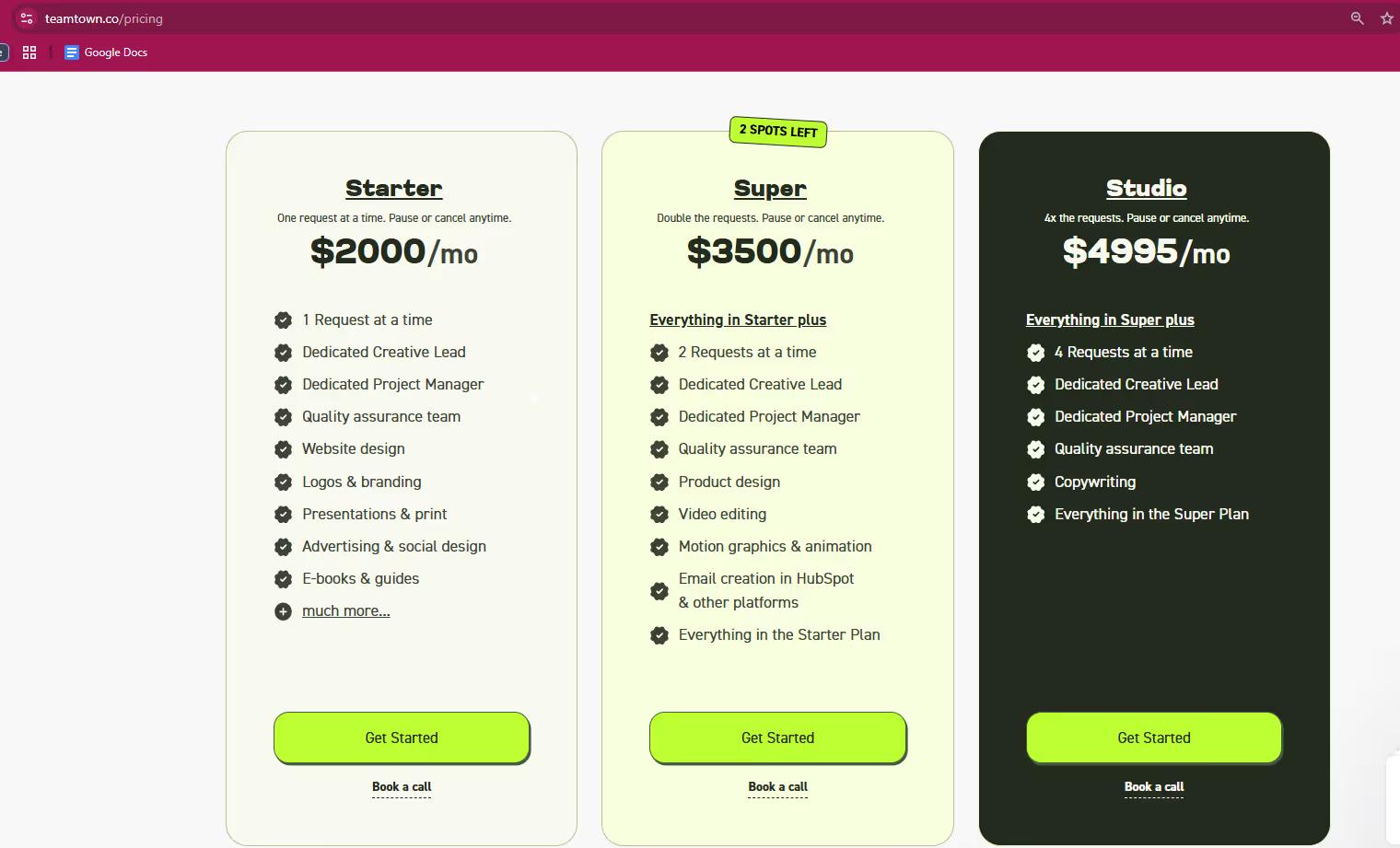
Then they follow a link that looks like this: https://contenthub.manyrequests.com/services/our-awesome-marketing-strategy/checkout, and can land here:

After they answer the questions on your intake form, they’re prompted to pay, and you can start working on their project. They will see when you change the project status from To Do to In Progress or any other custom title.
If you want them to pay after the service is marked complete, ManyRequests allows that too.
Don’t reinvent your entire stack. Your PM tool should play nicely with the tools you already use (Google Drive, Airtable, Zapier, Slack, etc.).
Watch out: Some platforms hide key integrations behind expensive plans or enterprise tiers.
Client work is sensitive. Look for role-based access, secure hosting, and permissions that protect your agency and clients.
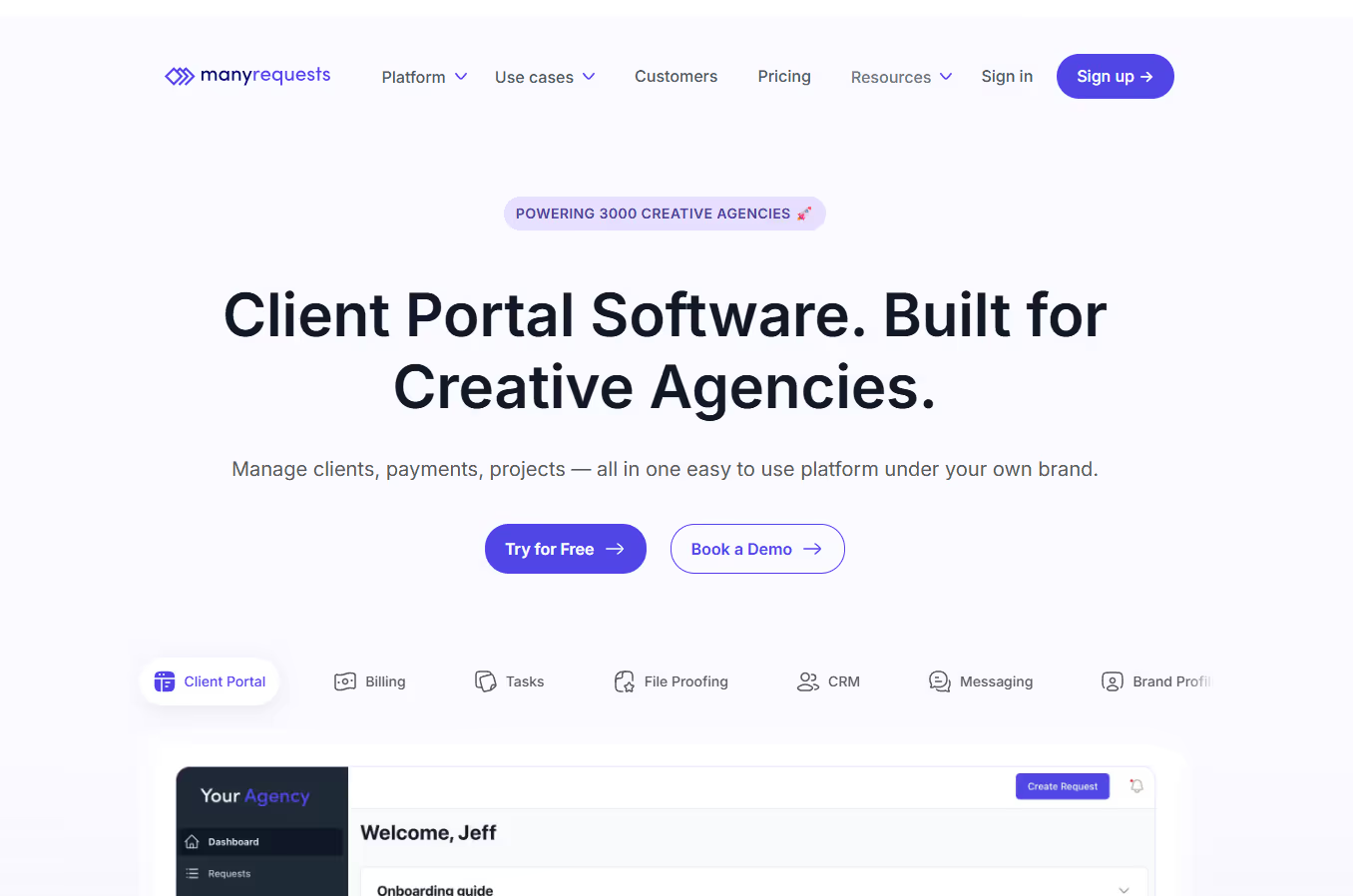
ManyRequests is a client portal and project management platform built specifically for creative and service-based agencies. Unlike general PM tools that treat client access as an afterthought, ManyRequests is designed from the ground up for client-facing work.
According to the co-founder, Robin Vander Heyden, “we created the client portal to help you delegate client work, impress your clients, improve retention, and ultimately scale your agency,” like these agency owners (and customers) who grew from $100k to $1M ARR.
Let's talk about the client portal experience.
This is where ManyRequests leads the category. Clients log into a branded portal (with your domain, logo, and colors) to request services, view project updates, approve deliverables, access shared files, and pay invoices. Here’s what the portal looks like from your client’s POV:
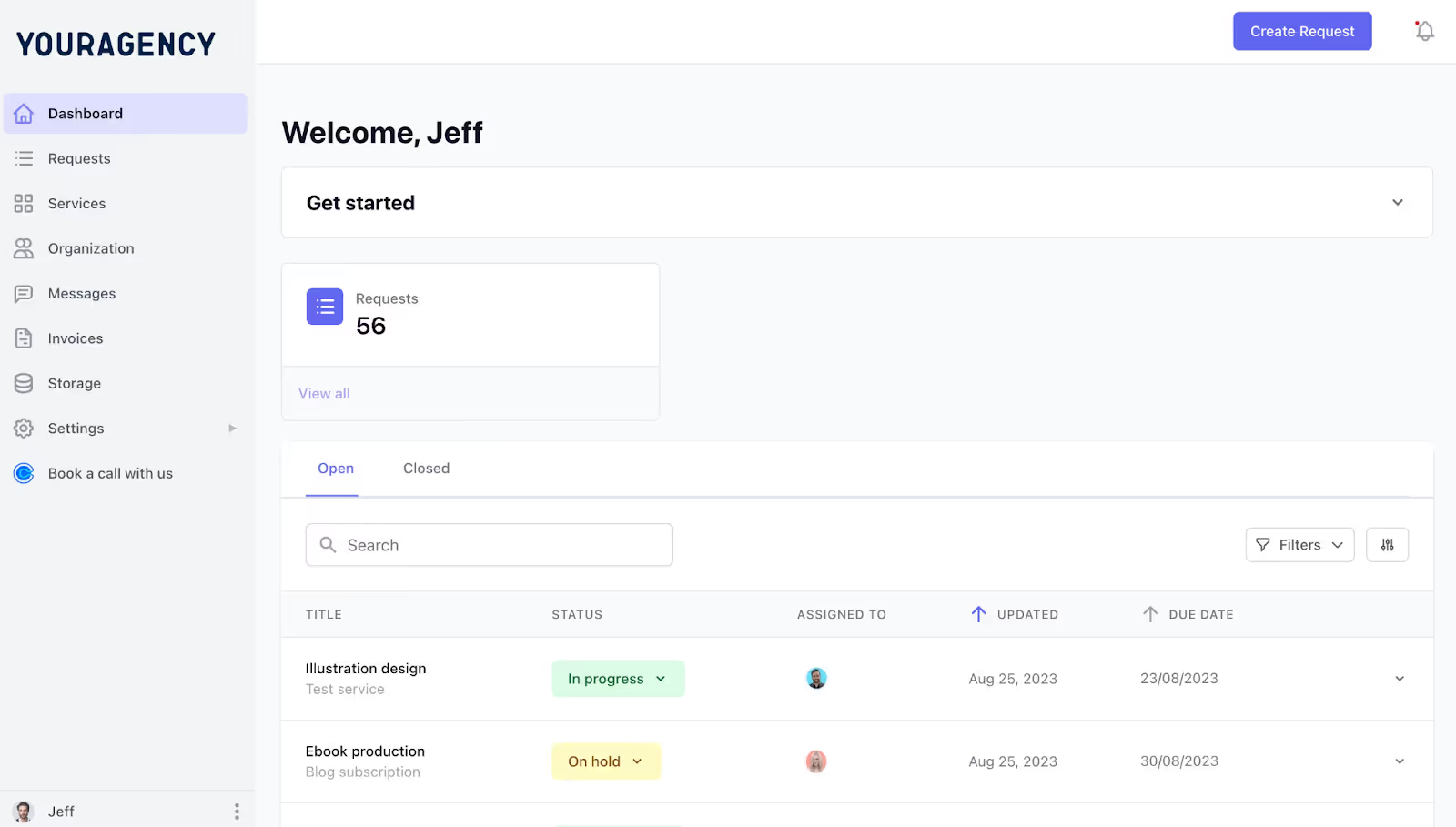
It’s clean, intuitive, and built to feel like your own app, not a third-party platform with your agency stuck inside.
You can use the portal to “onboard” the client so they feel welcomed into a space. You can also use the opportunity to tell them how the software works so they can use it more.
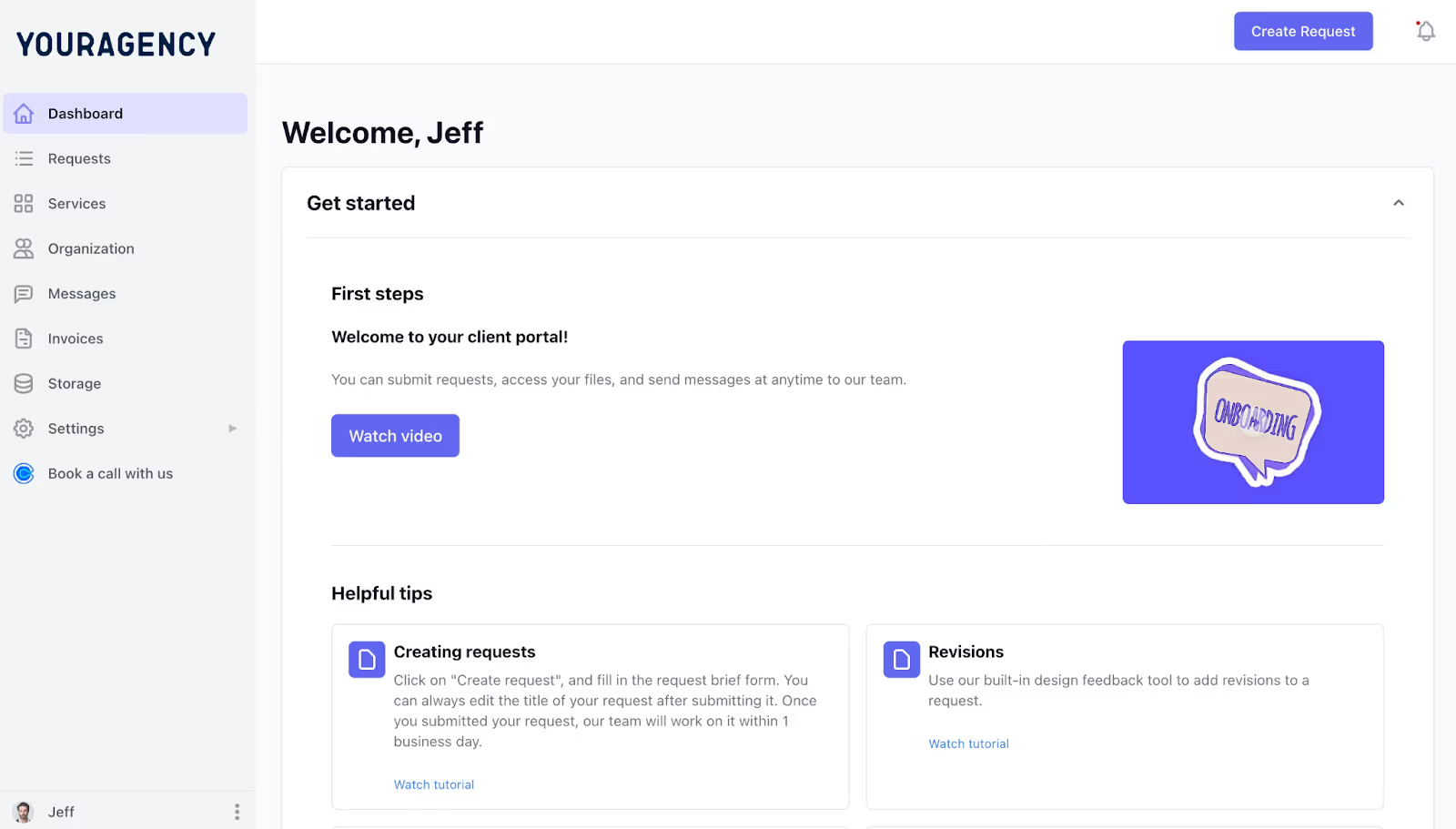
ManyRequests allows unlimited clients, so you don't have to worry about paying for each client that joins your portal.
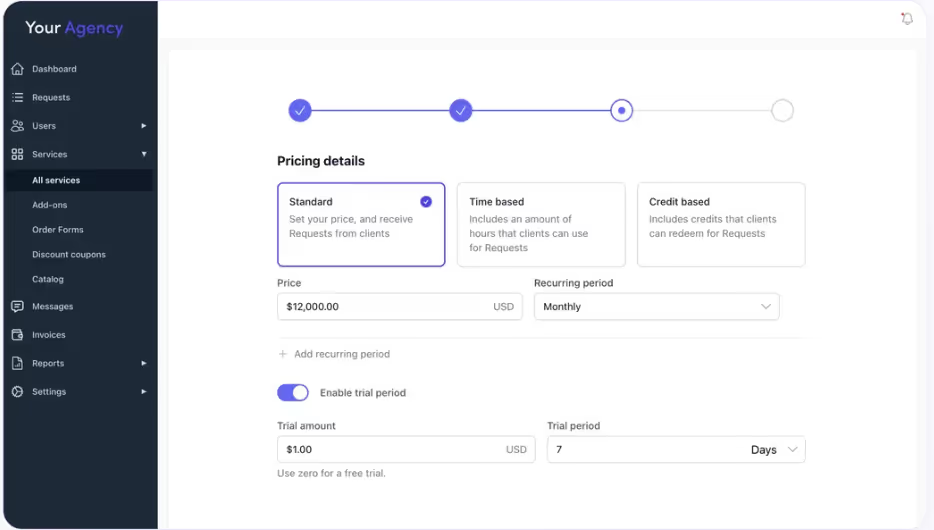
However, compared to other tools like ClickUp and Monday, which don't have a client portal, ManyRequests does.
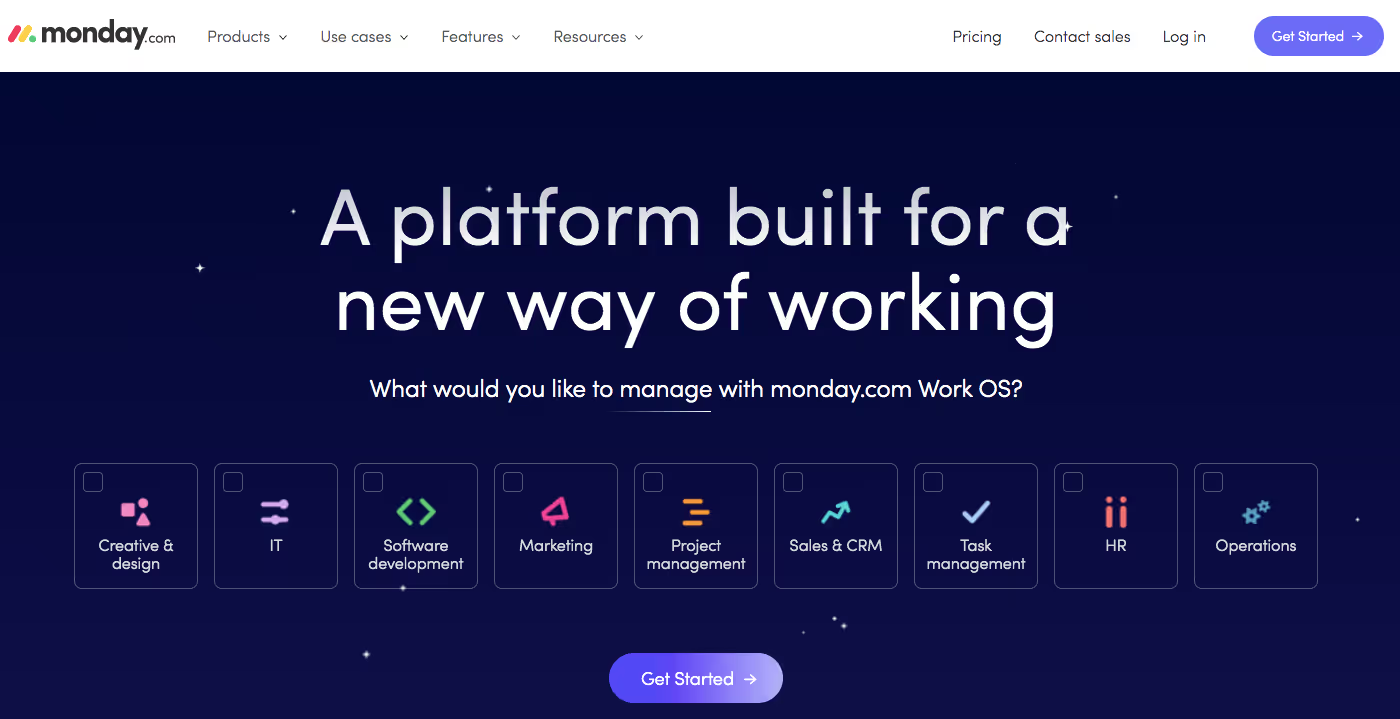
Monday.com is one of the most recognizable project management tools on the market. It’s highly customizable and packed with multiple project views (Gantt, Kanban, calendar, etc.). Many creative teams use it to manage internal workflows and sometimes loop clients in via shareable boards. What’s the client portal experience like?
You can add clients as “guests” and share specific boards with them, but there’s no true client portal. No white-labeling, no unified place for assets, feedback, or invoicing. It’s more of a workaround than a client-first solution.
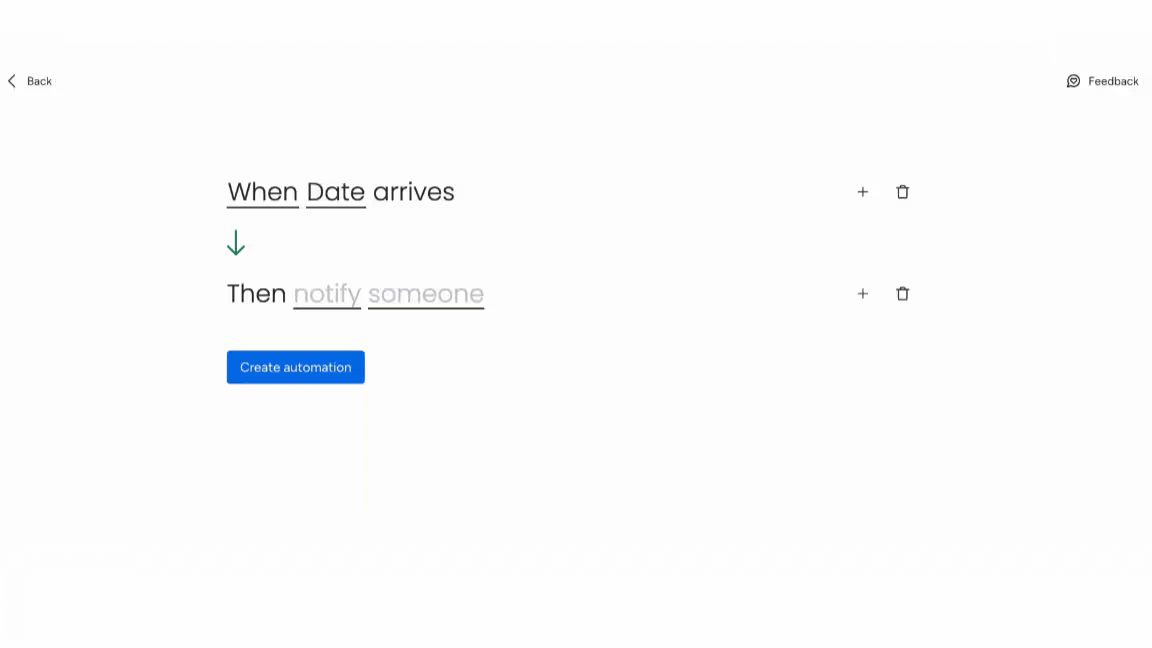
Where ManyRequests wins: A dedicated, white-label client portal where clients can track projects, send requests, and receive invoices.
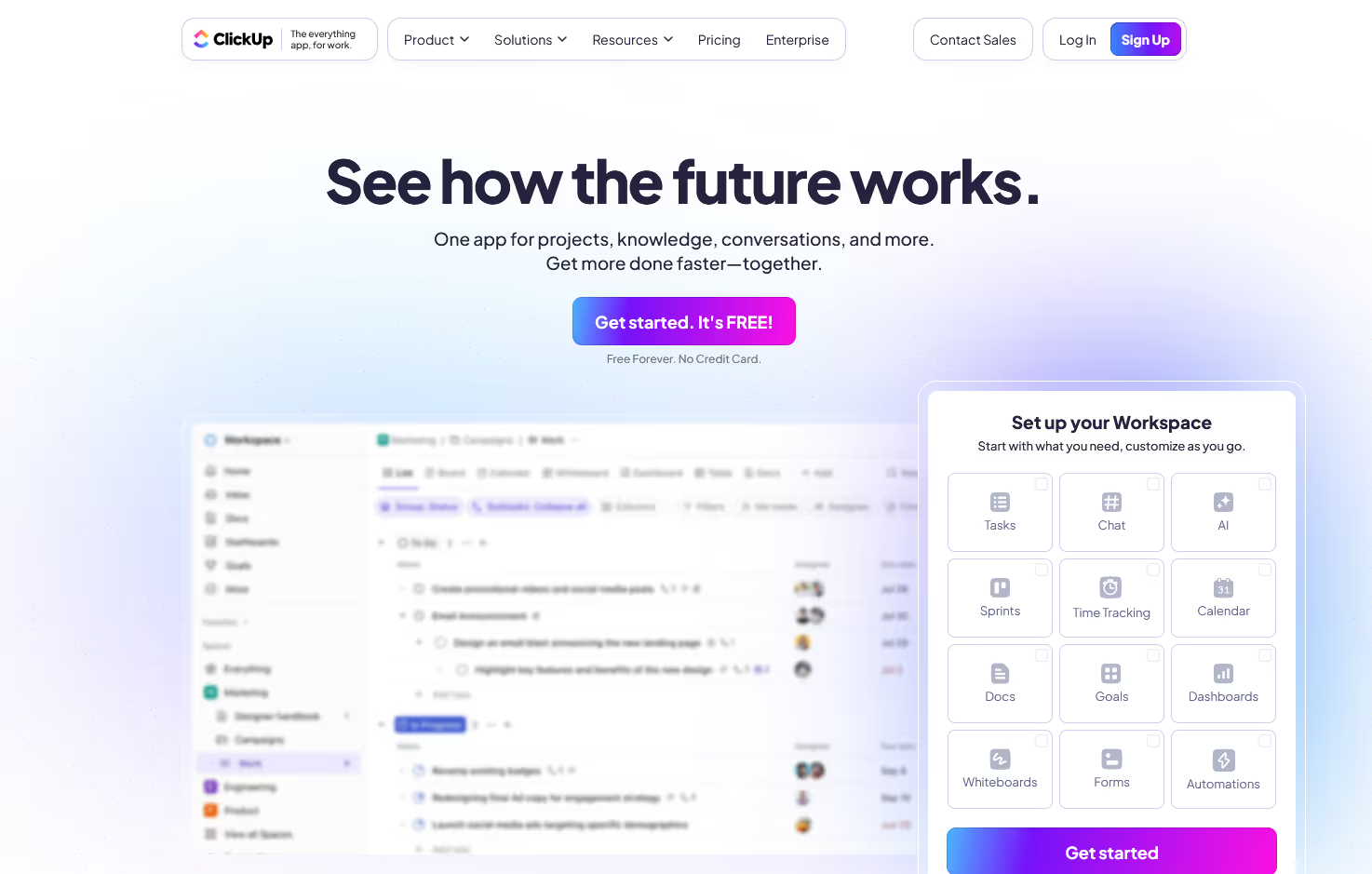
ClickUp markets itself as “one app to replace them all,” and it delivers on that promise in scope. You get task management, docs, goals, time tracking, reporting, whiteboards, and even design proofing in one platform.
Creative agencies appreciate the depth, but often spend significant time configuring it to work for both internal teams and clients. Here's what the client experience looks like:
ClickUp supports client collaboration through shared folders, dashboards, and guest access. Clients can leave comments, view timelines, and approve assets, especially with its built-in proofing tools.
However, the experience isn’t branded or fully isolated, and clients still navigate the same UI as your team. It works, but it’s not a polished portal built specifically for clients.
Where ManyRequests wins: A ready-to-use, branded client portal where clients work in sync with your team. They can see updated project status, approve projects, and see automated invoices after their task is marked as complete. No configuration required.
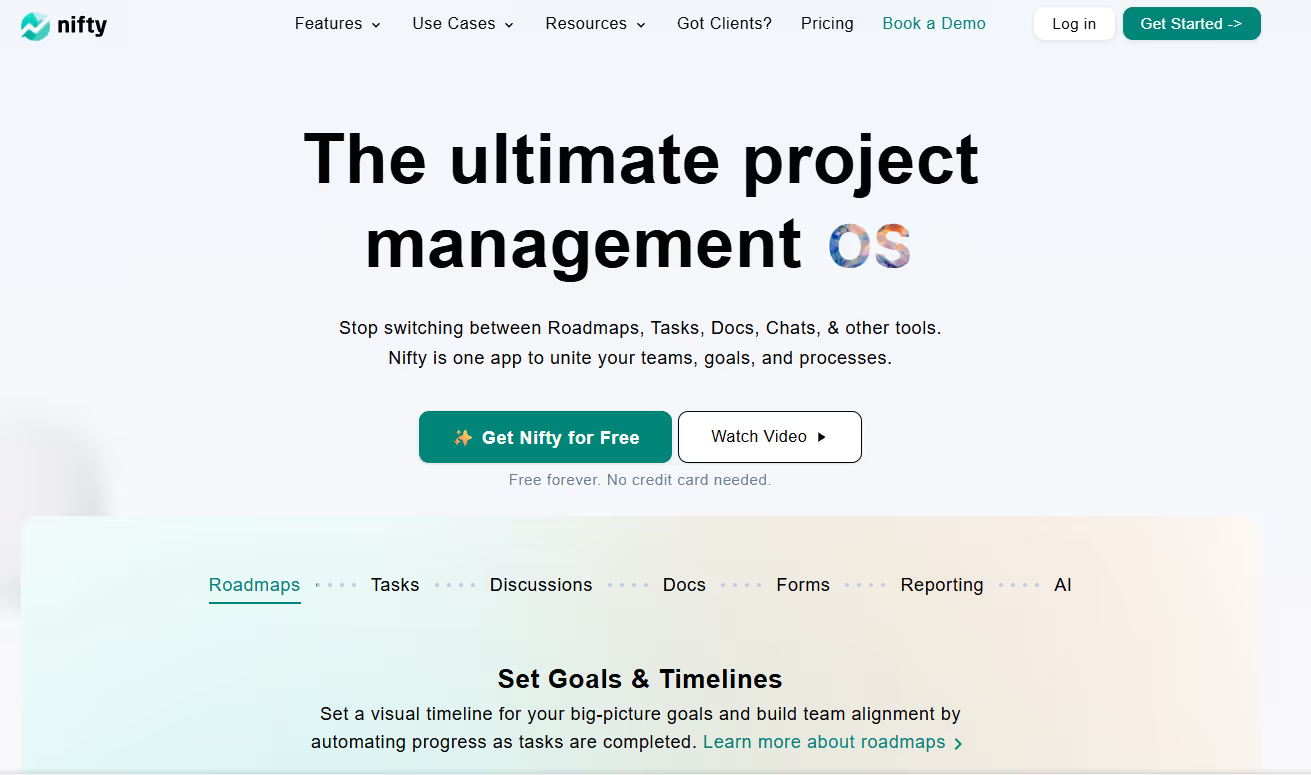
Nifty is a modern project management tool that combines tasks, timelines, docs, chat, and client collaboration in one place. It’s positioned as a lighter, more intuitive alternative to tools like ClickUp or Jira.
For creative agencies, Nifty appeals with its clean interface, client-facing project sharing, and built-in features for delivery and feedback. Here's what the client portal is like:
Nifty allows you to share client-specific projects with external users and assign roles to control what they can view or edit.
While it isn’t fully white-labeled, clients can log in to see timelines, task progress, milestones, and even comment on tasks. It’s not a standalone client portal, but it’s the closest many general PM tools come to offering one.
Where ManyRequests wins: it's a fully branded, client-facing portal that supports any type of workflow, allows a service catalog, client approval stages, and customizable onboarding.
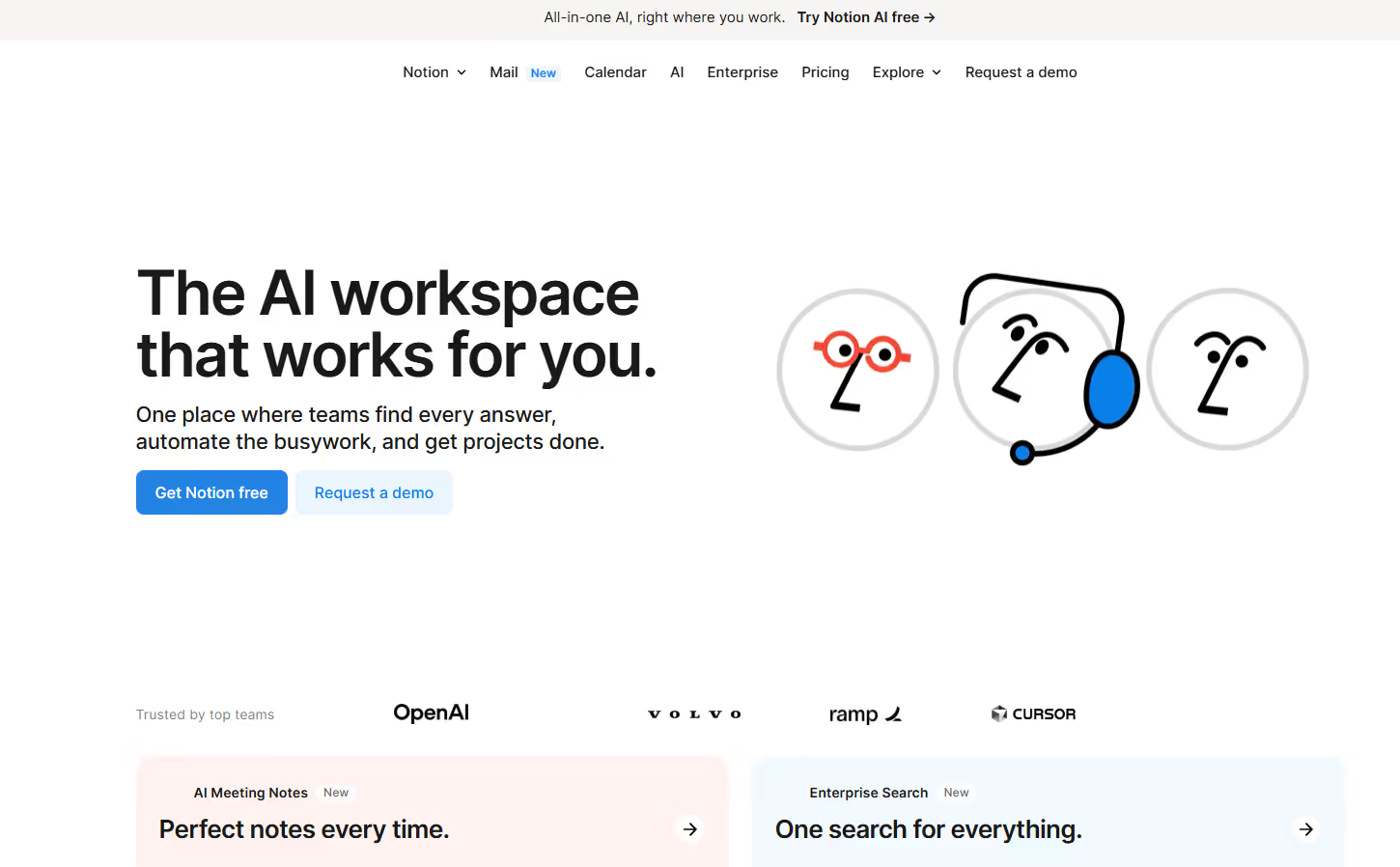
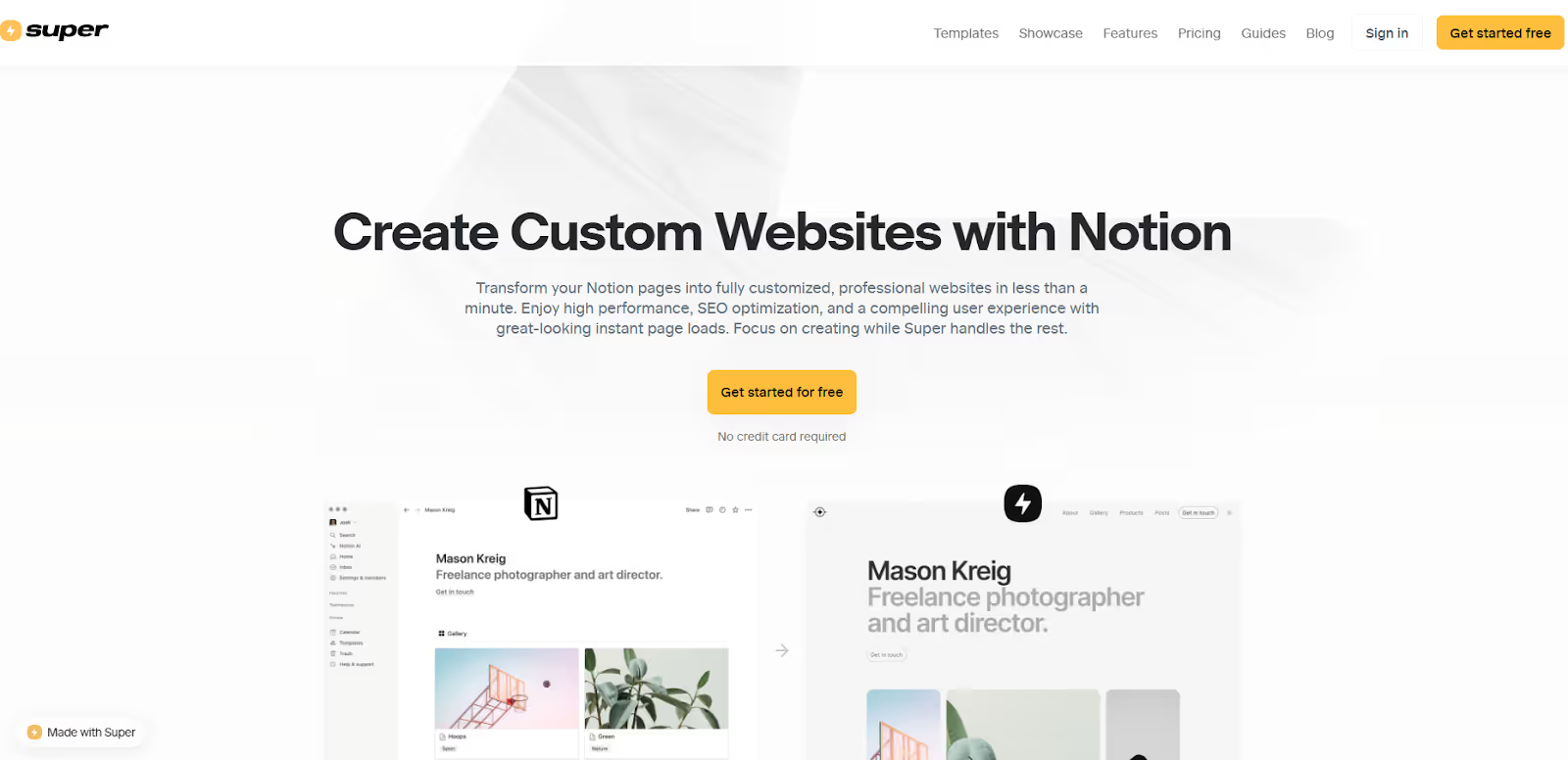
Notion is an all-purpose workspace used for everything from wikis to project planning. Some creative agencies use it as a lightweight project tracker or knowledge base, and with tools like Super.so, they turn Notion pages into client-facing “portals” on a custom domain.
It’s a clever workaround, especially for small agencies or new freelancers, but it’s not a true project management platform. Here's how the tweak may look:
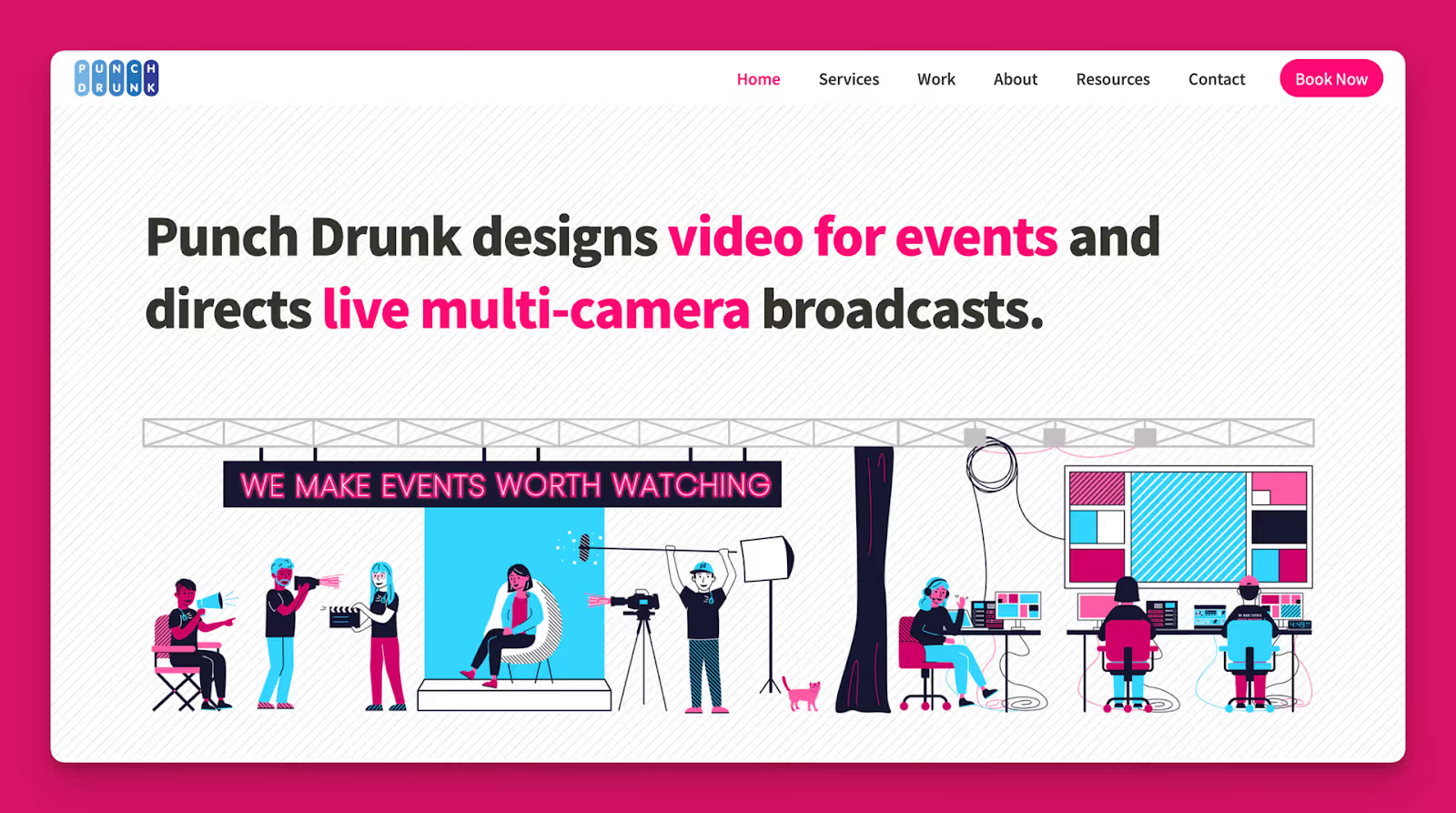
Using Super.so, you can turn Notion pages into polished, client-friendly websites with your branding and URL. You can use it to share deliverables, timelines, and project notes.
But there’s no login system (unless paired with another tool), and no built-in task management, file approvals, or invoicing. Everything must be manually updated or integrated.
Where ManyRequests wins: It's a project management backend with all the bells and whistles your clients expect without having to build or maintain anything from scratch.
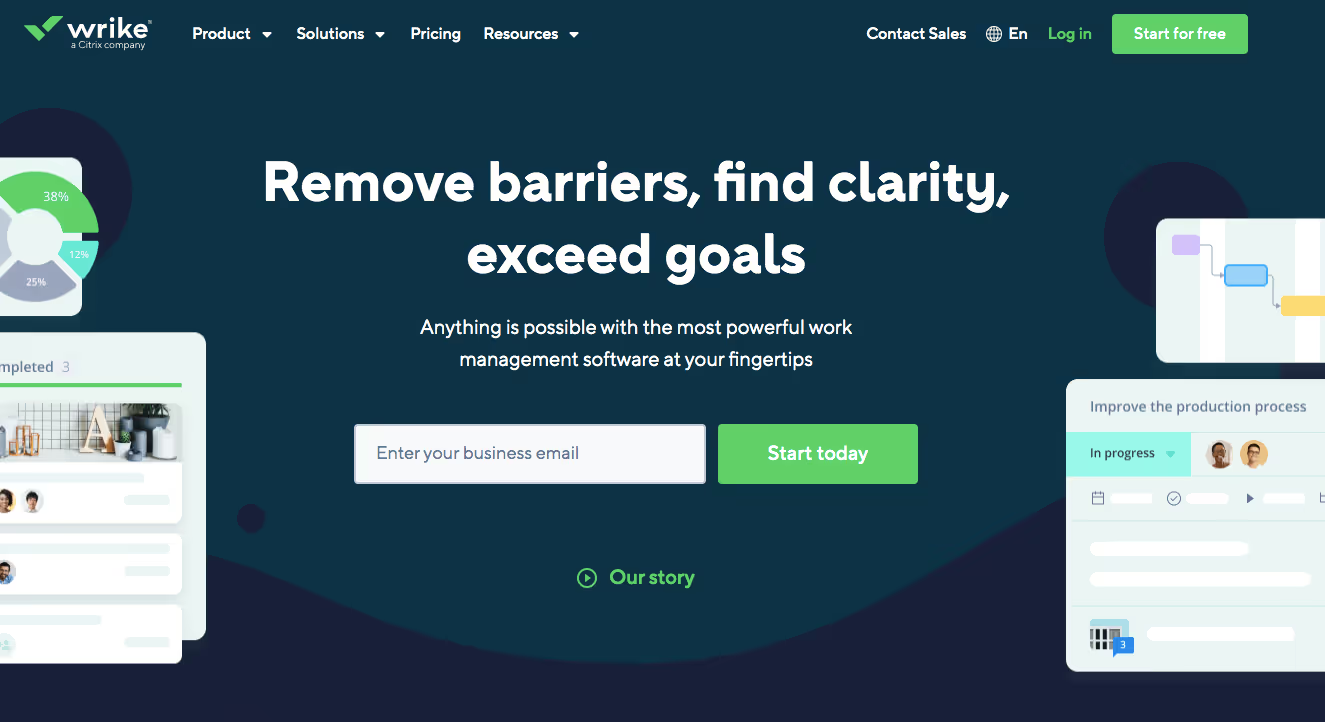
Wrike is another well-known project management tool that allows you to create client-facing dashboards. It works well with any team size, and when you sign up for the software, you’ll be able to share your workspaces with your clients at no extra cost.
Wrike is all about taking email out of the picture and letting the project live and breathe within the software.
Its UI is simple and attractive to the eye, making it a pleasure to work with. It’s also very easy to communicate within the software thanks to the commenting and @ mention feature.
Wrike doesn’t have a true client portal. You can add external users with limited access, share dashboards, and use request forms to take on new projects. It’s functional, but not the best because it’s not designed with clients in mind.
Where ManyRequests wins: It's easy to use and has everything you need to set up a client-facing portal and project management solution. Without friction or a learning curve.
Look for client logins, request forms, the ability to track projects, a design proofing/annotation tool, and invoicing features. Tools like ManyRequests also support onboarding screens and branded dashboards, so clients always know what to do.
Both tools are strong for internal workflows, but neither offers a true client portal. You can add clients as guests, but the experience isn’t white-labeled or centralized. For agencies that need software that supports productized services, client approvals, and invoicing features in one place, ManyRequests is better aligned.
Most general PM tools don’t allow custom branding beyond logos. ManyRequests offers full white-labeling: your domain, your logo, and a UX that feels like your own app. Simply sign up for a 14-day free trial and customize everything you can.
With ManyRequests, yes. You can create fixed-scope, subscription-based, or hourly packages with custom request forms. This is something most other tools don’t support natively.

Few tools support this out of the box. ManyRequests include invoicing and payment collection (via Stripe or ACH) built into the client portal. Others like ClickUp, Notion, and Monday require separate tools or Zapier workflows to manage billing.
Not every project management tool is built for client work. Some are great for tracking internal tasks, but that's not enough. As a creative agency, your brand experience shouldn’t stop at your website or proposal. How clients request new work, track project progress, give feedback, and pay you also matters.
ManyRequests was built specifically for this kind of client collaboration.
It gives your clients a clean, branded portal that makes working with your agency seamless, from onboarding to approvals to invoicing. No friction. No back-and-forth.
You’ve seen what’s out there. If you're ready for a client-facing tool that feels like it was made for your agency (because it was), try ManyRequests for 14 days without paying a dime.
Originally Posted: July 26, 2022
