Client Information Management: The Modern Creative Agency Playbook [2026]
Upgrade your client information management. Learn how agencies keep files, invoices, and communication in sync for growth and happy clients.

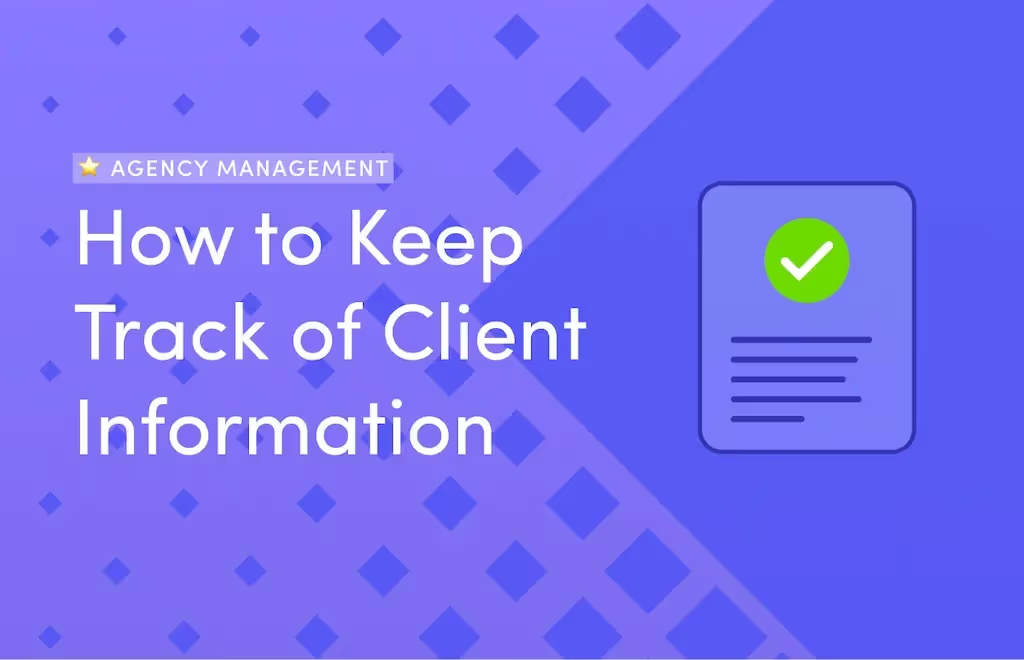

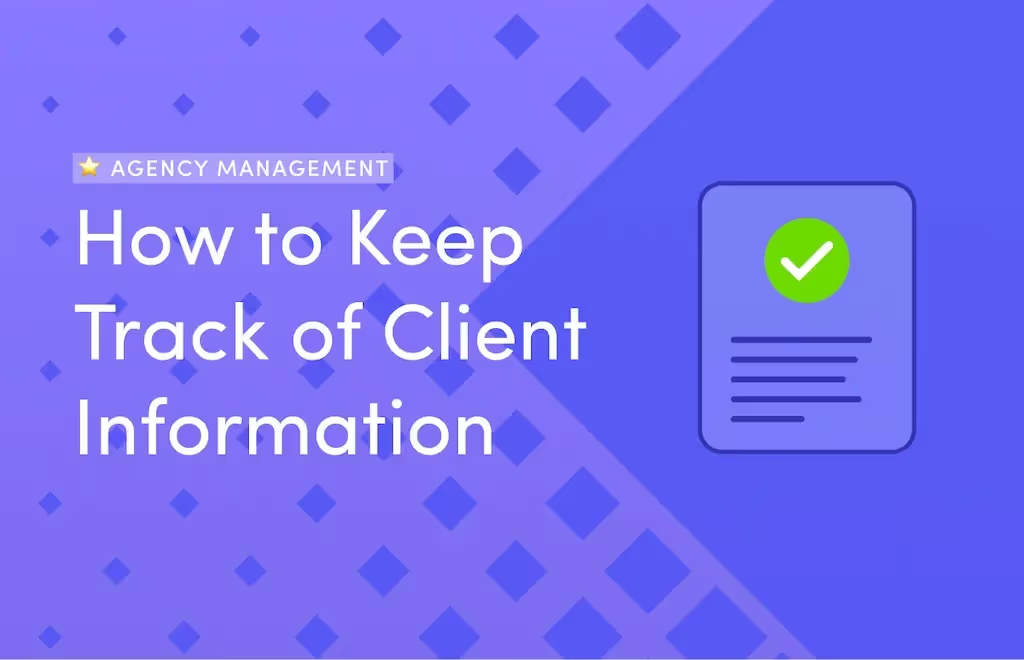
If you have a growing list of clients and are feeling overwhelmed, it’s natural.
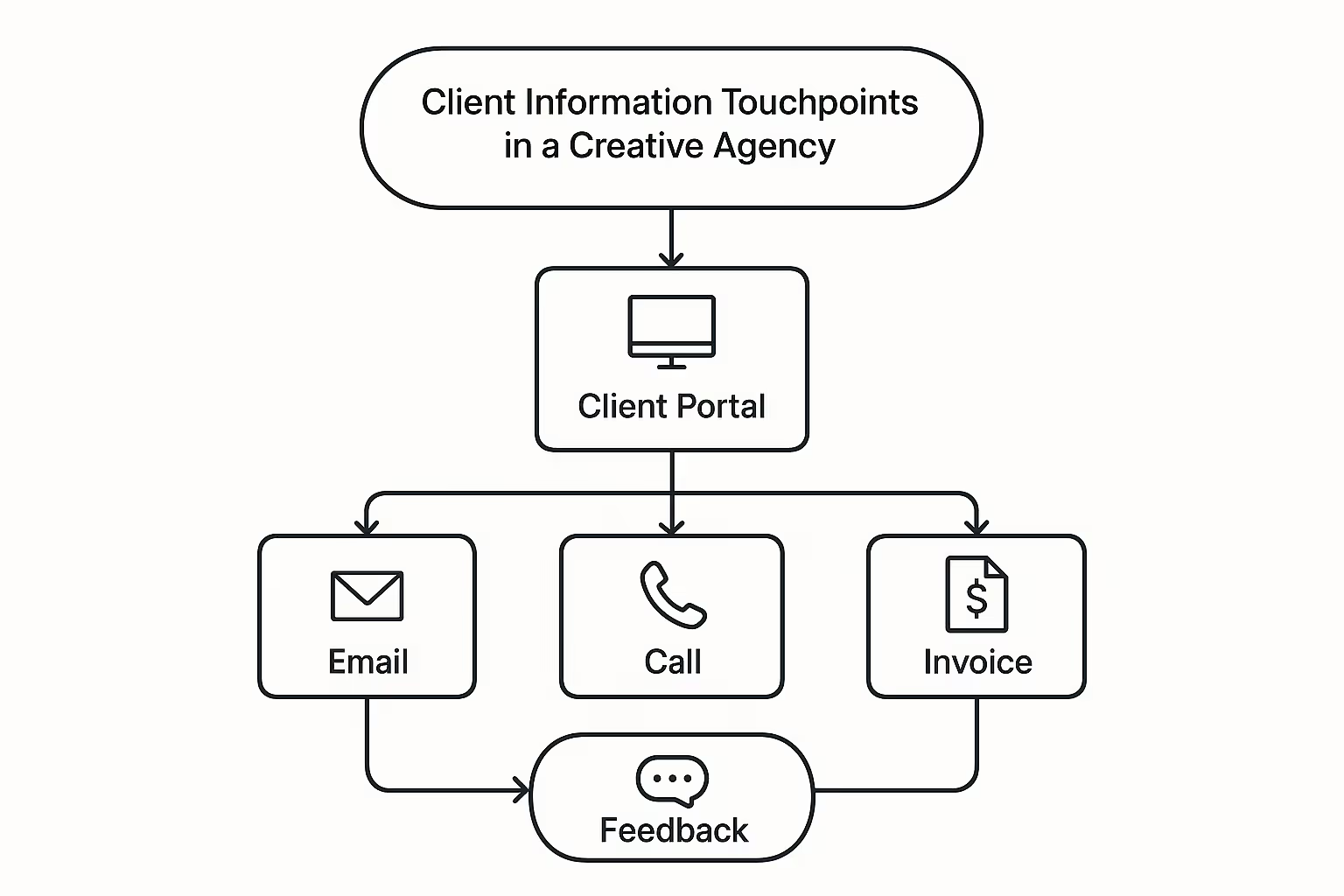
Keeping track of every client, project, and sub-project can easily become unmanageable if you don’t have the right systems in place.
Because as your business grows, your systems (and processes) must grow with it. But if you’re not careful, you can easily get behind on answering emails, deadlines, and important client information will start to slip through the cracks.
In this article, I'll explain how to keep a clean client information management system through a CRM for agencies. This way, you’ll be able to keep track of all client files, invoices, and other essential details for every project.

First…
No matter how you look at it, keeping track of your clients (and their information) is one of the most important aspects of running a business . If you don’t do it right, you'll end up looking unprofessional, or even lose your clients.
According to a study by Setup, 40% of brands dump agencies within six months because of “perceived lack of strategy.”
However, many also leave agencies because they're dissatisfied with delivery and they have a relationship fallout. Oftentimes, this is because the agency doesn't have an efficient client data management system to consistently evaluate what matters to the brand and how to further help the brand.
After all, your work as an agency is to be the strategic partner of a brand. But if you don't have your CRM in check, it'll affect how you work with them. That's why you should:
When you’re able to reference an important conversation that you had with a client weeks or months ago, it shows that you’re paying attention. It also shows that they matter to you and your business.
And, remember: a loyal customer will lead to other loyal customers.
Here are three simple ways to improve your client data management system:
The easiest and least expensive way to manage client files is with Google Drive. You can create documents or slides, and upload images, videos, or other types of files directly to your Google Drive.
You can start by creating a specific folder for each client. You can then add subfolders within the client's folder to organize all of their other information:
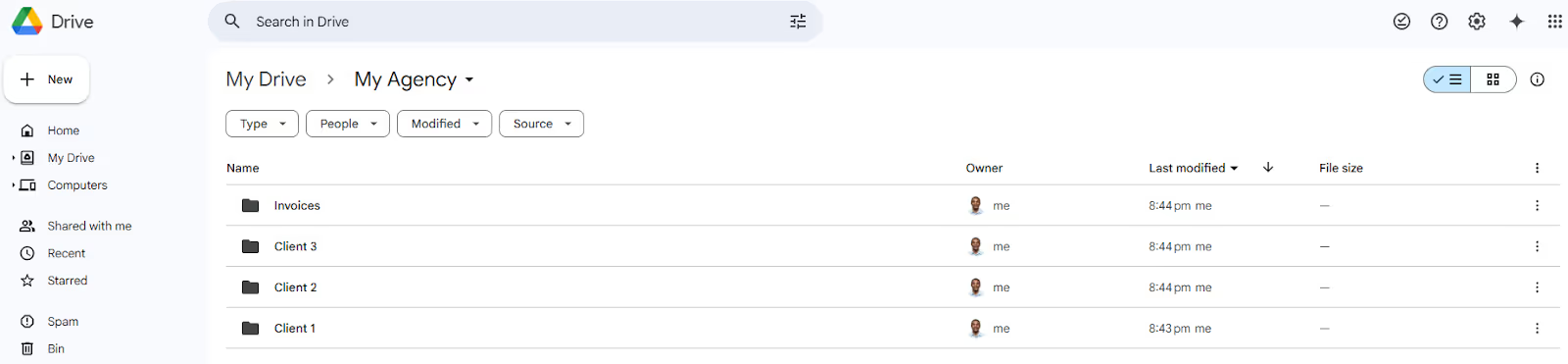
You can even use Google Form to create surveys and quizzes, which makes gathering client feedback easier than ever.
The best thing about Google Drive is that every information is saved to the cloud. However, the downside is that all these processes are manual and can get tiring when you scale up your agency.
The easier, faster way is through ManyRequests.
When you onboard a client, they automatically have a profile (for their organization), and they also have a dedicated section for all files. This means that immediately you start working with them, every document you exchange is kept in the Files section of your portal.
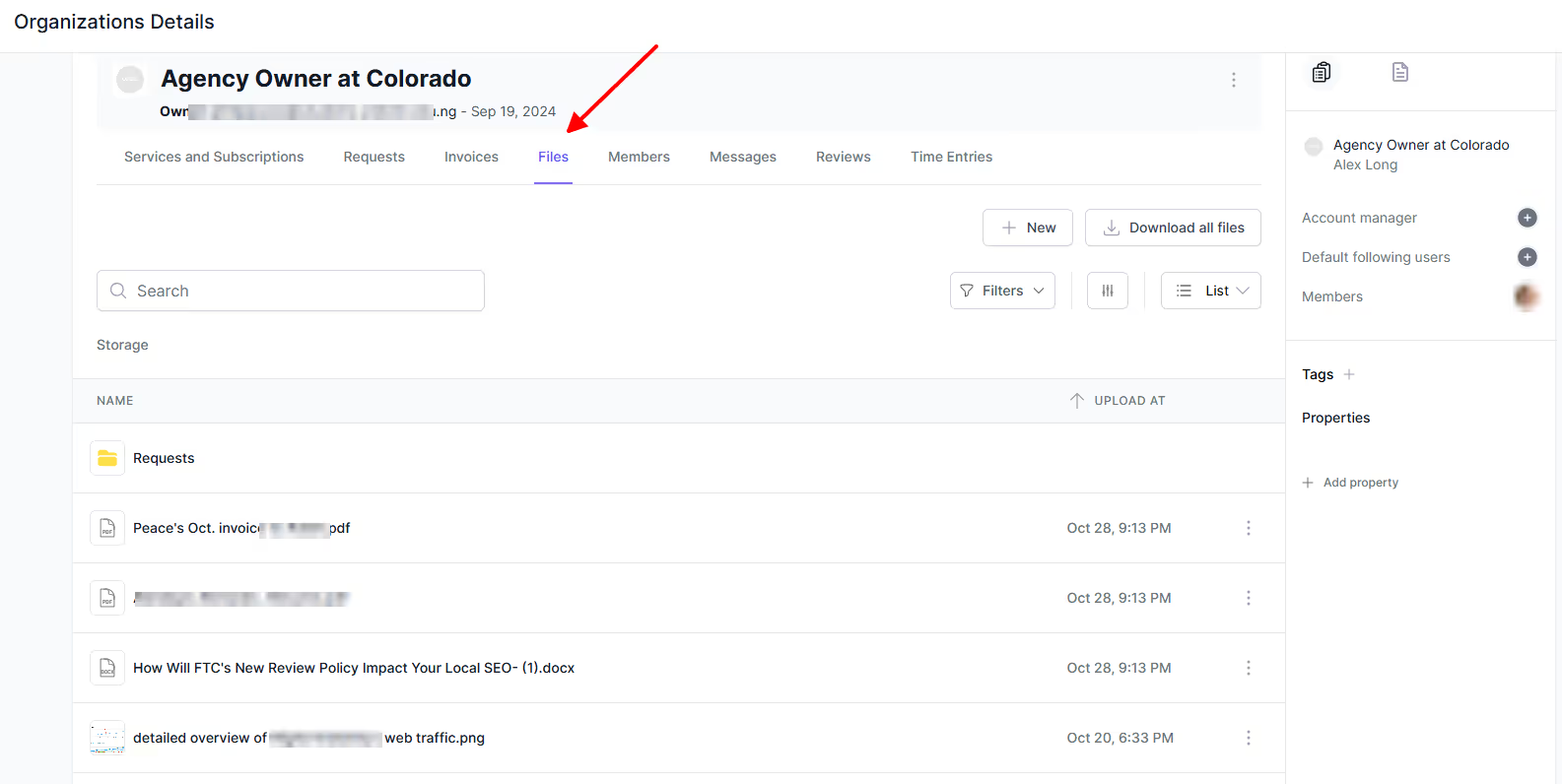
ManyRequests also links every file to specific requests. This means that if you have 10 separate projects for a single client (each with their separate files), you can't mix them up together.
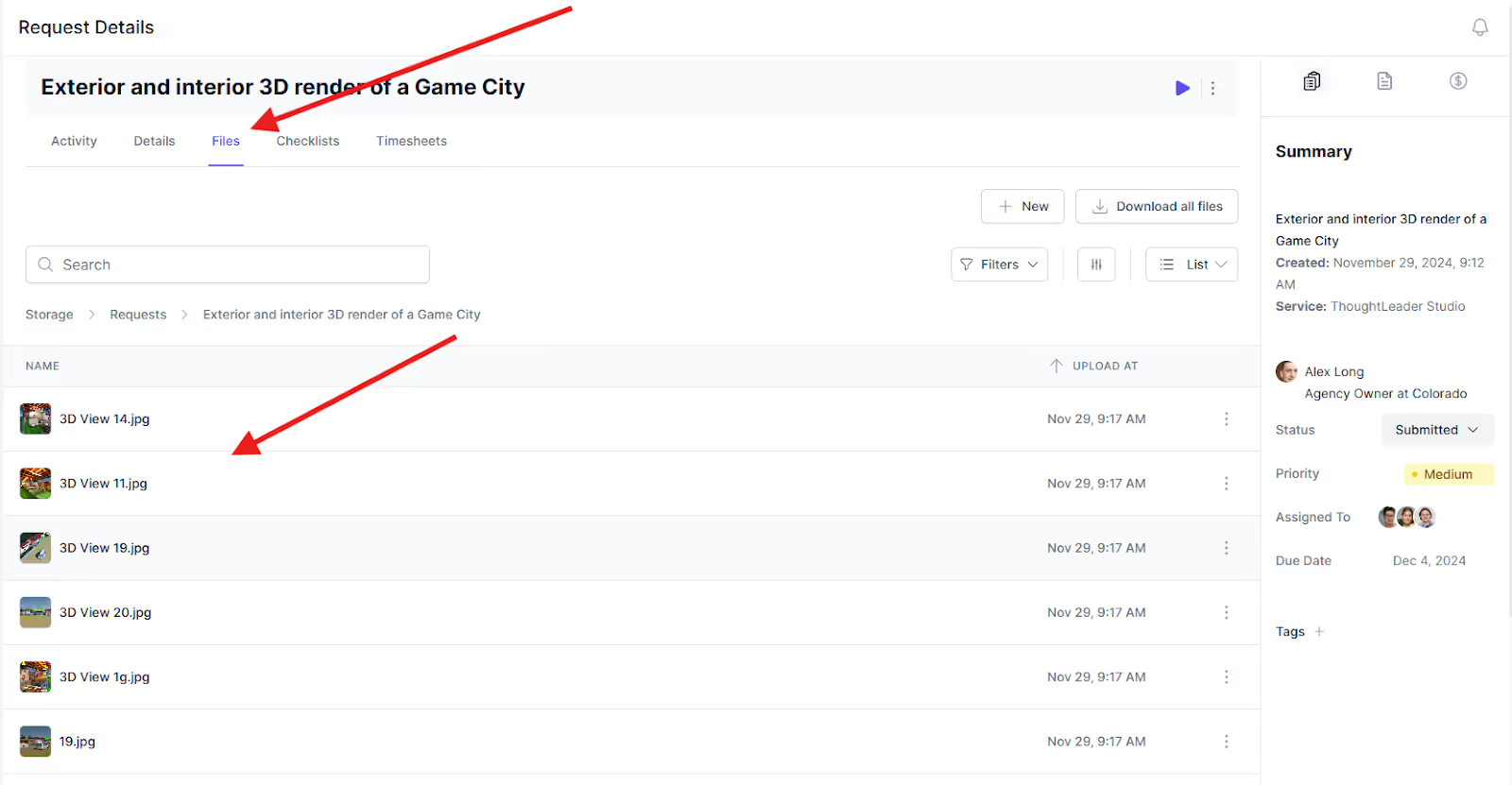
You can also have eyes on the most important information (who the task is assigned to, project status, due date, and priority levels).
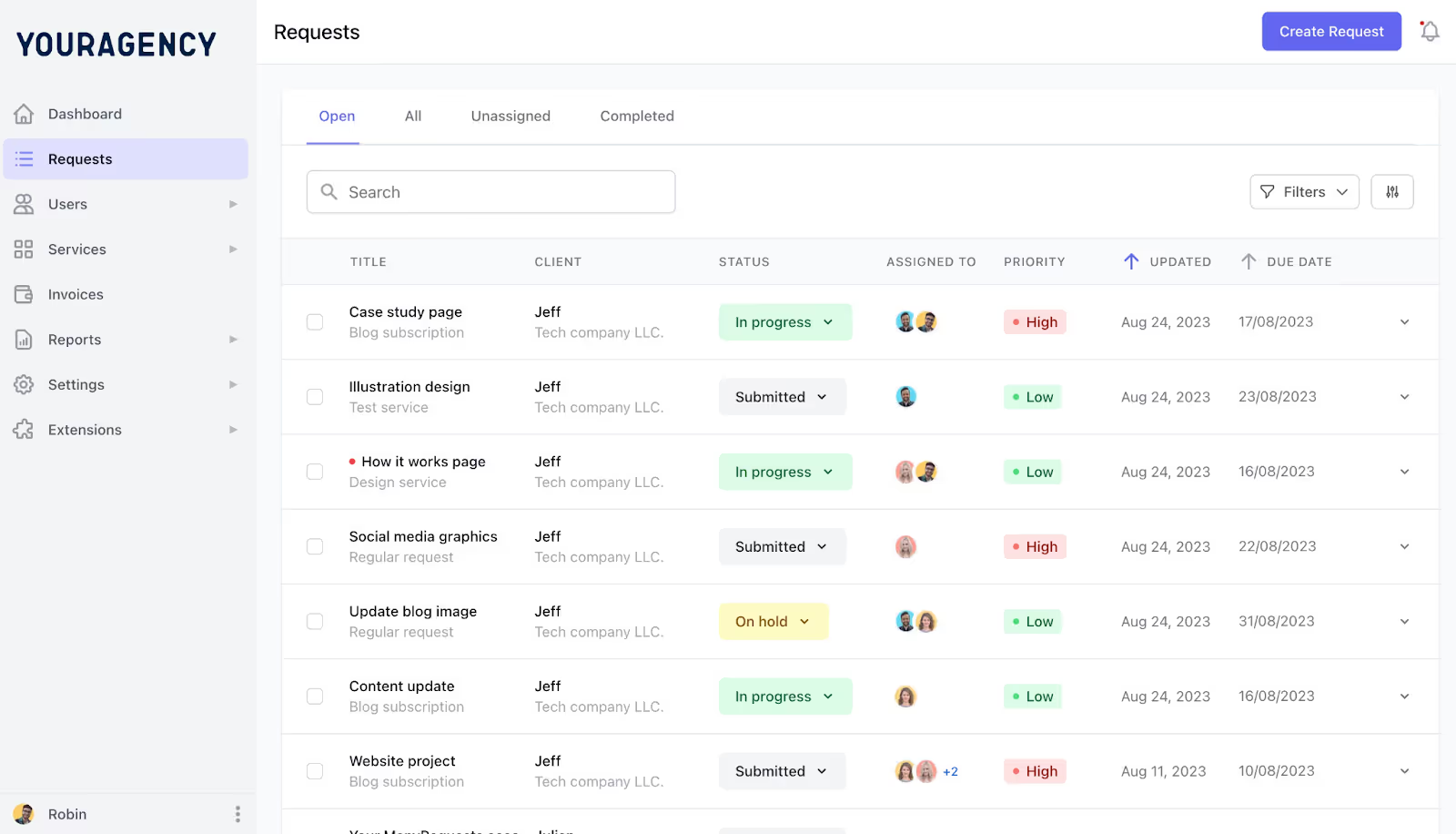
All these help you manage client information in one place without cluttered software.
A growing client list means a growing list of invoices to stay on top of. More invoices are great for your business, but it doesn’t matter if you don’t remember to follow up on unpaid invoices.
You can use ManyRequests’ CRM and invoicing feature to keep all of your invoice information in one convenient and easy to find place. The software can also help you automate invoicing and follow-ups. How?
Our client portals are completely customizable, and have a specific section for invoices:

You’ll be able to see all of your clients’ names, whether they have paid their invoices or not, how they paid, and when the invoice was created.
Also, depending on how you've structured your portal, clients can choose milestone, hourly, or even project based services, and receive automatic invoices if you've configured your portal to trigger invoices when a project is marked as complete.
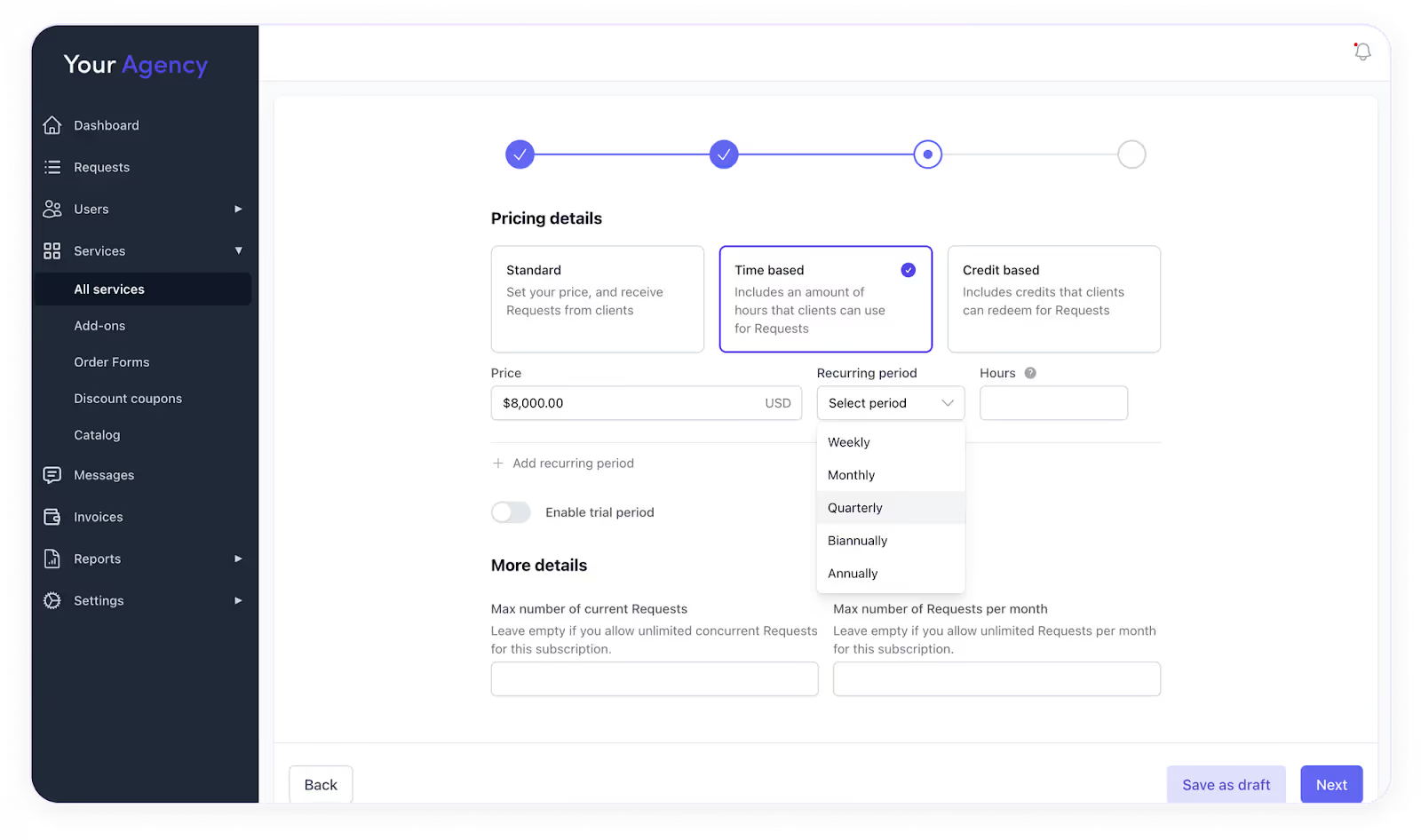
Aim to organize emails as soon as they arrive in your inbox.
To do that, take advantage of the labels or filters features that most, if not all, email providers have available. You can automate your inbox so that when you receive communication from a certain person, it automatically lands in a client-specific folder.

This way, you’ll be able to see all client emails and keep your inbox organized and uncluttered. However, you’ll need to check the custom folder regularly so that no message goes unanswered.
You can also choose to ditch traditional email altogether and use a client portal like ManyRequests. Here, every client message can come in as a notification on your mobile device, laptop, and also your email.
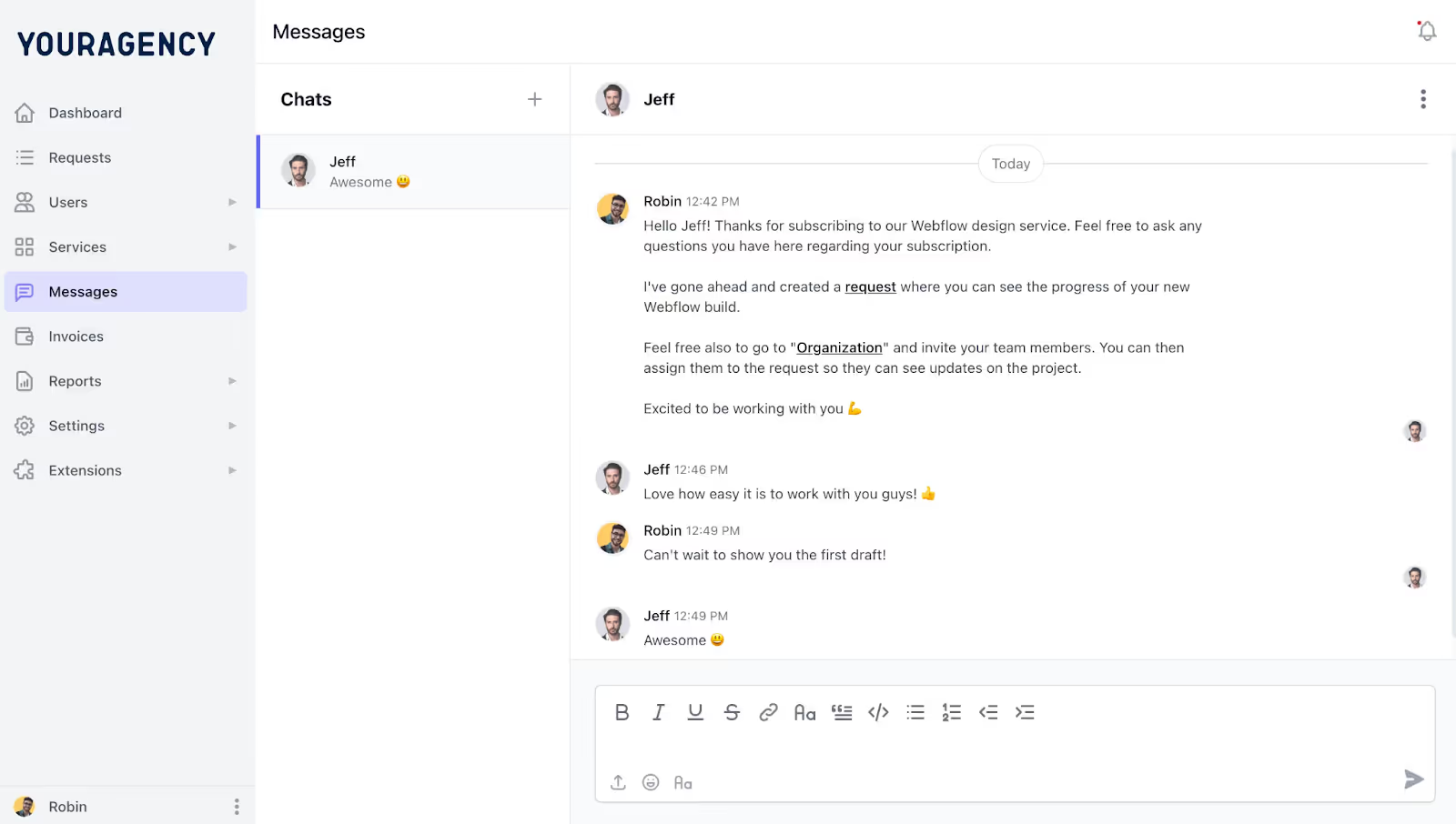
This way, you can't miss any message. So, rather than keep track of different email threads and labels, you can keep all client messages within the portal to make tracking of messages even easier!
Now that you know the most important aspects of client management, here are a few client information management tools to keep everything in order:
CRMs are a great way to keep track of all your clients.
They can help you turn sales leads into real customers, and help you to track the client relationship from start to finish. You can use these tools to keep track of their contact information and to implement a new marketing strategy (on which sales lead to reach out to and when).
There are several CRM for agencies, so you'll want to consider your needs and budget before you commit to one.
However, if you want project management and CRM features in one software, sign up for ManyRequests now for a 14-day free trial to see how it can help you manage client relationships effectively.
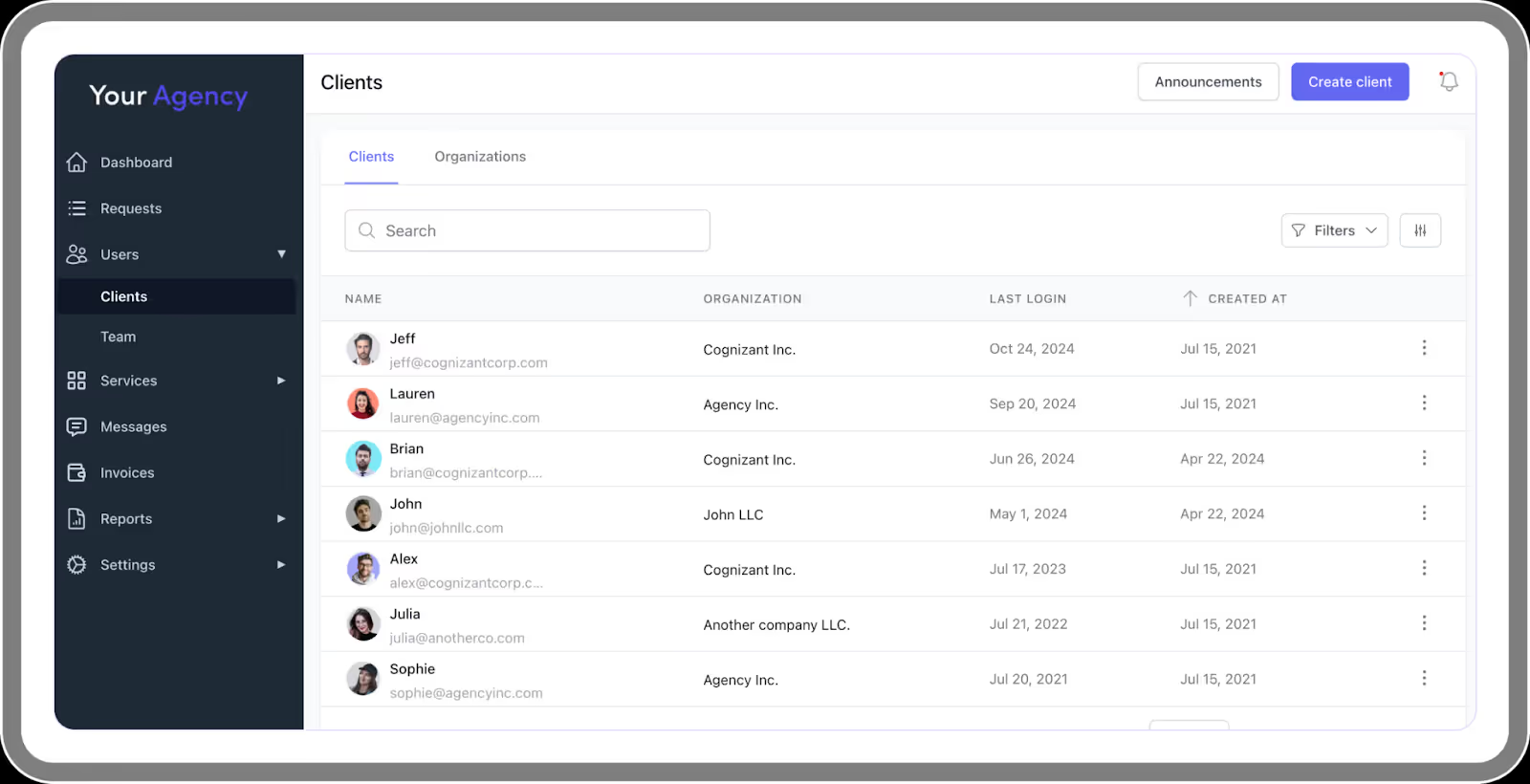
A client portal helps you centralize every client interaction into a single software. This way, your clients will be able to access their invoices, files, reports, projects, and even send direct messages to you or your team.
With ManyRequests, you get all these.
One of the most attractive features of ManyRequests is that the client portal is completely customizable and also features an onboarding process that you can create yourself. It looks like this:
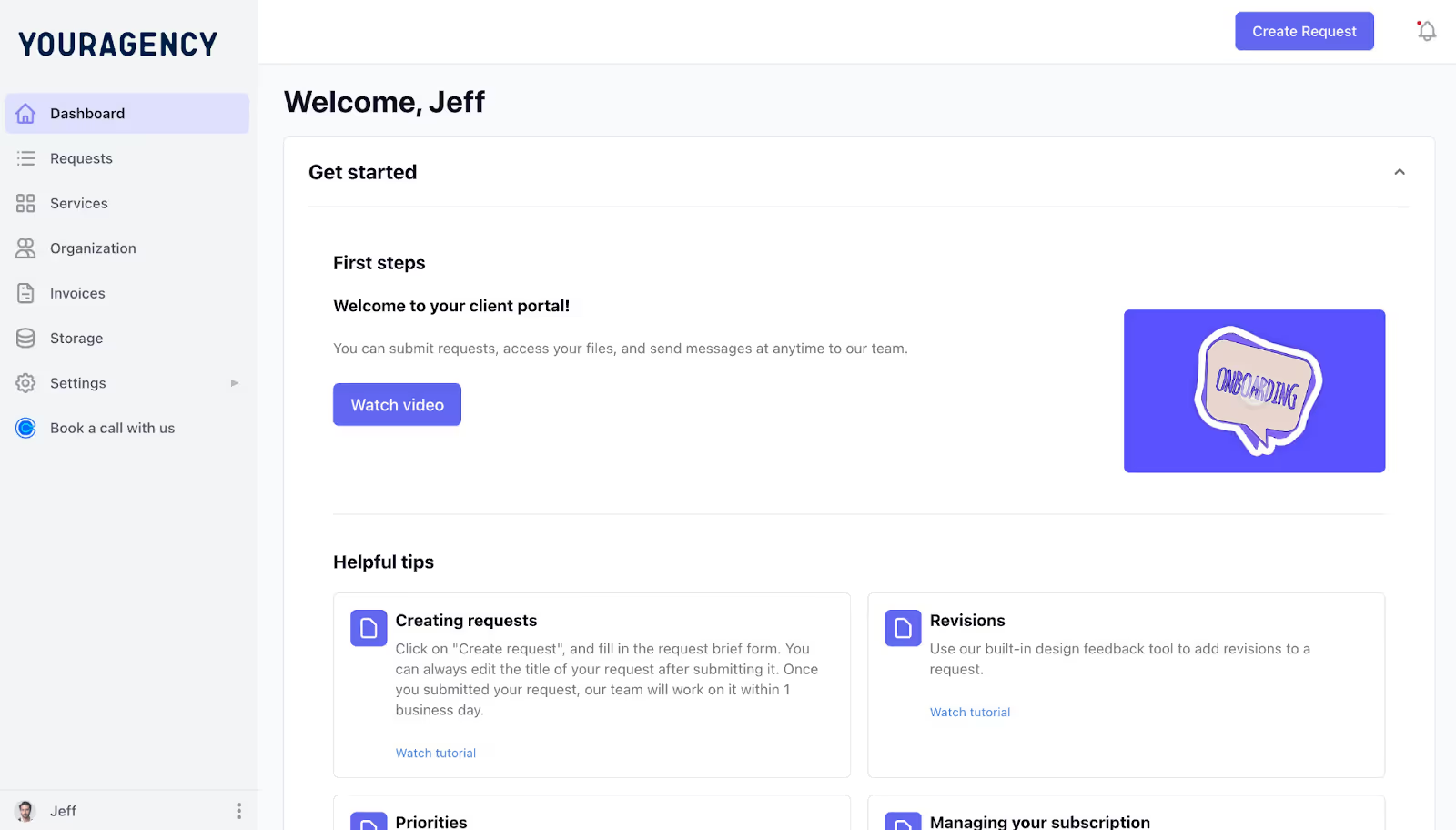
You can add your logo, color, and even use a custom domain to set up an onboarding flow for every new client.
This helps you prep them about your agency's process and show them how they can request for new work easily (without writing a line of email).
Instead of going back and forth to determine your next meeting, you can use scheduling software.
Simply create your account and add the times you're available into it. You can then embed your calendar (with available days) on ManyRequests through our integration with Calendly.
This way, every client who wants to talk to you via video call can book a session directly from their client portal.
If whatever they want to discuss doesn't need a call, they can use our Loom integration to record a quick video. You'll be notified immediately, and you can respond without delay.
If you’re still wondering why you should use ManyRequests to centralize everything, here’s why:
Whether you choose to use one or many of the tools above, we offer different ways to help you keep track of everything on your plate. Sign up to use ManyRequests for free—and see for yourself how much you can accomplish with it.
Originally Posted: February 7, 2022
