How to Get Clients on Upwork: 2026 Guide for Creative Agencies
Struggling to land clients on Upwork? Discover proven strategies to optimize your profile, craft winning proposals, and grow your agency!

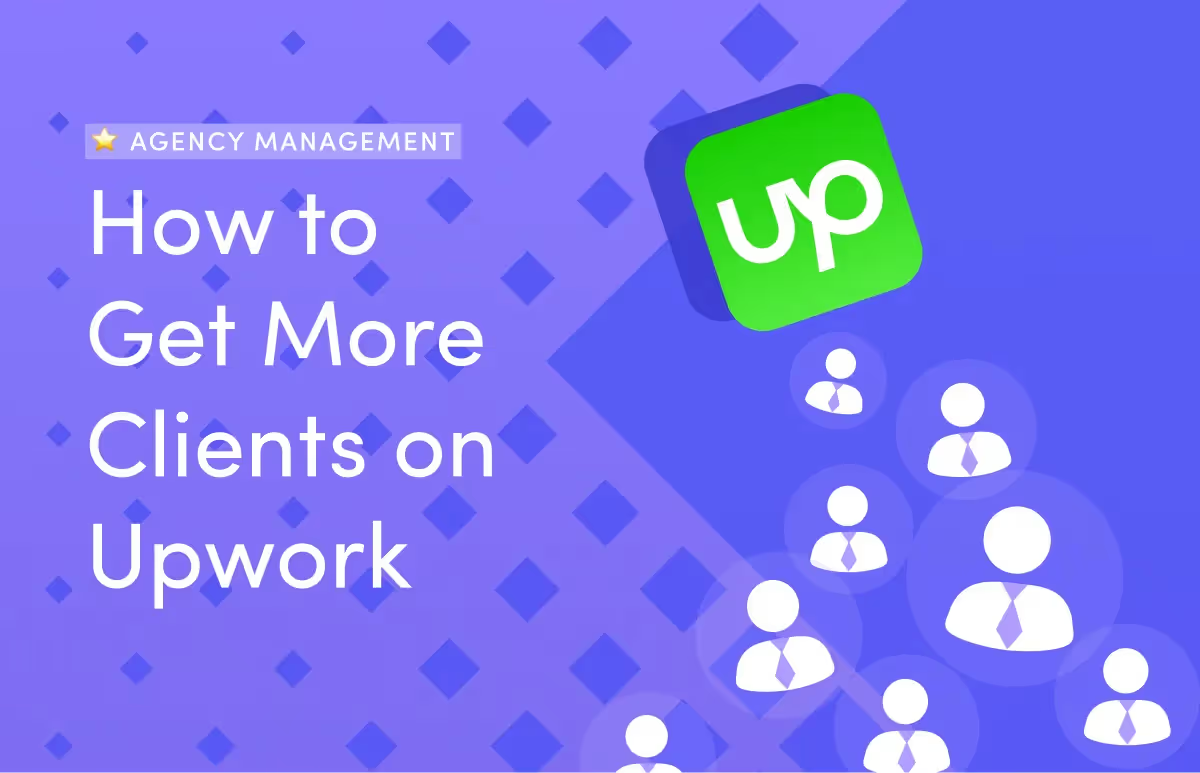

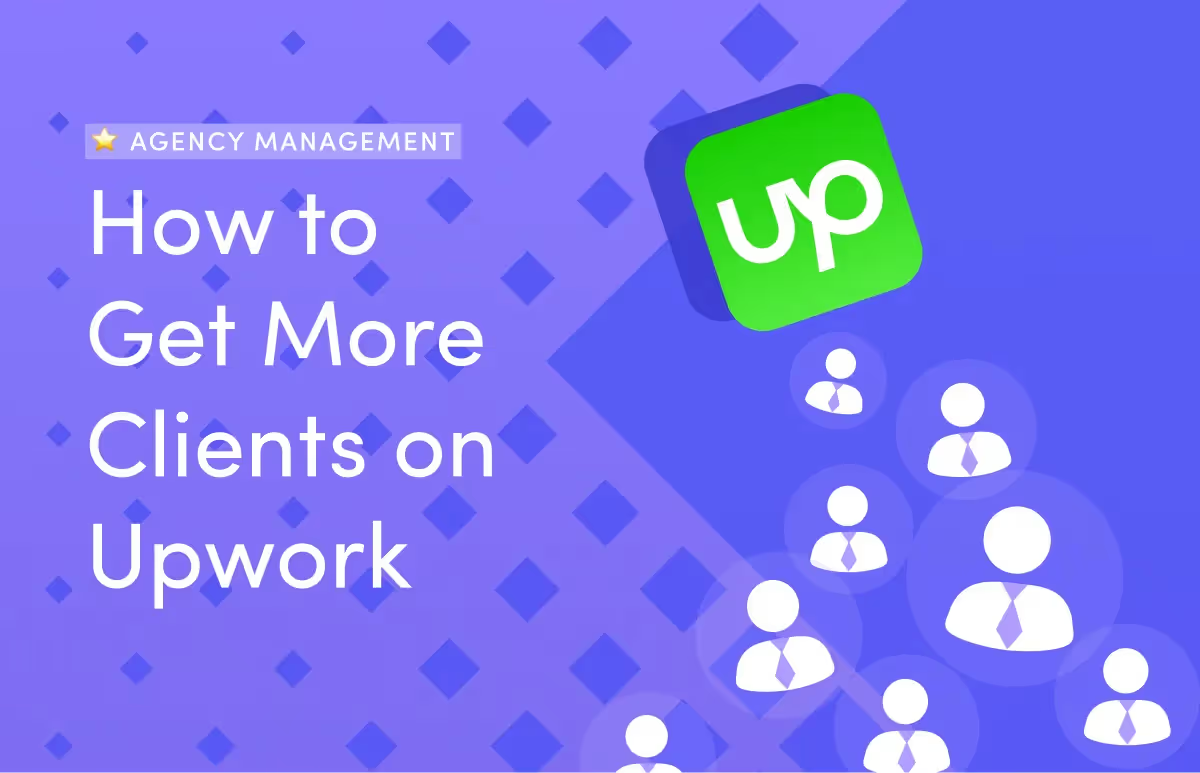
Hello freelancers and creative agency owners, are you struggling to secure consistent work and expand your client base on Upwork?
In this article, I'll give you strategies, actionable tips and expert advice to successfully get clients on Upwork.
You'll learn the ins and outs of creating and optimizing your profile so that you stand out from the crowd. You'll learn how to actually find and engage with prospective clients.
Also I'll show you what you need to know when writing proposals and cover letters. This is one area the men get separated from the boys.
Then I'll show you how you can easily streamline your work to manage clients efficiently to avoid missed deadlines and client complaints.
Ready? Let's go.
But before we go hunting for clients, let's first put our house in order.
If you want to land high-quality clients on Upwork, your profile must be attractive. You must stand out. Think of it as your online storefront.
Now, would you open with a cluttered, unprofessional storefront?
A storefront which doesn't build trust or make clients feel confident about patronizing you? I don't think so.
So let's create a compelling profile. When we're done with that, we'll build a great portfolio and set the right rates.
Craft a Client-Focused Headline
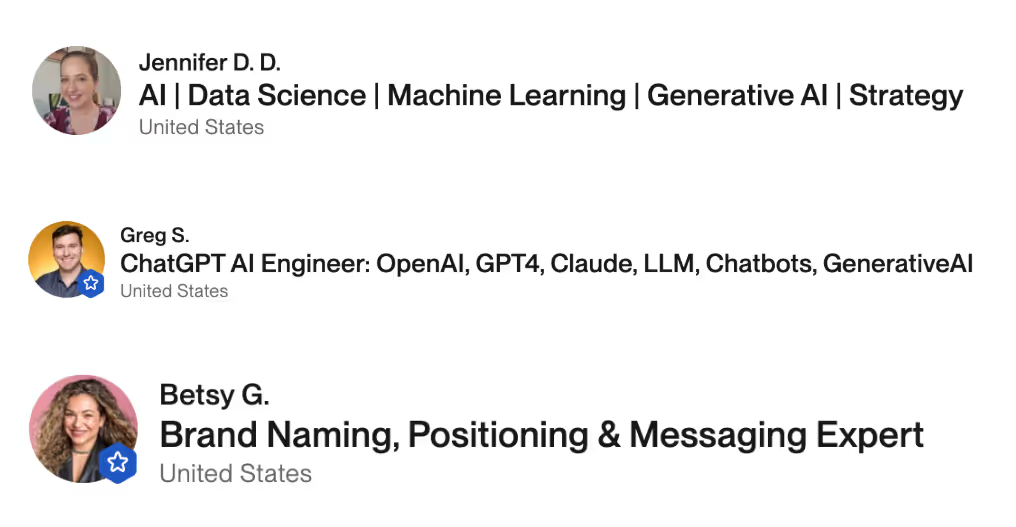
Credit: Upwork
Your headline is the first thing potential clients see. It must therefore communicate right away what you do and the value you offer.
Yes, "Graphic Designer Available for Work" is good but why stop at good when you can make it great? I mean more specific and value-focused.
For example,
Brand Identity Designer | Logos, Packaging and Visual Storytelling
UI/UX Designer | Mobile & Web App Interfaces That Convert
Social Media Ads Expert | Facebook & Google Ad Campaigns That Drive Sales
These examples are clear, specific and highlight expertise. Notice how the examples above address only one niche or category?
So what if you're a talented graphic designer who's also great at programming, translation and writing? Should you include all of these? No, it's better to focus on your main skill, especially when you're starting out.
Is Your Profile Summary Persuasive Enough?

Credit: Upwork
This is where you get to convince potential clients to hire you. So make it all about the client — what's in it for them? How can you solve their problems? Are there unique perks of working with you? Don't be like your competitors who use this space to reel out a laundry list of skills.
Consider adopting the following structure:
Start with a strong hook
Mention a key problem your clients face.
Show your expertise
Explain how you help solve that problem.
Back it up with proof
Mention past results, experience, or testimonials.
End with a call to action
Invite them to reach out.
Example:
"Struggling to create a brand identity that truly stands out? I help startups and businesses design powerful logos and packaging that connect with their audience. With over 5 years of experience, I’ve worked with brands across the U.S. and Europe, delivering designs that boost engagement and sales. Let’s chat about how I can bring your vision to life!"
Choose the Right Skills and Category
Upwork allows you to add skills to your profile. Choose the ones that are most relevant to your services. Avoid adding too many broad or unrelated skills — this makes you look unfocused.
If you run a marketing agency, your skills might include:
However, to reduce competition, I'll advise that you niche down.
For example, instead of selecting “Marketing & Sales” as a broad category, go for “Social Media Marketing” or “Paid Advertising”.
Show Them What You can Do in Your Portfolio
Your portfolio is proof of what you can do. Use it to highlight your best work in a way that’s easy to browse.
What should your portfolio include?
A clear title
Example, “Website Redesign for XYZ Tech Startup”
A short description
Explain the project, your role and the outcome. Explain the impact of your work. If possible, include before-and-after examples.
A strong call to action
For example, “Looking for similar results? Let’s talk!”
Don't Forget Case Studies & Testimonials
Case studies and testimonials carry more weight than random work samples.
So if you’ve worked with clients before, create case studies and testimonials instead.
Your case studies should explain:
Testimonials increase trust and make you look more credible. If a client left you a great review, add it to your portfolio.
Use Multimedia to Stand Out
Most freelancers just upload screenshots, do them one better.
Videos
A quick walkthrough of your design process.
PDFs
A more detailed case study or portfolio document.
GIFs
Show motion graphics, UI animations or before-and-after designs.
If you’re a video editor, show clips of your best work. For a branding expert, logo variations and brand style guides will suffice.
Now some money talk.
What are Your Rates?
Setting the right rate is tricky. Price too high and you might struggle to get clients. Price too low and you might attract low-quality clients or struggle to grow.
So what can you do?
When you're just starting out, set a competitive rate, but not too low. For example, 20-30% below your ideal rate. Your goal at this point isn't just to make money but to get your first reviews and build credibility.
Once you have 5-10 great reviews, gradually raise your rates. Clients will pay more when they see your track record.
Remember, starting lower is just a short-term strategy to win initial projects. So don’t stay cheap forever.
How do you know it's time to Increase your rates?
When:
Now, the elephant in the room.
Hourly vs. Fixed-Price Contracts – Which is Better?
Hourly
Best for long-term projects and ongoing work — social media management, web development. Clients like it because they only pay for the time worked.
Fixed-price
Best for one-time projects with clear deliverables — logo design, ad campaigns, etc. It's ideal if you can complete work quickly and efficiently.
Offer both options on your profile. Some clients prefer hourly, while others prefer fixed pricing.
Let's go hunting, shall we?
Once your Upwork profile is well-optimized, the next step is finding high-quality jobs and submitting strong proposals.
Many agencies and freelancers struggle here because they do what everyone else does — apply to too many low-paying jobs or send weak, generic proposals.
To navigate this Grand Canyon successfully, you must get 3 things right.
Let’s look at them in more detail.
It's common sense and I guess you already know this. But let me still say it.
Not all job posts are worth applying for. Some have low budgets, unclear requirements or unreliable clients.
So focus on jobs which:
Here are things to look at:
Budget
Is it realistic for the work required? If a client wants a full website redesign for $50, should you apply? Not when you really know your stuff.
Freelancer Level
Unless you're really green on Upwork, you might want to skip clients who pick "entry level" when posting a job. They're most likely cheapskates looking for the cheapest service provider.
Client History
Has the client hired before? What’s their average spend? A client who has spent thousands on Upwork is more likely to pay fairly.
Client Responsiveness
If a job post has been live for days without client activity, it may not be worth applying. Prioritize active clients.
Verified Payment
Always prefer clients who have a verified payment method. It reduces the risk of unpaid work.
Avoid the following. It'll save you a ton of time.
Unrealistic Expectations
If a job description asks for “high-quality work in 24 hours for $10,” don't read it twice, let alone apply. It’s a clear sign to move on.
Vague Job Descriptions
If the client isn’t clear about what they need, you may end up in a messy project with constant changes. You don't want to mess with the dreaded scope creep.
Bad Reviews from Freelancers
If a client has multiple bad reviews, be careful. They might be difficult to work with.
Now to proposals.
Many freelancers send the same generic (copy-and-paste) proposal to every job. Yet, they wonder why clients ignore them.
Upwork is a crowded marketplace. To stand out, your proposal must:
This simple but effective structure gets the job done…
Attention-Grabbing Opening
The first sentence should be engaging and relevant to the client. Don't waste your prospects time with “Hi, I’m interested in this job.”
What about this…
“I noticed you need a social media manager to increase engagement. I’ve helped brands double their Instagram engagement in 3 months. Here’s how I can help you.”
Address Prospects Pain Points
Show that you understand their needs. Clients want to know you've read and understood their job post.
“I see you’re struggling with low website conversions. Many businesses face this when their landing pages aren’t optimized. I specialize in designing pages that turn visitors into customers.”
Showcase Relevant Experience
Give a brief example of past work that relates to the job. If possible, include a result.
“For a recent client, I redesigned their ad creatives and increased their click-through rate by 40%. I can do the same for you.”
Leave a Clear Call to Action
End with a short, confident CTA.
“Would you like to discuss how we can improve your ad performance? I’d love to hear more about your goals.”
Here are some tips for writing Upwork proposals
What about a cover letter?
Some Upwork jobs require a cover letter. This is different from a proposal. A cover letter is more formal and should provide a bigger picture of why you’re a good fit.
Here's what to include in an Upwork cover letter
A Strong Introduction
Briefly explain who you are and your area of expertise.
Relevant Experience
Highlight past projects similar to the job.
Skills and Tools
Mention the skills and software you use.
Results and Testimonials
Show proof of your success.
A Confident Closing.
Express interest in discussing further.
Need examples of a good cover letter? Check out Upwork's cover letter guide.
Common Cover Letter Mistakes to Avoid
Upwork offers tools that can give agencies and freelancers an extra advantage. Let's look at them.
Upwork’s Project Catalog
Upwork’s Project Catalog allows you to list pre-packaged services with fixed prices. This is useful if you want to sell standard services, for example, logo design, ad creatives, social media audits, without waiting for job invites.
Fast and Professional Responses
Speed matters on Upwork. Clients often hire the first few freelancers who respond with a great proposal. Stay active and reply quickly to job posts and messages.
You might want to set up job alerts for your niche so you can apply as soon as new jobs are posted.
Now, how do you succeed on Upwork long-term?
Getting clients on Upwork is only the beginning. The real key to success is turning short-term projects into long-term relationships. When you have repeat clients, you spend less time applying to new jobs and more time doing high-value work.
But how do you actually get this done?
Deliver Outstanding Work and Manage Expectations
To build lasting client relationships, you must deliver great results. But good work alone isn’t enough. You also need to manage expectations and communicate clearly.
Set Clear Deliverables and Timelines
Before starting a project, make sure both you and the client agree on these…
Scope of work
What exactly is included in the project and what is not?
Timeline
When will you deliver the first draft? What are the deadlines?
Revisions
How many revisions are included?
Communication
How often will you update the client?
Service
What service will be rendered to the client?
Delivery Date
When is the first draft expected?
Revisions
How many rounds of changes are permitted? This will prevent misunderstandings and keeps projects on track.
Communicate Effectively
Prospective clients expect you to communicate well. It helps to build confidence in your work.
So...
Respond quickly
Acknowledge messages within a few hours tops.
Give Regular Updates
Let the client know the stage the project is at regularly.
Handle Scope Creep Professionally
If your client keeps adding extra work beyond what was agreed, remind them of the agreed scope. Be polite but firm.
This will keep the relationship positive while ensuring you’re paid fairly.
Collect Reviews Whenever You Can
Upwork rankings are influenced by client reviews. More 5-star reviews mean better visibility, more invites and higher-paying clients.
Positive reviews
Many clients won't leave reviews unless you remind them. So leave them a simple, polite message at the end of a project.
The reality is not all reviews will be positive. No matter how good your work is, there'll always be a few disgruntled dissatisfied clients. You just have to take it in the chin.
Here's how to handle negative reviews.
Stay Calm
Don’t argue or get defensive.
Reply Professionally
A polite response shows future clients that you handle feedback well.
Learn from It
If the feedback is valid, improve your process to avoid similar issues in the future.
A respectful response can turn a negative review into a positive impression for future clients.
Upsell and Retain Clients
It's an open secret that it's easier and more profitable to keep existing clients than to get new ones. If a client already trusts you, they’re more likely to hire you again for future projects.
Offer Ongoing Services and Retainer Packages
Offer ongoing work if your service is something businesses need regularly — social media management, content writing, graphic design.
It may surprize you to know that many clients don’t realize they need ongoing work until you suggest it.
Build a Network of Repeat Clients
With a strong network of repeat clients, you'll:
Wrapping up this section, to keep clients coming back, always deliver great work, communicate well and remind them that you’re available for future projects.
Managing a large bunch of clients and keeping them all happy isn't an easy task. Here's how you can make things easy for yourself and gain an unfair advantage over the competition.

As your client base on Upwork grows, it becomes more difficult to manage projects, handle client communication and deliver work efficiently.
Without streamlined workflows, this quickly becomes a herculean task which can lead to miscommunication, missed deadlines and a boatload of frustration. All of this can hurt your reputation as a creative agency or a freelancer.
You can spare yourself the drama by using a project and client management tool such as ManyRequests.
With ManyRequests, you can streamline operations, track client information, enhance communication and deliver projects smoothly.
You won't have to struggle with…
Let's look more indepth at what ManyRequests can do for you.
Streamlined Client Communication
ManyRequests provides a branded centralized client portal where all messages, project details and updates are stored. Instead of tracking conversations across emails, Upwork messages and chat apps, you get to manage everything in one place.
Clients can submit requests through an easy-to-use dashboard. You can respond, share updates and ask for feedback in one thread. No more lost emails or miscommunication.
Manage Projects and Revisions Efficiently
Creative work often involves multiple revisions. Without a clear process, you might get overwhelmed with scattered feedback and unclear client requests.
With ManyRequests, clients can submit revision requests directly within the platform. You can track progress and set priorities. And team members can collaborate smoothly without confusion.
This keeps projects moving forward without unnecessary back-and-forth.
Automated Payments and Invoicing
Getting paid on time is crucial for any business. ManyRequests makes it easier by generating invoices automatically. It also offers built-in payment options for clients. It makes it easy to keep track of all transactions in one place.
For agencies, this is especially useful because it ensures steady cash flow and reduces administrative work.
Organized Service Offerings
Instead of manually explaining your services to each new client, ManyRequests allows you to list your services with clear pricing and allow clients to purchase packages directly.
This makes it easier to scale your business while maintaining quality service.
While Upwork helps you find clients, it doesn’t offer strong client management tools beyond messaging and contracts.
ManyRequests easily fills this gap.
Also Freelancers looking to transition into an agency can use ManyRequests to easily manage a growing team, handle multiple projects and deliver work efficiently.
Several other creative agencies are already using ManyRequests to grow their business. Read their inspiring stories here.
You get a 14-day ManyRequests free trial at zero costs to you here.
Use a clear, professional photo. Write a compelling headline that highlights your niche. In your profile summary, focus on how you solve client problems. Add a strong portfolio showcasing your best work.
It can help at the beginning, but don’t undervalue your work.
Thank you for reading through to the end. Hope you found value in this article.
So what next? Application.
Go and start applying what you've learned and you'll start to see positive changes.
Remember to grab ManyRequests’ 14-day free trial. Take it for a drive to see it in its full glory. Hint: you'll be pleasantly surprised.
Okay that's it from me. See you on the next one. Bye.
Originally Published: November 25, 2020