Don’t Build From Scratch: 5 Best Softr Alternatives in 2026
Building portals from scratch? Try these 5 best Softr alternatives tailored for creative agencies.




Softr lets you build client portals, internal apps, and dashboards without writing a line of code. Just pre-built templates.
It uses a drag and drop interface that makes it easy to create almost anything — project tracker, client portal, inventory tracking app, in-app CRM.
But for agencies looking for a comprehensive client portal to handle all interactions with clients and their team, Softr has significant limitations:
A ready-made client portal like ManyRequests provides that with no need to build anything, and with an option to fully customize the portal to your taste.
In this article, we'll explore 5 Softr alternatives for building client portals. I'll also mention ManyRequests and other solutions that you can consider for client collaboration besides Softr.
Now that we understand Softr's limitations for agencies, let's explore better alternatives to Softr that can help you save time and improve client collaboration:

ManyRequests is a white-label client portal and project management platform designed specifically to help creative agencies handle multiple clients, teams, and projects all in one platform.
While Softr builds portals from the ground up, ManyRequests provides a pre-built, comprehensive, branded client portal solution for creative agencies.
Let's look at how it does this with its features:
ManyRequests has a client-facing portal that allows agencies to manage multiple clients at once. Here's how it works:
You can productize your services with the ManyRequests catalog. This is basically a list of your services, pricing, and what each service entails in a catalog. It looks like this:

Your clients can choose from these services, fill a project intake form, submit projects requests through the portal.
That's not all.
They can also track the project progress (its status, deadline, who it's been assigned to, and many more) from their dashboard.
Here's what the dashboard looks like from your client's end:
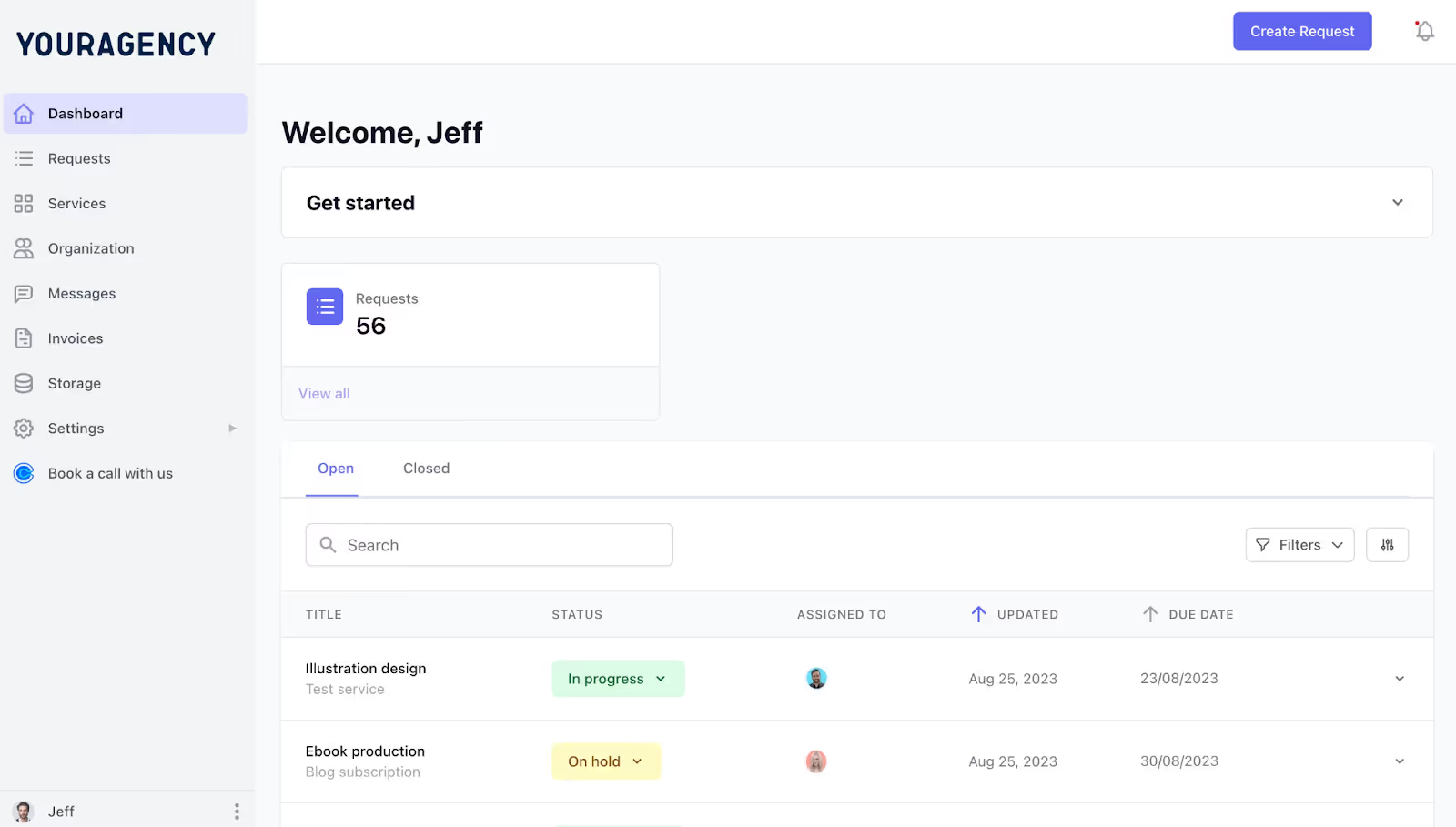
And from your end:
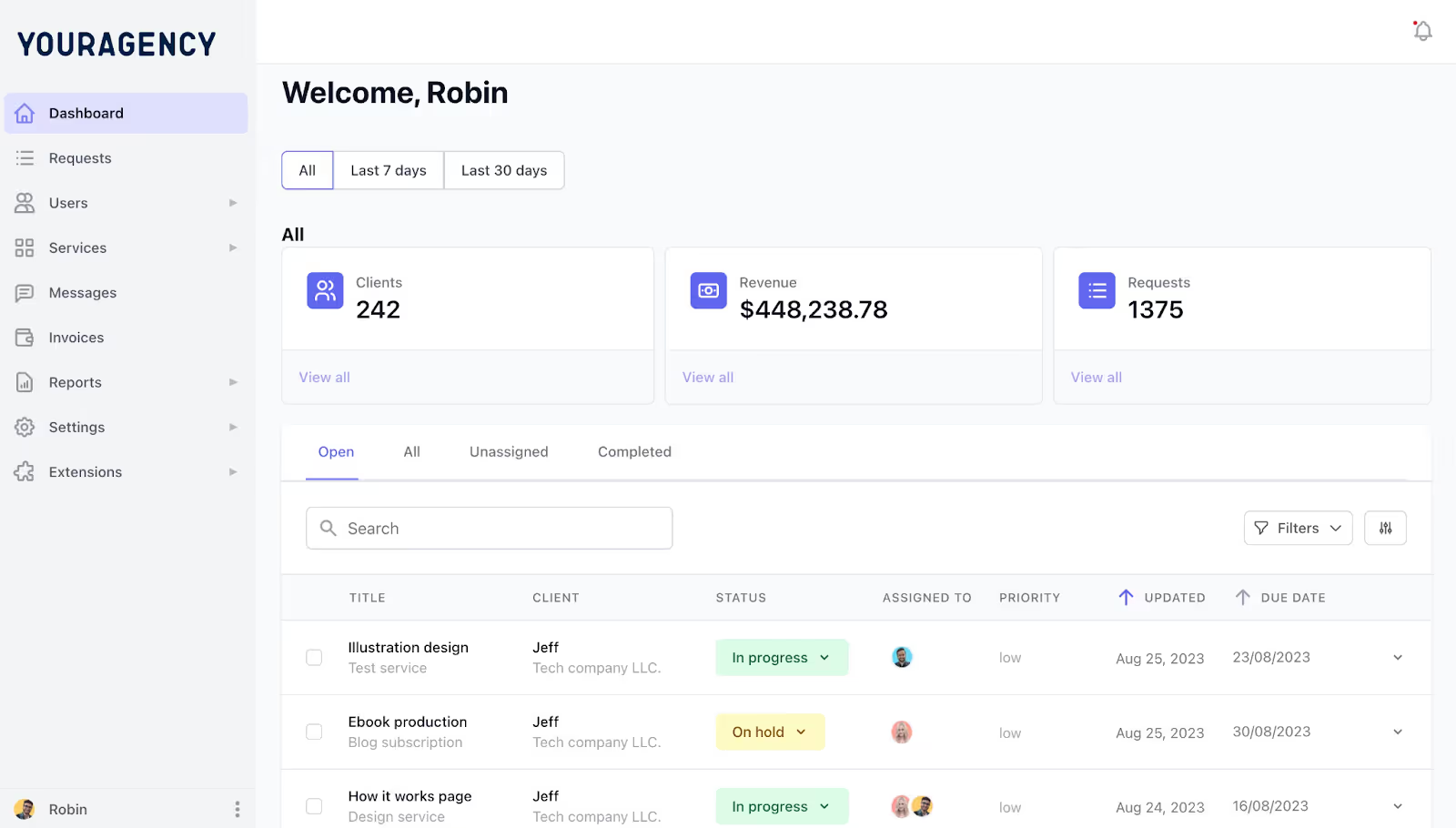
Once a project is marked complete, it creates an invoice automatically to bill your clients.
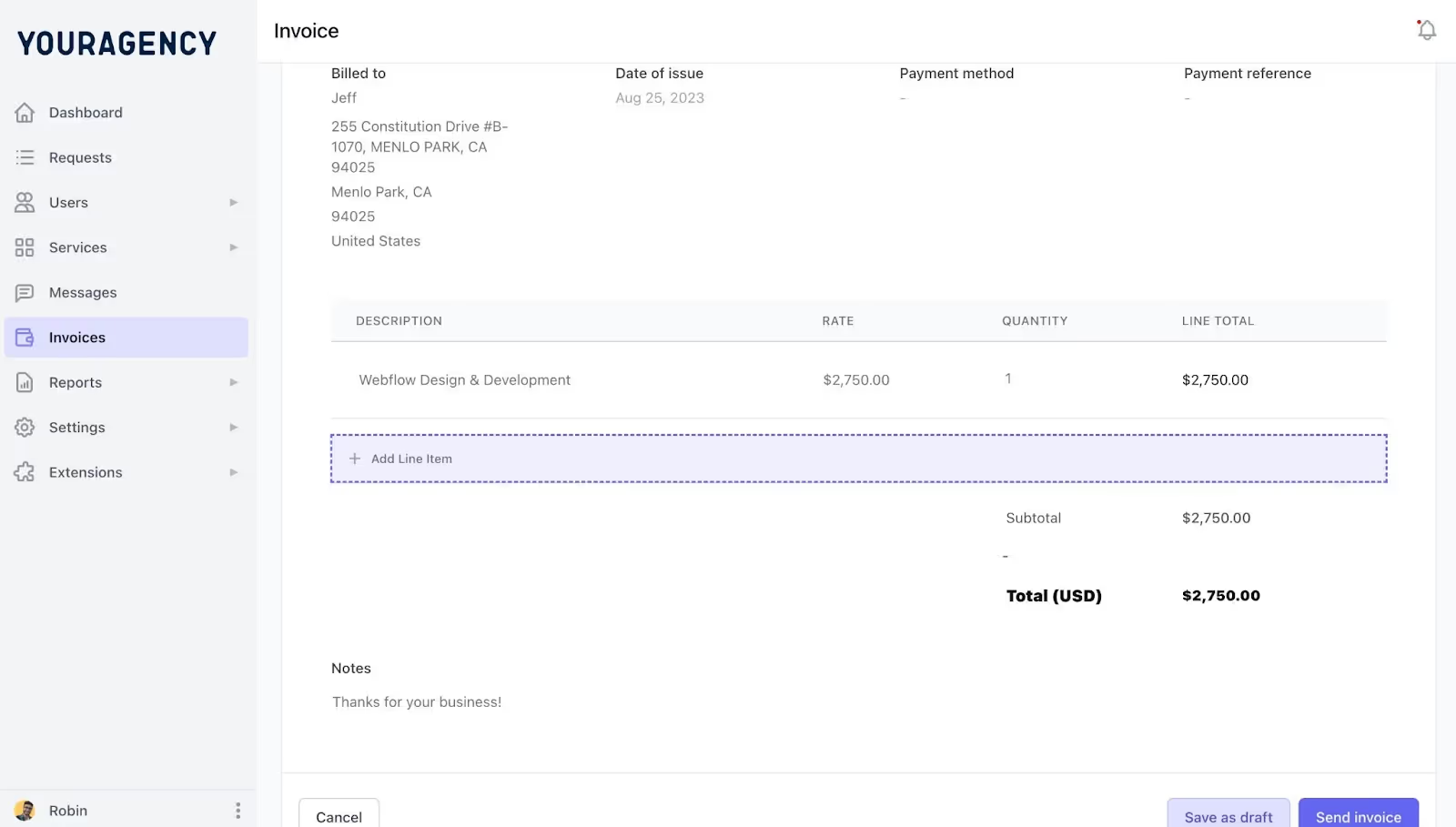
ManyRequests also integrates with Stripe, so you can get paid through the portal.
While Softr lets you display project information to clients, ManyRequests provides feedback tools so clients can interact with your team and the project. Some of these tools include:
With the ManyRequests design annotation feature, clients can leave numbered comments directly on specific areas of designs they need you to edit.

For example, in the screenshot above, the client numbered the part of the design that needs iterations, and leaves a direct comment on what they want.
This makes it easy for your designers to see exactly where they need to improve without long, confusing email threads. If they need more clarity, they can discuss with the client through the comment box.
If the explanation is still a bit complex, clients can use the embedded Loom feature to give more context to their comment.

You send direct messages with your clients. It's like having a chat on LinkedIn or Twitter, but this time, with clients on the same software you're handling their work. Pretty convenient, if you ask me.
You'll also receive a notification everytime they send a message and vice versa.
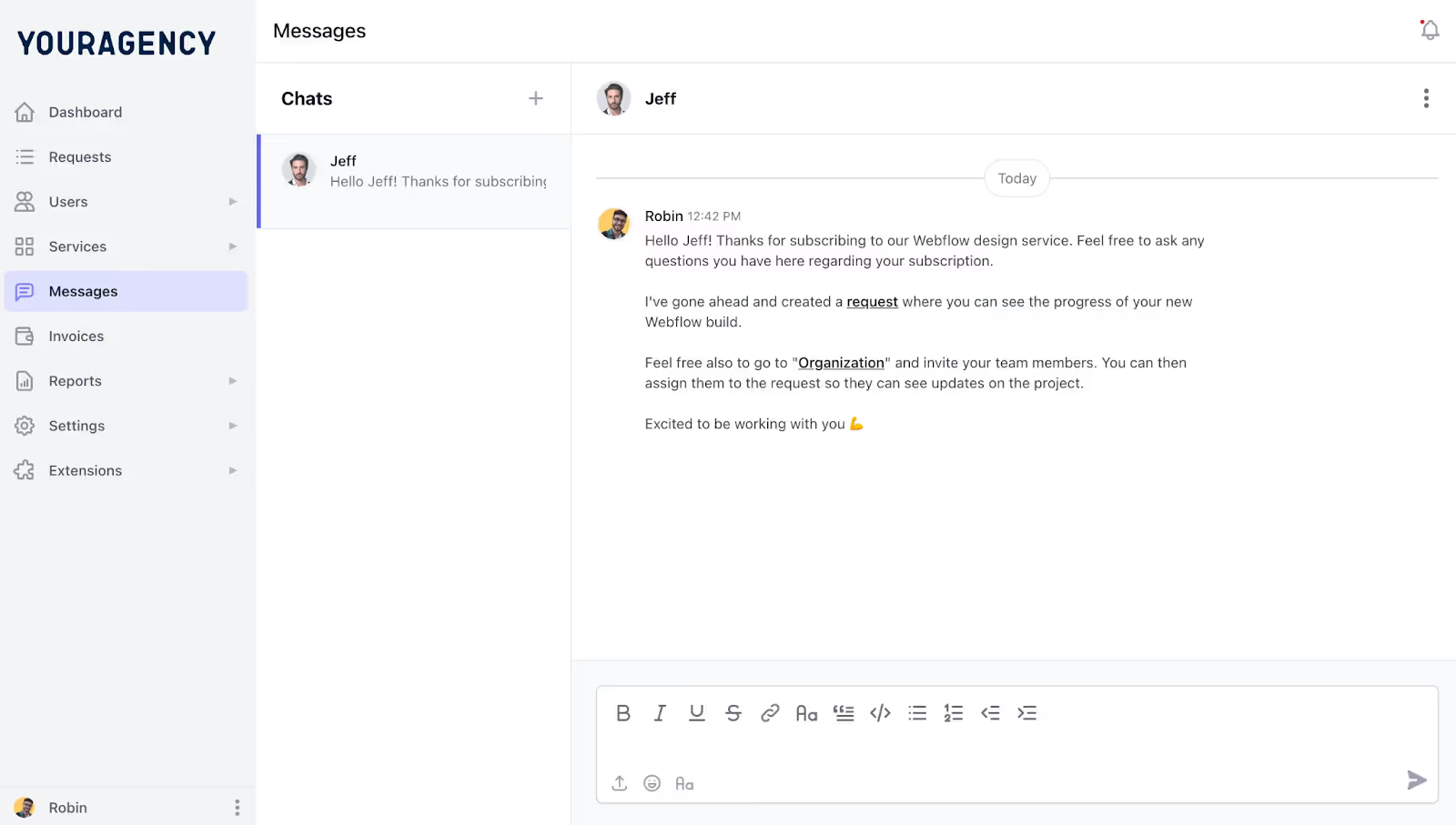
ManyRequests keeps your project files in a built-in file management system. This helps you safe every file relevant to the project without friction. You can safe up to 10GB per file.
ManyRequests provides a built-in reporting system to share performance and time tracking reports with your clients.
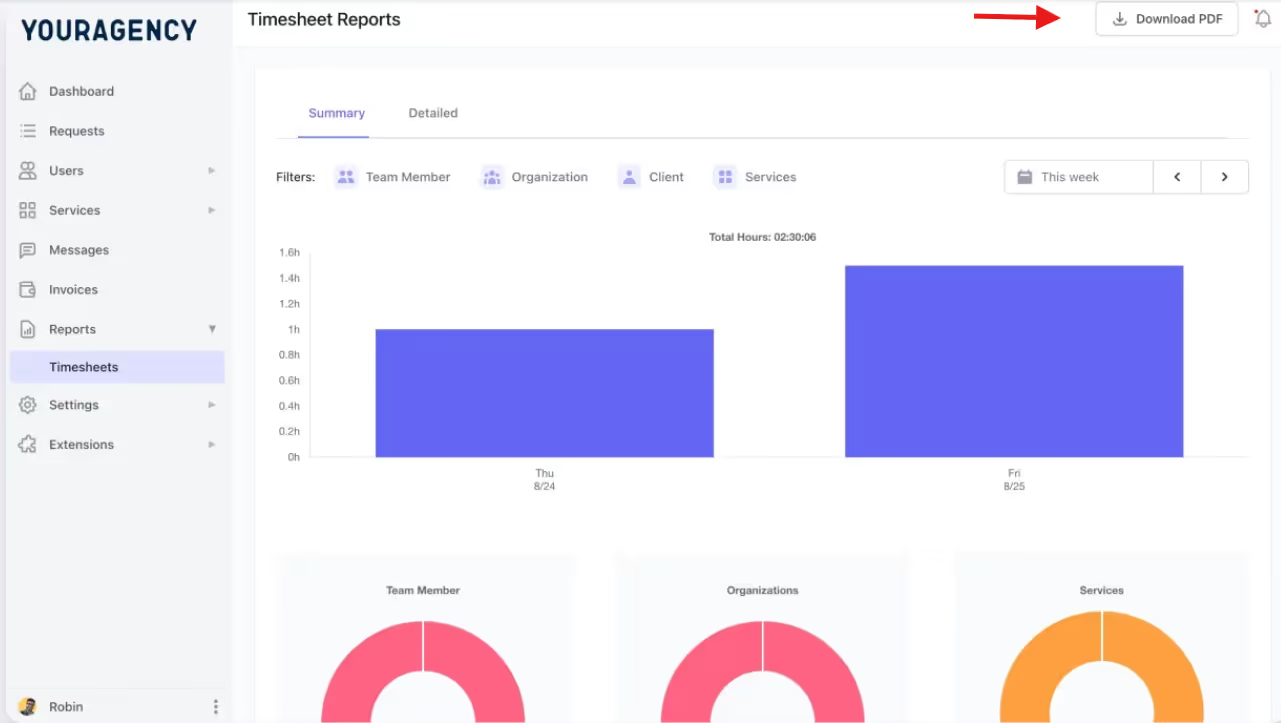
Unlike Softr, where you'll need to build custom reporting dashboards, ManyRequests’ reporting system:
This gives your clients insight into what they're paying for.
Besides reports and client communication, you can do much more with ManyRequests. ManyRequests is also a fully customizable white label client portal, which means that you can redesign the portal with your logo, background colors, domain, and menu to reflect your agency's branding and help clients get used to the portal easily.
Anthony Puttee, CEO of Fusemate, explains how ManyRequests has improved their client experience:
"...clients can log in and communicate on specific tasks, everything is organized, and even the smaller admin tasks that normally fall on project managers such as invoices, adding services, and booking calls with our team can all be accessed by the client themselves in a self-serve manner.”
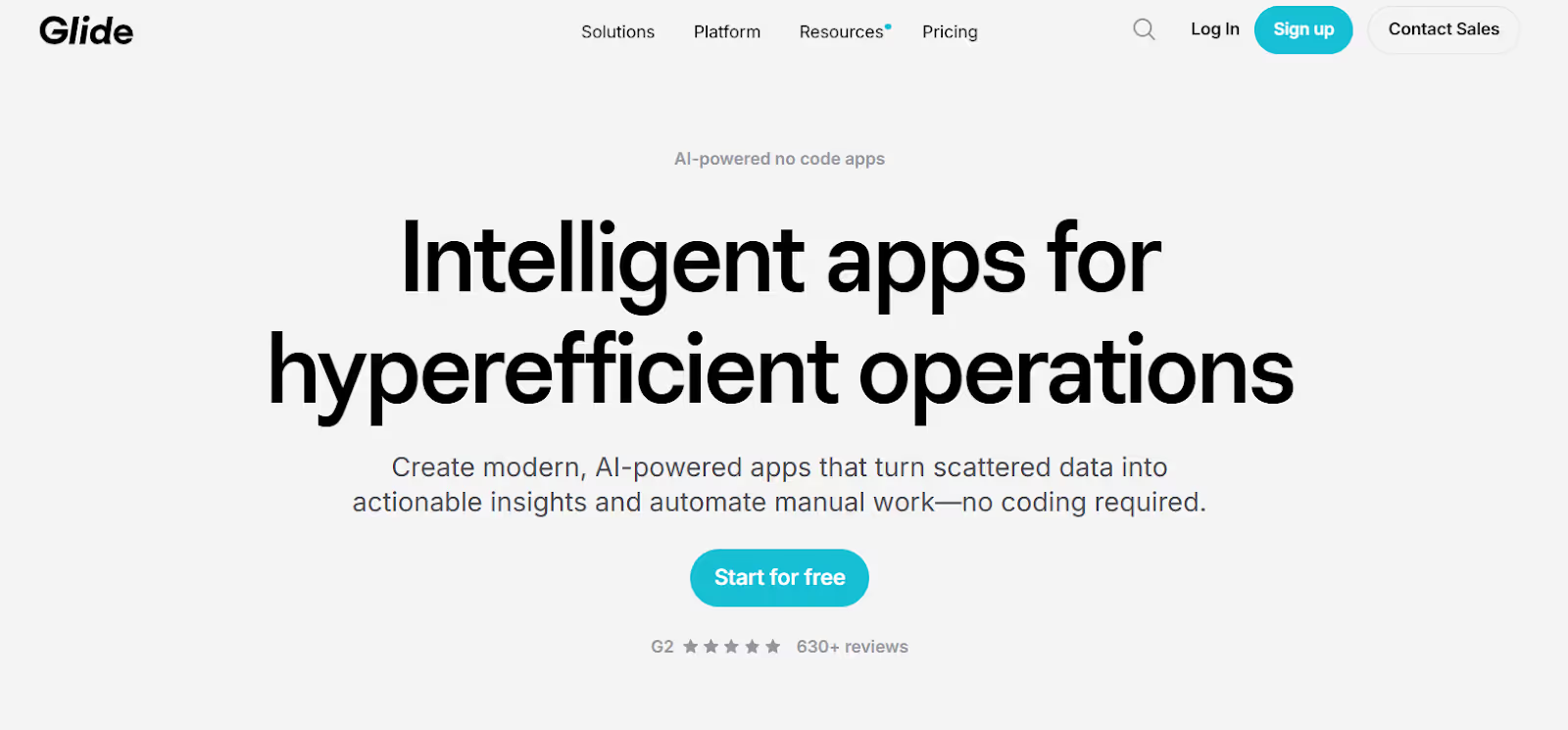
Glide helps agencies build custom web and mobile apps by connecting to existing data sources (like spreadsheets or databases) without writing any code.
While it's still a no-code platform like Softr, Glide offers better mobile support and data connection options.
However, you still need to build your client portal from scratch, which would take valuable time that could be spent on billable work. ManyRequests is a better alternative for creative agencies that need a client portal solution than a general app builder.
Regardless, here are some features that makes it a Sofr alternative:
Unlike Softr, which limits you to just three data sources (Google Sheets, Airtable, and SmartSuite), Glide connects to Excel, Google Sheets, Airtable, MySQL, BigQuery, PostgreSQL, and Microsoft SQL Server.
Glide is generally good at creating mobile-functional apps. The software focuses on adaptive design, which means that any app you build with Glide will automatically adjust their layout and functionality to fit different screen sizes and device types.
While it doesn't directly create native mobile apps, Glide creates Progressive Web Apps (PWAs) that run in mobile browsers like Chrome or Safari. These PWAs can be added to your device's home screen to provide a mobile-like experience, but they are not true native apps.
Glide's built-in design capabilities make it easy to create polished apps. The platform offers agencies an automatic design system with high-quality, pre-built components, themes, and layouts to make the apps look polished.

Adalo is a no-code platform that allows users to create native mobile and web applications without writing code. It focuses mainly in mobile app development to build custom apps with a drag-and-drop interface.
Unlike Softr and Glide, Adalo supports native mobile development, which means you can build mobile apps directly from the platform.
With Adalo's mobile app development focus, you can;
Some of its other features include:
Adalo's platform is built around a visual editor. It gives you a free-form control over your app's layout. You can place elements exactly where you want them on the screen without being confined to predefined sections or grids.
Like ManyRequests, Adalo also allows you to redesign your brand's visual identity with its white label feature. You can customize your color palette, fonts, logos, and icons to reflect your agency's branding.
Adalo lets you connect your app with external services through REST APIs. This means your app can perform tasks that Adalo doesn't natively support, like:
You can attach these custom actions to interactive components like buttons. When triggered, they can send data to external APIs and bring responses back into your app.

Appypie is a no-code app builder designed for creating native mobile apps for Android and iOS. It is popular with small businesses and non-technical users because of its ease of use and affordability.
Here are some of its features:
Appypie has multiple pre-made templates and themes to help you create Android and iOS apps. Its drag-and-drop tools let you add components like images, videos, interactive features, and forms easily to your app. Appypie has an impressive design page where you can choose the app's name, color, background, theme, etc.
Appypie integrates with over 1000 applications, including popular tools across.
Appypie Automate's workflow system connects your various apps so they can work together automatically. So when something happens in one app (say you receive a new form submission in your Google Forms), it triggers a specific action in another app (like creating a customer profile in your CRM or sending an email). It follows a three-step process (selecting a trigger, choosing an action, and activating the workflow) that reduces manual data transfer between your systems.
Appypie offers a 7-day free trial, and its paid plan starts at $16 monthly.

Like most of the tools I've mentioned above, Bubble is a full-stack no-code platform that helps freelancers, businesses, and agencies build, design, and launch web applications without writing code.
Some of its interesting features include:
You can create event-based sequences through Bubble's workflow Tab, where a triggering event (like a button click) sets off other actions (like page navigation).
You can construct this workflow visually with Bubble's drag-and-drop interface by setting each action to use outputs from previous steps as its input. This makes it easy for non-tech users to create impressive as functional applications.
Bubble connects your app with other services and tools. In its plugin marketplace, you can find ready-made add-ons for features like payments and calendars. It also allows you to connect to almost any external service through its API connector, to improve your apps' functionality.
Some of its other features include:
It's clear that building a client portal from scratch with no-code platforms takes a lot of work and time, and most times, you'd have to make compromises.
The reality is that most DIY portals you build with these platforms lack features that your agency really needs. You might create a functional interface, but adding proper client feedback, integration for invoice and billing, file sharing, and project management features usually requires a bit of coding.
This is why ManyRequests provides a fool-proof solution with everything ready to use. With ManyRequests, your agency gets a:
Rather than spending weeks building an incomplete solution, consider using a platform built specifically to help agencies improve their workflow. To do this, sign up for our 14-day free trial to see how it works.